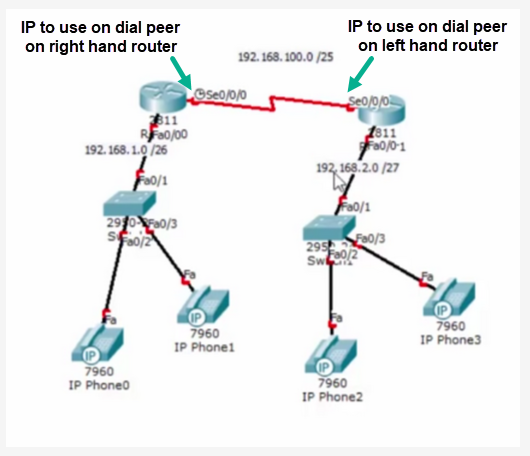- Cisco Community
- Technology and Support
- Collaboration
- IP Telephony and Phones
- Re: VoIP Calls between 2 Networks
- Subscribe to RSS Feed
- Mark Topic as New
- Mark Topic as Read
- Float this Topic for Current User
- Bookmark
- Subscribe
- Mute
- Printer Friendly Page
- Mark as New
- Bookmark
- Subscribe
- Mute
- Subscribe to RSS Feed
- Permalink
- Report Inappropriate Content
11-29-2021 01:28 PM
All,
I've tried using Packet Tracer 7.2.2 and 8.0.1 to try and make VoIP calls with 7960 IP Phones between two networks. I have two 2811 routers, two 2950 switches which connect to two 7960 (1000 and 1001 network 1 and 2000 and 2002 network 2) on each network. I am able to make calls inside of each network with the 7960, but cannot make calls to the second network. I have used RIP Version 2 on each of the routers as well. I have followed the instructions from the following YouTube video https://www.youtube.com/watch?v=MINNTiERvIM
When I try to make a call from phone number 2000 to number 1000, I get message "unknown number". However, I can call 2000 to 2001 successfully, and also 1000 to 1001 successfully. I noticed that after using the dial-peer command that this resolved the call issue in the video, but it does not work for me. I've posted a couple of screen shots
Any help would be greatly appreciated. I need to figure out this issue for class test.
Thanks ahead of time.
Solved! Go to Solution.
- Labels:
-
Other IP Telephony
Accepted Solutions
- Mark as New
- Bookmark
- Subscribe
- Mute
- Subscribe to RSS Feed
- Permalink
- Report Inappropriate Content
11-30-2021 03:45 AM
Your voip dial-peer is pointing to 192.168.2.0 which (if I'm reading the diagram right) the network-id of the LAN on the other router. Try changing the session target to 192.168.2.1, which I presume is the ip address anchoring CUCME on the other router.
Maren
- Mark as New
- Bookmark
- Subscribe
- Mute
- Subscribe to RSS Feed
- Permalink
- Report Inappropriate Content
11-30-2021 10:40 AM - edited 11-30-2021 01:20 PM
Are those IPs not on the Ethernet interfaces of your routers? Your network between the two routers are 192.168.100.0/25, the IPs used on the dial peers should likely be in this network and represent the IP addresses on the serial interfaces. Even though it would work like you have it set currently, it’s not all correct.

- Mark as New
- Bookmark
- Subscribe
- Mute
- Subscribe to RSS Feed
- Permalink
- Report Inappropriate Content
11-29-2021 10:22 PM - edited 11-30-2021 03:58 AM
Make sure that you have network reachability across the interfaces and networks in your system landscape. Then make sure that your dial peers on each router points to the IP address of the network used to connect the routers together for the calls between the two. In your case that would be the IP address set on the far end router on the serial interface that connects the two routers together.

- Mark as New
- Bookmark
- Subscribe
- Mute
- Subscribe to RSS Feed
- Permalink
- Report Inappropriate Content
11-30-2021 09:43 AM
Thanks for the reply. I found the issue yesterday, but could not reply because my post was marked as SPAM.
However, you hinted on the issue which was regarding the IP address for dial-peer as the YouTube video provides the incorrect IP address of 192.168.1.0 and 192.168.2.0 instead of 192.168.1. and 192.168.2.1 which is defined as the default gatewy and TFTP IP address. I found the answer reviewing Cisco VoIP manuals where it stated that "The session-target from the dial peer" for session target ipv4:IP address.
So my solution was:
session target ipv4:192.168.1.1
session target ipv4:192.168.2.1
Thanks again.
Best Regards!
- Mark as New
- Bookmark
- Subscribe
- Mute
- Subscribe to RSS Feed
- Permalink
- Report Inappropriate Content
11-30-2021 10:40 AM - edited 11-30-2021 01:20 PM
Are those IPs not on the Ethernet interfaces of your routers? Your network between the two routers are 192.168.100.0/25, the IPs used on the dial peers should likely be in this network and represent the IP addresses on the serial interfaces. Even though it would work like you have it set currently, it’s not all correct.

- Mark as New
- Bookmark
- Subscribe
- Mute
- Subscribe to RSS Feed
- Permalink
- Report Inappropriate Content
11-30-2021 01:01 PM
No, those IPs that end with zero(0) on last the octet of the IPV4 address represent network IP address. I found the solution reviewing the following: https://www.cisco.com/c/en/us/support/docs/voice/voice-quality/40309-show-call-act-voice.html
This doc defined the purpose of "session target ipv4:<ip address>" and gave me a hint.
- Mark as New
- Bookmark
- Subscribe
- Mute
- Subscribe to RSS Feed
- Permalink
- Report Inappropriate Content
11-30-2021 01:15 PM - edited 11-30-2021 10:42 PM
Your not reading the information provided in responses very thoroughly. The network that I referred to is not the same as the once that you reference. Look at the third octet of the IP addresses, yours are 1 and 2 and the one I referenced is 100. These are 3 different networks. Then on these individual networks the interfaces has an IP address, this is what you’d be using as the destination IP on the dial peers, not the network “IP”.

- Mark as New
- Bookmark
- Subscribe
- Mute
- Subscribe to RSS Feed
- Permalink
- Report Inappropriate Content
11-30-2021 03:33 PM
So my reading of the design guides and experience would have the session target go to the anchor-ip of the CME process on the target router, rather than the "closest" IP on the target router. Especially since the source IP of any traffic coming from the target router back to the source router would have that IP. As long as the CME source IP is routable, it should be the target of foreign dial-peers. Again, this is from my reading and experience. Can you tell me what has you believing that the correct session target should be the closest IP rather than the CME-source IP?
Maren
- Mark as New
- Bookmark
- Subscribe
- Mute
- Subscribe to RSS Feed
- Permalink
- Report Inappropriate Content
11-30-2021 10:37 PM
That would be based on the assumption that the source IP would be the closes egress interface, but I might be way off with this as CME isn’t my most commonly used platform.

- Mark as New
- Bookmark
- Subscribe
- Mute
- Subscribe to RSS Feed
- Permalink
- Report Inappropriate Content
11-30-2021 03:45 AM
Your voip dial-peer is pointing to 192.168.2.0 which (if I'm reading the diagram right) the network-id of the LAN on the other router. Try changing the session target to 192.168.2.1, which I presume is the ip address anchoring CUCME on the other router.
Maren
- Mark as New
- Bookmark
- Subscribe
- Mute
- Subscribe to RSS Feed
- Permalink
- Report Inappropriate Content
12-01-2021 06:50 PM
Yes. changing IP address to match the default router and TFTP server IP address of 192.168.2.1 resolved the issue with the voip dial-peer. In addition, I also change the 192.168.1.0 network dial-peer to 102.168.1.1.
Thanks again.
Discover and save your favorite ideas. Come back to expert answers, step-by-step guides, recent topics, and more.
New here? Get started with these tips. How to use Community New member guide