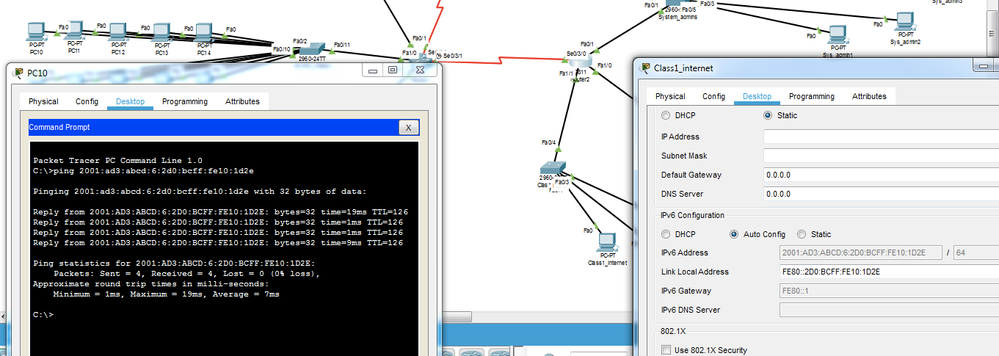- Cisco Community
- Technology and Support
- Networking
- IPv6
- OSPF Routing Protocol Not working
- Subscribe to RSS Feed
- Mark Topic as New
- Mark Topic as Read
- Float this Topic for Current User
- Bookmark
- Subscribe
- Mute
- Printer Friendly Page
- Mark as New
- Bookmark
- Subscribe
- Mute
- Subscribe to RSS Feed
- Permalink
- Report Inappropriate Content
09-22-2019 06:50 AM - edited 09-22-2019 08:19 AM
Hi Everyone,
I am trying to ping from PC10 to PC-class1-internet but i am unable to do so .
I have configured OSPF protocol on both the routers (R1 & R2) and all on the interfaces but still cant.
THe network topology is attached for your information.
Please need your help ASAP.
Solved! Go to Solution.
- Labels:
-
IPv6 Configuration
Accepted Solutions
- Mark as New
- Bookmark
- Subscribe
- Mute
- Subscribe to RSS Feed
- Permalink
- Report Inappropriate Content
09-22-2019 10:35 AM
Hi @ZAINALATTAS9656 ,
You have to make some changes to your settings:
Your serial links have the same network, so you must assign a different network to the link between Router1 and Router2.
You have some configurations that do not correspond in the link between the routers.
In short, your interfaces should look like this:
Router1
interface Serial0/3/1
bandwidth 64
no ip address
ipv6 address FE80::1 link-local
ipv6 address 2001:AD3:ABCD:8::1/64
ipv6 ospf 1 area 0
clock rate 64000
!
Router2
interface Serial0/3/0
bandwidth 64
no ip address
ipv6 address FE80::1 link-local
ipv6 address 2001:AD3:ABCD:8::2/64
ipv6 ospf 1 area 0
After those changes, the ping is successful:
I attached the file with the changes
Regards
- Mark as New
- Bookmark
- Subscribe
- Mute
- Subscribe to RSS Feed
- Permalink
- Report Inappropriate Content
09-22-2019 07:22 AM - edited 09-22-2019 07:23 AM
Hello ZAINALATTAS9656,
Your PCs connected to switches "Class_tutors" and "Switch_Class2" don't even have IPv6 assigned, only the Link Local Addresses. I'm not an expert in IPv6 but I'm pretty sure you need to use Unicast Addressing on all your PCs just as you did on PCs connected to switch "Center_Admins".
That's probably why you don't have any communication between those two rooms.
I hope this has been helpful.
- Mark as New
- Bookmark
- Subscribe
- Mute
- Subscribe to RSS Feed
- Permalink
- Report Inappropriate Content
09-22-2019 08:17 AM
i am using ipv6 only i did not use ipv4
- Mark as New
- Bookmark
- Subscribe
- Mute
- Subscribe to RSS Feed
- Permalink
- Report Inappropriate Content
09-22-2019 08:18 AM
I am using ipv6 only I did not use ipv4
- Mark as New
- Bookmark
- Subscribe
- Mute
- Subscribe to RSS Feed
- Permalink
- Report Inappropriate Content
09-22-2019 10:35 AM
Hi @ZAINALATTAS9656 ,
You have to make some changes to your settings:
Your serial links have the same network, so you must assign a different network to the link between Router1 and Router2.
You have some configurations that do not correspond in the link between the routers.
In short, your interfaces should look like this:
Router1
interface Serial0/3/1
bandwidth 64
no ip address
ipv6 address FE80::1 link-local
ipv6 address 2001:AD3:ABCD:8::1/64
ipv6 ospf 1 area 0
clock rate 64000
!
Router2
interface Serial0/3/0
bandwidth 64
no ip address
ipv6 address FE80::1 link-local
ipv6 address 2001:AD3:ABCD:8::2/64
ipv6 ospf 1 area 0
After those changes, the ping is successful:
I attached the file with the changes
Regards
Discover and save your favorite ideas. Come back to expert answers, step-by-step guides, recent topics, and more.
New here? Get started with these tips. How to use Community New member guide