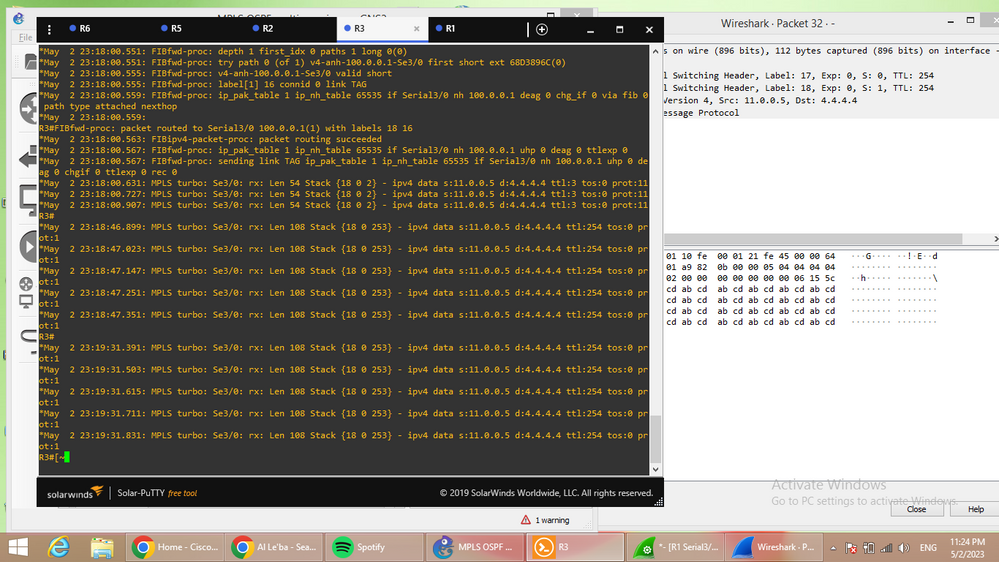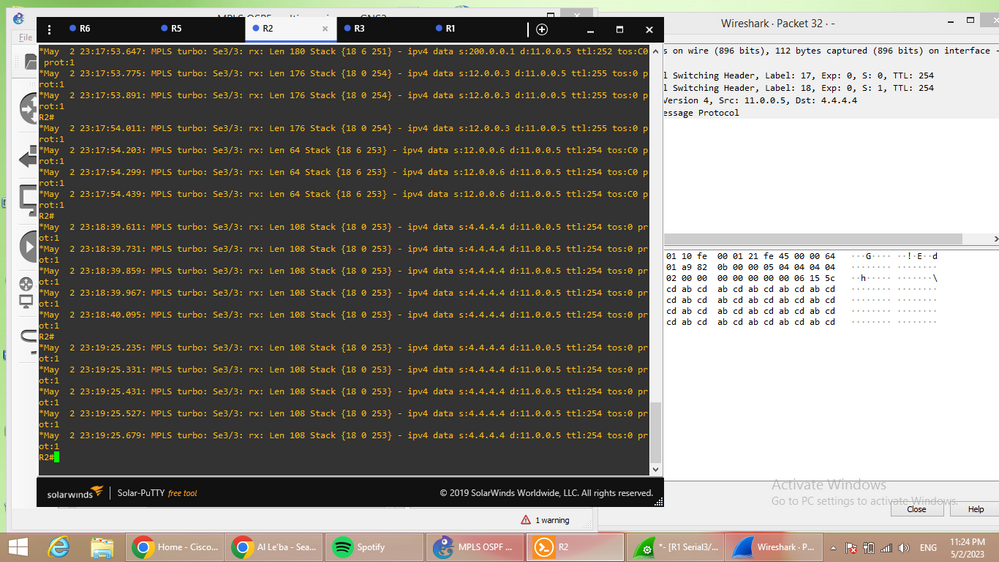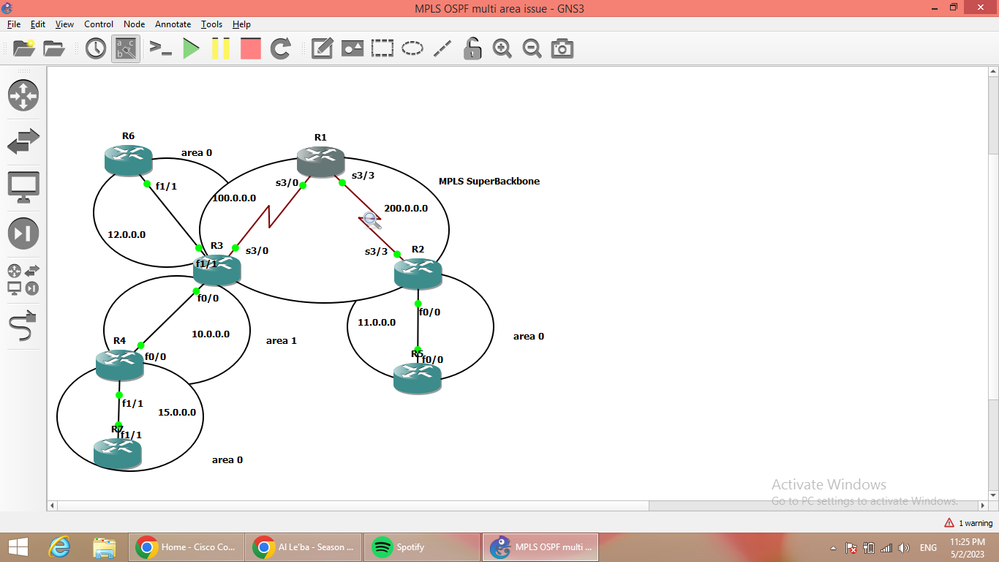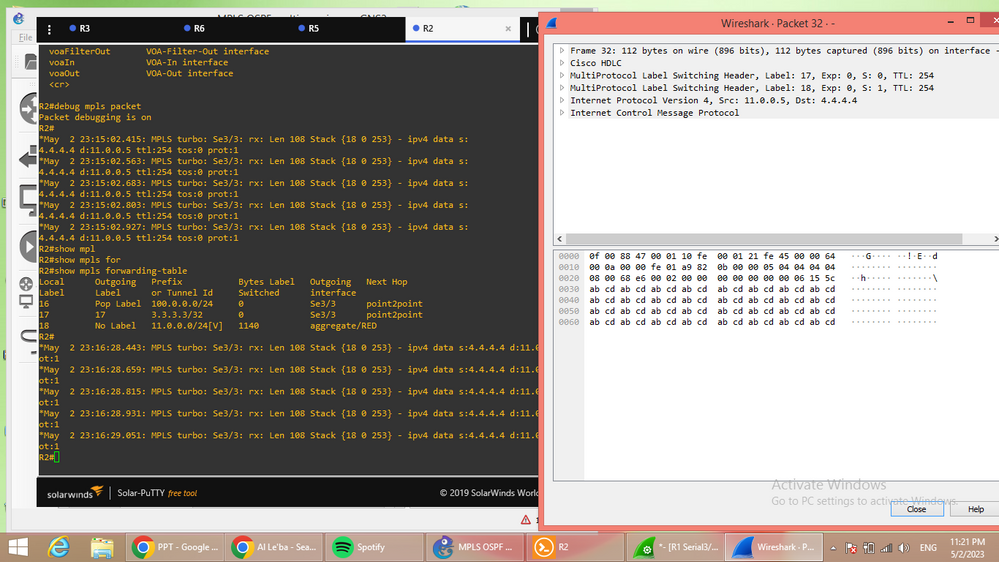- Cisco Community
- Technology and Support
- Service Providers
- MPLS
- Re: C9300 as MPLS PHP
- Subscribe to RSS Feed
- Mark Topic as New
- Mark Topic as Read
- Float this Topic for Current User
- Bookmark
- Subscribe
- Mute
- Printer Friendly Page
- Mark as New
- Bookmark
- Subscribe
- Mute
- Subscribe to RSS Feed
- Permalink
- Report Inappropriate Content
05-01-2023 08:37 AM
Hello dear,
Recently, while debugging an wireshark packet capture from a C9300 used as MPLS PHP, we noticed a double mpls label (transport and service label) in the frame even though in the mpls frowarding table the transport label is empty with instruction "to be POPed". Any other device like ASR1001x or C8300 was behaving differently in the same position and function as MPLS PHP: just the service label was seen. Did someone experience such behavior or is there any explanation that is unknown form my humble experiences?
Solved! Go to Solution.
- Labels:
-
MPLS
Accepted Solutions
- Mark as New
- Bookmark
- Subscribe
- Mute
- Subscribe to RSS Feed
- Permalink
- Report Inappropriate Content
05-02-2023 01:36 PM
I make lab and use
debug mpls packet
you can see in R2 & R3 only show debug Rx but only R1 (P of MPLS SP) show Rx & Tx with two label.
so I think the debug happened before data forwarding not after.
- Mark as New
- Bookmark
- Subscribe
- Mute
- Subscribe to RSS Feed
- Permalink
- Report Inappropriate Content
05-05-2023 05:09 AM
From the ASIC point of view Cat9K is based on UADP, while ASR or Cat8K use QFP processor. From the MPLS QoS point of view Cat9K uses by default MPLS pipe mode, while ASR1k and Cat8k use by default MPLS short-pipe mode.
I think that in case of Cat9K the labelled packet must be first internally processed and than popped, while in case of ASR1K the packet must be first popped and than internally processed. Therefore you may see different results in the packet capture from both platforms.
- Mark as New
- Bookmark
- Subscribe
- Mute
- Subscribe to RSS Feed
- Permalink
- Report Inappropriate Content
05-11-2023 12:05 AM - edited 05-11-2023 12:07 AM
Finally we did a debug session in real non-prod environment with true cat9k and went to the same result. But while looking in diverse CLI "platform software fed switch active" and "platform hardware fed switch active fwd-asic" we saw that the packet is processed like other platform: the topmost label has got flags [POP,PHP] because there is the label 3 (imp-null) and then the rewrite_type is POP2MPLS. All of above is confirming that there is a difference from cat9k perspective of such packet processing. There was no outage neither service disruption. Thanks to @filopeter and @MHM Cisco World for your comments and implication.
- Mark as New
- Bookmark
- Subscribe
- Mute
- Subscribe to RSS Feed
- Permalink
- Report Inappropriate Content
05-01-2023 08:41 AM
this depend if SW receive two or three MPLS label, the SW will POP only one upper label not all label
- Mark as New
- Bookmark
- Subscribe
- Mute
- Subscribe to RSS Feed
- Permalink
- Report Inappropriate Content
05-01-2023 11:17 AM
Thks. Yes i know. The SW in this position as many other PE routers receive the same two label: the same Service Label for the VRF and the Implicit-null label since the next router towards the subnet is the last PE router. So the SW is the hop before the last hop before the subnet. The SW shows really that it will pop the outer label but in the packet capture this upper label is present and has value.
- Mark as New
- Bookmark
- Subscribe
- Mute
- Subscribe to RSS Feed
- Permalink
- Report Inappropriate Content
05-02-2023 01:16 AM
Did you use the embedded wireshark on C9300 to get the capture? It might be an UADP ASIC feature, the capture might be done before the transport label is popped.
- Mark as New
- Bookmark
- Subscribe
- Mute
- Subscribe to RSS Feed
- Permalink
- Report Inappropriate Content
05-02-2023 01:33 AM
No. we used the classic "monitor capture" on the C9300 cli to get the capture. Maybe you're right...i need to confirm that
- Mark as New
- Bookmark
- Subscribe
- Mute
- Subscribe to RSS Feed
- Permalink
- Report Inappropriate Content
05-02-2023 03:01 AM
https://www.packetmischief.ca/2015/05/27/mpls-no-label-vs-pop-label/
there is two modes
no-label
pop-label
the link above talk about the different
- Mark as New
- Bookmark
- Subscribe
- Mute
- Subscribe to RSS Feed
- Permalink
- Report Inappropriate Content
05-02-2023 04:16 AM
Hi MHM, Thanks. We are in "pop-label" mode. we can see it in the cli "show mpls forwarding-table x.x.x.x detail"
- Mark as New
- Bookmark
- Subscribe
- Mute
- Subscribe to RSS Feed
- Permalink
- Report Inappropriate Content
05-02-2023 04:23 AM - edited 05-02-2023 04:23 AM
can you make double check are the traffic you debug is list in show mpls forwarding-table xxx detail as pop-label or no-label
if you can share
show mpls forwarding-table detail- Mark as New
- Bookmark
- Subscribe
- Mute
- Subscribe to RSS Feed
- Permalink
- Report Inappropriate Content
05-02-2023 04:29 AM
Find it below
MPLS NH:x.x.x.x
sh mpls forwarding-table x.x.x.x detail
Local Outgoing Prefix Bytes Label Outgoing Next Hop
Label Label or Tunnel Id Switched interface
111 Pop Label x.x.x.x/32 20539033645 Te1/1/3 a.b.c.d
MAC/Encaps=14/14, MRU=1558, Label Stack{}
A8B456DE8E6AC014FEA092E68847
No output feature configured
VPN MOTO Subnets:y.y.y.0
sh mpls forwarding-table vrf MOTO y.y.y.0 detail
Local Outgoing Prefix Bytes Label Outgoing Next Hop
Label Label or Tunnel Id Switched interface
None 39378 y.y.y.0/24[V] \
0 Te1/1/3 a.b.c.d
MAC/Encaps=14/18, MRU=1554, Label Stack{39378}
A8B456DE8E6AC014FEA092E68847 099D2000
VPN route: MOTO
No output feature configured
- Mark as New
- Bookmark
- Subscribe
- Mute
- Subscribe to RSS Feed
- Permalink
- Report Inappropriate Content
05-02-2023 01:36 PM
I make lab and use
debug mpls packet
you can see in R2 & R3 only show debug Rx but only R1 (P of MPLS SP) show Rx & Tx with two label.
so I think the debug happened before data forwarding not after.
- Mark as New
- Bookmark
- Subscribe
- Mute
- Subscribe to RSS Feed
- Permalink
- Report Inappropriate Content
05-02-2023 02:14 PM
Hi MHM,
Thanks for taking your time to debug my concern. So we agree with @filopeter saying that this happen before real data forwarding. One more question: are all your MPLS Routers like C9300 ? because in my real world, i did the same packet capture on ASR and c8300 and the packet is built with only one label.
- Mark as New
- Bookmark
- Subscribe
- Mute
- Subscribe to RSS Feed
- Permalink
- Report Inappropriate Content
05-02-2023 02:28 PM - edited 05-02-2023 02:28 PM
in my lab as you can see there is one label but in wireshark there are two labels
R1 POP the upper label (label using inside the SP Core) and keep only one Label which is VPN label.
so it normal to see one label if the packet is L3 routed in this router/SW not SWAP/PUSH MPLS Label
- Mark as New
- Bookmark
- Subscribe
- Mute
- Subscribe to RSS Feed
- Permalink
- Report Inappropriate Content
05-05-2023 05:09 AM
From the ASIC point of view Cat9K is based on UADP, while ASR or Cat8K use QFP processor. From the MPLS QoS point of view Cat9K uses by default MPLS pipe mode, while ASR1k and Cat8k use by default MPLS short-pipe mode.
I think that in case of Cat9K the labelled packet must be first internally processed and than popped, while in case of ASR1K the packet must be first popped and than internally processed. Therefore you may see different results in the packet capture from both platforms.
- Mark as New
- Bookmark
- Subscribe
- Mute
- Subscribe to RSS Feed
- Permalink
- Report Inappropriate Content
05-11-2023 12:05 AM - edited 05-11-2023 12:07 AM
Finally we did a debug session in real non-prod environment with true cat9k and went to the same result. But while looking in diverse CLI "platform software fed switch active" and "platform hardware fed switch active fwd-asic" we saw that the packet is processed like other platform: the topmost label has got flags [POP,PHP] because there is the label 3 (imp-null) and then the rewrite_type is POP2MPLS. All of above is confirming that there is a difference from cat9k perspective of such packet processing. There was no outage neither service disruption. Thanks to @filopeter and @MHM Cisco World for your comments and implication.
Discover and save your favorite ideas. Come back to expert answers, step-by-step guides, recent topics, and more.
New here? Get started with these tips. How to use Community New member guide