- Cisco Community
- Technology and Support
- Service Providers
- MPLS
- Re: MPLS QoS with Uniform tunnel mode
- Subscribe to RSS Feed
- Mark Topic as New
- Mark Topic as Read
- Float this Topic for Current User
- Bookmark
- Subscribe
- Mute
- Printer Friendly Page
- Mark as New
- Bookmark
- Subscribe
- Mute
- Subscribe to RSS Feed
- Permalink
- Report Inappropriate Content
01-02-2012 12:33 AM
Hi, I am trying to test all mode of MPLS QoS tunnle mode like uniform,etc.
My diagram is as below:
CE01 --access--> ME4900 --trunk--> PE01 --ldp--> P01 --ldp--> P02 --ldp--> PE02 --access--> CE02
All traffic from CE01 are marked with DSCP AF31 an send to PE01. But PE01 can not see packet with AF31.
On ME4900, i just config access port and trunk port only. Nothing else were config on ME4900.
What should be the problem? or Does ME4900 reset DSCP value to 0 by default? if yes, how to fix it?
Solved! Go to Solution.
- Labels:
-
MPLS
- Mark as New
- Bookmark
- Subscribe
- Mute
- Subscribe to RSS Feed
- Permalink
- Report Inappropriate Content
01-02-2012 02:50 AM
Hi Varma,
It work now. I can see DSCP AF31 on PE01 and also on CE02 after enable "mls qos trust dscp" on all related switch ports like trunk port connecting to PE and access port connecting to CE. Many thanks.
But without implementing Unform mode (copy EXP to QoS group on Ingress interface of PE02 facing to Core and copy QoS group to IPP on egress interface of PE02 facing to CE), i still can see DSCP is passing from end-to-end. Why??
Regards,
chanty
- Mark as New
- Bookmark
- Subscribe
- Mute
- Subscribe to RSS Feed
- Permalink
- Report Inappropriate Content
01-02-2012 03:03 AM
Hi Chanty
Glad to hear that it works now
As I have said in initial replies the default nature of MPLS VPN is to work in Short PIPE mode in a way such that the DSCP value of the IP Packet arriving at the Ingress Interfcae of Ingress PE (PE01) is preserved all across the MPLS Backbone and the IP Packet is sent out via the Egress PE's (Here PE02) egress interface unchanged..
This is becuase in the MPLS domain QoS is applied based on EXP bits of MPLS Label which by default works as below:
IP2MPLS Transition
The DSCP value of incoming packet is copied to the MPLS EXP
MPLS2MPLS
The Top MPLS Label is swapped preserving the MPLS EXP value
MPLS2IP Transition
The MPLS Lable is popped and the underlying IP Packet with original DSCP is transmitted. The EXP value is not copied down to the IP DSCP..Can be done optionally via QoS groups though during MPLS2IP Transition in Uniform Mode to preserve the PHB of the IP Packet in accordance with the treatement given in the Service Provider's MPLS Backbone.
Hope this helps to answer your query.
Regards
Varma
- Mark as New
- Bookmark
- Subscribe
- Mute
- Subscribe to RSS Feed
- Permalink
- Report Inappropriate Content
01-02-2012 10:14 PM
Hi Varma,
As i read in a Cisco document, Uniform mode is the default operation of MPLS VPN to preserver QoS value and the EXP bit is actually copied to IPP at the far end PE as below flow. Any idea?
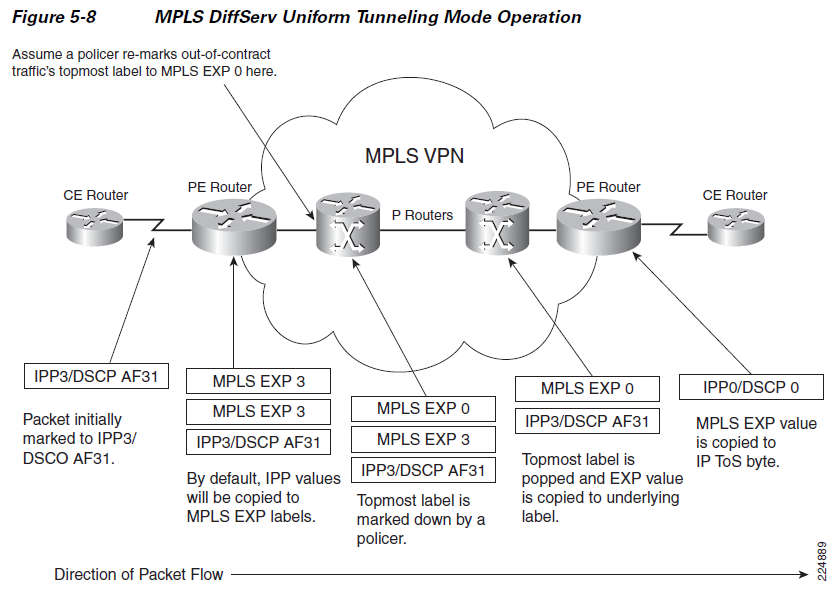
- Mark as New
- Bookmark
- Subscribe
- Mute
- Subscribe to RSS Feed
- Permalink
- Report Inappropriate Content
01-02-2012 10:18 PM
Hi Chanty
I don't think Uniform Mode can be the default mode of operation in MPLS_VPN_QoS as explained before duirng MPLS2IP Transition the EXP is not carried down to the IPP. That needs to be done manually via QoS Groups..
You can test the same by setting the EXP of the MPLS Packet during IP2MPLS Transition to anything other than the IPP of the incoming Packet at the ingress and observe at the egress interface that the original IPP is being transmitted irrespective of the fact the the MPLS EXP was altered towards the core.
Regards
Varma
- Mark as New
- Bookmark
- Subscribe
- Mute
- Subscribe to RSS Feed
- Permalink
- Report Inappropriate Content
01-02-2012 10:25 PM
Hi Varma,
I am doing it now and will feed back.
Regards,
chanty
- Mark as New
- Bookmark
- Subscribe
- Mute
- Subscribe to RSS Feed
- Permalink
- Report Inappropriate Content
01-02-2012 10:37 PM
Hi Varma,
I try to change but not allow as below:
policy-map CHANGE_EXP
class class-default
set mpls experimental topmost 6
P02(config-if)#service-policy input CHANGE_EXP
set mpls exp topmost cannot be configured on input direction for this interface
Configuration failed!
P02(config-if)#service-policy out CHANGE_EXP
set mpls exp topmost cannot be configured on output direction for this interface
Configuration failed!
Any idea?
- Mark as New
- Bookmark
- Subscribe
- Mute
- Subscribe to RSS Feed
- Permalink
- Report Inappropriate Content
01-02-2012 10:46 PM
Hi Chanty
Is this the Core-MPLS enabled interface where you are trying to alter the EXP or CE-Facing Interface ?
We need to set the EXP on the CE-Facing Interface in Incoming Direction or set the EXP on the Core-Facing Interface in Outgoing direction.
Regards
Varma
- Mark as New
- Bookmark
- Subscribe
- Mute
- Subscribe to RSS Feed
- Permalink
- Report Inappropriate Content
01-02-2012 11:25 PM
Hi Varma,
Let see the diagram again to better understand:
CE01 --access--> ME4900 --trunk--> PE01 --ldp--> P01 --ldp--> P02 --ldp--> PE02 --access--> CE02
Below policy applied to interface on PE02 facing to P02:
policy-map CHANGE_EXP
class class-default
set mpls experimental topmost 4
interface GigabitEthernet0/0
desc CONNECT P02
mtu 1600
ip address 111.90.180.106 255.255.255.252
ip mtu 1500
duplex auto
speed auto
media-type rj45
mpls ip
service-policy output CHANGE_EXP
To verify whether EXP was changed by the policy, I did as below on PE01:
policy-map QOSGROUP2IPP
class class-default
set precedence qos-group
policy-map EXP2QOSGROUP
class class-default
set qos-group mpls experimental topmost
interface GigabitEthernet0/1
description CONNECT P01
mtu 1600
ip address 111.90.180.93 255.255.255.252
ip mtu 1500
duplex full
speed 1000
media-type sfp
negotiation auto
mpls ip
!
service-policy input EXP2QOSGROUP
interface GigabitEthernet0/3.1414
description CONNECT CE01
encapsulation dot1Q 1414
ip vrf forwarding Customer_A
ip address 10.10.10.1 255.255.255.0
service-policy output QOSGROUP2IPP
end
And then i turn on wireshark on a PC under CE01 to capture the packet. But I still DSCP AF31 which set by CE02.
Am i doing something wrong?
Regards,
chanty
- Mark as New
- Bookmark
- Subscribe
- Mute
- Subscribe to RSS Feed
- Permalink
- Report Inappropriate Content
01-02-2012 11:38 PM
Hi Chanty
The config seems all correct..What is the EXP value showing on PE01 int Gi0/1 coming from Core Side
What is the IPP value on the egress interface of PE01 towards CE01 int Gi0/3.1414
show policy-map int gi0/1
show policy-map int gi0/3/1414
Regards
Varma
- Mark as New
- Bookmark
- Subscribe
- Mute
- Subscribe to RSS Feed
- Permalink
- Report Inappropriate Content
01-02-2012 11:50 PM
Hi Varma,
Below is the result:
PE01#sh policy-map interface g0/1
GigabitEthernet0/1
Service-policy input: EXP2QOSGROUP
Class-map: class-default (match-any)
7823573 packets, 5157126670 bytes
5 minute offered rate 11345000 bps, drop rate 0 bps
Match: any
QoS Set
qos-group mpls experimental topmost
Packets marked 2235494
PE01#sh policy-map interface g0/3.1414
GigabitEthernet0/3.1414
Service-policy output: QOSGROUP2IPP
Class-map: class-default (match-any)
3200 packets, 1589971 bytes
5 minute offered rate 1000 bps, drop rate 0 bps
Match: any
QoS Set
precedence qos-group
Packets marked 2886
How to check for below questions:
1. What is the EXP value showing on PE01 int Gi0/1 coming from Core Side
2. What is the IPP value on the egress interface of PE01 towards CE01 int Gi0/3.1414
Regards,
chanty
- Mark as New
- Bookmark
- Subscribe
- Mute
- Subscribe to RSS Feed
- Permalink
- Report Inappropriate Content
01-03-2012 12:13 AM
Hi Chanty
Can you try using simple policy-maps without using QoS_Groups on the PE02 Ingress Interface and PE01 Egress Interface ie
On PE02 CE02-Facing Interface just set the mpls exp to 4 . On PE02 towards Core-Facing Interface apply Policy-Map to match EXP4 using Class Map EXP4. On PE01 use Policy-Map outwards towards CE01 to match IPP4 and IPP3 and see whether now you see IPP4 or IPP3 outwards towards CE01..
PE02
class-map match-all EXP4
match mpls experimental topmost 4
!
policy-map CHANGE_EXP
class class-default
set mpls experimental topmost 4
!
policy-map MATCH_EXP
class EXP4
!
interface GigabitEthernetX/Y
desc CONNECT CE02
service-policy input CHANGE_EXP
!
interface GigabitEthernet0/0
desc CONNECT P02
service-policy output MATCH_EXP
PE01
class-map match-all IPP3
match ip dscp af31
class-map match-all IPP4
match ip dscp af41
!
policy-map MATCH_IPP
class IPP4
class IPP3
!
interface GigabitEthernet0/3.1414
description CONNECT CE01
service-policy output MATCH_IPP
Then on PE02 take snapshot for
show policy-map interface Gi0/0
show policy-map intercae "CE02_Interface"
Then on PE01 take snapshot for
show policy-map interface Gi0/3.1414
Regards
Varma
- Mark as New
- Bookmark
- Subscribe
- Mute
- Subscribe to RSS Feed
- Permalink
- Report Inappropriate Content
01-03-2012 12:20 AM
Hi Varma,
Traceroute from PE02 to the PC shows that EXP is set but is changed after it reachs PE01. It looks like topmost label was popped by PHP on P01. I think to resolve the issue i need to "mpls ldp explicit-null" on PE01. any idea?
Regards,
chanty
- Mark as New
- Bookmark
- Subscribe
- Mute
- Subscribe to RSS Feed
- Permalink
- Report Inappropriate Content
01-03-2012 12:39 AM
Hi Chanty
Disabling PHP on PE01 will not change the default behaviour of MPLS2IP Transition ( ie EXP being not carried down to IPP)
UHP is being used in scenarios whereby we need to determine the PHB of the Egress Interface as derived from the changes made in the MPLS EXP bit within MPLS Core..e.g Carrer Supporting Carrer Scenarios.
Regards
Varma
- Mark as New
- Bookmark
- Subscribe
- Mute
- Subscribe to RSS Feed
- Permalink
- Report Inappropriate Content
01-03-2012 01:25 AM
Hi Varma,
Below are the result on PE02 (G0/0 facing to Core, G0/1 facing to CE02).
PE02#sh policy-map interface g0/0
GigabitEthernet0/0
Service-policy output: MATCH_EXP
Class-map: EXP4 (match-all)
0 packets, 0 bytes
5 minute offered rate 0 bps
Match: mpls experimental topmost 4
Class-map: class-default (match-any)
5287 packets, 1906540 bytes
5 minute offered rate 8000 bps, drop rate 0 bps
Match: any
PE02#sh policy-map int g0/1
GigabitEthernet0/1
Service-policy input: CHANGE_EXP
Class-map: class-default (match-any)
2921 packets, 1447278 bytes
5 minute offered rate 4000 bps, drop rate 0 bps
Match: any
QoS Set
mpls experimental topmost 4
Packets marked 0
==================================================
Below is the result on PE01
PE01#sh policy-map interface g0/3.1414
GigabitEthernet0/3.1414
Service-policy output: MATCH_IPP
Class-map: IPP4 (match-all)
0 packets, 0 bytes
5 minute offered rate 0 bps
Match: ip dscp af41 (34)
Class-map: IPP3 (match-all)
2194 packets, 1197924 bytes
5 minute offered rate 4000 bps
Match: ip dscp af31 (26)
Class-map: class-default (match-any)
237 packets, 18395 bytes
5 minute offered rate 0 bps, drop rate 0 bps
Match: any
Regards,
chanty
- Mark as New
- Bookmark
- Subscribe
- Mute
- Subscribe to RSS Feed
- Permalink
- Report Inappropriate Content
01-03-2012 02:48 AM
Hi Chanty
I see that we are unable to set the MPLS EXP to 4 at the PE02 router ..Now I realize that we are setting the mpls experimental topmost which is not working as label is being imposed here.
Can you change the CHANGE_EXP policy map as below and check
PE02
policy-map CHANGE_EXP
class class-default
set mpls experimental imposition 4
Regards
Varma
Discover and save your favorite ideas. Come back to expert answers, step-by-step guides, recent topics, and more.
New here? Get started with these tips. How to use Community New member guide