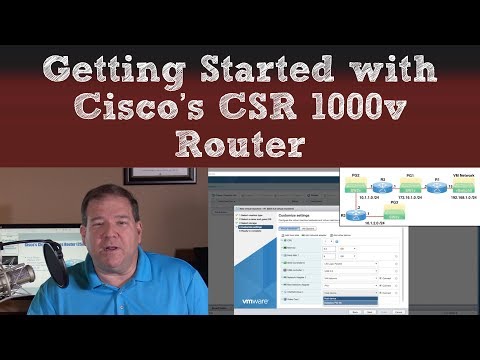- Cisco Community
- Technology and Support
- Networking
- Network Management
- Cisco vSwitch + VM Interaction
- Subscribe to RSS Feed
- Mark Topic as New
- Mark Topic as Read
- Float this Topic for Current User
- Bookmark
- Subscribe
- Mute
- Printer Friendly Page
- Mark as New
- Bookmark
- Subscribe
- Mute
- Subscribe to RSS Feed
- Permalink
- Report Inappropriate Content
03-22-2025 09:24 AM
Hello
So I wanted to mess around with a virtual switch and assign some VM's to utilize it's access but this is all new to me and lab interaction is always a bit confusing with something new.
Are there any guides or sources where the process is explained in detail.
Such as, I configure a VM and I configure the vSwitch; how do I even get the VM's to see the vSwitch Interfaces.Definitely do not need it all put out in crayon for me but a nice base would be pleasantly appreciated
Solved! Go to Solution.
- Labels:
-
Network Management
Accepted Solutions
- Mark as New
- Bookmark
- Subscribe
- Mute
- Subscribe to RSS Feed
- Permalink
- Report Inappropriate Content
03-26-2025 12:07 PM
Got it to work! Geeze, forgot to create my NAT Access-list. wow.
- Mark as New
- Bookmark
- Subscribe
- Mute
- Subscribe to RSS Feed
- Permalink
- Report Inappropriate Content
03-26-2025 12:24 PM - edited 03-26-2025 12:25 PM
I do not see NAT information here ? if you like to translated you need NAT ACL
- Mark as New
- Bookmark
- Subscribe
- Mute
- Subscribe to RSS Feed
- Permalink
- Report Inappropriate Content
03-22-2025 12:52 PM
on the cisco switch side you can use Port-channel or trunk depends on configuration and allowed the VLAN required you looking to host on VMWARE.
VMWARE example guide explain :
https://knowledge.broadcom.com/external/article/311764/vlan-configuration-on-virtual-switches-p.html
there are several youtube guides to setup vswitch or dswitch(requred License).
start with this
https://www.youtube.com/watch?v=ZNHub_yRk-E
- Mark as New
- Bookmark
- Subscribe
- Mute
- Subscribe to RSS Feed
- Permalink
- Report Inappropriate Content
03-25-2025 10:33 AM
Not going to lie, that [the one you mentioned view first] was an excellent lesson and truly filled my head with understanding and concept. I have used esxi in a more "fun" scenario and did get my vms up and running and have enjoyed it but I had figured it out "successfully" but without the knowledge behind it, and this video definitely cleared it up.
With that being said, I struggle to see how to implement this in a Cisco vSwitch scenario in regards to "my" description as 'reverse interface' meaning normally the VM gets assigned a NIC/vmnic and it works.. But in this case I assign the vm [Cisco vswitch] a vnic to use backwards from that to assign to VM's. So, I assign the vSwitch 3 Interfaces. 1.) Management, 2.) Uplink to Router [Internet] 3.) The interface to use for the other Vm's on esxi.
My more refined confusion is this; Can I use ONE Physical Interface [assign it to a 2nd Switch on Esxi] and divide it to 3 port groups. 1 - management, isolated from LAN and internet. 2 - uplink to internet/router and isolated from management and LAN and 3 - LAN usage isolated from management and internet for VM's. When I say isolated, I refer to the esxi Switch, not the fact that within the Cisco vSwitch they will be able to communicate.
In this scenario, the Cisco vSwitch can ping 8.8.8.8 for internet [Using 2, Uplink] and any vm that is assigned to it's same port group [3, LAN]. And then when I create VM's, I use the Port Group 3, LAN, interface on the esxi Switch for their access to the Internet as well as other VM's on the same PG 3.
Or, did I miss it altogether still.
P.S I know this might possibly even be an esxi question for their forum but I really want this focus on Cisco vswitch being used on esxi, not just their vSwitch.
- Mark as New
- Bookmark
- Subscribe
- Mute
- Subscribe to RSS Feed
- Permalink
- Report Inappropriate Content
03-26-2025 09:19 AM
So I got it working but I do not got it working.
On esxi I created a [2nd] vswitch "8000LAN' which has no access to the main host switch but is alotted to connect VM's to the "inside" Interface of the 8000v VM.
In the 8000v I assign inside/lan interface 10.0.2.1 255.255.255.0 IP address, I create a dhcp server 10.0.2.0/24 and a default route[out] to 192.168.4.1 (thats the wan interface).
8000v can ping 8.8.8.8 and the VM 10.0.2.2.
VM can ping 10.0.2.1 but no 8.8.8.8
Clearly a routing issue but not sure where.
- Mark as New
- Bookmark
- Subscribe
- Mute
- Subscribe to RSS Feed
- Permalink
- Report Inappropriate Content
03-26-2025 10:50 AM - edited 03-26-2025 10:56 AM
Outside interface is bridged ? send the screenshot of esxi interface config also show run from 8000v
make sure security setting accepted in esxi
check some guidance :
https://www.youtube.com/watch?v=EKpvpS9qxss
- Mark as New
- Bookmark
- Subscribe
- Mute
- Subscribe to RSS Feed
- Permalink
- Report Inappropriate Content
03-26-2025 11:24 AM - edited 03-26-2025 11:41 AM
For now this is my setup.... As far as bridged, I see no bridge option on esxi!! Anyway, watching the video but here for now.
ip domain name eraseaoc.com
!
ip dhcp pool LAN
network 10.0.2.0 255.255.255.0
default-router 10.0.2.1
dns-server 8.8.8.8
lease 30
!
memory free low-watermark processor 225109
diagnostic bootup level minimal
!
interface GigabitEthernet1
ip dhcp client client-id ascii 9WQ9D77PZ0P
ip address 192.168.4.3 255.255.255.0
ip nat outside
negotiation auto
!
interface GigabitEthernet2
no ip address
negotiation auto
!
interface GigabitEthernet3
ip address 10.0.2.1 255.255.255.0
ip nat inside
negotiation auto
!
ip forward-protocol nd
!
ip http server
ip http authentication local
ip http secure-server
ip http client source-interface GigabitEthernet1
ip route 0.0.0.0 0.0.0.0 192.168.4.1
ip ssh bulk-mode 131072
- Mark as New
- Bookmark
- Subscribe
- Mute
- Subscribe to RSS Feed
- Permalink
- Report Inappropriate Content
03-26-2025 12:24 PM - edited 03-26-2025 12:25 PM
I do not see NAT information here ? if you like to translated you need NAT ACL
- Mark as New
- Bookmark
- Subscribe
- Mute
- Subscribe to RSS Feed
- Permalink
- Report Inappropriate Content
03-26-2025 12:28 PM
Correct, the running config was Prior to NAT/ACL, But I added it in.
- Mark as New
- Bookmark
- Subscribe
- Mute
- Subscribe to RSS Feed
- Permalink
- Report Inappropriate Content
03-26-2025 12:39 PM
so now the issue resolved with NAT ACL
- Mark as New
- Bookmark
- Subscribe
- Mute
- Subscribe to RSS Feed
- Permalink
- Report Inappropriate Content
03-26-2025 12:50 PM
Yes! I seemed to have forgotten the obvious.
- Mark as New
- Bookmark
- Subscribe
- Mute
- Subscribe to RSS Feed
- Permalink
- Report Inappropriate Content
03-26-2025 12:07 PM
Got it to work! Geeze, forgot to create my NAT Access-list. wow.
Discover and save your favorite ideas. Come back to expert answers, step-by-step guides, recent topics, and more.
New here? Get started with these tips. How to use Community New member guide