LMS 3.2 software distribution: no result
- Mark as New
- Bookmark
- Subscribe
- Mute
- Subscribe to RSS Feed
- Permalink
- Report Inappropriate Content
06-23-2011 08:55 AM
Hi,
I have a 3750v2-48PS standalone switch (has been in a stack then removed). I wanted to upgrade its IOS by using LMS.
LMS shows me the following error
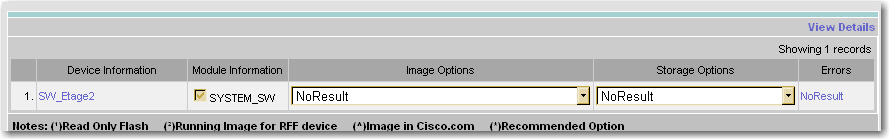
When I click on the error, it shows :
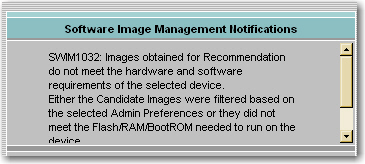
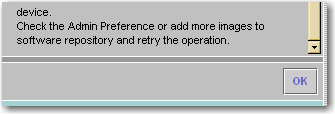
Switch has 128MB of RAM. The IOS I want to put into is c3750-ipbasek9-mz.122-58.SE1.bin, which has the following requirements:
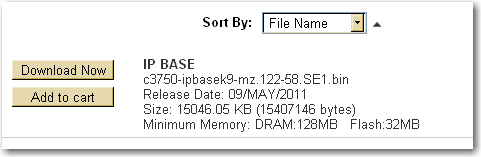
FYI, I uploaded this IOS on another identical switch, manually, and it works. This time I want to do it with LMS.
Thanks.
- Labels:
-
Network Management
- Mark as New
- Bookmark
- Subscribe
- Mute
- Subscribe to RSS Feed
- Permalink
- Report Inappropriate Content
06-24-2011 02:46 AM
Hi,
Kindly enable the debugging for the SWIM from RME > Admin > System prefrences > log level settings and enable the DEBUG for SoftwareMgmt and ConfigJob and hit APPLY
Now try the job again for one problematic device and wait for the job to complete. Note down the job id.
Kindly share the job id logs from the location :- CSCOpx\files\rme\jobs\SWIM\
Also share the complete screenshot of RME > Admin > Software management > View\ Edit preferences.
Since its stack switch, kindly make sure you are using tar file of image to deploy the images from LMS.
Thanks,
Gaganjeet
- Mark as New
- Bookmark
- Subscribe
- Mute
- Subscribe to RSS Feed
- Permalink
- Report Inappropriate Content
08-03-2011 05:20 AM
Gaganjeet,
I activated debug level for SoftwareMgmt and ConfigJob. But the same Image...did not meet hardware and software requirements error message appears.
Also, I have no new jobs under the aforementioned folder.
any idea?