- Subscribe to RSS Feed
- Mark Topic as New
- Mark Topic as Read
- Float this Topic for Current User
- Bookmark
- Subscribe
- Mute
- Printer Friendly Page
UOM 8.5
- Mark as New
- Bookmark
- Subscribe
- Mute
- Subscribe to RSS Feed
- Permalink
- Report Inappropriate Content
05-10-2011 05:52 AM
Hi,
I'm experiencing problems with my UOM 8.5 installation. I'm using DL 320:
Operating System: Windows Server 2003, Enterprise Edition (5.2, Build 3790) Service Pack 2 (3790.srv03_sp2_rtm.070216-1710)
Language: English (Regional Setting: English)
System Manufacturer: HP
System Model: ProLiant DL320 G6
BIOS: Default System BIOS
Processor: Intel(R) Pentium(R) III Xeon processor (4 CPUs), ~2.0GHz
Memory: 8182MB RAM
Page File: 413MB used, 9620MB available
Windows Dir: C:\WINDOWS
DirectX Version: DirectX 9.0c (4.09.0000.0904)
DX Setup Parameters: Not found
DxDiag Version: 5.03.3790.3959 32bit Unicode
I'm getting this error:
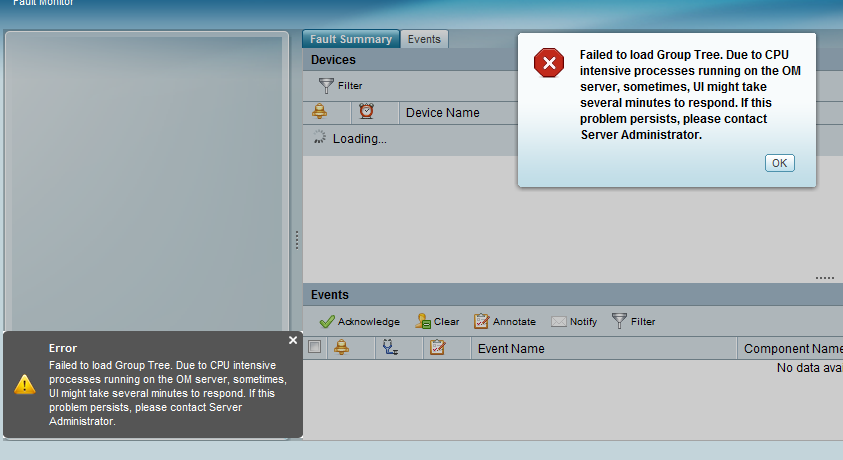
Have anyone experienced this challenge before, I haven't discovered anything and i'm already getting this - is there a quick and unexpensinve workaround to it?
- Labels:
-
Network Management
- Mark as New
- Bookmark
- Subscribe
- Mute
- Subscribe to RSS Feed
- Permalink
- Report Inappropriate Content
05-10-2011 07:01 AM
Any errors on install? Is this a 64 bit OS?
I've seen this before with 64 bit OS install.
- Mark as New
- Bookmark
- Subscribe
- Mute
- Subscribe to RSS Feed
- Permalink
- Report Inappropriate Content
05-10-2011 11:44 AM
It's a 32 bit, there were no errors during the installation -
what was your work around, if i may ask?
- Mark as New
- Bookmark
- Subscribe
- Mute
- Subscribe to RSS Feed
- Permalink
- Report Inappropriate Content
05-10-2011 12:37 PM
The instance I saw we edited some parameters for a 64 bit system
Do you have a copy of your install logs I could look at?
- Mark as New
- Bookmark
- Subscribe
- Mute
- Subscribe to RSS Feed
- Permalink
- Report Inappropriate Content
05-10-2011 12:41 PM
Thanks I will send it through first thing tomorrow morning, but any hints on w
here to look can be highly appreciated. My day time may be night on your side,
so any tips on which parameters to check will be highly appreciated.
- Mark as New
- Bookmark
- Subscribe
- Mute
- Subscribe to RSS Feed
- Permalink
- Report Inappropriate Content
05-11-2011 12:30 AM
- Mark as New
- Bookmark
- Subscribe
- Mute
- Subscribe to RSS Feed
- Permalink
- Report Inappropriate Content
06-11-2011 05:39 PM
I've got the same problem as this. OS is 32bit Win2k8. All, checks passed for installation of CUOM 8.5 on the server.
Installation log shows errors at the end that refer to c:\PROGRA~1\CSCOpx\objects\db\x64\dbsrv10.exe missing or not executable. Looks like somewhere in the install process where it is setting up the databases it thinks it is a 64 bit system but it isn't so the x64 directory doesn't even exist.
Anyone seen this or have a way to fix it? My customers support contract isn't active yet on this so TAC won't help me and I don't think PDI does the management components of UC.
- Mark as New
- Bookmark
- Subscribe
- Mute
- Subscribe to RSS Feed
- Permalink
- Report Inappropriate Content
06-12-2011 09:46 AM
Hi jowoloshyn
Try this, as much as it sound risky...try it too:
Exclude UOM folders on ur AV scans if any, then restart UOM services.
- Mark as New
- Bookmark
- Subscribe
- Mute
- Subscribe to RSS Feed
- Permalink
- Report Inappropriate Content
06-13-2011 05:47 AM
No AV currently on the server. Have rebooted multiple times.
- Mark as New
- Bookmark
- Subscribe
- Mute
- Subscribe to RSS Feed
- Permalink
- Report Inappropriate Content
06-13-2011 06:01 AM
Hi,
Try reseting casuser and restart ur services...did u try that?
1. Open a command line in the CiscoWorks server. Stop the CiscoWorks daemons, “net stop crmdmgtd”
2. Go to the following path: “NMSROOT\setup\support”
3. In this path, please type as follows: resetCasuser.exe
4. Then, the next will be displayed:
If it still fails, go the quicker route of resolving it, uninstall and do the install as follows:
- Login on the server's console as a local Administrator.
- Do not put the server in a Domain during the installation.
- Disable anti-virus and security software.
- Set Windows Data Execution Protection to be active for essential windows files only: Go to “My Computer > Properties > Advanced > Performance Settings > Data Execution Protection” and choose the first radio button “turn on DEP for essentials Windows services..”
- Set the TEMP and TMP environment variables to short values (e.g. C:\WINDOWS\TEMP): Change the Windows temporarily files folder to a short path (Ex. C:\tempo), this can be done from My Computer > Properties > Advanced > Environment Variables > “TEMP” and “TMP” > “Edit”. The change requires server restart in order to take effect.
- Install from locally mounted original media: This means do not use a network drive as a source installation, local CD/DVD is ok.
Hope one of the two helps, good luck! I'm just passing you solutions that seemed to work on one of my client - not that it is a guarenteed solution to ur challenges.
- Mark as New
- Bookmark
- Subscribe
- Mute
- Subscribe to RSS Feed
- Permalink
- Report Inappropriate Content
06-14-2011 09:44 AM
Uninstalled and re-installed. Installation log still shows errors like the following:
ERROR: [RegisterWithDM] EPMDbEngine: C:\PROGRA~1\CSCOpx\objects\db\x64\dbsrv10.exe missing or not executable
ERROR: Cannot add itemDbRegister log to installation log !!
ERROR: Cannot add itemDbInstall log to installation log !!
ERROR: Failed to authenticate [itemInv] database.
ERROR: [RegisterWithDM] INVDbEngine: C:\PROGRA~1\CSCOpx\objects\db\x64\dbsrv10.exe missing or not executable
ERROR: Cannot add itemDbRegister log to installation log !!
ERROR: Cannot add itemDbInstall log to installation log !!
ERROR: Failed to authenticate [itemFh] database.
ERROR: [RegisterWithDM] FHDbEngine: C:\PROGRA~1\CSCOpx\objects\db\x64\dbsrv10.exe missing or not executable
ERROR: Cannot add itemDbRegister log to installation log !!
ERROR: Cannot add itemDbInstall log to installation log !!
ERROR: [RegisterWithDM] EPMDbEngine: C:\PROGRA~1\CSCOpx\objects\db\x64\dbsrv10.exe missing or not executable
ERROR: Cannot add itemDbRegister log to installation log !!
ERROR: Cannot add itemDbInstall log to installation log !!
ERROR: Failed to authenticate [itemInv] database.
ERROR: [RegisterWithDM] INVDbEngine: C:\PROGRA~1\CSCOpx\objects\db\x64\dbsrv10.exe missing or not executable
ERROR: Cannot add itemDbRegister log to installation log !!
ERROR: Cannot add itemDbInstall log to installation log !!
ERROR: Failed to authenticate [itemFh] database.
ERROR: [RegisterWithDM] FHDbEngine: C:\PROGRA~1\CSCOpx\objects\db\x64\dbsrv10.exe missing or not executable
ERROR: Cannot add itemDbRegister log to installation log !!
ERROR: Cannot add itemDbInstall log to installation log !!
Discover and save your favorite ideas. Come back to expert answers, step-by-step guides, recent topics, and more.
New here? Get started with these tips. How to use Community New member guide
