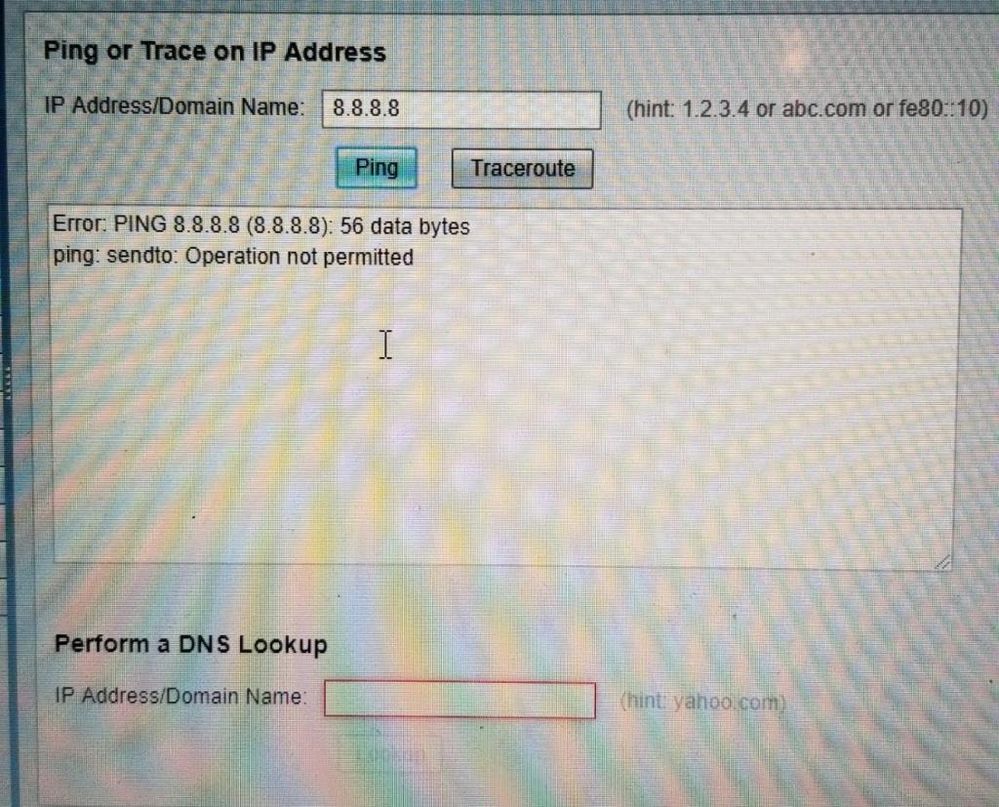- Cisco Community
- Technology and Support
- Small Business Support Community
- Routers - Small Business
- Re: RV345 - RV345P - RV340W No WAN Internet with Cable Modem
- Subscribe to RSS Feed
- Mark Topic as New
- Mark Topic as Read
- Float this Topic for Current User
- Bookmark
- Subscribe
- Mute
- Printer Friendly Page
RV345 - RV345P - RV340W No WAN Internet with Cable Modem
- Mark as New
- Bookmark
- Subscribe
- Mute
- Subscribe to RSS Feed
- Permalink
- Report Inappropriate Content
11-10-2018 10:36 AM
I've got both a RV340W and RV345P at two separate locations that will not pass traffic to the Internet. Latest firmware on both. When I try to ping (using the Ping in the Administration/Diagnostic Page) the ISP default gateway or even 8.8.8.8 I get an "Operation Not Permitted".
Both these locations are the same ISP, using Cable Internet, DHCP, and using Cisco Modems in Bridge Modem (modem only). One has a DPC3008. I'm not sure of the other but I know it's a Cisco Cable Modem. The common denominator seems to be the Cisco Cable Modem. I have another location that has a Motorola SURFboard SB6141 Cable Modem with the same ISP and it works. I've also tested the WAN port (DHCP setting) in my Lab and I get Internet.
Of course the ISP says it's not their issue because it Internet works up to the Cable Modem so it's the Router. I put in a home grade Router for $80 and get Internet in two seconds.
Anybody know how to resolve this?
I opened a TAC case but didn't get anywhere.
- Labels:
-
Small Business Routers
- Mark as New
- Bookmark
- Subscribe
- Mute
- Subscribe to RSS Feed
- Permalink
- Report Inappropriate Content
11-10-2018 02:42 PM
Can you post your configuration screen shot or re-verify the WAN side and NAT settings
below video ( you may have looked, if yes please ignore)
https://www.youtube.com/watch?v=cm_RaHMlZCQ
- Mark as New
- Bookmark
- Subscribe
- Mute
- Subscribe to RSS Feed
- Permalink
- Report Inappropriate Content
11-11-2018 09:20 AM
It's not something as basic as that...I think someone would have come across the issue since it's quite specific. I can place it in several other environments with the same config and it works - just not in the case I mentioned.
If you can reproduce the problem with a setting, you can let me know what that setting is and I will test it.
Thanks.
- Mark as New
- Bookmark
- Subscribe
- Mute
- Subscribe to RSS Feed
- Permalink
- Report Inappropriate Content
11-11-2018 09:37 AM
I can understand, if that is specific to one of the place, then we need to diagnosis each termination point and check what is wrong. That only can possible based on your testing and configuration output and some network topology how you connected and what kind of IP address schema you using in the network.
At this stage we can not imagine your setup, we can only suggest based on your inputs.
- Mark as New
- Bookmark
- Subscribe
- Mute
- Subscribe to RSS Feed
- Permalink
- Report Inappropriate Content
11-20-2018 01:57 AM
Try to turn off Network Service Detection for your WAN interface in WAN->Multi-WAN (Select interface and Edit)-> Network Service Detection. De-select "Enable Network Service Detection".
The problem might be because the ISP is not responding to network detection packets from the router.
Thanks...!
- Mark as New
- Bookmark
- Subscribe
- Mute
- Subscribe to RSS Feed
- Permalink
- Report Inappropriate Content
12-09-2021 12:31 PM
I'll give that a try.
I get a bunch of these during my internet outage. No one (including Cisco) seems to know what it means, "kernel: [ 2351.651681] fp_netfilter_pre_routing: 10 callbacks suppressed"
Discover and save your favorite ideas. Come back to expert answers, step-by-step guides, recent topics, and more.
New here? Get started with these tips. How to use Community New member guide