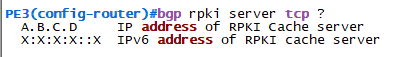- Cisco Community
- Technology and Support
- Networking
- Routing
- BGP RPKI configuration not working
- Subscribe to RSS Feed
- Mark Topic as New
- Mark Topic as Read
- Float this Topic for Current User
- Bookmark
- Subscribe
- Mute
- Printer Friendly Page
- Mark as New
- Bookmark
- Subscribe
- Mute
- Subscribe to RSS Feed
- Permalink
- Report Inappropriate Content
02-28-2021 08:44 AM
Currently doing a bgp rpki topology and set up an ubuntu server with an rpki validator and everything is working.
Now, trying to connect my bgp routers to the rpki validator.
I enter router bgp <as number>
Then
Device(config-router)# bgp rpki server tcp 192.168.2.2 port 1029 refresh 60
This should be correct but I am getting an error pointing to the "p" in rpki. I went through the command letter by letter and inserting a question mark to see the available options. Is it possible this router cannot use rpki, or do I have to do something to unlock this?
Solved! Go to Solution.
- Labels:
-
Other Routing
-
Routing Protocols
Accepted Solutions
- Mark as New
- Bookmark
- Subscribe
- Mute
- Subscribe to RSS Feed
- Permalink
- Report Inappropriate Content
02-28-2021 06:57 PM
Try CSR1000V 16.X here is my lab screenshot.
- Mark as New
- Bookmark
- Subscribe
- Mute
- Subscribe to RSS Feed
- Permalink
- Report Inappropriate Content
02-28-2021 10:58 AM
Hello,
which router and IOS is this on ? I don't have the command available either, in version 15.6.2 IOSv...
- Mark as New
- Bookmark
- Subscribe
- Mute
- Subscribe to RSS Feed
- Permalink
- Report Inappropriate Content
02-28-2021 11:09 AM
I am using GNS3, so using IOU i86bi-linux-l3-adventerprisek9-15.3.1.3T.bin.
Its cisco configuration, but I think this might be the issue.
- Mark as New
- Bookmark
- Subscribe
- Mute
- Subscribe to RSS Feed
- Permalink
- Report Inappropriate Content
02-28-2021 11:23 AM
Hello,
indeed. It is not an available command in GNS3, apparently.
- Mark as New
- Bookmark
- Subscribe
- Mute
- Subscribe to RSS Feed
- Permalink
- Report Inappropriate Content
02-28-2021 11:37 AM - edited 02-28-2021 11:38 AM
Do you know of any networking simulators that might be able to do it, while allowing for an ubuntu server with the RPKI validator to be downloaded?
Was thinking maybe EVE-NG
Cheers
- Mark as New
- Bookmark
- Subscribe
- Mute
- Subscribe to RSS Feed
- Permalink
- Report Inappropriate Content
02-28-2021 02:04 PM
Hello,
I think EVE NG uses the same Dynamips/VIRL images as GNS3, so that probably won't work either...
- Mark as New
- Bookmark
- Subscribe
- Mute
- Subscribe to RSS Feed
- Permalink
- Report Inappropriate Content
02-28-2021 04:05 PM
Great lol, hopefully find something. So weird why it is like that. Anything you recommend trying as I really need it to work?
What about Juniper routers on GNS3/EVE?
Thanks
- Mark as New
- Bookmark
- Subscribe
- Mute
- Subscribe to RSS Feed
- Permalink
- Report Inappropriate Content
02-28-2021 06:57 PM
Try CSR1000V 16.X here is my lab screenshot.
Discover and save your favorite ideas. Come back to expert answers, step-by-step guides, recent topics, and more.
New here? Get started with these tips. How to use Community New member guide