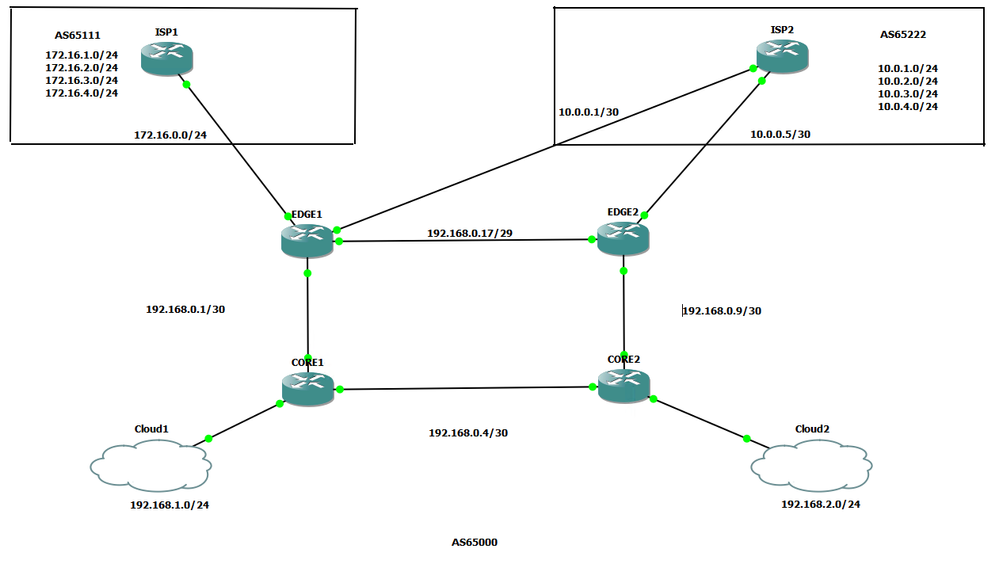- Mark as New
- Bookmark
- Subscribe
- Mute
- Subscribe to RSS Feed
- Permalink
- Report Inappropriate Content
09-13-2020 05:15 PM
I'm using ITProTV videos to study for my CCNP route exam, and I've been messing around with BGP in GNS 3 but I'm a little confused at the moment. The topology I'm using in GNS3 is below:
The 4 routers in AS 65000 are all running OSPF between themselves. Edge1 has connections to both ISPs, and Edge 2 just a single connection to it's own ISP. eBGP peering is setup between ISP1 and Edge1, ISP2, and Edge1, and between ISP2 and Edge 2.
Edge1 and Edge 2 are also peering BGP between themselves to share routes. I initially got stuck because I could see the 2 Edge routers sharing BGP routes but they weren't populating in the routing table. The guy in the video mentioned using the "next hop self" command which I did, and now Edge2 has routes to the 172.x.x.x networks which is good.
So I couldn't ping from Edge1 or Edge 2 to any of the 172.x.x.x networks and couldn't figure out why. Then I thought, well maybe the traffic doesn't have a path back. So I went to ISP1 and did "ip route 192.168.0.0 255.255.255.0 172.16.0.2" and success...I could ping both ways. But then I thought well why not just share the route over BGP, and here's where I have a problem...or just don't understand.
If I go to Edge1 and and advertise
192.168.0.0 mask 255.255.255.0
into the ipv4 address family, the route doesn't show in the routing table of ISP1, or Edge2. Actually, it doesn't even show up in the RIB. However, if I go into the address family for ipv4 on Edge1 and specify "
network 192.168.0.0 mask 255.255.255.252
" and put the /30 in there, the /30 route shows in the Edge2 and ISP1 routing tables, and I can ping 192.168.0.1 from ISP1 and Edge2.
So I guess my question ultimately is, why would a static route ported to the /24 of 192.168.0.0 work, but the BGP route for the same subnet not enter the routing table? I'm sure it's something obvious I'm missing and my brain is fried from all the studying, so I'm hoping someone can point out what I'm not understanding.
Posting relevant configs from the routers below for clarification:
ISP1:
ISP1#sh ip int br Interface IP-Address OK? Method Status Protocol FastEthernet0/0 unassigned YES NVRAM administratively down down GigabitEthernet1/0 172.16.0.1 YES NVRAM up up GigabitEthernet2/0 unassigned YES NVRAM administratively down down GigabitEthernet3/0 unassigned YES NVRAM administratively down down GigabitEthernet4/0 unassigned YES NVRAM administratively down down GigabitEthernet5/0 unassigned YES NVRAM administratively down down GigabitEthernet6/0 unassigned YES NVRAM administratively down down Loopback1 172.16.1.1 YES NVRAM up up Loopback2 172.16.2.1 YES NVRAM up up Loopback3 172.16.3.1 YES NVRAM up up Loopback4 172.16.4.1 YES NVRAM up up ISP1# ISP1#sh run | s bgp router bgp 65111 bgp log-neighbor-changes no bgp default ipv4-unicast neighbor 172.16.0.2 remote-as 65000 ! address-family ipv4 network 172.16.0.0 mask 255.255.255.0 network 172.16.1.0 mask 255.255.255.0 network 172.16.2.0 mask 255.255.255.0 network 172.16.3.0 mask 255.255.255.0 network 172.16.4.0 mask 255.255.255.0 neighbor 172.16.0.2 activate exit-address-family ISP1# ISP1#sh ip pro *** IP Routing is NSF aware *** Routing Protocol is "bgp 65111" Outgoing update filter list for all interfaces is not set Incoming update filter list for all interfaces is not set IGP synchronization is disabled Automatic route summarization is disabled Neighbor(s): Address FiltIn FiltOut DistIn DistOut Weight RouteMap 172.16.0.2 Maximum path: 1 Routing Information Sources: Gateway Distance Last Update 172.16.0.2 20 00:05:24 Distance: external 20 internal 200 local 200
ISP2:
ISP2#sh ip int br Interface IP-Address OK? Method Status Protocol FastEthernet0/0 unassigned YES NVRAM administratively down down GigabitEthernet1/0 10.0.0.1 YES NVRAM up up GigabitEthernet2/0 10.0.0.5 YES NVRAM up up GigabitEthernet3/0 unassigned YES NVRAM up up GigabitEthernet4/0 unassigned YES NVRAM up up GigabitEthernet5/0 unassigned YES NVRAM administratively down down GigabitEthernet6/0 unassigned YES NVRAM administratively down down Loopback1 10.0.1.1 YES NVRAM up up Loopback2 10.0.2.1 YES NVRAM up up Loopback3 10.0.3.1 YES NVRAM up up Loopback4 10.0.4.1 YES NVRAM up up ISP2# ISP2#sh run | s bgp router bgp 65222 bgp log-neighbor-changes no bgp default ipv4-unicast neighbor 10.0.0.2 remote-as 65000 neighbor 10.0.0.6 remote-as 65000 ! address-family ipv4 network 10.0.0.0 mask 255.255.255.252 network 10.0.0.4 mask 255.255.255.252 network 10.0.1.0 mask 255.255.255.0 network 10.0.2.0 mask 255.255.255.0 network 10.0.3.0 mask 255.255.255.0 network 10.0.4.0 mask 255.255.255.0 neighbor 10.0.0.2 activate neighbor 10.0.0.6 activate exit-address-family ISP2# ISP2#sh ip pro *** IP Routing is NSF aware *** Routing Protocol is "bgp 65222" Outgoing update filter list for all interfaces is not set Incoming update filter list for all interfaces is not set IGP synchronization is disabled Automatic route summarization is disabled Neighbor(s): Address FiltIn FiltOut DistIn DistOut Weight RouteMap 10.0.0.2 10.0.0.6 Maximum path: 1 Routing Information Sources: Gateway Distance Last Update 10.0.0.2 20 00:05:56 10.0.0.6 20 01:41:51 Distance: external 20 internal 200 local 200
Edge1:
EDGE1#sh ip int br
Interface IP-Address OK? Method Status Protocol
FastEthernet0/0 unassigned YES NVRAM administratively down down
GigabitEthernet1/0 172.16.0.2 YES NVRAM up up
GigabitEthernet2/0 10.0.0.2 YES NVRAM up up
GigabitEthernet3/0 192.168.0.1 YES NVRAM up up
GigabitEthernet4/0 192.168.0.18 YES manual up up
GigabitEthernet5/0 unassigned YES NVRAM administratively down down
GigabitEthernet6/0 unassigned YES NVRAM administratively down down
EDGE1#
EDGE1#sh run | s bgp
router bgp 65000
bgp log-neighbor-changes
no bgp default ipv4-unicast
neighbor 10.0.0.1 remote-as 65222
neighbor 172.16.0.1 remote-as 65111
neighbor 192.168.0.19 remote-as 65000
!
address-family ipv4
network 192.168.0.0
network 192.168.0.0 mask 255.255.255.252
neighbor 10.0.0.1 activate
neighbor 172.16.0.1 activate
neighbor 192.168.0.19 activate
neighbor 192.168.0.19 next-hop-self
exit-address-family
EDGE1#
EDGE1#sh ip pro
*** IP Routing is NSF aware ***
Routing Protocol is "bgp 65000"
Outgoing update filter list for all interfaces is not set
Incoming update filter list for all interfaces is not set
IGP synchronization is disabled
Automatic route summarization is disabled
Neighbor(s):
Address FiltIn FiltOut DistIn DistOut Weight RouteMap
10.0.0.1
172.16.0.1
192.168.0.19
Maximum path: 1
Routing Information Sources:
Gateway Distance Last Update
10.0.0.1 20 00:20:39
192.168.0.19 200 00:20:44
172.16.0.1 20 1d05h
Distance: external 20 internal 200 local 200
Routing Protocol is "ospf 1"
Outgoing update filter list for all interfaces is not set
Incoming update filter list for all interfaces is not set
Router ID 192.168.0.18
Number of areas in this router is 1. 1 normal 0 stub 0 nssa
Maximum path: 4
Routing for Networks:
192.168.0.1 0.0.0.0 area 0
192.168.0.18 0.0.0.0 area 0
Passive Interface(s):
FastEthernet0/0
GigabitEthernet1/0
GigabitEthernet2/0
GigabitEthernet5/0
GigabitEthernet6/0
VoIP-Null0
Routing Information Sources:
Gateway Distance Last Update
192.168.1.1 110 1d08h
192.168.2.1 110 1d07h
192.168.0.19 110 1d07h
Distance: (default is 110)Edge2:
EDGE2#sh ip int br
Interface IP-Address OK? Method Status Protocol
FastEthernet0/0 unassigned YES NVRAM administratively down down
GigabitEthernet1/0 10.0.0.6 YES NVRAM up up
GigabitEthernet2/0 192.168.0.19 YES manual up up
GigabitEthernet3/0 192.168.0.9 YES NVRAM up up
GigabitEthernet4/0 unassigned YES NVRAM administratively down down
GigabitEthernet5/0 unassigned YES NVRAM administratively down down
GigabitEthernet6/0 unassigned YES NVRAM administratively down down
EDGE2#
EDGE2#sh run | s bgp
router bgp 65000
bgp log-neighbor-changes
no bgp default ipv4-unicast
neighbor 10.0.0.5 remote-as 65222
neighbor 192.168.0.18 remote-as 65000
!
address-family ipv4
neighbor 10.0.0.5 activate
neighbor 192.168.0.18 activate
neighbor 192.168.0.18 next-hop-self
exit-address-family
EDGE2#
EDGE2#sh ip pro
*** IP Routing is NSF aware ***
Routing Protocol is "bgp 65000"
Outgoing update filter list for all interfaces is not set
Incoming update filter list for all interfaces is not set
IGP synchronization is disabled
Automatic route summarization is disabled
Neighbor(s):
Address FiltIn FiltOut DistIn DistOut Weight RouteMap
10.0.0.5
192.168.0.18
Maximum path: 1
Routing Information Sources:
Gateway Distance Last Update
10.0.0.5 20 1d05h
192.168.0.18 200 00:13:09
Distance: external 20 internal 200 local 200
Routing Protocol is "ospf 1"
Outgoing update filter list for all interfaces is not set
Incoming update filter list for all interfaces is not set
Router ID 192.168.0.19
Number of areas in this router is 1. 1 normal 0 stub 0 nssa
Maximum path: 4
Routing for Networks:
192.168.0.9 0.0.0.0 area 0
192.168.0.19 0.0.0.0 area 0
Passive Interface(s):
FastEthernet0/0
GigabitEthernet1/0
GigabitEthernet4/0
GigabitEthernet5/0
GigabitEthernet6/0
VoIP-Null0
Routing Information Sources:
Gateway Distance Last Update
192.168.1.1 110 1d07h
192.168.2.1 110 1d08h
192.168.0.18 110 1d07h
Distance: (default is 110)Core1:
CORE1#sh ip int br
Interface IP-Address OK? Method Status Protocol
FastEthernet0/0 unassigned YES NVRAM administratively down down
GigabitEthernet1/0 192.168.0.2 YES NVRAM up up
GigabitEthernet2/0 192.168.0.5 YES NVRAM up up
GigabitEthernet3/0 192.168.1.1 YES manual up up
GigabitEthernet4/0 unassigned YES NVRAM administratively down down
GigabitEthernet5/0 unassigned YES NVRAM administratively down down
GigabitEthernet6/0 unassigned YES NVRAM administratively down down
CORE1#
CORE1#sh ip pro
*** IP Routing is NSF aware ***
Routing Protocol is "ospf 1"
Outgoing update filter list for all interfaces is not set
Incoming update filter list for all interfaces is not set
Router ID 192.168.1.1
Number of areas in this router is 1. 1 normal 0 stub 0 nssa
Maximum path: 4
Routing for Networks:
192.168.0.2 0.0.0.0 area 0
192.168.0.5 0.0.0.0 area 0
192.168.1.1 0.0.0.0 area 0
Passive Interface(s):
FastEthernet0/0
GigabitEthernet3/0
GigabitEthernet4/0
GigabitEthernet5/0
GigabitEthernet6/0
VoIP-Null0
Routing Information Sources:
Gateway Distance Last Update
192.168.2.1 110 1d08h
192.168.0.19 110 1d07h
Distance: (default is 110)Core2:
CORE2#sh ip int br
Interface IP-Address OK? Method Status Protocol
FastEthernet0/0 unassigned YES NVRAM administratively down down
GigabitEthernet1/0 192.168.0.10 YES NVRAM up up
GigabitEthernet2/0 192.168.0.6 YES NVRAM up up
GigabitEthernet3/0 192.168.2.1 YES manual up up
GigabitEthernet4/0 unassigned YES NVRAM administratively down down
GigabitEthernet5/0 unassigned YES NVRAM administratively down down
GigabitEthernet6/0 unassigned YES NVRAM administratively down down
CORE2#
CORE2#sh ip pro
*** IP Routing is NSF aware ***
Routing Protocol is "ospf 1"
Outgoing update filter list for all interfaces is not set
Incoming update filter list for all interfaces is not set
Router ID 192.168.2.1
Number of areas in this router is 1. 1 normal 0 stub 0 nssa
Maximum path: 4
Routing for Networks:
192.168.0.6 0.0.0.0 area 0
192.168.0.10 0.0.0.0 area 0
192.168.2.1 0.0.0.0 area 0
Passive Interface(s):
FastEthernet0/0
GigabitEthernet3/0
GigabitEthernet4/0
GigabitEthernet5/0
GigabitEthernet6/0
VoIP-Null0
Routing Information Sources:
Gateway Distance Last Update
192.168.1.1 110 1d08h
192.168.0.18 110 1d08h
Gateway Distance Last Update
192.168.0.19 110 1d08h
Distance: (default is 110)Note: In the video they have BGP peering internally between the 4 routers...Edge1, Edge2, Core1 and Core2. I elected not to do that. Instead, Core1 and Core2 have default routes pointing at the VIP of HSRP between Edge1 and Edge2
Thanks for taking the time to read and thanks in advance for any replies.
Solved! Go to Solution.
- Labels:
-
Routing Protocols
Accepted Solutions
- Mark as New
- Bookmark
- Subscribe
- Mute
- Subscribe to RSS Feed
- Permalink
- Report Inappropriate Content
09-13-2020 11:53 PM - edited 09-13-2020 11:54 PM
Hello @WallaceVanDunk1494 ,
>> So I guess my question ultimately is, why would a static route ported to the /24 of 192.168.0.0 work, but the BGP route for the same subnet not enter the routing table?
In modern IOS and IOS XE BGP default is now
no auto-summary
this means that the BGP network command looks for an exact match in the IP routing table this is why the command
router bgp 65000
network 192.168.0.0 mask 255.255.255.252
worked it reflects an existing IP subnet .
You cannot compare the BGP network command with a static route configured over the other node. The static route is installed if the specified next-hop is resolved by ARP or other L3 to L2 mechanism (for non LAN interfaces).
to be noted if you do the following
router bgp 65000
auto-summary
network 192.168.0.0
this works because enabiing auto-summary the component route 192.168.0.0/30 triggers 192.168.0.0/24 the major network auto summary route.
Hope to help
Giuseppe
- Mark as New
- Bookmark
- Subscribe
- Mute
- Subscribe to RSS Feed
- Permalink
- Report Inappropriate Content
09-13-2020 11:43 PM - edited 09-13-2020 11:46 PM
Hi there,
The prefix specified in the BGP network statement must exactly match a prefix in the routing table to be advertised. As you noticed you can attempt to advertise 192.168.0.0/24 but that does not match any of the /30 point-to-point links which is why your second network statement does work.
If you enable auto route summarisation in the BGP process on the edge routers, then the /24 network could be advertised using the aggregate-address command as the routing table contains component routes (the /30's).
cheers,
Seb.
- Mark as New
- Bookmark
- Subscribe
- Mute
- Subscribe to RSS Feed
- Permalink
- Report Inappropriate Content
09-13-2020 11:53 PM - edited 09-13-2020 11:54 PM
Hello @WallaceVanDunk1494 ,
>> So I guess my question ultimately is, why would a static route ported to the /24 of 192.168.0.0 work, but the BGP route for the same subnet not enter the routing table?
In modern IOS and IOS XE BGP default is now
no auto-summary
this means that the BGP network command looks for an exact match in the IP routing table this is why the command
router bgp 65000
network 192.168.0.0 mask 255.255.255.252
worked it reflects an existing IP subnet .
You cannot compare the BGP network command with a static route configured over the other node. The static route is installed if the specified next-hop is resolved by ARP or other L3 to L2 mechanism (for non LAN interfaces).
to be noted if you do the following
router bgp 65000
auto-summary
network 192.168.0.0
this works because enabiing auto-summary the component route 192.168.0.0/30 triggers 192.168.0.0/24 the major network auto summary route.
Hope to help
Giuseppe
- Mark as New
- Bookmark
- Subscribe
- Mute
- Subscribe to RSS Feed
- Permalink
- Report Inappropriate Content
09-14-2020 05:35 AM
Thank you both for the replies. Makes much more sense now.