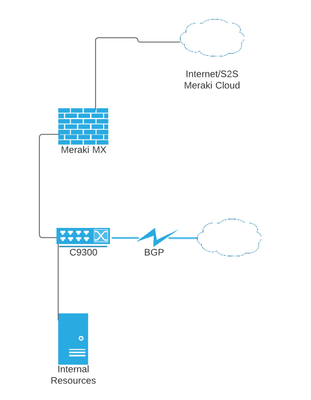- Cisco Community
- Technology and Support
- Networking
- Routing
- Failover to static route when BGP fails
- Subscribe to RSS Feed
- Mark Topic as New
- Mark Topic as Read
- Float this Topic for Current User
- Bookmark
- Subscribe
- Mute
- Printer Friendly Page
- Mark as New
- Bookmark
- Subscribe
- Mute
- Subscribe to RSS Feed
- Permalink
- Report Inappropriate Content
05-03-2021 09:06 AM
Hey all,
We have just recently setup a BGP connection to our Azure environment via an ExpressRoute. What a pain that was, but we're slowly getting it up and running.
Before the BGP connection was setup, everything was being routed through our Meraki MX, and then sent through the S2S VPN, and that was how we would access Azure.
Now that BGP has been setup, I am curious how I can go about configuring our 9300 so that if BGP fails, to just go back through the Meraki MX S2S.
Here is a very basic diagram of the physical connections:
Here are some snippets of the configs:
! vlan 1070 name Azure ! interface GigabitEthernet2/0/48 description ***AZURE EXPRESS ROUTE*** switchport trunk allowed vlan 1070 switchport mode trunk ! interface Vlan100 ip address 10.1.100.1 255.255.254.0 ! interface Vlan101 ip address 10.1.1.1 255.255.255.0 ! interface Vlan1070 ip address 10.50.X.1 255.255.255.252 ! router bgp 6XXX2 bgp log-neighbor-changes neighbor 10.50.X.2 remote-as 12076 neighbor 10.50.X.2 password XXXXX ! address-family ipv4 network 10.1.1.0 mask 255.255.255.0 network 10.1.100.0 mask 255.255.254.0 neighbor 10.50.X.2 activate exit-address-family ! ip route 0.0.0.0 0.0.0.0 10.1.1.X end
Any help would be greatly appreciated.
Solved! Go to Solution.
Accepted Solutions
- Mark as New
- Bookmark
- Subscribe
- Mute
- Subscribe to RSS Feed
- Permalink
- Report Inappropriate Content
05-03-2021 11:19 AM - edited 05-03-2021 11:19 AM
Well as long as you are not relying on a default route from the Azure setup then I don't think you need to do anything.
The more specific routes are always used so as long as BGP is up and you are receiving those routes you should go via that route and if BGP goes down then the default route will be used.
Can't say what will happen for return traffic without knowing more about the other end.
Jon
- Mark as New
- Bookmark
- Subscribe
- Mute
- Subscribe to RSS Feed
- Permalink
- Report Inappropriate Content
05-03-2021 09:17 AM
Not done the Azure thing but are you receiving specific routes from them or a default ?
Also you have a default in your configuration, what is the next hop for that ?
Jon
- Mark as New
- Bookmark
- Subscribe
- Mute
- Subscribe to RSS Feed
- Permalink
- Report Inappropriate Content
05-03-2021 10:44 AM
Hey Jon,
Yeah, the Azure setup is pretty weird. It's been taking me some time to get that configuration straight. I don't have quite the grasp on how it works. Most of the vendors I talked to about it just shrug their shoulders at me. I have a meeting with Azure in a little, so I hope to get a better understanding of it soon.
Yes, our Azure network is advertising our subnet up there and I can see the advertisements of all subnets involved when I run the show ip bgp command.
The default route goes to our Meraki MX, which is our edge device.
- Mark as New
- Bookmark
- Subscribe
- Mute
- Subscribe to RSS Feed
- Permalink
- Report Inappropriate Content
05-03-2021 11:19 AM - edited 05-03-2021 11:19 AM
Well as long as you are not relying on a default route from the Azure setup then I don't think you need to do anything.
The more specific routes are always used so as long as BGP is up and you are receiving those routes you should go via that route and if BGP goes down then the default route will be used.
Can't say what will happen for return traffic without knowing more about the other end.
Jon
- Mark as New
- Bookmark
- Subscribe
- Mute
- Subscribe to RSS Feed
- Permalink
- Report Inappropriate Content
05-04-2021 02:32 PM
Ahh ok. Yeah, that makes sense.
Both ends have a static route going to the Meraki S2S. Everything seems to work with BGP being advertised without changing any of the routes.
I appreciate the clarification!
Discover and save your favorite ideas. Come back to expert answers, step-by-step guides, recent topics, and more.
New here? Get started with these tips. How to use Community New member guide