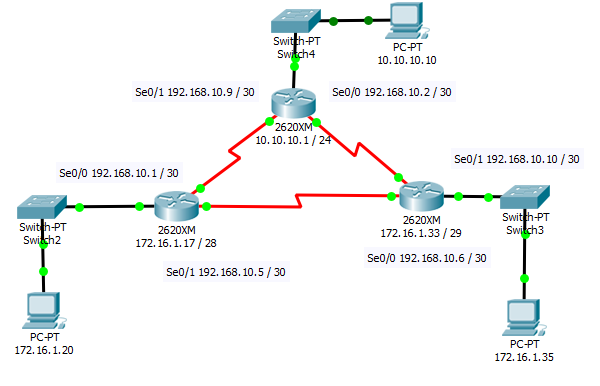- Mark as New
- Bookmark
- Subscribe
- Mute
- Subscribe to RSS Feed
- Permalink
- Report Inappropriate Content
03-30-2020 01:28 AM
Here are the configurations for each router
Router with Switch2 (Left):
en
config t
no ip domain-lookup
int fa0/0
ip add 172.16.1.17 255.255.255.240
no shutdown
exit
int s0/0
ip add 192.168.10.1 255.255.255.252
clock rate 64000
no shutdown
exit
int s0/1
ip add 192.168.10.5 255.255.255.252
no shutdown
exit
router ospf 1
network 172.16.1.16 0.0.0.15 area 0
network 192.168.10.0 0.0.0.3 area 0
network 192.168.10.4 0.0.0.3 area 0
end
copy run start
Router with Switch4 (Middle):
en
config t
no ip domain-lookup
int fa0/0
ip add 10.10.10.1 255.255.255.0
no shutdown
exit
int s0/0
ip add 192.168.10.2 255.255.255.252
clock rate 64000
no shutdown
exit
int s0/1
ip add 192.168.10.9 255.255.255.252
no shutdown
exit
router ospf 1
network 10.10.10.0 0.0.0.255 area 0
network 192.168.10.0 0.0.0.3 area 0
network 192.168.10.8 0.0.0.3 area 0
end
copy run start
Router with Switch3 (Right):
en
config t
no ip domain-lookup
int fa0/0
ip add 172.16.1.33 255.255.255.248
no shutdown
exit
int s0/0
ip add 192.168.10.6 255.255.255.252
clock rate 64000
no shutdown
exit
int s0/1
ip add 192.168.10.10 255.255.255.252
no shutdown
exit
router ospf 1
network 172.16.1.32 0.0.0.7 area 0
network 192.168.10.4 0.0.0.3 area 0
network 192.168.10.8 0.0.0.3 area 0
end
copy run start
When I do the show ip ospf neighbor on the Router with Switch4 (Middle), it doesn't show the connectivity:
Any idea? Thanks in advance.
Solved! Go to Solution.
- Labels:
-
Routing Protocols
Accepted Solutions
- Mark as New
- Bookmark
- Subscribe
- Mute
- Subscribe to RSS Feed
- Permalink
- Report Inappropriate Content
03-30-2020 02:25 AM
Hi,
1. First, test if you have IP connectivity over the Serial links, between the routers. Based on the diagram and attached config, it looks like the Serial interface are miss-configured and the routers re not sharing the same subnet. Like for example router 4 (middle) looks to have an IP of 192.168.10.9/30 facing left router, while router 2 (left) looks to have an IP of 192.168.10.1/30 facing the middle router, so they're not in the same subnet. So fix this first, ensure the interfaces are properly configured to match the physical connectivity. Test wit PING.
2. Your OSPF config looks correct, so try first with "show ip ospf interface brief" to see if the interfaces are running OSPF. afterwards, "show ip ospf neighbor".
Regards,
Cristian Matei.
- Mark as New
- Bookmark
- Subscribe
- Mute
- Subscribe to RSS Feed
- Permalink
- Report Inappropriate Content
03-30-2020 02:31 AM
- Mark as New
- Bookmark
- Subscribe
- Mute
- Subscribe to RSS Feed
- Permalink
- Report Inappropriate Content
03-30-2020 03:41 AM
I don't see any attached file...?
- Mark as New
- Bookmark
- Subscribe
- Mute
- Subscribe to RSS Feed
- Permalink
- Report Inappropriate Content
03-30-2020 02:25 AM
Hi,
1. First, test if you have IP connectivity over the Serial links, between the routers. Based on the diagram and attached config, it looks like the Serial interface are miss-configured and the routers re not sharing the same subnet. Like for example router 4 (middle) looks to have an IP of 192.168.10.9/30 facing left router, while router 2 (left) looks to have an IP of 192.168.10.1/30 facing the middle router, so they're not in the same subnet. So fix this first, ensure the interfaces are properly configured to match the physical connectivity. Test wit PING.
2. Your OSPF config looks correct, so try first with "show ip ospf interface brief" to see if the interfaces are running OSPF. afterwards, "show ip ospf neighbor".
Regards,
Cristian Matei.
- Mark as New
- Bookmark
- Subscribe
- Mute
- Subscribe to RSS Feed
- Permalink
- Report Inappropriate Content
03-30-2020 02:31 AM
Hello,
post the zipped Packet Tracer project (.pkt) file here...
- Mark as New
- Bookmark
- Subscribe
- Mute
- Subscribe to RSS Feed
- Permalink
- Report Inappropriate Content
03-30-2020 03:41 AM
I don't see any attached file...?
- Mark as New
- Bookmark
- Subscribe
- Mute
- Subscribe to RSS Feed
- Permalink
- Report Inappropriate Content
03-30-2020 04:05 PM - edited 03-30-2020 06:40 PM
Oops, sorry for the long-delayed reply.
http://www.mediafire.com/file/cz4sb2pfbquwcz4/OSPF_test.pkt/file