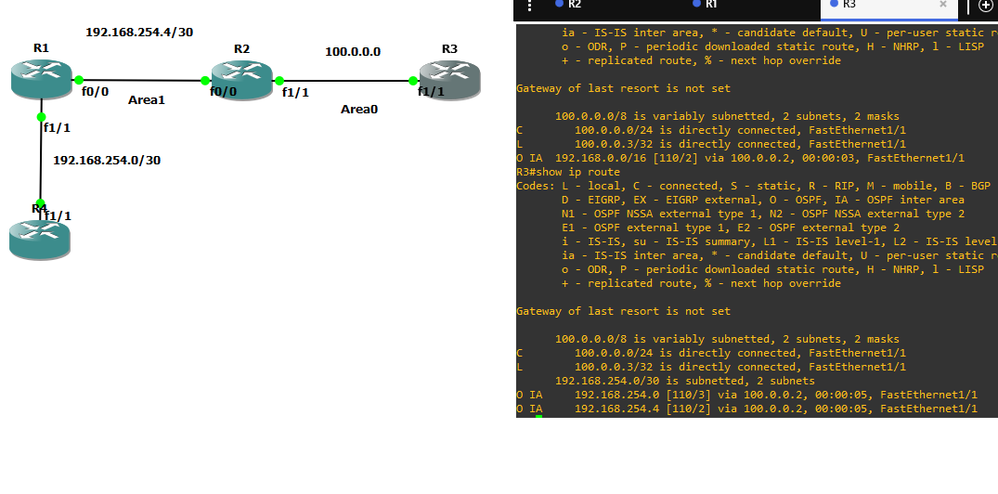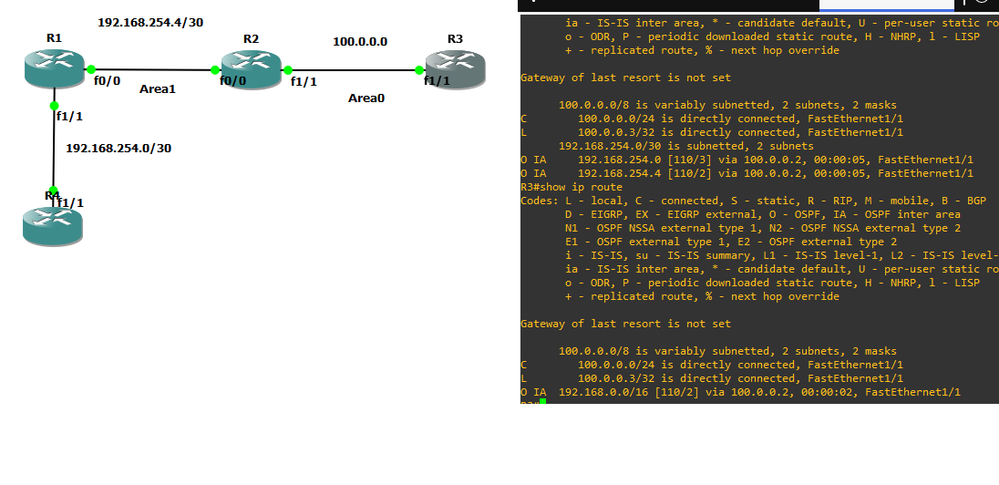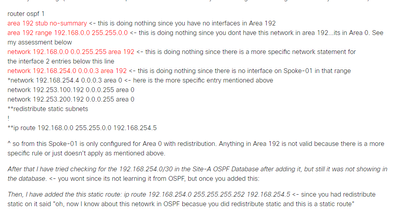- Cisco Community
- Technology and Support
- Networking
- Routing
- Re: Show IP Route in HUB-Spoke setup
- Subscribe to RSS Feed
- Mark Topic as New
- Mark Topic as Read
- Float this Topic for Current User
- Bookmark
- Subscribe
- Mute
- Printer Friendly Page
- Mark as New
- Bookmark
- Subscribe
- Mute
- Subscribe to RSS Feed
- Permalink
- Report Inappropriate Content
02-02-2023
09:36 PM
- last edited on
02-05-2023
09:45 PM
by
Translator
![]()
I have a question regarding OSPF point-multipoint non-broadcast setup. The links between Hub's & spokes are private links.
attached is the drawing with configuration files of Site-A with wan router-FW-Core Switch & Site-B with wan router-core switch.
The question is when typing
#sh ip route | inc 192.168. on Hub-01 i see it as O E2 and #sh ip route | inc 172.16. on Hub-01 i see it as O IA
is this the correct ospf route i should see.
Solved! Go to Solution.
- Labels:
-
Routing Protocols
- Mark as New
- Bookmark
- Subscribe
- Mute
- Subscribe to RSS Feed
- Permalink
- Report Inappropriate Content
02-13-2023 10:01 PM - edited 02-14-2023 06:46 AM
I assume you want O IA routes for both sites. IN this case (unless you need it that way) it wont matter much as there is only one site/path to get to the 192.168.0.0 network. The O E1, O E2 and O IA route preference come into play when its the same route.
To do what you're asking on Spoke-1 exactly I don't believe its possible (unless you do some very underhanded routing/policy with static routes maybe but I would not suggest that). As mentioned before the network command enables OSPF on that interface and advertises it onward with the mask of the interface. You cant separate it unless you want to run the routing protocol on the FW and the Core below.
Said another way you cant put the Spoke-1 interface towards the FW in Area 0 and the rest of the 192.168.0.0/16 network into another area unless you put a routing protocol on the devices below Spoke-1 (to be technically correct you CAN with some advanced tricks that even I couldn't say if it would work).
Another thought/question I had was I noticed your Spoke 1 interfaces were configured as P2P NBMA. Those need a neighbor statement on one side to form at least. We didn't see your HUB configuration, but my question is are you forming an OSPF adjacency with your sites or with he SP who is advertising your routes for you.
If you are peered with the SP in some sort of MPLS L3VPN then their configuration could also determine if the route was O/O IA/ OE1/2 etc. Just curious.
Without knowing exactly what's in that cloud troubleshooting can only got so far. Hope fully that can shed more light on the issue.
-David
- Mark as New
- Bookmark
- Subscribe
- Mute
- Subscribe to RSS Feed
- Permalink
- Report Inappropriate Content
02-15-2023 02:57 AM
Hi David,
Kindly find below the configuration from both Hub's:
Hub-01
======
interface G0/0
ip address 192.253.100.1 255.255.255.0
ip ospf authentication message-digest
ip ospf message-digest-key 1 md5 0 pass OSPF@1234
ip ospf network point-to-multipoint
load-interval 30
!
router ospf 1
network 192.253.100.0 0.0.0.255 area 0
neighbor 192.253.100.192
neighbor 172.253.100.192
!
Hub-02
======
interface G0/0
ip address 172.253.100.1 255.255.255.0
ip ospf authentication message-digest
ip ospf message-digest-key 1 md5 0 pass OSPF@1234
ip ospf network point-to-multipoint
load-interval 30
!
router ospf 1
network 172.253.100.0 0.0.0.255 area 0
neighbor 192.253.200.192
neighbor 172.253.200.192
!
what I am trying to achieve is to seperate the internal network from area 0.
Saying that, if i use different ip subnet between devices & between spokes & hubs will it make any difference?
Thank you very much for the support and details shared, i really appreciate it.
- Mark as New
- Bookmark
- Subscribe
- Mute
- Subscribe to RSS Feed
- Permalink
- Report Inappropriate Content
02-15-2023 08:49 AM
The internal network being the 2 external sites? If that's the case then from your very fist output you achieved that. When you routes showed up as O IA and O E2 routes in Area 0 that indicates they were from other Areas.
If not then not sure what you mean.
Using different subnets/IPs have no affect on how your routes show up in OSPF (minus the loopback specialty case). Its how they are advertised into OSPF.
-David
- Mark as New
- Bookmark
- Subscribe
- Mute
- Subscribe to RSS Feed
- Permalink
- Report Inappropriate Content
02-16-2023 02:08 AM
Thank you David for the information shared and support.
Point is clear now.
I really appreciate your help & support.
- Mark as New
- Bookmark
- Subscribe
- Mute
- Subscribe to RSS Feed
- Permalink
- Report Inappropriate Content
02-06-2023 10:03 PM
@David Ruess I can see it in ospf db, but what you see above is how I troubleshoot the issue.
@karamalomari I will make double check I think I found issue here
- Mark as New
- Bookmark
- Subscribe
- Mute
- Subscribe to RSS Feed
- Permalink
- Report Inappropriate Content
02-07-2023 10:37 AM
what make me think that this is not relate to static route is you config ospf identical in both Spoke but one is advertise the prefix with O IA and other not !!
so I troubleshooting and I find one point interesting
let start
I config OSPF with both 192.168.254.4/30 and 192.168.254.2/30
then I check R3 and find the prefix so no issue
and then I use area range to merge both prefix to be 192.168.0.0/16
and I success
here the interest thing immediate after I add area 1 stub no-summary,
the R2-R1 OSPF is down, and this what you see and I mention before that 192.168.254.4/30 is missing from IP OSPF database.
why this strange behave happened is need more and I think it bug (I will confirm later after check some cisco doc.).
so remove area stub no-summary and check again
first check 192.168.254.4/30 in ospf database
then check the O IA in Hub.
- Mark as New
- Bookmark
- Subscribe
- Mute
- Subscribe to RSS Feed
- Permalink
- Report Inappropriate Content
02-07-2023 10:46 AM - edited 02-07-2023 10:52 AM
Thats what I mean when I said you lab is not the same so you cant compare your results to theirs. The OP does not have an ABR on Spoke 1, its an ASBR because there is redistribution static and everything else is in Area 0. Nothing is in Area 192, if you check my last post I explain it. So the Area range command is invalid for the OPs network. You would have to use the summary address command, but even that wont work since its still all in Area 0. It would take the O route no matter what due to OSPF routing preference. The reason they are is seeing it an an O E2 route is because there is a static route pointing to that prefix below the FW and its redistributing static making it an External Type-5 O E2 route.
And to be clear both spokes are NOT configured the same. One is configured as static and redistributed and the other is just a summary route. So the redistributed advertises O E2 and the Summary advertises O IA.
Also as mentioned the stub command is invalid because all networks are in Area 0.
- Mark as New
- Bookmark
- Subscribe
- Mute
- Subscribe to RSS Feed
- Permalink
- Report Inappropriate Content
02-07-2023 10:50 AM
friend make double check I use area range and It work.
do lab and test. theoretical is not best way to troubleshooting network issue.
thanks
- Mark as New
- Bookmark
- Subscribe
- Mute
- Subscribe to RSS Feed
- Permalink
- Report Inappropriate Content
02-07-2023 11:44 AM
I did check . It works for YOU because you have interfaces in 2 different areas making your device an ABR. The OP does NOT have this setup so its invalid. Their device is an ASBR with the route not originating in the Area...that's why the O E2 is seen.
They would need to reconfigure some things to make it work.
- Mark as New
- Bookmark
- Subscribe
- Mute
- Subscribe to RSS Feed
- Permalink
- Report Inappropriate Content
02-07-2023 11:49 AM
friend, router can be ABR + ASBR in same time.
this is not issue here.
cisco - if ABR and ASBR both are the same in OSPF,what might be reason to use NSSA? - Network Engineering Stack Exchange
- Mark as New
- Bookmark
- Subscribe
- Mute
- Subscribe to RSS Feed
- Permalink
- Report Inappropriate Content
02-07-2023 12:49 PM - edited 02-07-2023 12:50 PM
I agree with that. But this is not the case for the OP as I have mentioned. If you look at the config of Site-A Spoke router you will see it is NOT an ABR as the interfaces are only in 1 Area...Area 0, so the area range command is invalid. I explained this in my earlier response.
- Mark as New
- Bookmark
- Subscribe
- Mute
- Subscribe to RSS Feed
- Permalink
- Report Inappropriate Content
02-07-2023 12:53 PM
router ospf 1 area 192 stub no-summary area 192 range 192.168.0.0 255.255.0.0 network 192.168.0.0 0.0.255.255 area 192 <<- it is ABR there are two areas, the issue is mix two command range and stub. network 192.253.100.192 0.0.0.255 area 0 network 192.253.200.192 0.0.0.255 area 0
- Mark as New
- Bookmark
- Subscribe
- Mute
- Subscribe to RSS Feed
- Permalink
- Report Inappropriate Content
02-07-2023 01:33 PM
Yes. That is the old config. I was basing my assessment of the newer config from the OP where all networks are in Area 0. No longer an ABR. The Area 192 commands are obsolete.
- Mark as New
- Bookmark
- Subscribe
- Mute
- Subscribe to RSS Feed
- Permalink
- Report Inappropriate Content
02-07-2023 01:44 PM
Did you run lab for this case ?
- Mark as New
- Bookmark
- Subscribe
- Mute
- Subscribe to RSS Feed
- Permalink
- Report Inappropriate Content
02-13-2023 02:02 AM - edited 02-13-2023 02:02 AM
Hi,
I will run lab just inform me what you want exact
E2/1 OR O IA in hub for each spoke.
- « Previous
-
- 1
- 2
- Next »
Discover and save your favorite ideas. Come back to expert answers, step-by-step guides, recent topics, and more.
New here? Get started with these tips. How to use Community New member guide