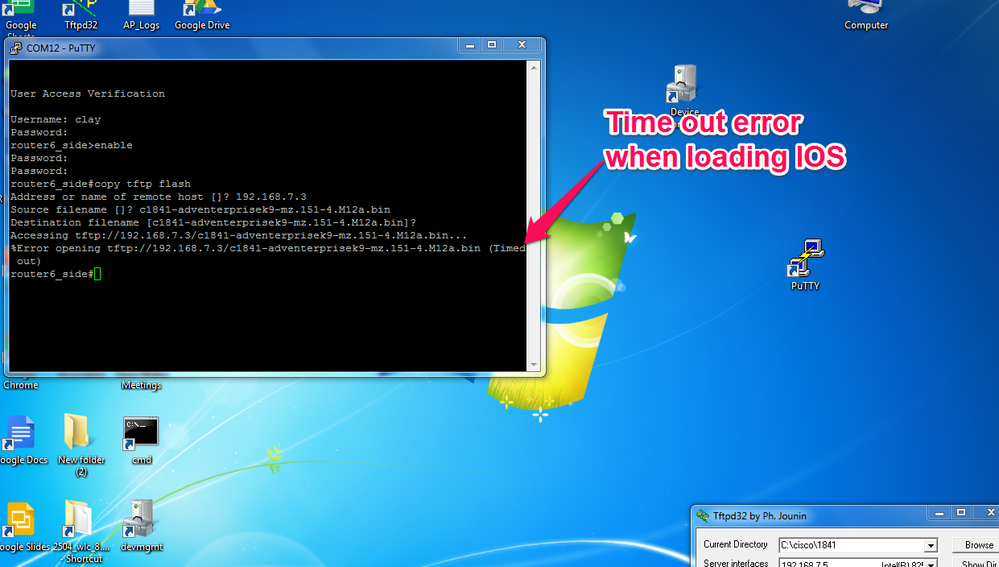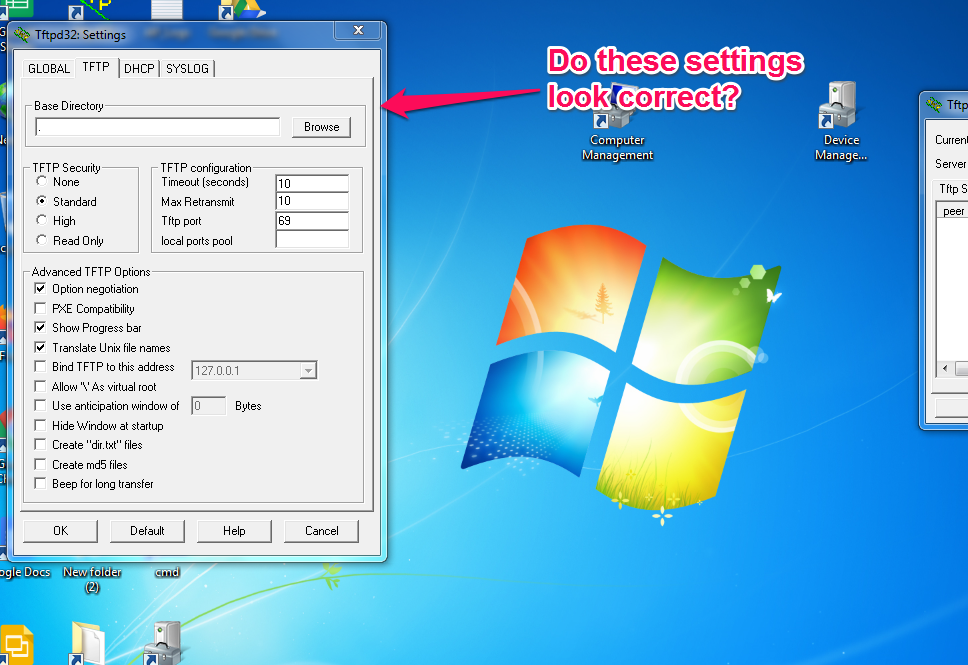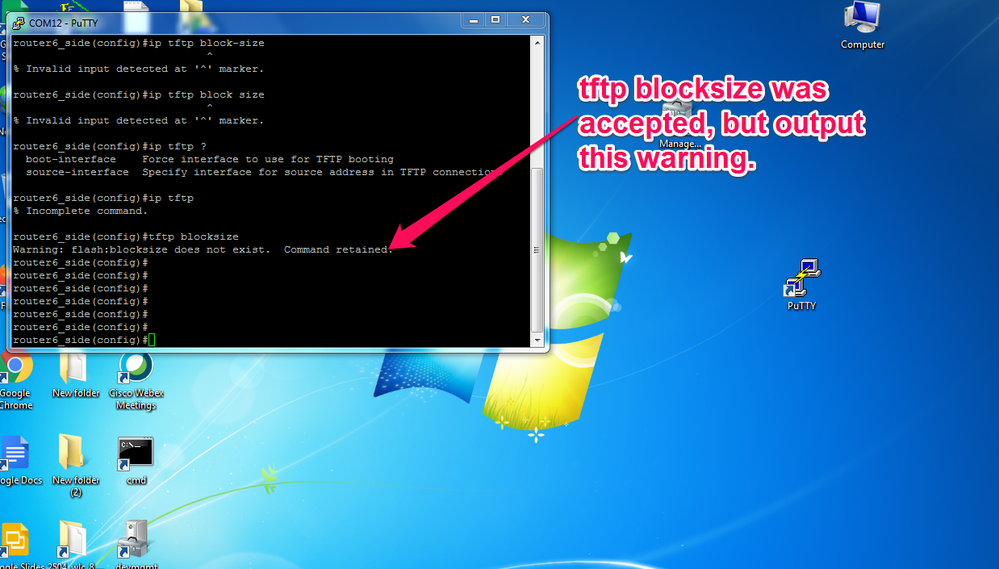- Cisco Community
- Technology and Support
- Networking
- Routing
- TFTP times out when installing IOS on Cisco 1841
- Subscribe to RSS Feed
- Mark Topic as New
- Mark Topic as Read
- Float this Topic for Current User
- Bookmark
- Subscribe
- Mute
- Printer Friendly Page
- Mark as New
- Bookmark
- Subscribe
- Mute
- Subscribe to RSS Feed
- Permalink
- Report Inappropriate Content
01-14-2020 11:18 AM
I am attempting to upgrade the IOS on a Cisco 1841 that I have on my test network. The TFTP connection just times out. I am using tftp32.
This is what I have configured:
Ran this command on interface that is connected to laptop with TFTP installed:
#ip tftp source-interface fa0/1
Can ping both ways to and from router interface
Firewall on laptop off
Port 69 on TFTP server
speed auto
duplex auto
Could the IOS file itself be corrupt in some way? Is there a way I check to see if the IOS file okay? Could something be wrong with the flash memory?
router6_side#show flash
-#- --length-- -----date/time------ path
1 23082280 Feb 10 2010 15:35:40 +00:00 c1841-ipbase-mz.124-15.T12.bin
2 2898 Feb 10 2010 15:39:20 +00:00 cpconfig-18xx.cfg
3 2324992 Feb 10 2010 15:39:44 +00:00 cpexpress.tar
4 1038 Feb 10 2010 15:39:58 +00:00 home.shtml
5 115712 Feb 10 2010 15:40:10 +00:00 home.tar
6 527849 Feb 10 2010 15:40:26 +00:00 128MB.sdf
7 1697952 Feb 10 2010 15:40:50 +00:00 securedesktop-ios-3.1.1.45-k9.pkg
8 415956 Feb 10 2010 15:41:08 +00:00 sslclient-win-1.1.4.176.pkg
9 115712 Sep 22 2016 13:43:56 +00:00 exit
36794368 bytes available (28303360 bytes used)
Does anybody have any ideas about how to fix this. I have included screen shots.
Thank you.
Solved! Go to Solution.
- Labels:
-
Other Routers
Accepted Solutions
- Mark as New
- Bookmark
- Subscribe
- Mute
- Subscribe to RSS Feed
- Permalink
- Report Inappropriate Content
01-14-2020 01:26 PM - edited 01-14-2020 01:27 PM
Have you tried changing your tftp command from 172.168.7.3 to 192.168.7.5? The router is looking for the address of the tftp server, not the interface on which is is connected too. Being able to ping both ways is a good sign of connectivity but pointing to the wrong address is where your issue is. I have never used the tftp source-interface command so I could be wrong. But try changing that your command on the router to point to 172.168.7.5.
- Mark as New
- Bookmark
- Subscribe
- Mute
- Subscribe to RSS Feed
- Permalink
- Report Inappropriate Content
01-14-2020 01:54 PM
Hi,
As already suggested the answer to the Address or name of remote host []? question should read 192.168.7.5 not 192.168.7.3.
Also this address (192.168.7.5) should be seen at the Tftpd32: Settings page with the Bind TFTP to this address line (not 127.0.0.1).
Best regards,
Antonin
- Mark as New
- Bookmark
- Subscribe
- Mute
- Subscribe to RSS Feed
- Permalink
- Report Inappropriate Content
01-14-2020 02:30 PM
Clearly the original problem was specifying an incorrect address in attempting to copy the new file. After that was corrected a new problem is encountered which is that there is not enough space in flash to contain the new image file. The original post shows us a couple of things that might relate to this:
- here is the amount of space available in flash
36794368 bytes available
but we do not know the size of the new image file. So we do not know how much more space is needed.
- I note that the existing image running on the router is IP Base and that the image being downloaded is Advanced Enterprise. Advanced Enterprise is certainly going to be bigger than IP Base. So perhaps the solution is to download the IP Base new version.
- If the original poster really does want to run the Advanced Enterprise image then probably the alternative is to delete the existing image file from flash. The router will continue to run just fine even if the image file is deleted while a new image is being downloaded. But if anything causes the router to reload then there is a significant problem. So be sure to make a copy of the existing image file on the tftp server just in case you need it.
HTH
Rick
Rick
- Mark as New
- Bookmark
- Subscribe
- Mute
- Subscribe to RSS Feed
- Permalink
- Report Inappropriate Content
01-15-2020 03:09 PM
Once the format is complete, eject the CF, copy the IOS from the computer to the CF.
Insert the CF back into the router and try booting again.
- Mark as New
- Bookmark
- Subscribe
- Mute
- Subscribe to RSS Feed
- Permalink
- Report Inappropriate Content
01-14-2020 12:26 PM
Just at a quick glance, it looks like your address on your tftp32 says 192.168.7.5(I could be wrong, its cut off) and on your switch you are pointing to 192.168.7.3
- Mark as New
- Bookmark
- Subscribe
- Mute
- Subscribe to RSS Feed
- Permalink
- Report Inappropriate Content
01-14-2020 01:08 PM
Yes, the laptop that has the tftp server installed has a static IP address of, 192.168.7.5
The static IP address of the fa0/1 interface on the 1841 router is, 192.168.7.3
I can ping both ways.
Thank you.
- Mark as New
- Bookmark
- Subscribe
- Mute
- Subscribe to RSS Feed
- Permalink
- Report Inappropriate Content
01-14-2020 01:26 PM - edited 01-14-2020 01:27 PM
Have you tried changing your tftp command from 172.168.7.3 to 192.168.7.5? The router is looking for the address of the tftp server, not the interface on which is is connected too. Being able to ping both ways is a good sign of connectivity but pointing to the wrong address is where your issue is. I have never used the tftp source-interface command so I could be wrong. But try changing that your command on the router to point to 172.168.7.5.
- Mark as New
- Bookmark
- Subscribe
- Mute
- Subscribe to RSS Feed
- Permalink
- Report Inappropriate Content
01-14-2020 01:46 PM
Yes, I changed the IP address and I think it worked, but now the error message says:
Not enough space on device
I am assuming that means the flash memory? I need to delete or move the files in flash. I will look up the commands to do that.
Thank you.
- Mark as New
- Bookmark
- Subscribe
- Mute
- Subscribe to RSS Feed
- Permalink
- Report Inappropriate Content
01-14-2020 12:29 PM
Hello,
try different TFTP block sizes:
1841#conf t
1841(config)#ip tftp blocksize or tftp blocksize
- Mark as New
- Bookmark
- Subscribe
- Mute
- Subscribe to RSS Feed
- Permalink
- Report Inappropriate Content
01-14-2020 01:19 PM
Tftp blocksize command was accepted, but output a warning: flash:blocksize does not exist. Command retained.
What does this mean? Screen shot included.
Thank you.
- Mark as New
- Bookmark
- Subscribe
- Mute
- Subscribe to RSS Feed
- Permalink
- Report Inappropriate Content
01-14-2020 01:26 PM
Hello
Try a different tftp server, like solarwinds (used to be kiwi) it allows transfers of larger tftp files here
Please rate and mark as an accepted solution if you have found any of the information provided useful.
This then could assist others on these forums to find a valuable answer and broadens the community’s global network.
Kind Regards
Paul
- Mark as New
- Bookmark
- Subscribe
- Mute
- Subscribe to RSS Feed
- Permalink
- Report Inappropriate Content
01-14-2020 01:34 PM
After running the tftp blocksize command, now I'm getting an error saying:
no such file or directory.
The .bin is there, I can see it's properties, it's 42.5 MB.
- Mark as New
- Bookmark
- Subscribe
- Mute
- Subscribe to RSS Feed
- Permalink
- Report Inappropriate Content
01-14-2020 01:54 PM
Hi,
As already suggested the answer to the Address or name of remote host []? question should read 192.168.7.5 not 192.168.7.3.
Also this address (192.168.7.5) should be seen at the Tftpd32: Settings page with the Bind TFTP to this address line (not 127.0.0.1).
Best regards,
Antonin
- Mark as New
- Bookmark
- Subscribe
- Mute
- Subscribe to RSS Feed
- Permalink
- Report Inappropriate Content
01-14-2020 02:59 PM
Yes, changing the IP address got it working. I was able to move some files from flash to the tftp server. Even after moving some IOS files from flash, I was not able to load the K9 IOS into flash. It says:
Not enough space on space on device
When I tried to delete the entire flash, it says:
File not found
I think maybe the flash is bad. I ordered a another one from ebay for $3.00.
I will be back in IT room tomorrow. Will let you know what happens.
Thanks alot!
- Mark as New
- Bookmark
- Subscribe
- Mute
- Subscribe to RSS Feed
- Permalink
- Report Inappropriate Content
01-14-2020 03:16 PM
Thanks for the additional information. Please do let us know the results of trying different flash. But I doubt that this is really the problem. I have worked with customers using 1841s and trying to get 2 image files into flash, especially if they are the Advanced Enterprise Services image, is a challenge. Can you verify that you really want to change this router from running IP Base to running Advanced Enterprise Services?
HTH
Rick
Rick
- Mark as New
- Bookmark
- Subscribe
- Mute
- Subscribe to RSS Feed
- Permalink
- Report Inappropriate Content
01-14-2020 02:30 PM
Clearly the original problem was specifying an incorrect address in attempting to copy the new file. After that was corrected a new problem is encountered which is that there is not enough space in flash to contain the new image file. The original post shows us a couple of things that might relate to this:
- here is the amount of space available in flash
36794368 bytes available
but we do not know the size of the new image file. So we do not know how much more space is needed.
- I note that the existing image running on the router is IP Base and that the image being downloaded is Advanced Enterprise. Advanced Enterprise is certainly going to be bigger than IP Base. So perhaps the solution is to download the IP Base new version.
- If the original poster really does want to run the Advanced Enterprise image then probably the alternative is to delete the existing image file from flash. The router will continue to run just fine even if the image file is deleted while a new image is being downloaded. But if anything causes the router to reload then there is a significant problem. So be sure to make a copy of the existing image file on the tftp server just in case you need it.
HTH
Rick
Rick
- Mark as New
- Bookmark
- Subscribe
- Mute
- Subscribe to RSS Feed
- Permalink
- Report Inappropriate Content
01-14-2020 02:38 PM
- Mark as New
- Bookmark
- Subscribe
- Mute
- Subscribe to RSS Feed
- Permalink
- Report Inappropriate Content
01-14-2020 03:03 PM - edited 01-14-2020 03:04 PM
I think I have a CF reader somewhere. I will try. Office is closing. I will get back to you tomorrow.
Thank you very much.
Discover and save your favorite ideas. Come back to expert answers, step-by-step guides, recent topics, and more.
New here? Get started with these tips. How to use Community New member guide