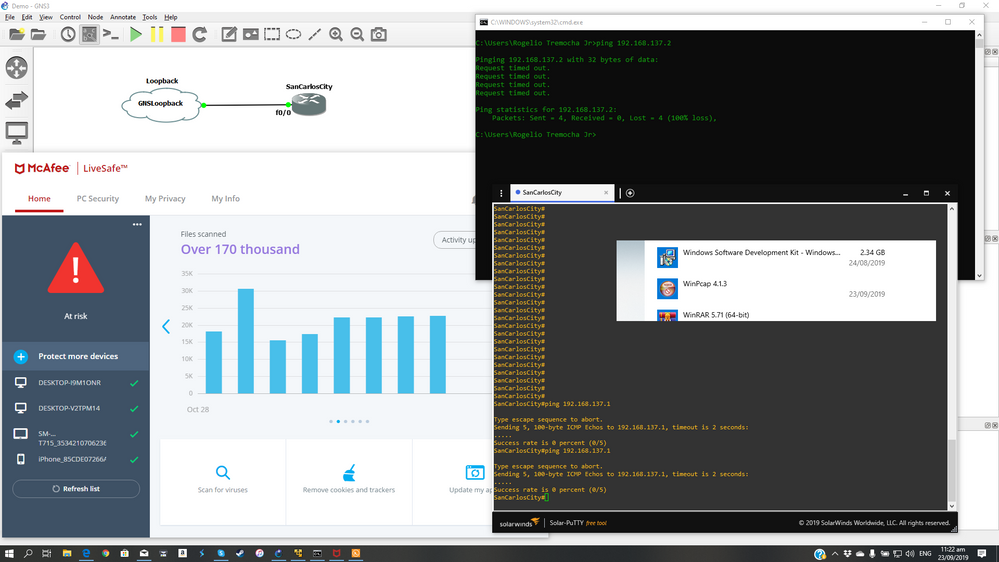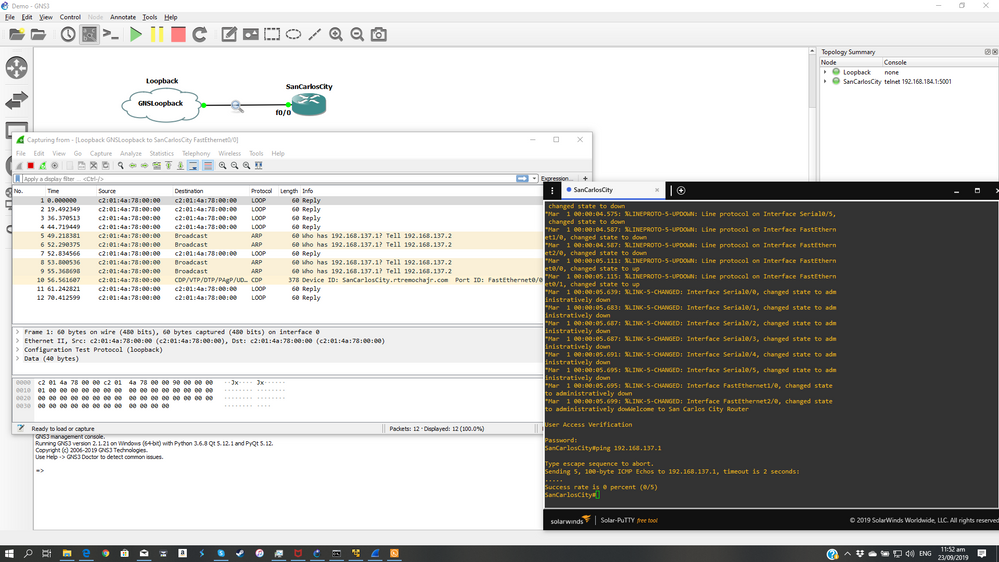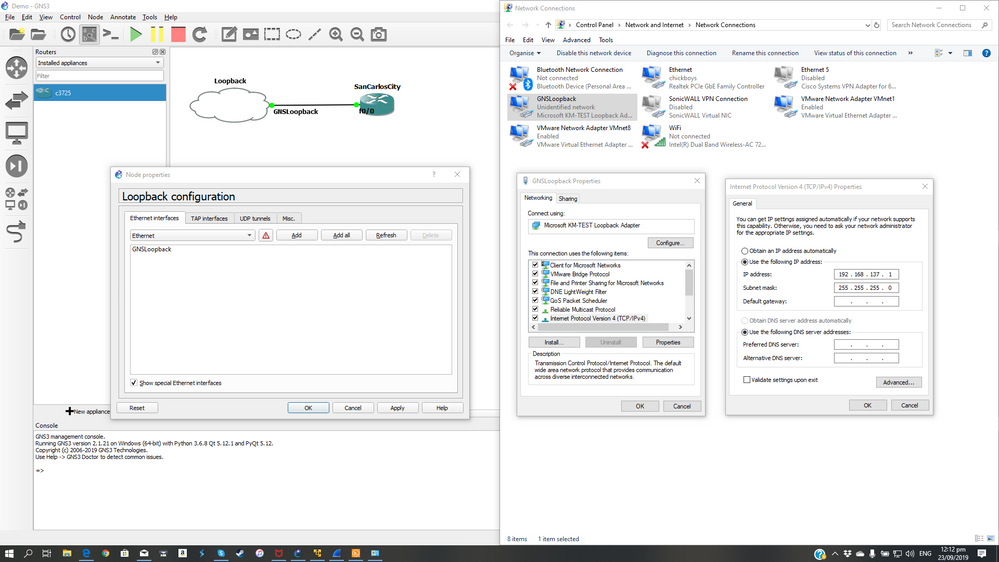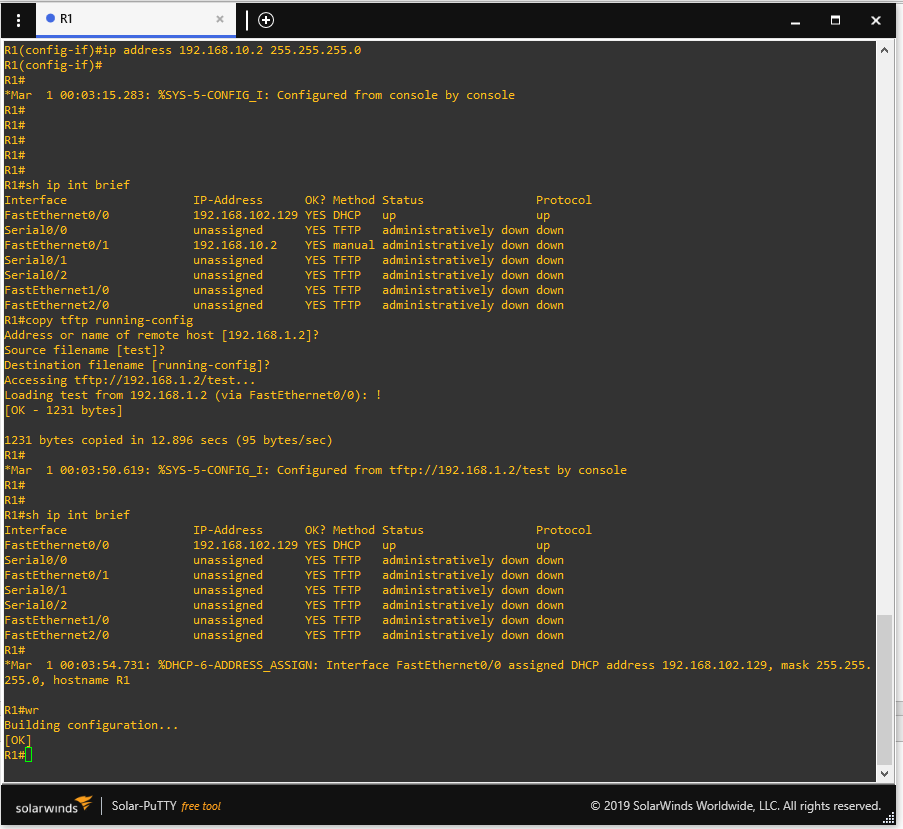Unable to ping Microsoft KM-Test on GNS Cloud setup
- Mark as New
- Bookmark
- Subscribe
- Mute
- Subscribe to RSS Feed
- Permalink
- Report Inappropriate Content
09-23-2019 12:40 AM
Hi, Glad that I'm part of this community. Expert in GNS and Cisco, I really need your help. I can't ping my Microsoft KM-Test Adapter from GNS router. McAfee Live Firewall and Real-Time Scanning already disable but to no avail. What would be the problem here? GNS3 2.1.21 VMWare Workstation 14 (Free version) NPCap 0.9983
- Labels:
-
Other Routers
- Mark as New
- Bookmark
- Subscribe
- Mute
- Subscribe to RSS Feed
- Permalink
- Report Inappropriate Content
09-23-2019 01:01 AM
Hello,
try and uninstall Ncap install winpcap (latest version is 4.1.3 I think).
Check the thread below, this is a very common problem:
- Mark as New
- Bookmark
- Subscribe
- Mute
- Subscribe to RSS Feed
- Permalink
- Report Inappropriate Content
09-23-2019 01:28 AM
Thanks Georg for prompt reply.
Unfortunately, after removing ncap and installing wincap the problem are still the same. Please refer below photo.
I'm using Windows 10 1903, GNS3 2.1.21 and VMWare workstation 14 Free Version. Thanks again.
- Mark as New
- Bookmark
- Subscribe
- Mute
- Subscribe to RSS Feed
- Permalink
- Report Inappropriate Content
09-23-2019 01:41 AM
Hello,
I assume you rebooted your Windows machine ?
Try and turn of the Windows firewall, and any antivirus software you have...
- Mark as New
- Bookmark
- Subscribe
- Mute
- Subscribe to RSS Feed
- Permalink
- Report Inappropriate Content
09-23-2019 01:56 AM
I did before installing WinCap. McAfee also disable before I run GNS application.
- Mark as New
- Bookmark
- Subscribe
- Mute
- Subscribe to RSS Feed
- Permalink
- Report Inappropriate Content
09-23-2019 02:08 AM
Can you post a screenshot of the cloud configuration and the IPv4 configuration of the loopback adapter ?
- Mark as New
- Bookmark
- Subscribe
- Mute
- Subscribe to RSS Feed
- Permalink
- Report Inappropriate Content
09-23-2019 02:15 AM
Sure.
- Mark as New
- Bookmark
- Subscribe
- Mute
- Subscribe to RSS Feed
- Permalink
- Report Inappropriate Content
09-23-2019 02:30 AM
Looks like you have done it by the book. Maybe (now that you have winpcap installed) removing and reinstalling the loopback adapter helps...
- Mark as New
- Bookmark
- Subscribe
- Mute
- Subscribe to RSS Feed
- Permalink
- Report Inappropriate Content
09-29-2019 08:33 PM
I solve this problem by using GNS NAT instead of Microsoft loopback. Now, I was able to ping google.com and others as well as TFTP to my local network.