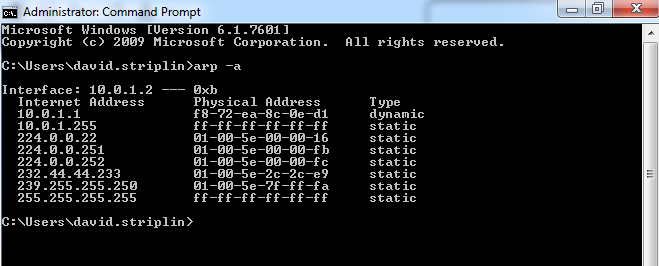- Cisco Community
- Technology and Support
- Networking
- Routing
- Re: WAN routing issues---need some help please!
- Subscribe to RSS Feed
- Mark Topic as New
- Mark Topic as Read
- Float this Topic for Current User
- Bookmark
- Subscribe
- Mute
- Printer Friendly Page
- Mark as New
- Bookmark
- Subscribe
- Mute
- Subscribe to RSS Feed
- Permalink
- Report Inappropriate Content
03-26-2019 11:43 AM
Hi,
I'm trying to connect a basic comcast modem only (not modem/router combo) to my 2921 router and have it give internet access to my lab. Any help is greatly appreciated!
Here is my current setup and topology
Internet- assigned via dhcp from Comast
Network LAN 10.0.1.0/24
PC address - 10.0.1.22
GW- 10.0.1.1
Here are the outputs from sh run and show ip int
Lab2921#show run
Building configuration...
Current configuration : 2452 bytes
!
! Last configuration change at 15:06:44 UTC Tue Mar 26 2019
!
version 15.7
no parser cache
service timestamps debug uptime
service timestamps log uptime
no service password-encryption
!
hostname Lab2921
!
boot-start-marker
boot-end-marker
!
!
logging userinfo
enable secret 5 $1$aP02$GoblxTJ6F3.kaw7Soxvr50
!
no aaa new-model
!
!
!
!
!
!
!
!
!
ip dhcp excluded-address 10.0.1.1
ip dhcp excluded-address 10.0.1.2
ip dhcp excluded-address 10.0.1.177
ip dhcp excluded-address 10.0.1.169
ip dhcp excluded-address 10.0.1.100 10.0.1.254
ip dhcp excluded-address 10.0.1.1 10.0.1.5
!
ip dhcp pool InsideDHCP
import all
network 10.0.1.0 255.255.255.0
default-router 10.0.1.1
dns-server 8.8.8.8 8.8.4.4
class any
!
!
ip dhcp class any
!
!
no ip domain lookup
ip cef
no ipv6 cef
!
multilink bundle-name authenticated
!
vty-async
!
!
!
license udi pid CISCO2921/K9 sn FTX1728AHR1
!
!
!
redundancy
!
!
!
!
no cdp run
!
!
!
!
!
!
!
!
!
!
!
interface Embedded-Service-Engine0/0
no ip address
shutdown
!
interface GigabitEthernet0/0
description Facing the ISP (the WAN)
ip address dhcp
ip nat inside
ip virtual-reassembly in
no ip route-cache
duplex auto
speed auto
no cdp enable
bridge-group 59
bridge-group 59 spanning-disabled
!
interface GigabitEthernet0/1
description Facing my LAN (the LAN)
ip address 10.0.1.1 255.255.255.0
ip nat outside
ip virtual-reassembly in
no ip route-cache cef
duplex auto
speed auto
no cdp enable
!
interface GigabitEthernet0/2
no ip address
shutdown
duplex auto
speed auto
!
ip default-gateway 10.0.1.1
ip forward-protocol nd
!
no ip http server
no ip http secure-server
!
ip nat inside source list 1 interface GigabitEthernet0/0 overload
ip route 0.0.0.0 0.0.0.0 GigabitEthernet0/0
ip route 0.0.0.0 0.0.0.0 GigabitEthernet0/0 dhcp
!
!
!
access-list 1 permit 10.0.1.0 0.0.0.255
access-list 102 permit ip 10.0.1.0 0.0.0.255 any
!
control-plane
!
!
vstack
banner motd ^C
***********************************************************
AUTHORIZED ACCESS ONLY
***********************************************************
^C
!
line con 0
exec-timeout 0 0
password AlphaBravo9
login
stopbits 1
line aux 0
line 2
no activation-character
no exec
transport preferred none
transport output pad telnet rlogin lapb-ta mop udptn v120 ssh
stopbits 1
line vty 0 4
exec-timeout 120 0
login local
length 0
transport input none
!
scheduler max-task-time 5000
scheduler allocate 20000 1000
!
end
SHow IP int
Lab2921#show ip int
Embedded-Service-Engine0/0 is administratively down, line protocol is down
Internet protocol processing disabled
GigabitEthernet0/0 is down, line protocol is down
Internet protocol processing disabled
GigabitEthernet0/1 is up, line protocol is up
Internet address is 10.0.1.1/24
Broadcast address is 255.255.255.255
Address determined by setup command
MTU is 1500 bytes
Helper address is not set
Directed broadcast forwarding is disabled
Outgoing access list is not set
Inbound access list is not set
Proxy ARP is enabled
Local Proxy ARP is disabled
Security level is default
Split horizon is enabled
ICMP redirects are always sent
ICMP unreachables are always sent
ICMP mask replies are never sent
IP fast switching is enabled
IP fast switching on the same interface is disabled
IP Flow switching is disabled
IP CEF switching is disabled
IP Null turbo vector
IP multicast fast switching is enabled
IP multicast distributed fast switching is disabled
IP route-cache flags are Fast, No CEF
Router Discovery is disabled
IP output packet accounting is disabled
IP access violation accounting is disabled
TCP/IP header compression is disabled
RTP/IP header compression is disabled
Policy routing is disabled
Network address translation is enabled, interface in domain outside
BGP Policy Mapping is disabled
Input features: Common Flow Table, Stateful Inspection, Virtual Fragment Reassembly, Virtual Fragment Reassembly After IPSec Decryption, NAT Outside, MCI Check
Output features: Post-routing NAT Outside, Common Flow Table, Stateful Inspection, NAT ALG proxy
IPv4 WCCP Redirect outbound is disabled
IPv4 WCCP Redirect inbound is disabled
IPv4 WCCP Redirect exclude is disabled
GigabitEthernet0/2 is administratively down, line protocol is down
Internet protocol processing disabled
NVI0 is up, line protocol is up
Internet address will be negotiated using IPCP
Broadcast address is 255.255.255.255
MTU is 1514 bytes
Helper address is not set
Directed broadcast forwarding is disabled
Outgoing access list is not set
Inbound access list is not set
Proxy ARP is enabled
Local Proxy ARP is disabled
Security level is default
Split horizon is enabled
ICMP redirects are always sent
ICMP unreachables are always sent
ICMP mask replies are never sent
IP fast switching is disabled
IP fast switching on the same interface is disabled
IP Flow switching is disabled
IP CEF switching is disabled
IP Null turbo vector
IP Null turbo vector
IP multicast fast switching is enabled
IP multicast distributed fast switching is disabled
IP route-cache flags are Fast, CEF
Router Discovery is disabled
IP output packet accounting is disabled
IP access violation accounting is disabled
TCP/IP header compression is disabled
RTP/IP header compression is disabled
Policy routing is disabled
Network address translation is disabled
BGP Policy Mapping is disabled
Input features: MCI Check
Output features: Post-routing NAT NVI Output
IPv4 WCCP Redirect outbound is disabled
IPv4 WCCP Redirect inbound is disabled
IPv4 WCCP Redirect exclude is disabled
Solved! Go to Solution.
- Labels:
-
Routing Protocols
-
WAN
- Mark as New
- Bookmark
- Subscribe
- Mute
- Subscribe to RSS Feed
- Permalink
- Report Inappropriate Content
03-26-2019 04:54 PM
Still trying to figure this out if anyone can help!
- Mark as New
- Bookmark
- Subscribe
- Mute
- Subscribe to RSS Feed
- Permalink
- Report Inappropriate Content
03-26-2019 07:52 PM
Hi,
Make some correction as below
no ip domain lookup
ip cef
!
interface GigabitEthernet0/0
description Facing the ISP (the WAN)
ip address dhcp
ip nat outside
ip virtual-reassembly in
no ip route-cache
duplex auto
speed auto
no cdp enable
!
interface GigabitEthernet0/1
description Facing my LAN (the LAN)
ip address 10.0.1.1 255.255.255.0
ip nat inside
ip virtual-reassembly in
no ip route-cache cef
duplex auto
speed auto
no cdp enable
!
no ip default-gateway 10.0.1.1
!
ip nat inside source list 1 interface GigabitEthernet0/0 overload
no ip route 0.0.0.0 0.0.0.0 GigabitEthernet0/0
ip route 0.0.0.0 0.0.0.0 GigabitEthernet0/0 dhcp
!
!
!
access-list 1 permit 10.0.1.0 0.0.0.255
access-list 102 permit ip 10.0.1.0 0.0.0.255 any
One Simple question: Why you disabled the CEF on both interfaces?
Regards,
Deepak Kumar
Deepak Kumar,
Don't forget to vote and accept the solution if this comment will help you!
- Mark as New
- Bookmark
- Subscribe
- Mute
- Subscribe to RSS Feed
- Permalink
- Report Inappropriate Content
03-27-2019 06:56 AM
I had wondered about why cef was disabled. Glad to see the suggestion about it. Also agree that the second static default route which mentions outbound interface but not next hop should be removed.
Would the original poster give us the output of show arp from the router? Also can you clarify what you are trying to access on the Internet and how you are trying to access it? Is it web browsing or ping or something else? Does it make any difference if you try to access it by IP address rather than by name?
HTH
Rick
Rick
- Mark as New
- Bookmark
- Subscribe
- Mute
- Subscribe to RSS Feed
- Permalink
- Report Inappropriate Content
03-27-2019 08:24 AM
Hi, thanks for your help...it is much appreciated!
I'm trying to get out on the internet and browse the web when I'm referring to internet access. Here is the show ARP output and show run if it helps. Really pulling my hair out here!
Lab_2921#show run
Building configuration...
Current configuration : 1919 bytes
!
! Last configuration change at 14:31:03 UTC Wed Mar 27 2019
!
version 15.7
service timestamps debug datetime msec
service timestamps log datetime msec
no service password-encryption
!
hostname Lab_2921
!
boot-start-marker
boot-end-marker
!
!
!
no aaa new-model
!
!
!
!
!
!
!
!
!
ip dhcp excluded-address 10.0.1.170
ip dhcp excluded-address 10.0.1.100 10.0.1.254
ip dhcp excluded-address 10.0.1.1
!
ip dhcp pool InsideDHCP
import all
network 10.0.0.0 255.0.0.0
default-router 10.0.1.1
dns-server 8.8.8.8 8.8.4.4
class any
!
ip dhcp pool Inside DHCP
network 10.0.1.0 255.255.255.0
!
!
ip dhcp class any
!
!
no ip domain lookup
ip cef
no ipv6 cef
!
multilink bundle-name authenticated
!
!
!
!
license udi pid CISCO2921/K9 sn FTX1728AHR1
!
!
username davidstriplin secret 5 $1$j5Ka$6u.mf3wInjRpFMZ2PRLxY.
!
redundancy
!
!
!
!
!
!
!
!
!
!
!
!
!
!
!
interface Embedded-Service-Engine0/0
no ip address
shutdown
!
interface GigabitEthernet0/0
description Facing The ISP (WAN)
ip address dhcp
ip nat outside
ip virtual-reassembly in
no ip route-cache
duplex auto
speed auto
!
interface GigabitEthernet0/1
description Facing The LAN (LAN)
ip address 10.0.1.1 255.255.255.0
ip nat inside
ip virtual-reassembly in
duplex auto
speed auto
!
interface GigabitEthernet0/2
no ip address
shutdown
duplex auto
speed auto
!
ip forward-protocol nd
!
no ip http server
no ip http secure-server
!
ip nat inside source list 1 interface GigabitEthernet0/0 overload
ip route 0.0.0.0 0.0.0.0 dhcp
ip route 0.0.0.0 0.0.0.0 GigabitEthernet0/0 dhcp
!
!
!
access-list 1 permit 10.0.1.0 0.0.0.255
access-list 102 permit ip 10.0.1.0 0.0.0.255 any
!
control-plane
!
!
vstack
!
line con 0
line aux 0
line 2
no activation-character
no exec
transport preferred none
transport output pad telnet rlogin lapb-ta mop udptn v120 ssh
stopbits 1
line vty 0 4
login
transport input none
!
scheduler allocate 20000 1000
!
end
Lab_2921#show arp
Protocol Address Age (min) Hardware Addr Type Interface
Internet 10.0.1.1 - f872.ea8c.0ed1 ARPA GigabitEthernet0/1
- Mark as New
- Bookmark
- Subscribe
- Mute
- Subscribe to RSS Feed
- Permalink
- Report Inappropriate Content
03-27-2019 09:09 AM
Thanks for the output. I have several observations:
Earlier you had posted the output of show ip interface brief
Lab2921#sho ip int br
Interface IP-Address OK? Method Status Protocol
Embedded-Service-Engine0/0 unassigned YES NVRAM administratively down down
GigabitEthernet0/0 unassigned YES DHCP up up
GigabitEthernet0/1 10.0.1.1 YES manual up up
I am puzzled about the interface not showing an IP address. Can you verify the status of this interface and of the connection to the outside?
The output of show arp has 2 interesting and potentially significant things
Lab_2921#show arp
Protocol Address Age (min) Hardware Addr Type Interface
Internet 10.0.1.1 - f872.ea8c.0ed1 ARPA GigabitEthernet0/1
First is the fact that there is no entry for Gig0/0. This may relate to my item above and suggests that the interface is not working. That would certainly explain why no access to Internet.
Second is the fact that there is no entry for the PC. If there is no arp entry then the PC is not communicating with the router. Can you check on that connection? If the PC is directly connected to the router I wonder if you need a cross over cable?
The DHCP section is odd
ip dhcp pool InsideDHCP
import all
network 10.0.0.0 255.0.0.0
default-router 10.0.1.1
dns-server 8.8.8.8 8.8.4.4
class any
!
ip dhcp pool Inside DHCP
network 10.0.1.0 255.255.255.0
!
where network 10.0.0.0 shows up as both /8 and as /24. It was not that way in the previous configs that you have posted and I am not clear how it got this way. I would like to see that cleaned up.
HTH
Rick
Rick
- Mark as New
- Bookmark
- Subscribe
- Mute
- Subscribe to RSS Feed
- Permalink
- Report Inappropriate Content
03-27-2019 09:50 AM
Hi,
Sorry I have to keep flip flopping my setup back and forth while testing. Here is the outputs when things are connected. I cleaned up what you specified, but I still don't have internet access. Please see below.
Lab_2921#show arp
Protocol Address Age (min) Hardware Addr Type Interface
Internet 10.0.1.1 - f872.ea8c.0ed1 ARPA GigabitEthernet0/1
Internet 10.0.1.2 0 f430.b9cd.00b3 ARPA GigabitEthernet0/1
Lab_2921#
Lab_2921#show ip dhcp pool
Pool Inside DHCP :
Utilization mark (high/low) : 100 / 0
Subnet size (first/next) : 0 / 0
Total addresses : 254
Leased addresses : 1
Pending event : none
1 subnet is currently in the pool :
Current index IP address range Leased addresses
10.0.1.3 10.0.1.1 - 10.0.1.254 1
Lab_2921#show ip int br
Interface IP-Address OK? Method Status Protocol
Embedded-Service-Engine0/0 unassigned YES unset administratively down down
GigabitEthernet0/0 unassigned YES DHCP down down
GigabitEthernet0/1 10.0.1.1 YES manual up up
GigabitEthernet0/2 unassigned YES unset administratively down down
NVI0 unassigned YES unset up up
Lab_2921#show arp
Protocol Address Age (min) Hardware Addr Type Interface
Internet 10.0.1.1 - f872.ea8c.0ed1 ARPA GigabitEthernet0/1
Internet 10.0.1.2 0 f430.b9cd.00b3 ARPA GigabitEthernet0/1
- Mark as New
- Bookmark
- Subscribe
- Mute
- Subscribe to RSS Feed
- Permalink
- Report Inappropriate Content
03-27-2019 09:58 AM
Here are the outputs with everything in place...
Lab_2921#show arp
Protocol Address Age (min) Hardware Addr Type Interface
Internet 10.0.1.1 - f872.ea8c.0ed1 ARPA GigabitEthernet0/1
Internet 10.0.1.2 0 f430.b9cd.00b3 ARPA GigabitEthernet0/1
Internet 69.180.36.1 0 0001.5c7d.2446 ARPA GigabitEthernet0/0
Internet 69.180.36.8 - f872.ea8c.0ed0 ARPA GigabitEthernet0/0
Lab_2921#show ip int br
Interface IP-Address OK? Method Status Protocol
Embedded-Service-Engine0/0 unassigned YES unset administratively down down
GigabitEthernet0/0 69.180.36.8 YES DHCP up up
GigabitEthernet0/1 10.0.1.1 YES manual up up
GigabitEthernet0/2 unassigned YES unset administratively down down
NVI0 unassigned YES unset up up
Lab_2921#
- Mark as New
- Bookmark
- Subscribe
- Mute
- Subscribe to RSS Feed
- Permalink
- Report Inappropriate Content
03-27-2019 11:16 AM
There are obviously things in your environment that we do not know or understand, such as what you are flopping. Some of the outputs that you have posted point toward obvious serious problems (such as interface for outside not working). The current set of outputs look good and I hope we can keep them that way for a while. Now that the outputs show that both router interfaces are up/up and arp tables show 2 connected devices, we should be able to do some testing. I suggest that we start by verifying connectivity from router to Internet. Can you ping successfully from the router to its gateway address? (show ip route should give you the gateway address) Assuming that pinging the gateway works then can you ping a couple of resources in the Internet?
Assuming that pinging the Internet works we will do some tests from the connected PC.
First I suggest verifying that it is successful in pinging to the router connected interface. (lets make sure we have local connectivity)
Assuming that worked then I suggest testing ping from the PC to the IP address of the router outside interface. (lets make sure that we can ping to a remote address)
Assuming that worked then I suggest testing ping from the PC to the router gateway address (the ISP address). (lets make sure that address translation is working)
Assuming that worked then I suggest testing ping from the PC to some Internet resource IP address. (lets make sure that our routing for Internet is working)
Assuming that worked then I suggest testing web browsing to some Internet resource. (lets make sure that DNS name resolution is working and that web browsing is ok)
If it breaks down at some point then we know where to look for the problem.
HTH
Rick
Rick
- Mark as New
- Bookmark
- Subscribe
- Mute
- Subscribe to RSS Feed
- Permalink
- Report Inappropriate Content
03-27-2019 11:21 AM
That is great advice. Let me do the testing recommended and I will post results as well as any info that the tests show. Stand by please....and thank you so much!
- Mark as New
- Bookmark
- Subscribe
- Mute
- Subscribe to RSS Feed
- Permalink
- Report Inappropriate Content
03-27-2019 11:45 AM
Ok....so found a couple of issues. When doing the ping testing, these three test failed with an error that I will post below. Also, I copied all commands entered as well as the results for your review. Please take a look and let me know your thoughts if you can.
Thanks again....
Lab_2921>show arp
Protocol Address Age (min) Hardware Addr Type Interface
Internet 10.0.1.1 - f872.ea8c.0ed1 ARPA GigabitEthernet0/1
Internet 10.0.1.2 0 f430.b9cd.00b3 ARPA GigabitEthernet0/1
Internet 69.180.36.1 0 0001.5c7d.2446 ARPA GigabitEthernet0/0
Internet 69.180.36.8 - f872.ea8c.0ed0 ARPA GigabitEthernet0/0
Lab_2921>show ip route
Codes: L - local, C - connected, S - static, R - RIP, M - mobile, B - BGP
D - EIGRP, EX - EIGRP external, O - OSPF, IA - OSPF inter area
N1 - OSPF NSSA external type 1, N2 - OSPF NSSA external type 2
E1 - OSPF external type 1, E2 - OSPF external type 2
i - IS-IS, su - IS-IS summary, L1 - IS-IS level-1, L2 - IS-IS level-2
ia - IS-IS inter area, * - candidate default, U - per-user static route
o - ODR, P - periodic downloaded static route, H - NHRP, l - LISP
a - application route
+ - replicated route, % - next hop override, p - overrides from PfR
Gateway of last resort is 69.180.36.1 to network 0.0.0.0
S* 0.0.0.0/0 [1/0] via 69.180.36.1, GigabitEthernet0/0
[1/0] via 69.180.36.1
10.0.0.0/8 is variably subnetted, 2 subnets, 2 masks
C 10.0.1.0/24 is directly connected, GigabitEthernet0/1
L 10.0.1.1/32 is directly connected, GigabitEthernet0/1
69.0.0.0/8 is variably subnetted, 2 subnets, 2 masks
C 69.180.36.0/23 is directly connected, GigabitEthernet0/0
L 69.180.36.8/32 is directly connected, GigabitEthernet0/0
76.0.0.0/32 is subnetted, 1 subnets
S 76.96.93.29 [254/0] via 69.180.36.1, GigabitEthernet0/0
Lab_2921>ping 69.180.36.1
Type escape sequence to abort.
Sending 5, 100-byte ICMP Echos to 69.180.36.1, timeout is 2 seconds:
!!!!!
Success rate is 100 percent (5/5), round-trip min/avg/max = 8/12/20 ms
Ping transmit failures when doing ping from the command prompt of the PC on both .1 and .8
Ping transmit failures when doing ping from the command prompt of the PC on 8.8.8.8
- Mark as New
- Bookmark
- Subscribe
- Mute
- Subscribe to RSS Feed
- Permalink
- Report Inappropriate Content
03-27-2019 12:47 PM
Thanks for doing the testing. The results are surprising. I expected the ping from router to ISP to work and it did. I did not expect the ping from PC to router to fail. The fact that it did fail shows that we have a problem to identify and solve. The entry in the arp table
Internet 10.0.1.2 0 f430.b9cd.00b3 ARPA GigabitEthernet0/1
shows that at the data link layer the devices are communicating. So I expected the ping would have worked. Would you post the output of these commands on the PC ipconfig and arp -a (or equivalent commands if it is not a Windows PC)?
I notice that the IP routing table has 2 entries for the default route
S* 0.0.0.0/0 [1/0] via 69.180.36.1, GigabitEthernet0/0
[1/0] via 69.180.36.1
This is because you have 2 ip route statements for 0.0.0.0. They duplicate each other and there is not any benefit from having a second one. So I suggest that you remove one of them.
HTH
Rick
Rick
- Mark as New
- Bookmark
- Subscribe
- Mute
- Subscribe to RSS Feed
- Permalink
- Report Inappropriate Content
03-27-2019 12:48 PM
It might be helpful if you would also post the output of the router command show interface Gig0/1
HTH
Rick
Rick
- Mark as New
- Bookmark
- Subscribe
- Mute
- Subscribe to RSS Feed
- Permalink
- Report Inappropriate Content
03-27-2019 01:07 PM
Thank you again for the help! Here is the output of the ARP-a commands.
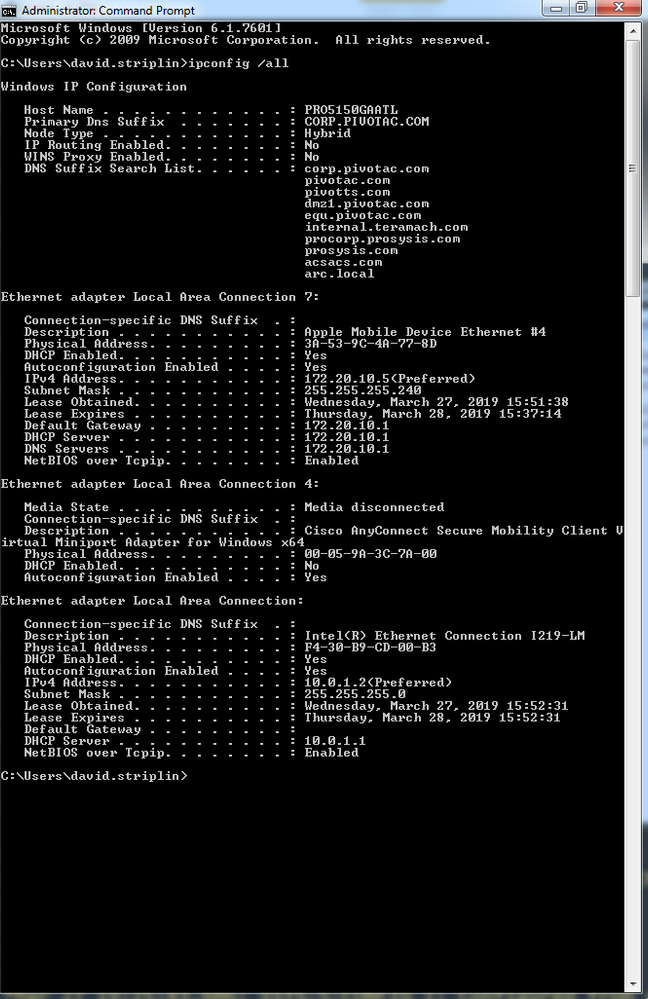
I've also added the SHow Run to show I deleted the statement that you specificed.
Lab_2921#show run
Building configuration...
Current configuration : 1783 bytes
!
! Last configuration change at 19:25:43 UTC Wed Mar 27 2019
!
version 15.7
service timestamps debug datetime msec
service timestamps log datetime msec
no service password-encryption
!
hostname Lab_2921
!
boot-start-marker
boot-end-marker
!
!
!
no aaa new-model
!
!
!
!
!
!
!
!
!
ip dhcp excluded-address 10.0.1.170
ip dhcp excluded-address 10.0.1.100 10.0.1.254
ip dhcp excluded-address 10.0.1.1
!
ip dhcp pool Inside DHCP
network 10.0.1.0 255.255.255.0
!
ip dhcp pool InsideDHCP
!
!
ip dhcp class any
!
!
no ip domain lookup
ip cef
no ipv6 cef
!
multilink bundle-name authenticated
!
!
!
!
license udi pid CISCO2921/K9 sn FTX1728AHR1
!
!
username davidstriplin secret 5 $1$j5Ka$6u.mf3wInjRpFMZ2PRLxY.
!
redundancy
!
!
!
!
!
!
!
!
!
!
!
!
!
!
!
interface Embedded-Service-Engine0/0
no ip address
shutdown
!
interface GigabitEthernet0/0
description Facing The ISP (WAN)
ip address dhcp
ip nat outside
ip virtual-reassembly in
no ip route-cache
duplex auto
speed auto
!
interface GigabitEthernet0/1
description Facing The LAN (LAN)
ip address 10.0.1.1 255.255.255.0
ip nat inside
ip virtual-reassembly in
duplex auto
speed auto
!
interface GigabitEthernet0/2
no ip address
shutdown
duplex auto
speed auto
!
ip forward-protocol nd
!
no ip http server
no ip http secure-server
!
ip nat inside source list 1 interface GigabitEthernet0/0 overload
ip route 0.0.0.0 0.0.0.0 GigabitEthernet0/0 dhcp
!
!
!
access-list 1 permit 10.0.1.0 0.0.0.255
access-list 102 permit ip 10.0.1.0 0.0.0.255 any
!
control-plane
!
!
vstack
!
line con 0
line aux 0
line 2
no activation-character
no exec
transport preferred none
transport output pad telnet rlogin lapb-ta mop udptn v120 ssh
stopbits 1
line vty 0 4
login
transport input none
!
scheduler allocate 20000 1000
!
end
- Mark as New
- Bookmark
- Subscribe
- Mute
- Subscribe to RSS Feed
- Permalink
- Report Inappropriate Content
03-27-2019 01:07 PM
One thing I left off.... I was able to ping the Cisco router of 10.0.1.1 from my PC, but not the gateway of the ISP as you described earlier. Don't know if that makes a difference to you or not...
- Mark as New
- Bookmark
- Subscribe
- Mute
- Subscribe to RSS Feed
- Permalink
- Report Inappropriate Content
03-27-2019 02:24 PM
Actually it makes a huge difference. I had been analyzing based on this statement in a previous response
Ping transmit failures when doing ping from the command prompt of the PC on both .1 and .8
So I have been assuming that the PC could not ping the router. Knowing that the PC can ping the router is a significant change.
The output of ipconfig is also very helpful and in fact I think it might provide some understanding of what is going on here. Looking at that output I see that the PC has 2 IP addresses. In addition to 10.0.1.2 it has IP 172.20.10.5. The 172.20.10.5 entry does have a default gateway. But your 10.0.1.2 does not have a default gateway. And that makes it easier to understand that pinging the router is in the local subnet and so it uses its arp entry to send to it. But pinging the router outside address is remote and it does not have a default gateway. So that ping fails.
Looking at the most current running config I see that the DHCP scope has been truncated and no longer has an entry for default router. I believe that is the cause of the current issue.
HTH
Rick
Rick
Discover and save your favorite ideas. Come back to expert answers, step-by-step guides, recent topics, and more.
New here? Get started with these tips. How to use Community New member guide