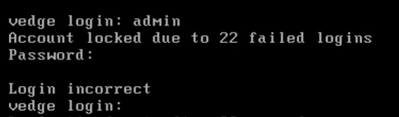- Cisco Community
- Technology and Support
- Networking
- SD-WAN and Cloud Networking
- Re: How to Unlock an account on vedge
- Subscribe to RSS Feed
- Mark Topic as New
- Mark Topic as Read
- Float this Topic for Current User
- Bookmark
- Subscribe
- Mute
- Printer Friendly Page
How to Unlock an account on vedge
- Mark as New
- Bookmark
- Subscribe
- Mute
- Subscribe to RSS Feed
- Permalink
- Report Inappropriate Content
01-10-2019 09:05 AM - edited 03-08-2019 05:33 PM
Hi All. I got my admin account locked out somehow and now I'm stuck trying to figure out how to recover it. This is on my vbond server, which has not joined vmanage yet. We are running this on premise.
I have not been able to find documentation that show how to recover a locked account. Is anyone familiar with the process for getting out of this jam short of just making a new vbond.
Thanks.
- Labels:
-
Other SD-WAN
- Mark as New
- Bookmark
- Subscribe
- Mute
- Subscribe to RSS Feed
- Permalink
- Report Inappropriate Content
01-10-2019 10:09 AM
Hi,
- After 6 failed password attempts, session gets locked for some time (more than 24 hours)
- Other way to recover is to login to root user and clear the admin user, then attempt login again. Cisco TAC can assist in resetting the password using the root access.
- Also, if device has a control connection with vManage, push the configs from the vManage to over write the device password.
- Or rebuild the device.
Regards
Hasham
- Mark as New
- Bookmark
- Subscribe
- Mute
- Subscribe to RSS Feed
- Permalink
- Report Inappropriate Content
07-02-2019 01:24 PM
Hello, I have a similar issue.
I can monitor and push config from the vManage to the vEdge. HashamM, can you elaborate on how to reset the admin password from vManage?
Thanks!
- Mark as New
- Bookmark
- Subscribe
- Mute
- Subscribe to RSS Feed
- Permalink
- Report Inappropriate Content
08-03-2019 01:46 AM
- Mark as New
- Bookmark
- Subscribe
- Mute
- Subscribe to RSS Feed
- Permalink
- Report Inappropriate Content
08-04-2019 05:02 AM
There is much easier way to unlock locked user.
Go to vManage build TOOLS | OPERATIONAL COMMANDS and then use "..." near the device to access "Reset locked user" menu item.
- Mark as New
- Bookmark
- Subscribe
- Mute
- Subscribe to RSS Feed
- Permalink
- Report Inappropriate Content
06-03-2020 11:55 PM
Awesome tip, thank you very much!
- Mark as New
- Bookmark
- Subscribe
- Mute
- Subscribe to RSS Feed
- Permalink
- Report Inappropriate Content
05-16-2024 12:51 AM
- Mark as New
- Bookmark
- Subscribe
- Mute
- Subscribe to RSS Feed
- Permalink
- Report Inappropriate Content
02-17-2021 09:14 PM
>- Other way to recover is to login to root user and clear the admin user, then attempt login again. Cisco TAC can assist in resetting the password using the root access.
What do you mean by this?
We can't access vedge directly by using root user.
- Mark as New
- Bookmark
- Subscribe
- Mute
- Subscribe to RSS Feed
- Permalink
- Report Inappropriate Content
04-27-2020 01:30 AM
Hi All.
I faced the same issue on my vmanage server.
it is taking 30 mins time to get unlocked, is there is any way to reduce the time period.
We are still unsure where the invalid logins may be coming from since we have no programs running to do this and none of us has been trying to login with wrong credentials.
Discover and save your favorite ideas. Come back to expert answers, step-by-step guides, recent topics, and more.
New here? Get started with these tips. How to use Community New member guide