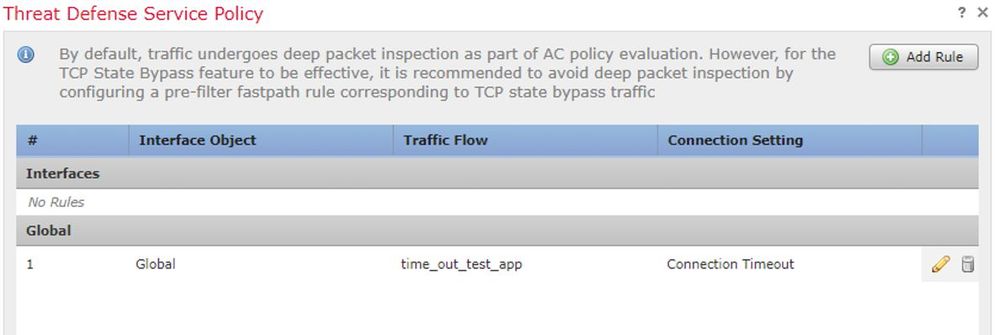1 Introduction
We can use Firepower Threat defence Service Policies to apply services to specific traffic classes. For example, you can use a service policy to create a timeout configuration that is specific to a particular TCP application, as opposed to one that applies to all TCP applications. A service policy consists of multiple actions or rules applied to an interface or applied globally.
Note: To modify the global parameters of timeouts in Cisco FTD, we can use platform policies, as shown below.
Device > Platform Settings > Platform Setting Policy
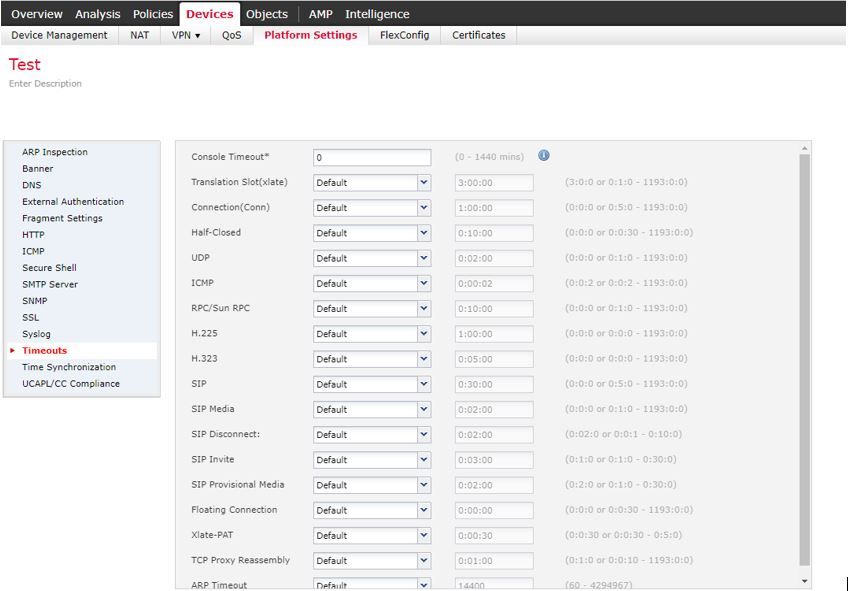
Reference: https://www.cisco.com/c/en/us/td/docs/security/firepower/630/configuration/guide/fpmc-config-guide-v63/platform_settings_for_firepower_threat_defense.html#task_E490D7557C8C410F8CFD4D04EB07A450
2 Implementation Steps
2.1 Step 1
Create Extended Access Control List and define the custom port
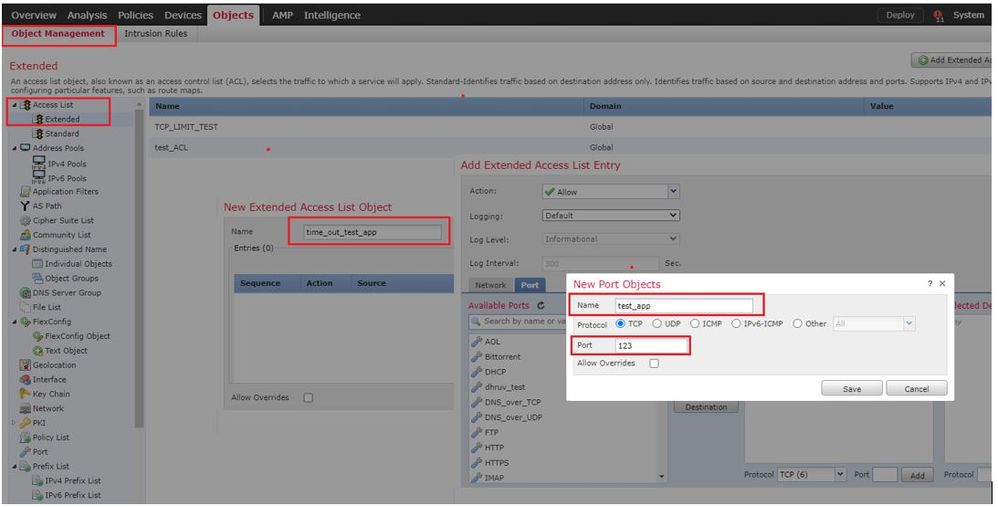
2.2 Step 2
Connect to the ACP policy for your SNE and to Advance settings > Threat Defence Service Policy
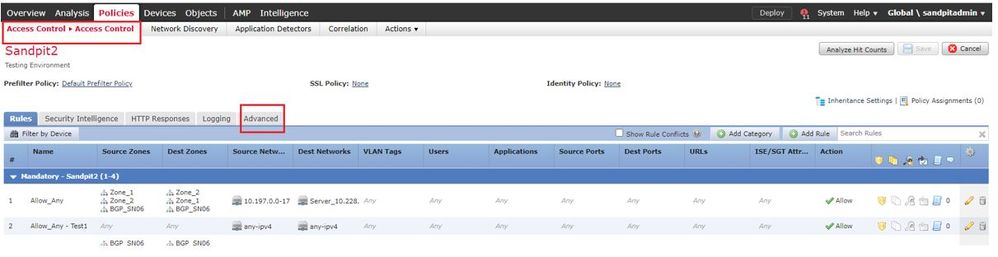
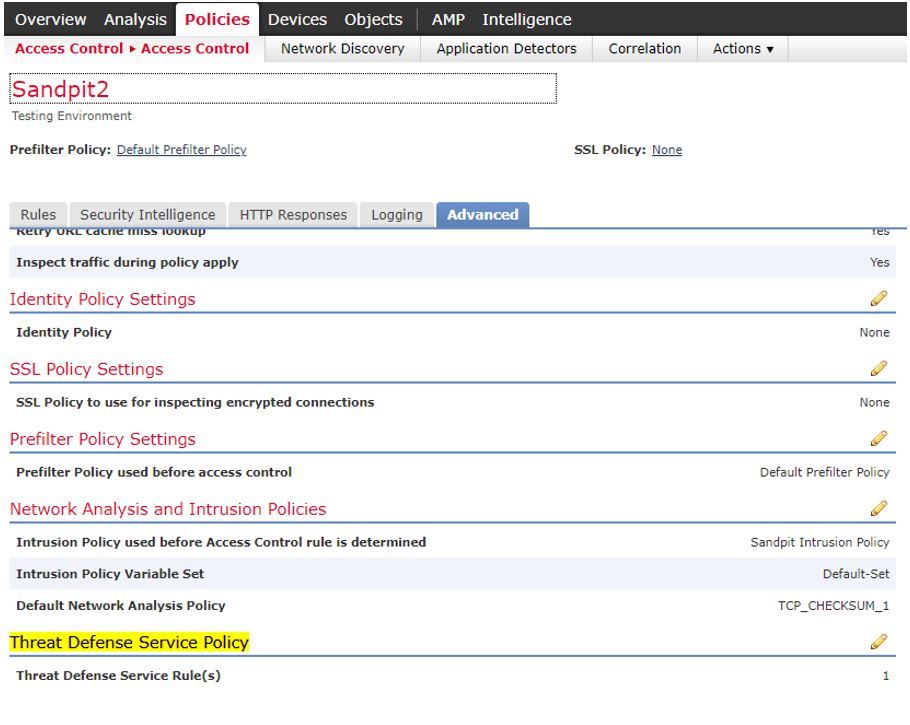
2.2 Step 3
- Click ADD rule & click next
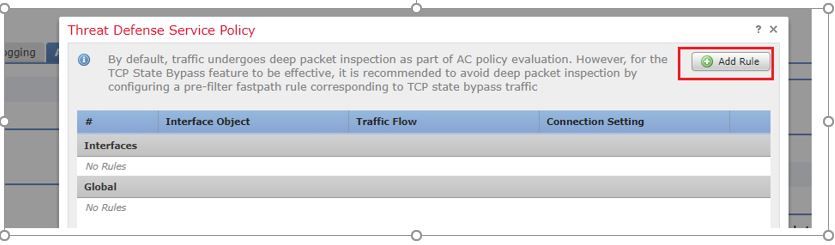
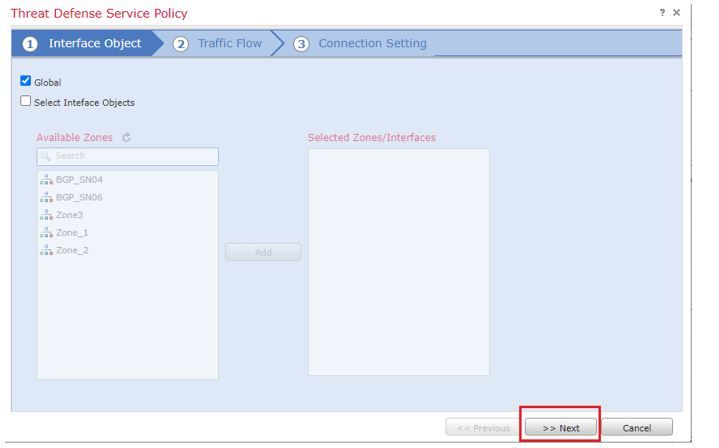
- Select the Extended ACL which you created in step 1 & click Next.
- Customize your timeout parameters
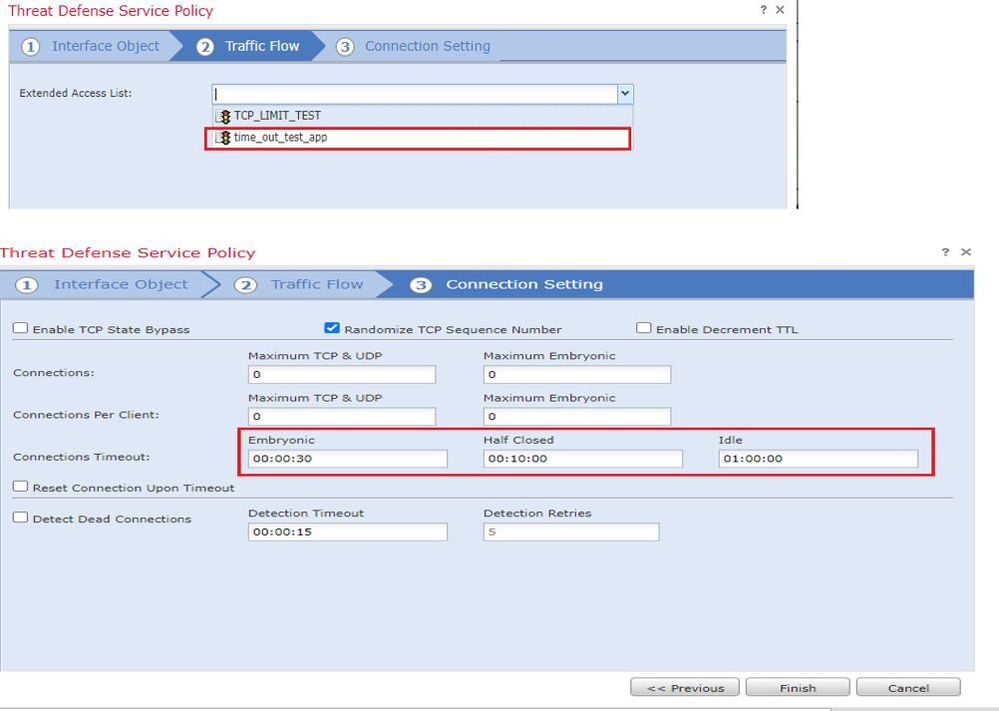
2.4 Step 4
Save and deploy the changes.