- Cisco Community
- Technology and Support
- Services
- Smart Services
- Smart Net Total Care
- SNTC Support
- I did try it with the IP
- Subscribe to RSS Feed
- Mark Topic as New
- Mark Topic as Read
- Float this Topic for Current User
- Bookmark
- Subscribe
- Mute
- Printer Friendly Page
Add LDAP server in CSP Collector
- Mark as New
- Bookmark
- Subscribe
- Mute
- Subscribe to RSS Feed
- Permalink
- Report Inappropriate Content
03-17-2017 12:47 PM
Is there a sample on how the LDAP server has to be setup on the collector? I have tried numerous ways and for the life of me am unable to set it up.
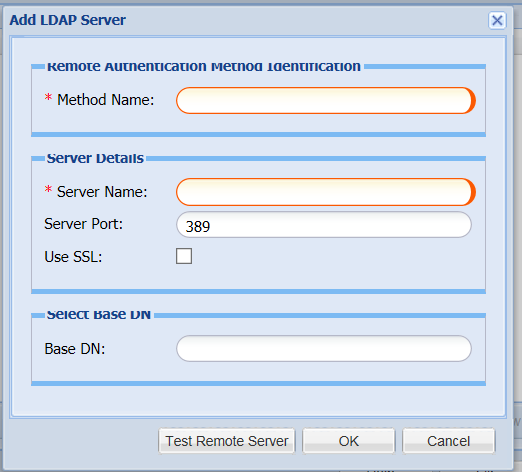
- Labels:
-
Smart Net Total Care
- Mark as New
- Bookmark
- Subscribe
- Mute
- Subscribe to RSS Feed
- Permalink
- Report Inappropriate Content
05-18-2017 11:38 AM
Hello,
Can you please let me know if you're still seeing any issues while setting up your LDAP settings? After you have configured the LDAP server details, you will want to also create "Remote Users" account for each username on the CSPC by going to Administration -> Manage Users -> Add User.
Thank you,
Jarrett
- Mark as New
- Bookmark
- Subscribe
- Mute
- Subscribe to RSS Feed
- Permalink
- Report Inappropriate Content
05-25-2017 03:54 PM
I was able to add and test LDAP successfully. I also have added the user in CSPC. However, I was not be able to login using LDAP. What could be wrong please?
- Mark as New
- Bookmark
- Subscribe
- Mute
- Subscribe to RSS Feed
- Permalink
- Report Inappropriate Content
06-01-2017 11:33 AM
Thank you so much hanxya. I removed the base DN and was able to successfully test with adding the domain in front. I was also able to login using LDAP by adding the username with the domain name in front. Example: Login ID : company\user That should work for you too.
- Mark as New
- Bookmark
- Subscribe
- Mute
- Subscribe to RSS Feed
- Permalink
- Report Inappropriate Content
06-01-2017 09:56 AM
- Mark as New
- Bookmark
- Subscribe
- Mute
- Subscribe to RSS Feed
- Permalink
- Report Inappropriate Content
06-01-2017 10:04 AM
Hello,
Do you know if the CSPC has local DNS servers configured to be able to resolve the hostname you are using? You may also want to try using the IP address of the LDAP server as well.
Thank you,
Jarrett
- Mark as New
- Bookmark
- Subscribe
- Mute
- Subscribe to RSS Feed
- Permalink
- Report Inappropriate Content
06-01-2017 10:09 AM
I did try it with the IP address and I get authentication failed.
- Mark as New
- Bookmark
- Subscribe
- Mute
- Subscribe to RSS Feed
- Permalink
- Report Inappropriate Content
06-01-2017 10:32 AM
Try to leave the Base DN blank. When testing, put domain name in front of your user name.
- Mark as New
- Bookmark
- Subscribe
- Mute
- Subscribe to RSS Feed
- Permalink
- Report Inappropriate Content
12-11-2018 11:01 PM - edited 12-11-2018 11:03 PM
To setup remote user authentication you have to follow the two steps given below
1. Setup Remote Authentication Servers( Administration ->Manage Remote Authentication Servers).
You don't need to setup Base DN
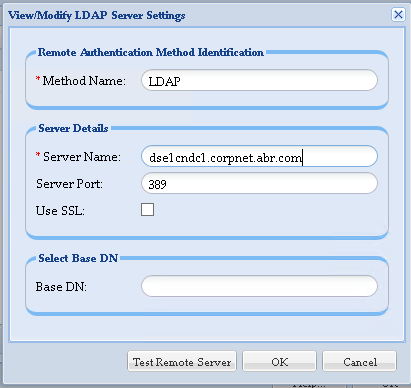
Test Remote Server. Include domain\userId and domain password
Eg. corpnet\mupflk
2. Add a remote user. (Administration-> Manage Users->Add User)
Enter the login Id with domain name. Eg. corpnet\mupflk
Auth Type: "Remote User"
Select the Group Name as you desire
Enter the e-mail address.(otherwise an alarm will pop up)
When you login, enter domain\userId at the login prompt.
Discover and save your favorite ideas. Come back to expert answers, step-by-step guides, recent topics, and more.
New here? Get started with these tips. How to use Community New member guide