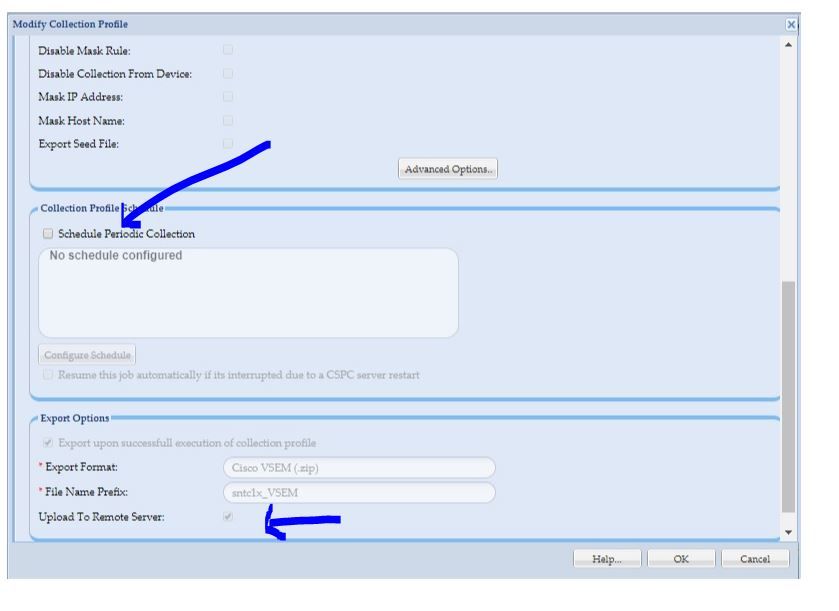- Cisco Community
- Technology and Support
- Services
- Smart Services
- Smart Net Total Care
- SNTC Support
- Re: GENERIC Internal Server error : SPECIFIC message: Send File failed,http status code:503
- Subscribe to RSS Feed
- Mark Topic as New
- Mark Topic as Read
- Float this Topic for Current User
- Bookmark
- Subscribe
- Mute
- Printer Friendly Page
- Mark as New
- Bookmark
- Subscribe
- Mute
- Subscribe to RSS Feed
- Permalink
- Report Inappropriate Content
03-24-2020 10:24 AM
Hello each time when we do a Run Upload profile, we have an issue called Internal Server Error.
Could you please provide support?
Solved! Go to Solution.
Accepted Solutions
- Mark as New
- Bookmark
- Subscribe
- Mute
- Subscribe to RSS Feed
- Permalink
- Report Inappropriate Content
04-02-2020 07:54 AM - edited 04-02-2020 07:59 AM
Thank you for sending the logs . in reviewing it we did found the specific error message at the moment :
244: 0.0.0.0: Mar 20 2020 08:23:16.051 -0300: %CONN_TEG-6-CONN_STR_INFO: %[ch=connectivityteg][mid=10003][requestTranId=99999999][applianceId=CSP000XXXX740][customerId=10843947][source=Connectivity][component=CONN_TEG][threadName=qtp1564746164-21][className=com.cisco.ca.csp.conn.gateway.tailend.core.command.SendFileCommandHTTPS][methodName=uploadFileILB][lineNumber=499][isRemote=false]: message: uploadFileILB...
245: 0.0.0.0: Mar 20 2020 08:23:22.011 -0300: %CONN_TEG-6-CONN_STR_INFO: %[ch=connectivityteg][mid=10003][requestTranId=99999999][applianceId=CSP0XXXX740][customerId=10843947][source=Connectivity][component=CONN_TEG][threadName=qtp1564746164-21][className=com.cisco.ca.csp.conn.gateway.tailend.core.command.SendFileCommandHTTPS][methodName=uploadFileILB][lineNumber=625][isRemote=false]: message: Send File failed,http status code:503
246: 0.0.0.0: Mar 20 2020 08:23:22.011 -0300: %CONN_TEG-6-CONN_STR_INFO: %[ch=connectivityteg][mid=10003][requestTranId=99999999][applianceId=CSP000XXXX740][customerId=10843947][source=Connectivity][component=CONN_TEG][threadName=qtp1564746164-21][className=com.cisco.ca.csp.conn.gateway.tailend.core.command.SendFileCommandHTTPS][methodName=uploadFileILB][lineNumber=628][isRemote=false]: message: Send File failed,http status:Service Unavailable
247: 0.0.0.0: Mar 20 2020 08:23:22.022 -0300: %CONN_TEG-6-CONN_STR_INFO: %[ch=connectivityteg][mid=10003][requestTranId=99999999][applianceId=CSP000XXXX740][customerId=10843947][source=Connectivity][component=CONN_TEG][threadName=qtp1564746164-21][className=com.cisco.ca.csp.conn.gateway.tailend.core.rest.TailEndRestApi][methodName=uploadFile][lineNumber=127][isRemote=false]: message: Request ID :1464954745570824 Execution completed. Sending Response
This error denotes a syncronization problem where the server is trying to connect with the remote but does not.
PLEASE CONFIRM AND ENSURE THAT NTP SERVER IS CONFIGURED .
You can configure your date and time by running the command "timesync" on the CLI shell. This will prompt you for a local or public IP address of a NTP server to use (by default, it will try a public NTP of pool.ntp.org). Your local timezone can be configured by issuing the command "timezone", it will display a list of all available timezone options, and ask for you to select the one you would like to use. I have provided examples of both timesync and timezone below. Once these steps are complete you can try to issue a new upload again.
TimeSync Example
admin# timesync
===============================================================================
Synchronize Appliance Time
===============================================================================
Ntp Server Address [pool.ntp.org] : 8.8.8.8
Would you like to synchronize time with '8.8.8.8' (y|n)? y
Successfully updated NTP sync interval
admin#
-------------------------------------------------------------------------------------------
Timezone Example
admin# timezone
Africa/Abidjan
Africa/Accra
Africa/Addis_Ababa
...
W-SU
WET
Zulu
===============================================================================
Setting appliance timezone
===============================================================================
Please enter the timezone you want to set (timezone name/string): EST
Would you like to set timezone to EST(y|n)? y
Setting time zone to EST
admin#
MAKE SURE no process are runnning for discovery/collection and upload. After that configure a recurring schedule your COLLECTION profile run RUN IT. There is not need in SNTC to run an UPLOAD profile since after the COLLECTION profile run it will do that task of uploading to the remote server . Once you have run it let me know.
- Mark as New
- Bookmark
- Subscribe
- Mute
- Subscribe to RSS Feed
- Permalink
- Report Inappropriate Content
03-24-2020 10:59 AM
Look at the below thread may usefull :
- Mark as New
- Bookmark
- Subscribe
- Mute
- Subscribe to RSS Feed
- Permalink
- Report Inappropriate Content
03-24-2020 11:02 AM
INTERNAL SERVER ERROR IS A GENERIC ERROR AND WE NEED TO FIND THE MORE SPECIFIC ERROR FOR SOLUTION PLEASE DO THE FOLLOWING
PLEASE TO DO THE FOLLOWING:
In deploying the image you would have created the cli admin password? (java based shell)
If so have you also created/activated the users collectorlogin and root ? (real linux shell)
If not do the following for the cli admin shell
admin# pwdreset root 90
And
admin# pwdreset collectorlogin 90
it will activate those accounts and generate their passwords ( keep them where you can refer to them in the future)
after that
Via SSH Login to collector as user collectorlogin and then use command below to connect as root (cannot connect directly)
# su root
and then the following commands and send to me in private message:
# tail -100 /opt/ConcsoTgw/tail-end-gateway-decoupled/bin/CONN_TEG_LOGS/tail-end-gateway.log
# openssl s_client -showcerts -connect concsoweb-prd.cisco.com:443
# tail -100 /opt/ConcsoTgw/tail-end-gateway-decoupled/bin/nohup.out
# wget https://72.163.7.113/HeadEndWebAppServlet/ --no-check-certificate
- Mark as New
- Bookmark
- Subscribe
- Mute
- Subscribe to RSS Feed
- Permalink
- Report Inappropriate Content
03-31-2020 12:49 PM
- Mark as New
- Bookmark
- Subscribe
- Mute
- Subscribe to RSS Feed
- Permalink
- Report Inappropriate Content
03-31-2020 01:02 PM - edited 03-31-2020 01:06 PM
Once again there is no fix for upload "Internal Server Error" because that is not the actual problem, that is a generic catch all message. Underlying that error there is a more specific problem and can be a number of them.
a) customer firewall
b) customer proxy
c) error in certificate
d) error in collection profile
e) many others.
So if you are looking for a specific simple solution for a possible complex error it does not exist at the moment, and we need to get the proper logs to determine its complexity.
- Mark as New
- Bookmark
- Subscribe
- Mute
- Subscribe to RSS Feed
- Permalink
- Report Inappropriate Content
04-01-2020 07:50 AM
Hello @adias
i just replied you via private message. i already have 4 notepads of log but how can i send you those 4 notepads of logs?
- Mark as New
- Bookmark
- Subscribe
- Mute
- Subscribe to RSS Feed
- Permalink
- Report Inappropriate Content
04-01-2020 09:37 AM - edited 04-01-2020 09:40 AM
Normally you can post on the text field on the actual private message including screen shots. However since there are large files with what I requested can you please follow the instructions of the private post I just sent you to avoid multiple messages
.
- Mark as New
- Bookmark
- Subscribe
- Mute
- Subscribe to RSS Feed
- Permalink
- Report Inappropriate Content
04-01-2020 11:03 AM
Hello Andre,
Already sent you an email via sntc-support-community@cisco.com with the files requested
- Mark as New
- Bookmark
- Subscribe
- Mute
- Subscribe to RSS Feed
- Permalink
- Report Inappropriate Content
04-02-2020 07:54 AM - edited 04-02-2020 07:59 AM
Thank you for sending the logs . in reviewing it we did found the specific error message at the moment :
244: 0.0.0.0: Mar 20 2020 08:23:16.051 -0300: %CONN_TEG-6-CONN_STR_INFO: %[ch=connectivityteg][mid=10003][requestTranId=99999999][applianceId=CSP000XXXX740][customerId=10843947][source=Connectivity][component=CONN_TEG][threadName=qtp1564746164-21][className=com.cisco.ca.csp.conn.gateway.tailend.core.command.SendFileCommandHTTPS][methodName=uploadFileILB][lineNumber=499][isRemote=false]: message: uploadFileILB...
245: 0.0.0.0: Mar 20 2020 08:23:22.011 -0300: %CONN_TEG-6-CONN_STR_INFO: %[ch=connectivityteg][mid=10003][requestTranId=99999999][applianceId=CSP0XXXX740][customerId=10843947][source=Connectivity][component=CONN_TEG][threadName=qtp1564746164-21][className=com.cisco.ca.csp.conn.gateway.tailend.core.command.SendFileCommandHTTPS][methodName=uploadFileILB][lineNumber=625][isRemote=false]: message: Send File failed,http status code:503
246: 0.0.0.0: Mar 20 2020 08:23:22.011 -0300: %CONN_TEG-6-CONN_STR_INFO: %[ch=connectivityteg][mid=10003][requestTranId=99999999][applianceId=CSP000XXXX740][customerId=10843947][source=Connectivity][component=CONN_TEG][threadName=qtp1564746164-21][className=com.cisco.ca.csp.conn.gateway.tailend.core.command.SendFileCommandHTTPS][methodName=uploadFileILB][lineNumber=628][isRemote=false]: message: Send File failed,http status:Service Unavailable
247: 0.0.0.0: Mar 20 2020 08:23:22.022 -0300: %CONN_TEG-6-CONN_STR_INFO: %[ch=connectivityteg][mid=10003][requestTranId=99999999][applianceId=CSP000XXXX740][customerId=10843947][source=Connectivity][component=CONN_TEG][threadName=qtp1564746164-21][className=com.cisco.ca.csp.conn.gateway.tailend.core.rest.TailEndRestApi][methodName=uploadFile][lineNumber=127][isRemote=false]: message: Request ID :1464954745570824 Execution completed. Sending Response
This error denotes a syncronization problem where the server is trying to connect with the remote but does not.
PLEASE CONFIRM AND ENSURE THAT NTP SERVER IS CONFIGURED .
You can configure your date and time by running the command "timesync" on the CLI shell. This will prompt you for a local or public IP address of a NTP server to use (by default, it will try a public NTP of pool.ntp.org). Your local timezone can be configured by issuing the command "timezone", it will display a list of all available timezone options, and ask for you to select the one you would like to use. I have provided examples of both timesync and timezone below. Once these steps are complete you can try to issue a new upload again.
TimeSync Example
admin# timesync
===============================================================================
Synchronize Appliance Time
===============================================================================
Ntp Server Address [pool.ntp.org] : 8.8.8.8
Would you like to synchronize time with '8.8.8.8' (y|n)? y
Successfully updated NTP sync interval
admin#
-------------------------------------------------------------------------------------------
Timezone Example
admin# timezone
Africa/Abidjan
Africa/Accra
Africa/Addis_Ababa
...
W-SU
WET
Zulu
===============================================================================
Setting appliance timezone
===============================================================================
Please enter the timezone you want to set (timezone name/string): EST
Would you like to set timezone to EST(y|n)? y
Setting time zone to EST
admin#
MAKE SURE no process are runnning for discovery/collection and upload. After that configure a recurring schedule your COLLECTION profile run RUN IT. There is not need in SNTC to run an UPLOAD profile since after the COLLECTION profile run it will do that task of uploading to the remote server . Once you have run it let me know.
- Mark as New
- Bookmark
- Subscribe
- Mute
- Subscribe to RSS Feed
- Permalink
- Report Inappropriate Content
04-02-2020 11:27 AM
- Mark as New
- Bookmark
- Subscribe
- Mute
- Subscribe to RSS Feed
- Permalink
- Report Inappropriate Content
04-03-2020 06:31 AM
Hello Andres,
Thank you and the partner executed the command as you requested and now it is working and the upload is OK.
Thank you and we can close this case.
- Mark as New
- Bookmark
- Subscribe
- Mute
- Subscribe to RSS Feed
- Permalink
- Report Inappropriate Content
04-03-2020 06:59 AM
Thank you please mark both posts as resolved
- Mark as New
- Bookmark
- Subscribe
- Mute
- Subscribe to RSS Feed
- Permalink
- Report Inappropriate Content
04-03-2020 07:01 AM
Hello Andres,
Already did as Accept as Solution!
Discover and save your favorite ideas. Come back to expert answers, step-by-step guides, recent topics, and more.
New here? Get started with these tips. How to use Community New member guide