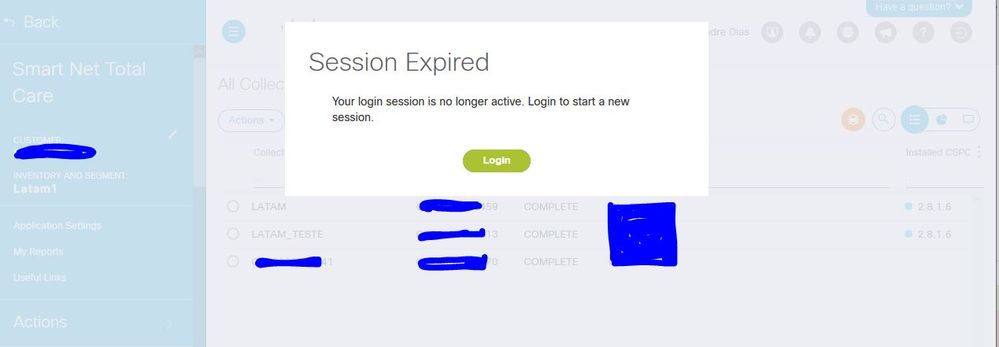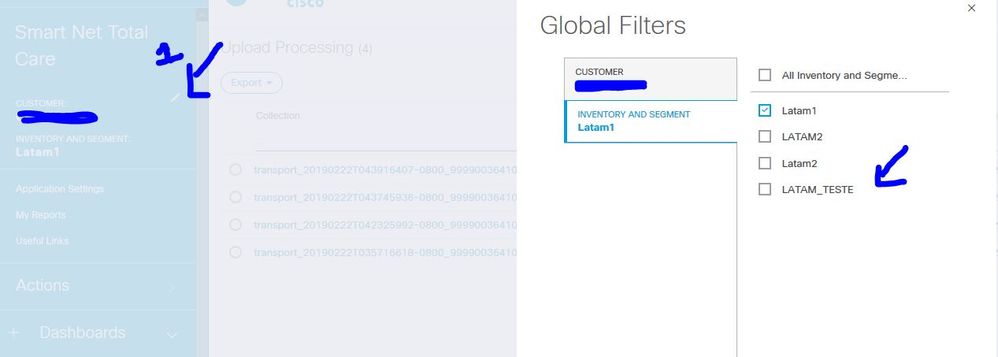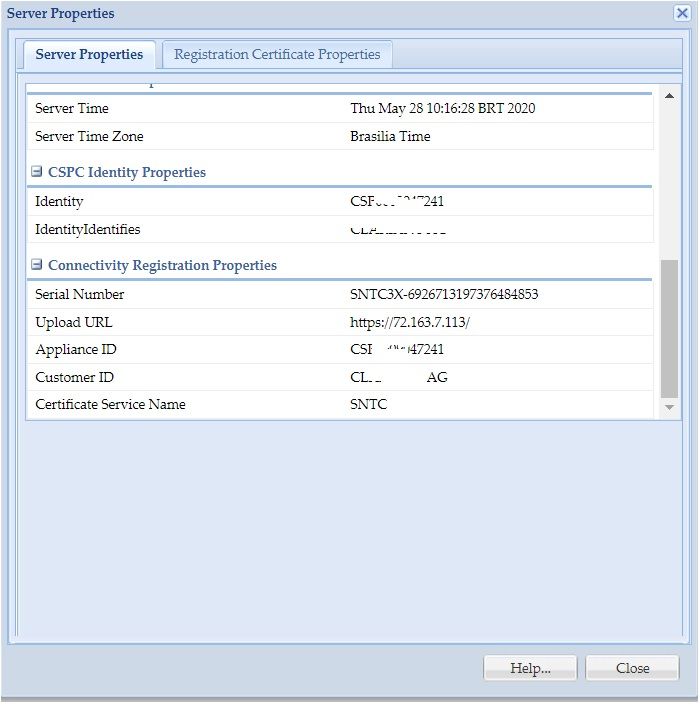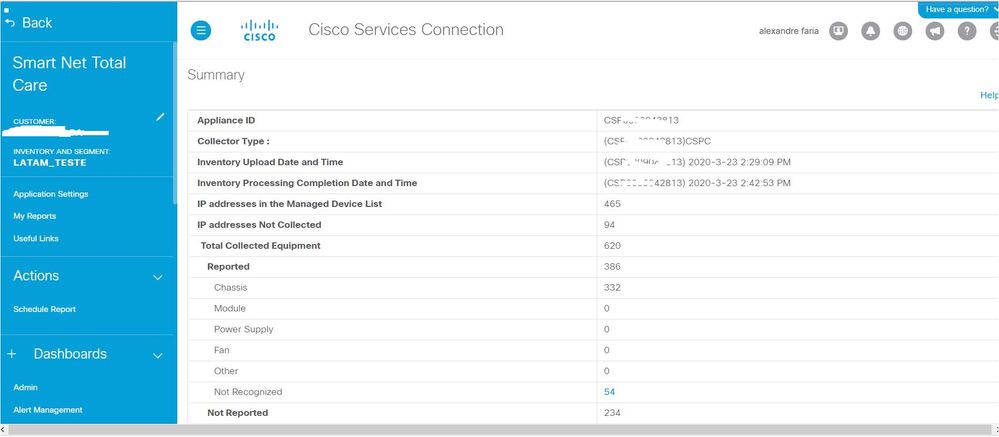- Cisco Community
- Technology and Support
- Services
- Smart Services
- Smart Net Total Care
- SNTC Support
- Re: SNTC - How to change Appliance ID
- Subscribe to RSS Feed
- Mark Topic as New
- Mark Topic as Read
- Float this Topic for Current User
- Bookmark
- Subscribe
- Mute
- Printer Friendly Page
- Mark as New
- Bookmark
- Subscribe
- Mute
- Subscribe to RSS Feed
- Permalink
- Report Inappropriate Content
05-28-2020 04:38 AM
Hello everyone
We have a LATAM SNTC located in Brazil with a collector working correctly and uploading without fail.
1 month ago we integrated with Global and CSPC changes, continuing to view or send successfully
However at https://services.cisco.com/, there is still my old LATAM device ID and the last Upload on 20/03
As we can do for my user for example see the new device ID and upload updated.
NO https://services.cisco.com/ did not find a way to change the device ID.
Could someone help me please?
Thank you
Solved! Go to Solution.
Accepted Solutions
- Mark as New
- Bookmark
- Subscribe
- Mute
- Subscribe to RSS Feed
- Permalink
- Report Inappropriate Content
05-28-2020 11:44 AM - edited 05-28-2020 12:09 PM
Thank you now I think I can respond to your questions.
This was a local inventory, so now we´re integrating with the Global inventory
If I understood correct you had a set of devices on collector and now you will add more devices on that same collector.
* We had installed the new certificate for this reason the integration
If the above is true no new certificate was needed.
You created the new certificate with the same inventory name of the old ? if so why?
*Past Inventory – Latam SA – Latam Teste
Current Inventoty – Latam AG – Latam Teste
Again not needed but if you would create a certificate the name of the certificate is not what the portal differentiate
So whoever created those certificate should have done the opposite something like the company name as the certificate name and the inventory as the differentiator.
Like - ThecompanyName - SAInventory
TheCompanyName - AGInventory
And Finally these should only be created by an Internal Company SNTC administrator which brings to your next question
This is the central question, why . My username is : alexandrefaria
The customer DA manages who access the account and he should create the roles assignment according to the Cisco rules and the agreement. The DA does not create an user.. he only assign Cisco managed cisco.com users to roles where Internal to the customer has Internal roles and Partners has their own roles. it can only have one Cisco.com id per person and that cisco.com id must be associated with the company that that user individual is working for.
Additionally the SNTC CustomerAdmin should not create generic inventory names like "teste" in SNTC production portal. it should be descriptive of the network he wants to manage.
about the inventory names you or customer have created they can be seen by selecting the every inventory option or just the desired inventory option. But be aware because you created with same inventory name customer will have duplicate devices now.
so in summary - If you want to view the Portal instance CUSTOMERNAME SA and its inventories you can as shown above
But if you want to access the Portal Instance CUSTOMERNAME AG the DA of that Portal instance must assign you the role to that particular instance and at this time you do not have any role in that one. The DA is the same as the one that assigned you to XXXXX SA
- Mark as New
- Bookmark
- Subscribe
- Mute
- Subscribe to RSS Feed
- Permalink
- Report Inappropriate Content
05-28-2020 05:49 AM - edited 05-28-2020 05:50 AM
I am not clear what you saying. What do you mean by "integrated with Global and CSPC changes" ?
as far as "there is still my old LATAM device ID " I assume you mean you install a new certificate on the collector (why ?) and the old one still there and shows the old inventory for it correct?
not sure what you mean here --> "As we can do for my user for example see the new device ID and upload updated"
but I think you mean " how to switch to new "inventory name" assuming you create a new inventory name on the new certificate, did you ?
Please provide customer details, explanation on the questions above and screenshots of what you mean.
- Mark as New
- Bookmark
- Subscribe
- Mute
- Subscribe to RSS Feed
- Permalink
- Report Inappropriate Content
05-28-2020 06:27 AM
Current
- Mark as New
- Bookmark
- Subscribe
- Mute
- Subscribe to RSS Feed
- Permalink
- Report Inappropriate Content
05-28-2020 06:54 AM
You still did not reply to all my questions.
What do you mean by "integrated with Global and CSPC changes" ?
I assume you mean you install a new certificate on the collector, why ?
You created the new certificate with the same inventory name of the old ? if so why?
- Mark as New
- Bookmark
- Subscribe
- Mute
- Subscribe to RSS Feed
- Permalink
- Report Inappropriate Content
05-28-2020 07:03 AM
What do you mean by "integrated with Global and CSPC changes" ?
* This was a local inventory, so now we´re integrating with the Global inventory
I assume you mean you install a new certificate on the collector, why ?
* We had installed the new certificate for this reason the integration
You created the new certificate with the same inventory name of the old ? if so why?
*Past Inventory – Latam SA – Latam Teste
Current Inventoty – Latam AG – Latam Teste
- Mark as New
- Bookmark
- Subscribe
- Mute
- Subscribe to RSS Feed
- Permalink
- Report Inappropriate Content
05-28-2020 08:09 AM
I´d received a mail from Cisco
You have been granted access to Cisco resources as Customer User for SNTC at XXXXX AG as of 19 May 2020 11:16:04 GMT.
Users with this role can access most reports such as All Devices, All Contracts, and Product Alerts (except for those reports that are exclusively for administrators) in the Smart Net Total Care portal, at https://services.cisco.com/. It can take up to 24 hours for the SNTC portal to recognize the new role assignment. SNTC portal support is provided through the SNTC Online Community forum, so if after that time you are still unable to access the portal, please post your issue there: https://supportforums.cisco.com/community/4891/smart-net-total-care.
And my profile still as LATAM instead AG
This is the central question, why .
My username is : alexandrefaria
- Mark as New
- Bookmark
- Subscribe
- Mute
- Subscribe to RSS Feed
- Permalink
- Report Inappropriate Content
05-28-2020 11:44 AM - edited 05-28-2020 12:09 PM
Thank you now I think I can respond to your questions.
This was a local inventory, so now we´re integrating with the Global inventory
If I understood correct you had a set of devices on collector and now you will add more devices on that same collector.
* We had installed the new certificate for this reason the integration
If the above is true no new certificate was needed.
You created the new certificate with the same inventory name of the old ? if so why?
*Past Inventory – Latam SA – Latam Teste
Current Inventoty – Latam AG – Latam Teste
Again not needed but if you would create a certificate the name of the certificate is not what the portal differentiate
So whoever created those certificate should have done the opposite something like the company name as the certificate name and the inventory as the differentiator.
Like - ThecompanyName - SAInventory
TheCompanyName - AGInventory
And Finally these should only be created by an Internal Company SNTC administrator which brings to your next question
This is the central question, why . My username is : alexandrefaria
The customer DA manages who access the account and he should create the roles assignment according to the Cisco rules and the agreement. The DA does not create an user.. he only assign Cisco managed cisco.com users to roles where Internal to the customer has Internal roles and Partners has their own roles. it can only have one Cisco.com id per person and that cisco.com id must be associated with the company that that user individual is working for.
Additionally the SNTC CustomerAdmin should not create generic inventory names like "teste" in SNTC production portal. it should be descriptive of the network he wants to manage.
about the inventory names you or customer have created they can be seen by selecting the every inventory option or just the desired inventory option. But be aware because you created with same inventory name customer will have duplicate devices now.
so in summary - If you want to view the Portal instance CUSTOMERNAME SA and its inventories you can as shown above
But if you want to access the Portal Instance CUSTOMERNAME AG the DA of that Portal instance must assign you the role to that particular instance and at this time you do not have any role in that one. The DA is the same as the one that assigned you to XXXXX SA
Discover and save your favorite ideas. Come back to expert answers, step-by-step guides, recent topics, and more.
New here? Get started with these tips. How to use Community New member guide