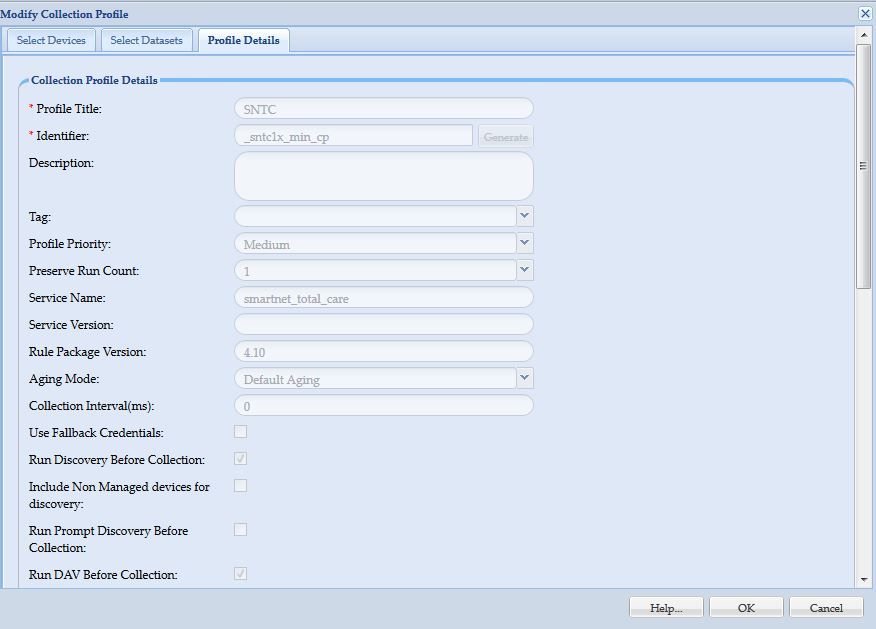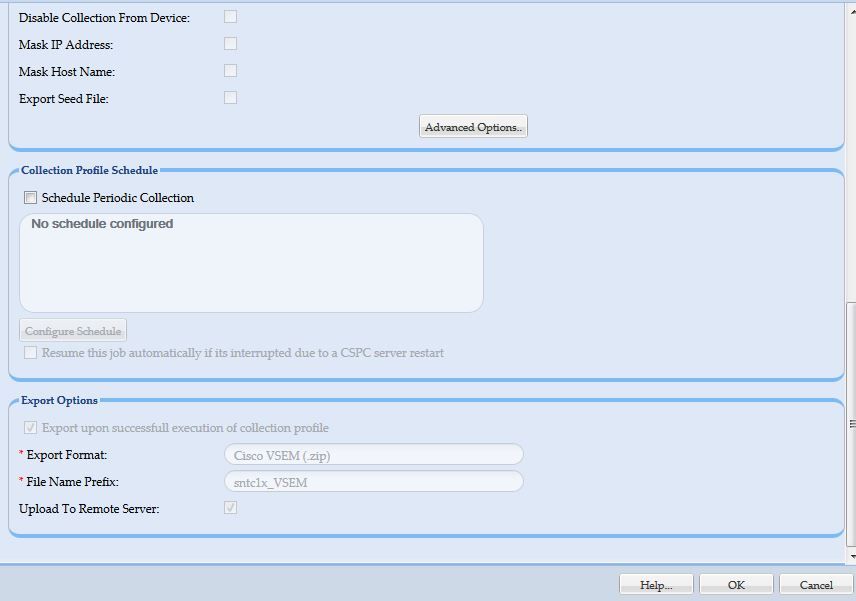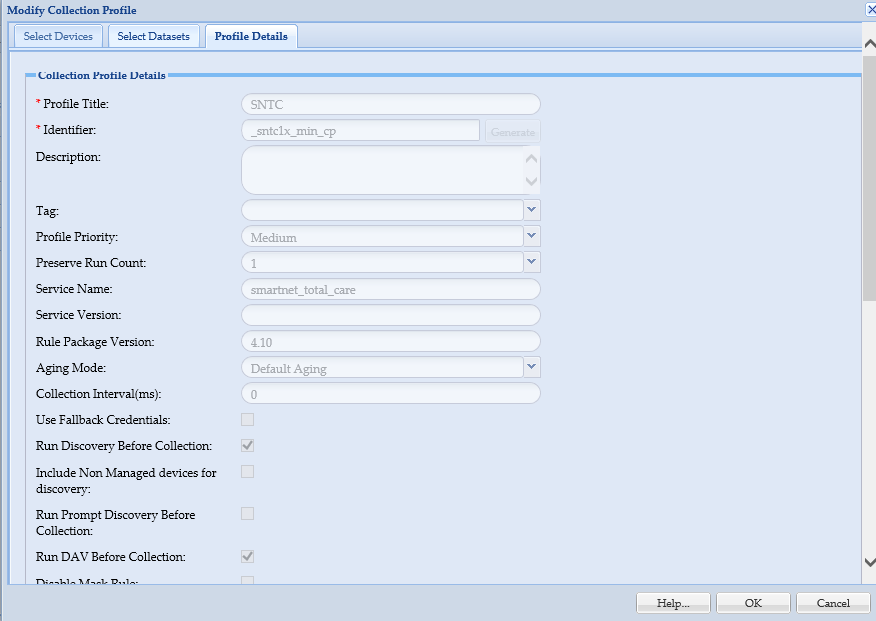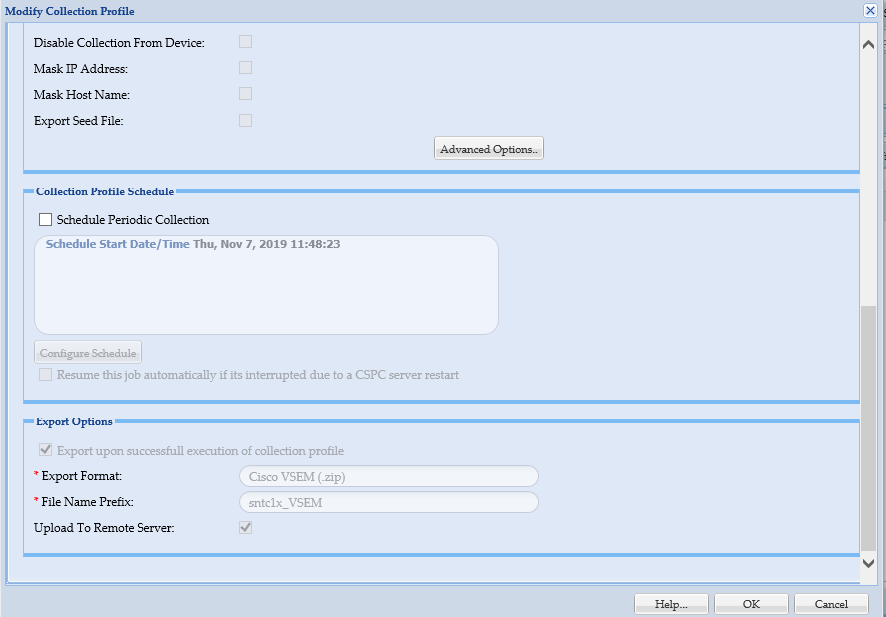- Subscribe to RSS Feed
- Mark Topic as New
- Mark Topic as Read
- Float this Topic for Current User
- Bookmark
- Subscribe
- Mute
- Printer Friendly Page
Upload failed
- Mark as New
- Bookmark
- Subscribe
- Mute
- Subscribe to RSS Feed
- Permalink
- Report Inappropriate Content
11-08-2019 07:20 AM
Hi, Cisco!
I trying upload client information to SNTC Portal but it's fail, as picture below:
I did check costumer firewall rule and the IP Collect 10.15.18.104 is permited as source to any on http and https port.
I also did capture packet on firewall and I noted TCP handshake completed and TLS handshake occurring to server 72.163.7.113, but I can see encrypted Alert packet after application data packet.
Is there some possibility some issue on server?
- Mark as New
- Bookmark
- Subscribe
- Mute
- Subscribe to RSS Feed
- Permalink
- Report Inappropriate Content
11-08-2019 07:25 AM - edited 11-08-2019 07:36 AM
A 400 error typically means an upload without data, was the collection profile run prior to an attempt to upload. In fact if a collection default profile is run an upload is performed in the end of the job, making the upload profile redundant. upload profiles as a process should not be scheduled
Please confirm if this operation occurred
- Mark as New
- Bookmark
- Subscribe
- Mute
- Subscribe to RSS Feed
- Permalink
- Report Inappropriate Content
11-08-2019 12:20 PM
Hello, Adias
No uploads occurred after I collected devices through logs.
- Mark as New
- Bookmark
- Subscribe
- Mute
- Subscribe to RSS Feed
- Permalink
- Report Inappropriate Content
11-08-2019 12:59 PM - edited 11-08-2019 01:01 PM
SEND ME SCREENSHOT OF THE COLLECTION PROFILE TO PART AND BOTTOM PART AS SHOW BELOW
- Mark as New
- Bookmark
- Subscribe
- Mute
- Subscribe to RSS Feed
- Permalink
- Report Inappropriate Content
11-08-2019 01:47 PM
- Mark as New
- Bookmark
- Subscribe
- Mute
- Subscribe to RSS Feed
- Permalink
- Report Inappropriate Content
11-08-2019 03:16 PM - edited 11-08-2019 03:28 PM
OK what is happening is that you have a date from your first collection the on 7 likely from the wizard setup of the collector, but the collection now is set on the past and will not run again, but the other modules from the collection profile will , causing the collection to be without data, it get just the discovery and upload. but blanc data. Set a schedule for the collection profile, make it and recurrent every week then run the collection profile again
Discover and save your favorite ideas. Come back to expert answers, step-by-step guides, recent topics, and more.
New here? Get started with these tips. How to use Community New member guide