- Cisco Community
- Technology and Support
- Services
- Smart Services
- Smart Net Total Care
- SNTC Support
- Yes, full portal access is
- Subscribe to RSS Feed
- Mark Topic as New
- Mark Topic as Read
- Float this Topic for Current User
- Bookmark
- Subscribe
- Mute
- Printer Friendly Page
Upload not showing up?
- Mark as New
- Bookmark
- Subscribe
- Mute
- Subscribe to RSS Feed
- Permalink
- Report Inappropriate Content
06-01-2016 09:12 AM
My data was never showing up in the portal. I ran collector jobs, tried CSV and collector file imports. Everything seemed to work OK, but then the data never showed up in the upload processing screen.
The answer was in Data Filters. It wasn't very intuitive. If you click the "pencil" it opens another window showing the names you used when uploading. The portal only shows upload processing status for the selected inventory names.
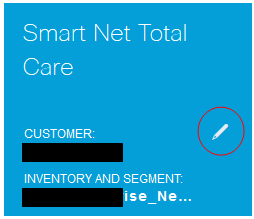

- Labels:
-
Smart Net Total Care
- Mark as New
- Bookmark
- Subscribe
- Mute
- Subscribe to RSS Feed
- Permalink
- Report Inappropriate Content
06-10-2016 06:59 PM
Thanks for the great info!
- Mark as New
- Bookmark
- Subscribe
- Mute
- Subscribe to RSS Feed
- Permalink
- Report Inappropriate Content
06-13-2016 09:35 AM
- Mark as New
- Bookmark
- Subscribe
- Mute
- Subscribe to RSS Feed
- Permalink
- Report Inappropriate Content
06-13-2016 12:02 PM
Hi Peter,
I'm no expert with this, just a struggling user trying to make this work. For what it is worth, your screen shot tells me you never sent any data to the portal.
I had a number of troubles I had to work through.
First, I had the wrong OVA file. There is one for partners and one for customers. You need SNTC-CSPC2.5.2.1-OVF10.ova
If you use the wrong one, collections end but never send data.
Next I had trouble with our internal firewalls. There is info at this link https://supportforums.cisco.com/blog/12696871/self-service-onboarding-setting-cspc-25-collector for what ports/addresses need to be open.
I had issues with credentials getting locked out. Most of the devices use TACACS and don't need an enable password. But the few that did not used a null value (since my credential profile didn't specify an enable password) and caused lock outs. Once I got discovery to work I ran an inventory job. Check the job log for errors. The links above tell you how.
Here is another helpful link: "Where is my upload?"
If that all looks good and you still don't have any data, you can try logging directly into the appliance (if you recorded the root password). (This may not be an approved Cisco approach, YMMV)
You upload file should be in this directory: /opt/cisco/ss/adminshell/applications/CSPC/exportdata/ with a name something like sntc1x_VSEM_1_xxxxxxxxxx.zip
At least that might point you to if the collector is the issue, or the portal.
Hope that helps. This process sure hasn't been as easy as I hoped ...
All of the linked documents are not mine, credit goes to others ....
Good Luck!
Clint
- Mark as New
- Bookmark
- Subscribe
- Mute
- Subscribe to RSS Feed
- Permalink
- Report Inappropriate Content
06-13-2016 12:09 PM
Hi Clint, Thanks for the fast response. I am not using a collector, just uploading the CSV file so this trouble I am having doesn't make sense. This should all be web based which is why I don't understand the issue. I only have about 30 items on my CSV so not a large file set.
I don't see anything under filters for my account. My last company I set this up and I could see upload status, filters, etc. I am just not sure what is going on with this account. I am the admin for the company, but something must not be enabled.
- Mark as New
- Bookmark
- Subscribe
- Mute
- Subscribe to RSS Feed
- Permalink
- Report Inappropriate Content
06-13-2016 12:31 PM
When you log into the portal, select the icon by your name and see if you have access to Cisco Service Access Management. Following through the links you should be able to see if you have the SNTC entitlement associated to your CCO ID
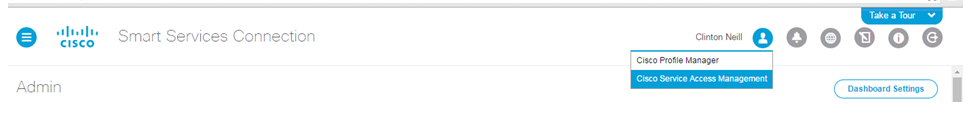
Also, when you uploaded the CSV did you see messages indicating it worked? I don't remember the exact message, but it gave some positive confirmation that it got the file and accepted it as a validly formatted.
- Mark as New
- Bookmark
- Subscribe
- Mute
- Subscribe to RSS Feed
- Permalink
- Report Inappropriate Content
06-13-2016 12:35 PM
Hi Clinton,
Thanks for the fast response. Yup, checked everything you are recommending, see screen shot showing I am admin with many other rights. Yes, when I upload the CSV, it tells me it is successful. See second screen shot. I am at a loss. I have logged out, rebooted, etc..... I just went back through and reassigned myself to everything, see screen shot three.
I will have to figure out how to open a case for this one. I do have the TAC
- Mark as New
- Bookmark
- Subscribe
- Mute
- Subscribe to RSS Feed
- Permalink
- Report Inappropriate Content
06-13-2016 12:46 PM
I was surprised to see you listed as both admin and user. I didn't know you could do that. When you log into the portal under the dashboards section, do you have an admin dashboard? If you do, do you see a users section? Are you listed there as an admin or user?
- Mark as New
- Bookmark
- Subscribe
- Mute
- Subscribe to RSS Feed
- Permalink
- Report Inappropriate Content
06-13-2016 12:56 PM
- Mark as New
- Bookmark
- Subscribe
- Mute
- Subscribe to RSS Feed
- Permalink
- Report Inappropriate Content
06-13-2016 04:01 PM
Hi Peter,
The portal had some downtime this past weekend for a release. When this happens uploads are queued up which causes a delay in processing. That would explain why you did not see your upload in the portal right away.
That being said, I just checked the portal and the upload you submitted is now showing in the Upload Processing view but processing failed. Please push a new upload at your earliest convenience and if you do not see it in the portal after 24 hours, post an update to this thread.
Thanks,
Nathalie
- Mark as New
- Bookmark
- Subscribe
- Mute
- Subscribe to RSS Feed
- Permalink
- Report Inappropriate Content
06-14-2016 05:49 AM
- Mark as New
- Bookmark
- Subscribe
- Mute
- Subscribe to RSS Feed
- Permalink
- Report Inappropriate Content
06-15-2016 06:36 AM
Hi Peter,
Your observation about the incomplete menu is expected. The menu will populate fully once you have a successful upload. I checked this morning and do not see the most recent upload you refer to above. I am requesting that our back-end team investigate.
Thanks,
Nathalie
- Mark as New
- Bookmark
- Subscribe
- Mute
- Subscribe to RSS Feed
- Permalink
- Report Inappropriate Content
06-15-2016 07:02 AM
Thanks. Not sure why uploads are not getting to a website.
- Mark as New
- Bookmark
- Subscribe
- Mute
- Subscribe to RSS Feed
- Permalink
- Report Inappropriate Content
06-28-2016 05:33 PM
Hi Peter, I just wanted to close the loop here in the community as you have confirmed that your uploads are now processing and you have full portal access.
Thanks!
Nathalie
- Mark as New
- Bookmark
- Subscribe
- Mute
- Subscribe to RSS Feed
- Permalink
- Report Inappropriate Content
06-29-2016 06:16 AM
Yes, full portal access is now available. Thank you very much for sticking with me on this and making it work. Excellent job!
Discover and save your favorite ideas. Come back to expert answers, step-by-step guides, recent topics, and more.
New here? Get started with these tips. How to use Community New member guide