- Cisco Community
- Technology and Support
- Small Business Support Community
- Switches - Small Business
- Can't get VLANs to work on a 300 series switch
- Subscribe to RSS Feed
- Mark Topic as New
- Mark Topic as Read
- Float this Topic for Current User
- Bookmark
- Subscribe
- Mute
- Printer Friendly Page
Can't get VLANs to work on a 300 series switch
- Mark as New
- Bookmark
- Subscribe
- Mute
- Subscribe to RSS Feed
- Permalink
- Report Inappropriate Content
09-10-2012 03:44 AM
Hi all
I have a SF 300-24 24-Port 10/100 Managed Switch and I am trying to set some VLANs. The image below shows how I want it to be setup:
Since the remote site goes through the Internet, making port 20 an 802.1Q trunk over the two VLANs will give WAN connectivity to VPN/E-mail.
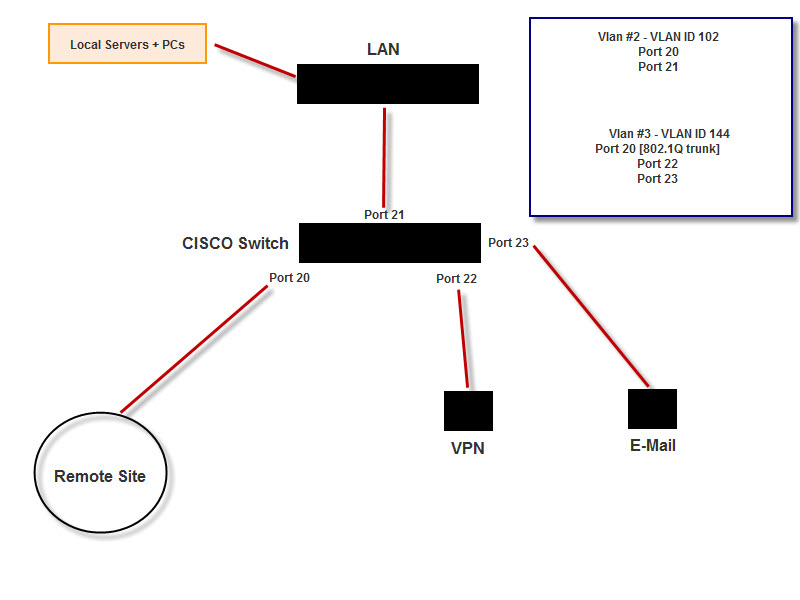
I ve tried all sort of settings [ see attachments] but can't get it work - I know I am missing something and it must be something stupid!! can anyone guide me? I ve done this in the past on the other switches and never had any problems...
Thanks
- Labels:
-
Small Business Switches
- Mark as New
- Bookmark
- Subscribe
- Mute
- Subscribe to RSS Feed
- Permalink
- Report Inappropriate Content
09-10-2012 07:48 AM
Hi Ramon, the SX300 switch may operate in layer 3 mode but it does not operate as a NAT nor DHCP server. You will require a router or a NAT device for these purposes.
-Tom
Please rate helpful posts
- Mark as New
- Bookmark
- Subscribe
- Mute
- Subscribe to RSS Feed
- Permalink
- Report Inappropriate Content
09-10-2012 10:20 AM
Hi Thomas
I am not doing any routing here, I am just segmenting a flat network. The routing/NAT is being done by the firewalls denoted by VPN/Mail.
Have you seen my configs attached? whats wrong in them? I ve done this in the past with 3COM and Trendnet switches without any trouble!
Thanks
- Mark as New
- Bookmark
- Subscribe
- Mute
- Subscribe to RSS Feed
- Permalink
- Report Inappropriate Content
09-10-2012 11:13 AM
Looking at the config, it looks like you have 1u, 102t for 20,21 and 1u, 102t, 144t for 22 and 23. So right now everything should be receiving an IP address for whatever is on VLAN 1. What is missing from the diagram is the section label as "LAN". What is this device if there is a device?
I am assuming the computers/devices expecting vlan 102 and 144 are not getting correct IP addresses?
Also what I can't figure out, the VPN and Email sections. Right now there are 1u,102t, 144t. What is the default gateway for the vlan 1, 102, 144?
-Tom
Please rate helpful posts
- Mark as New
- Bookmark
- Subscribe
- Mute
- Subscribe to RSS Feed
- Permalink
- Report Inappropriate Content
09-10-2012 11:26 AM
OK Il explain better.
VLAN IDs 102 & 144 were given to us by the ISP, since the VLAN is set as well at the ISP side. The connections VPN & E-mail are TWO Mikrotik routers who both have two interfaces [one pointing to the internal network and the other to the Internet with public IPs). The purpose of the VLANs on the CISCO switch is to use Port 20 as a trunk (802.1Q) and link it with the rest of the network on Port 21 which is the uplink to the rest of the network. The other VLAN takes the VPN and E-mail connections and connects them via Port 20 as well.
So all devices in the network reside in the same subnet, have the same IP schema EXCEPT of course the external interfaces on the Mikrotik routers.
Ramon
- Mark as New
- Bookmark
- Subscribe
- Mute
- Subscribe to RSS Feed
- Permalink
- Report Inappropriate Content
09-10-2012 11:39 AM
What is the native vlan of each router? Since you have a flat network, 1 subnet, so you have 1 ip subnet for vlan 1, 102, 144?
I think you need to clarify your topology and provide information for ALL devices. How is the ISP VLAN translating from their side to your LAN? Can you provide the IP schema for ALL devices?
-Tom
Please rate helpful posts
Discover and save your favorite ideas. Come back to expert answers, step-by-step guides, recent topics, and more.
New here? Get started with these tips. How to use Community New member guide