- Cisco Community
- Technology and Support
- Small Business Support Community
- Switches - Small Business
- In quick start guide, i found
- Subscribe to RSS Feed
- Mark Topic as New
- Mark Topic as Read
- Float this Topic for Current User
- Bookmark
- Subscribe
- Mute
- Printer Friendly Page
Does Cisco SG300 support Power via MDI
- Mark as New
- Bookmark
- Subscribe
- Mute
- Subscribe to RSS Feed
- Permalink
- Report Inappropriate Content
10-18-2016 09:05 PM
Dear support,
I've bought 3 new switches SG300-10MPP for our Ruckus system. We have Ruckus R710, that can support 802.3at and SG300 can do this too.
But we can't setup this AP run in 802.3at mode, it's only running in 802.3af mode.
In Ruckus Document, we found the AP only running in 802.3 at if the switch supports LLDP and Power-over-MDI dot3-tlv for 802.3at working.
So, please help me to check,does SG300 can support Power-over MDI,
Here is result from wireshark capture,
- Multicast LLDP packet from SG300
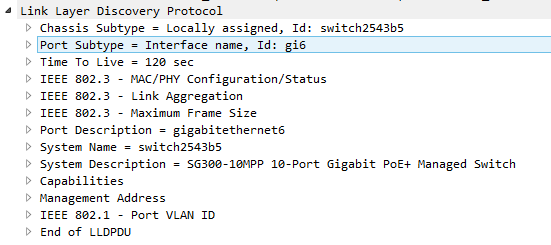
- Multicast LLDP packet from Ruckus R710
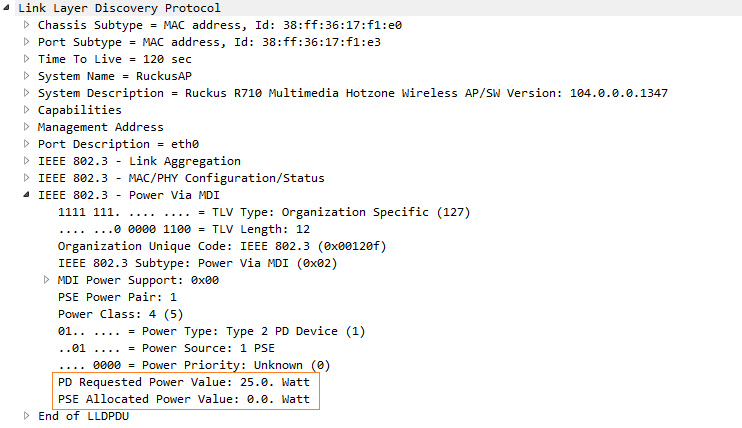
Thanks alot
- Labels:
-
Small Business Switches
- Mark as New
- Bookmark
- Subscribe
- Mute
- Subscribe to RSS Feed
- Permalink
- Report Inappropriate Content
10-19-2016 01:32 AM
in the admin guide it looks like it does page 133
http://www.cisco.com/c/dam/en/us/td/docs/switches/lan/csbms/sf30x_sg30x/administration_guide/78-19308-01.pdf
802.3 Power via MDI
• MDI Power Support Port Class—Advertised power support port class.
• PSE MDI Power Support—Indicates if MDI power is supported on the port.
• PSE MDI Power State—Indicates if MDI power is enabled on the port.
• PSE Power Pair Control Ability—Indicates if power pair control is
supported on the port.
• PSE Power Pair—Power pair control type supported on the port.
• PSE Power Class—Advertised power class of the port.
on this guide it says depends on model what poe it supports , I cant find an exact data sheet for that model if its af and at or only poe af , did no spec sheet come with it ?
http://www.cisco.com/c/en/us/products/collateral/switches/small-business-smart-switches/data_sheet_c78-610061.html
Power over Ethernet: Cisco 300 Series Switches are available with up to 48 PoE ports of Fast Ethernet or Gigabit Ethernet connectivity. This capability simplifies advanced technology deployments such as IP telephony, wireless, and IP surveillance by allowing you to connect and power network endpoints over a single Ethernet cable. With no need to install separate power supplies for IP phones or wireless access points, you can take advantage of advanced communications technologies more quickly, and at a lower cost. Some models support both IEEE 802.3af PoE and IEEE 802.3at PoE+ while others support IEEE 802.3af PoE only.
● IP telephony support: Cisco 300 Series Switches include embedded QoS intelligence to prioritize delay-sensitive services such as voice and video, simplify unified communications deployments, and help ensure consistent network performance for all services. For example, automated voice VLAN capabilities let you plug any IP phone (including third-party phones) into your IP telephony network and receive an immediate dial tone. The switch automatically configures the device with the right VLAN and QoS parameters to prioritize voice traffic.
● Networkwide Automatic Voice Deployment: Using a combination of CDP, LLDP-MED, Auto Smartports, and VSDP (Voice Services Discovery Protocol – a unique patent-pending Cisco protocol), customers can deploy an end-to-end voice network dynamically. The switches in the network automatically converge around a single voice VLAN and QoS parameters and then propagate them out to the phones on the ports where they are discovered. For example, automated voice VLAN capabilities let you plug any IP phone (including third-party phones) into your IP telephony network and receive an immediate dial tone. The switch automatically configures the device with the right VLAN and QoS parameters to prioritize voice traffic.
- Mark as New
- Bookmark
- Subscribe
- Mute
- Subscribe to RSS Feed
- Permalink
- Report Inappropriate Content
10-20-2016 07:29 PM
In quick start guide, i found switch Cisco SG300-10MPP support 802.3at (Page 6),
I need advertise all optional TLV on switch and manual setup 802.3at POE on Ruckus R710
- Mark as New
- Bookmark
- Subscribe
- Mute
- Subscribe to RSS Feed
- Permalink
- Report Inappropriate Content
10-20-2016 09:42 PM
Thanks, that's the way I have it running now since yesterday. Still have to
test more but at the moment can't recognize any performance issues. The second LAN port on the r710 works so it seems fine, but was not able to figureout if the limitations on 2.4 GHz are switched off...
- Mark as New
- Bookmark
- Subscribe
- Mute
- Subscribe to RSS Feed
- Permalink
- Report Inappropriate Content
10-19-2016 08:52 AM
I have the same problem and it would be great to get a solution for this. It's a little strange that within the administratormanual it is mentioned, but I can't find any settings for it...
- Mark as New
- Bookmark
- Subscribe
- Mute
- Subscribe to RSS Feed
- Permalink
- Report Inappropriate Content
10-20-2016 07:36 PM
Hi Mehre,
Try to setup switch advertise all optional TLV via
Administration > Discovery LLDP
-
LLDP MED Port Settings
-
Port Settings
And setup Ruckus R710 running POE+ with command: set power-mode at
With all upper config, Ruckus R710 will running on 802.3at POE+, but i think we need to test performance of this AP again :)
- Mark as New
- Bookmark
- Subscribe
- Mute
- Subscribe to RSS Feed
- Permalink
- Report Inappropriate Content
02-09-2017 02:08 PM
I have a SG300-28PP and I'm having the same problem. The switch doesn't seem to support power negotiation using LLDP.
If I limit the maximum allocated power of a port, how is a device suppose to know to reduce it's power consumption? There is no other way to set the power class of a port.
- Mark as New
- Bookmark
- Subscribe
- Mute
- Subscribe to RSS Feed
- Permalink
- Report Inappropriate Content
02-23-2017 09:24 PM
Hi andrej,
You need config this by manual. Power Negotiation can't established between Ruckus and Cisco SG300
- On Switch:
Try to setup switch advertise all optional TLV via
Administration > Discovery LLDP
-
LLDP MED Port Settings
-
Port Settings
- On Ruckus: ssh to this AP and do cmd: set power-mode at
Discover and save your favorite ideas. Come back to expert answers, step-by-step guides, recent topics, and more.
New here? Get started with these tips. How to use Community New member guide


