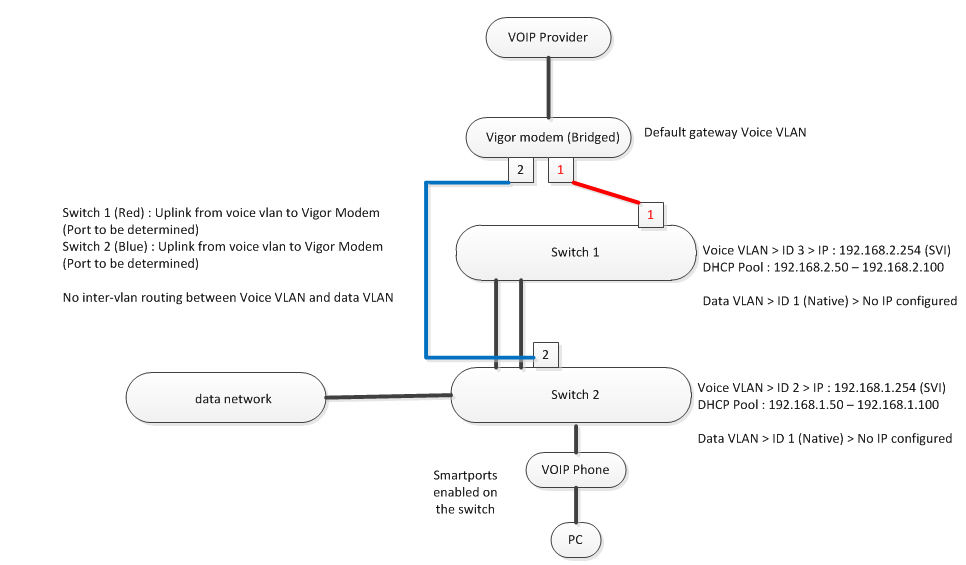- Cisco Community
- Technology and Support
- Small Business Support Community
- Switches - Small Business
- This should work right?Data
- Subscribe to RSS Feed
- Mark Topic as New
- Mark Topic as Read
- Float this Topic for Current User
- Bookmark
- Subscribe
- Mute
- Printer Friendly Page
Inter-VLAN routing, Auto-Voice VLAN and IP Address-Helper
- Mark as New
- Bookmark
- Subscribe
- Mute
- Subscribe to RSS Feed
- Permalink
- Report Inappropriate Content
02-09-2015 06:01 AM
Hope that somebody can help me with the setup in the screenshot.
Planning to use Auto-Voice VLAN and Smartports to configure VOIP
LLDP-MED will be enabled on the switch to detect the IP phones so they will be moved to the Voice VLAN (If not the first 6 signs will be added to the OID table). The Voice VLAN ID will be 2 >> Voice VLAN will be automatically enabled once a device is recognized as a IP phone right?
Workstations will be connected to the Cisco switch, VLAN data will be untagged and will remain on the native VLAN.
Smartports will be used to configure the ports (Macro's) >> Should configure the ports as trunks as assigns the correct VLANs right?
But how do i configure the IP Helper-Address? Do i have to create the Voice VLAN on both switches and then run the command "IP Helper Address" to specify a DHCP server? From what i've been reading it's required, when using Inter-VLAN routing, to configure the VLAN interface with an IP address. But it's going to give problems when both switches are connected to eachother and both have the same VLAN configured including the same IP address assigned to their VLAN interface?
Normal data should pass the ASA firewall, VOIP traffic should go through the Vigor modem to a hosted VOIP provider. The best way, i assume, is to configure 2 separate scopes on the DHCP server?
Still confused on how to set it up, hope that someone can point me in the right direction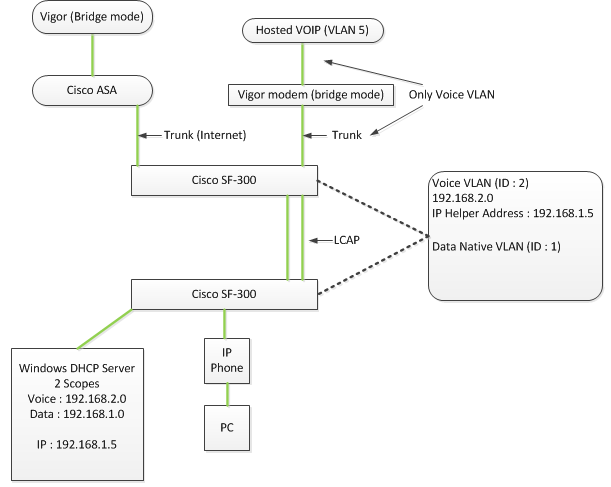
- Labels:
-
Small Business Switches
- Mark as New
- Bookmark
- Subscribe
- Mute
- Subscribe to RSS Feed
- Permalink
- Report Inappropriate Content
02-09-2015 06:23 AM
Hi,
The issue you are facing is because you are using different VLANS for Host and IP Phone. Use same VLAN for Host and IP Phone.
- Mark as New
- Bookmark
- Subscribe
- Mute
- Subscribe to RSS Feed
- Permalink
- Report Inappropriate Content
02-09-2015 06:54 AM
There's isn't a option to split voice and data traffic using this configuration? Could you explain in more detail?
Or adding a 3rd switch as seen in the screenshot?

- Mark as New
- Bookmark
- Subscribe
- Mute
- Subscribe to RSS Feed
- Permalink
- Report Inappropriate Content
02-09-2015 01:44 PM
Or is it an option to setup a DHCP scope on the voice VLAN and not use to inter-vlan routing?
Al VOIP traffic must go through the Vigor Modem instead of the ASA's
- Mark as New
- Bookmark
- Subscribe
- Mute
- Subscribe to RSS Feed
- Permalink
- Report Inappropriate Content
02-09-2015 06:06 PM
If you're sending voice to only the Vigor modem then there is no need for a trunk between the SF-300 and the Vigor modem. You can just set that to an untag packet for the VLAN 2 between that switch and the Vigor modem.
On the 'edge' SF300 where the IP phone/PC is it is obviously going to interoute there and of course the phone port is tagged and PC port is untagged.
For the IP helper, it uses UDP-RELAY and it should be enabled on the port itself and enabled on the global configuration. You may also need option 82. Also keep in mind, depending how your DHCP server works, it may need option 82 configured as well or at least a route to understand the subnets in the layer 3 environment to get traffic across the VLANS.
- Mark as New
- Bookmark
- Subscribe
- Mute
- Subscribe to RSS Feed
- Permalink
- Report Inappropriate Content
02-09-2015 11:52 PM
Thanks Tom for your reply, but what's the best way to setup the topology?
- Mark as New
- Bookmark
- Subscribe
- Mute
- Subscribe to RSS Feed
- Permalink
- Report Inappropriate Content
02-10-2015 12:25 AM
Perhaps another option to enable a DHCP scope for the Voice VLAN on the switch itself? I think there's no need for inter-vlan routing because the voice traffic will exit through another Vigor modem instead of the ASAs-->Vigor
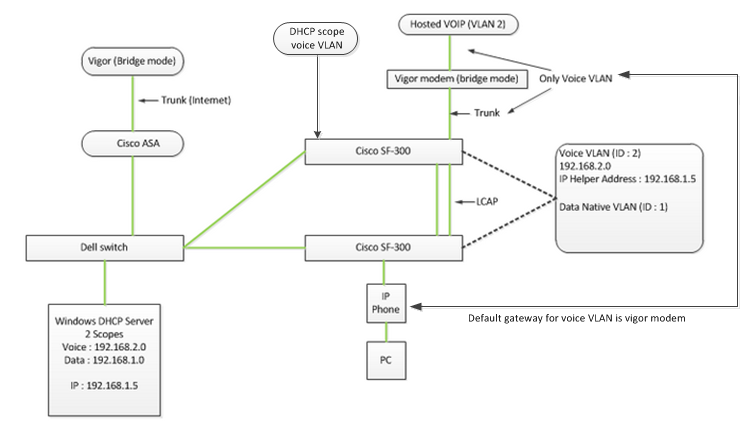
- Mark as New
- Bookmark
- Subscribe
- Mute
- Subscribe to RSS Feed
- Permalink
- Report Inappropriate Content
02-10-2015 03:55 AM
Discover and save your favorite ideas. Come back to expert answers, step-by-step guides, recent topics, and more.
New here? Get started with these tips. How to use Community New member guide