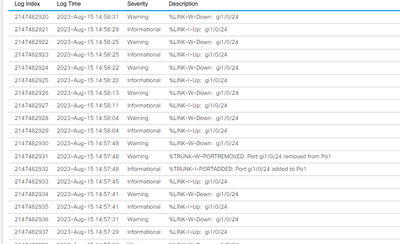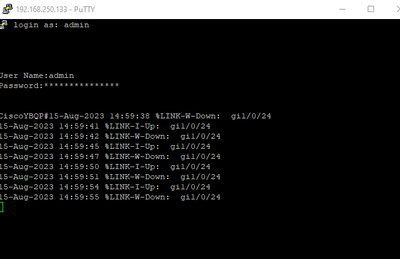- Cisco Community
- Technology and Support
- Small Business Support Community
- Switches - Small Business
- Re: Switch downs second port of LAG when connected
- Subscribe to RSS Feed
- Mark Topic as New
- Mark Topic as Read
- Float this Topic for Current User
- Bookmark
- Subscribe
- Mute
- Printer Friendly Page
Switch downs second port of LAG when connected
- Mark as New
- Bookmark
- Subscribe
- Mute
- Subscribe to RSS Feed
- Permalink
- Report Inappropriate Content
08-15-2023 03:41 AM
Hi there,
we've got two cisco cbs 350 24p 4x. Since a lot of traffic is going through them, I wanted to connect them via LAG.
Port 23 & 24 on each. As soon as I plug in the cable in the second port, the switch detects a possible loop and deactivates it.
What follows is a series of up and down, even when the administrative status is set to "down".
I used the manual from cisco to set up the LAG, but somehow that wont do. Something I cant point my finger at, disrupts the setup.
I think I setup everything as it should be. Is there maybe something that needs to be deactivated for this to function properly?
I already took care of smartport config, STP and auto negotiation.
Best regards
Felix
- Labels:
-
Small Business Switches
- Mark as New
- Bookmark
- Subscribe
- Mute
- Subscribe to RSS Feed
- Permalink
- Report Inappropriate Content
08-15-2023 05:27 AM
Have you tried with the flow control disabled? Also, are your switches configured with VLANs?
- Mark as New
- Bookmark
- Subscribe
- Mute
- Subscribe to RSS Feed
- Permalink
- Report Inappropriate Content
08-15-2023 05:43 AM
No, not yet. And yes, they have VLANs. But the two ports I tried to establish the link with, are accessports. I know there is a cli command to clear port config, but my cli does not have the option, when I type "show ?".
- Mark as New
- Bookmark
- Subscribe
- Mute
- Subscribe to RSS Feed
- Permalink
- Report Inappropriate Content
08-15-2023 05:55 AM
@Kvothe42 what are the logs you see when this happens? also try to get console output when issue occurs. and share it here.
Good luck
KB
- Mark as New
- Bookmark
- Subscribe
- Mute
- Subscribe to RSS Feed
- Permalink
- Report Inappropriate Content
08-15-2023 06:00 AM
It just goes from up to down.
- Mark as New
- Bookmark
- Subscribe
- Mute
- Subscribe to RSS Feed
- Permalink
- Report Inappropriate Content
08-15-2023 06:03 AM
@Kvothe42 can you try remove those ports from LAG and confirm those are working properly without LAG?
Good luck
KB
- Mark as New
- Bookmark
- Subscribe
- Mute
- Subscribe to RSS Feed
- Permalink
- Report Inappropriate Content
08-15-2023 07:29 AM
Double check the port configuration. LACP does not like something about it. Make sure the port configuration meets the LACP requirements and is identical on those ports.
Discover and save your favorite ideas. Come back to expert answers, step-by-step guides, recent topics, and more.
New here? Get started with these tips. How to use Community New member guide