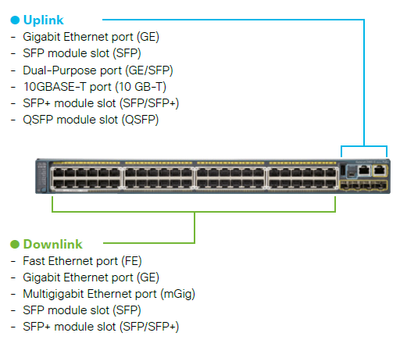- Cisco Community
- Technology and Support
- Networking
- Switching
- Re: 2960CX-8PC-L uplink ports?
- Subscribe to RSS Feed
- Mark Topic as New
- Mark Topic as Read
- Float this Topic for Current User
- Bookmark
- Subscribe
- Mute
- Printer Friendly Page
- Mark as New
- Bookmark
- Subscribe
- Mute
- Subscribe to RSS Feed
- Permalink
- Report Inappropriate Content
07-05-2022 01:26 PM
What is the difference between the uplink and standard ports on a 2960CX-8PC-L switch?
Solved! Go to Solution.
- Labels:
-
Other Switches
Accepted Solutions
- Mark as New
- Bookmark
- Subscribe
- Mute
- Subscribe to RSS Feed
- Permalink
- Report Inappropriate Content
07-05-2022 03:31 PM
one example of UPLINK and DOWNLINK the SFP speed and BW and also HW is different between the UPLINK and DOWNLINK.
- Mark as New
- Bookmark
- Subscribe
- Mute
- Subscribe to RSS Feed
- Permalink
- Report Inappropriate Content
07-05-2022 01:30 PM
UPLINK - connecting to devices, Connecting to Core Switch, or downlink switches.
Normal or Access port- generally connect to end device like PC, Phone or printer.
- Mark as New
- Bookmark
- Subscribe
- Mute
- Subscribe to RSS Feed
- Permalink
- Report Inappropriate Content
07-05-2022 01:34 PM - edited 07-05-2022 01:36 PM
That Switch has 8 x 10/100/1000 Ethernet ports as downlinks ("normal" or "standard ports") and for the uplinks it has 2 x 1G copper and 2 x 1G SFP ports (so total of 4 ports) for uplinks. All four uplink ports (the two copper and two fiber ports) can be used simultaneously.
See the "Figure 1. Cisco Catalyst 3560-CX and 2960-CX Switch Family." and "Table 4. Cisco Catalyst 2960-X Compact Switch Models and Default Software" from the Datasheet.
Cisco Catalyst 3560-CX and 2960-CX Series Compact Switches Data Sheet
- Mark as New
- Bookmark
- Subscribe
- Mute
- Subscribe to RSS Feed
- Permalink
- Report Inappropriate Content
07-05-2022 03:31 PM
one example of UPLINK and DOWNLINK the SFP speed and BW and also HW is different between the UPLINK and DOWNLINK.
Discover and save your favorite ideas. Come back to expert answers, step-by-step guides, recent topics, and more.
New here? Get started with these tips. How to use Community New member guide