- Cisco Community
- Technology and Support
- Networking
- Switching
- 3750-48TS SFP
- Subscribe to RSS Feed
- Mark Topic as New
- Mark Topic as Read
- Float this Topic for Current User
- Bookmark
- Subscribe
- Mute
- Printer Friendly Page
- Mark as New
- Bookmark
- Subscribe
- Mute
- Subscribe to RSS Feed
- Permalink
- Report Inappropriate Content
05-25-2010 11:16 AM - edited 03-06-2019 11:16 AM
Is it possible to install the GE SFP, LC GLC-SX-MM for a 3750-48TS upside down?
Solved! Go to Solution.
- Labels:
-
Other Switching
Accepted Solutions
- Mark as New
- Bookmark
- Subscribe
- Mute
- Subscribe to RSS Feed
- Permalink
- Report Inappropriate Content
05-25-2010 11:31 AM
I don't beleive you can install any SFP upside down. I beleive they are designed to fit one way only.
- Mark as New
- Bookmark
- Subscribe
- Mute
- Subscribe to RSS Feed
- Permalink
- Report Inappropriate Content
05-25-2010 11:31 AM
I don't beleive you can install any SFP upside down. I beleive they are designed to fit one way only.
- Mark as New
- Bookmark
- Subscribe
- Mute
- Subscribe to RSS Feed
- Permalink
- Report Inappropriate Content
05-25-2010 11:32 AM
Hi Kurt,
Yes, just make sure the SFP module is all the way in the slot and secure and so is the LC cable connectors. Once it is in it should not fall off.
I am assuming you mean the switch is upside down right?
HTH
Reza
- Mark as New
- Bookmark
- Subscribe
- Mute
- Subscribe to RSS Feed
- Permalink
- Report Inappropriate Content
05-25-2010 11:55 AM
Actually the swtich is installed right side up , but we were not able to establish link integrigty after trying 2 different 3750's and multiple 62.5 fiber cables.
I am relying on remote site help and wanted to rule out installing the sfp the wrong way. The far end device is a 6509 w/6516-GBIC which was not touched. We finally re-installed the original 3548-xl and of course the link came up.
- Mark as New
- Bookmark
- Subscribe
- Mute
- Subscribe to RSS Feed
- Permalink
- Report Inappropriate Content
05-25-2010 12:01 PM
The SFP can only be inserted one way. Since you are using 62.5 fiber, is the SFP defiantly multimode?
- Mark as New
- Bookmark
- Subscribe
- Mute
- Subscribe to RSS Feed
- Permalink
- Report Inappropriate Content
05-25-2010 12:03 PM
Yes.
- Mark as New
- Bookmark
- Subscribe
- Mute
- Subscribe to RSS Feed
- Permalink
- Report Inappropriate Content
05-25-2010 12:14 PM
Here a couple of related docs:
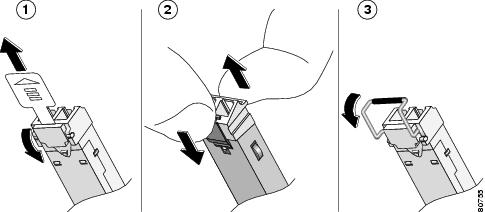
GBIC and SFP Module Port Cabling Specifications
http://www.cisco.com/en/US/docs/routers/7200/install_and_upgrade/gbic_sfp_modules_install/5067g.html#wp34124
Cabling Specfications
http://www.cisco.com/en/US/products/hw/modules/ps4999/products_tech_note09186a00807a30d6.shtml#ins_rem4
- Mark as New
- Bookmark
- Subscribe
- Mute
- Subscribe to RSS Feed
- Permalink
- Report Inappropriate Content
05-25-2010 12:15 PM
have you tried a different SFP module?
- Mark as New
- Bookmark
- Subscribe
- Mute
- Subscribe to RSS Feed
- Permalink
- Report Inappropriate Content
05-25-2010 12:17 PM
Yes, as stated earlier we have tried 2 different 3750's and multiple fiber cables.
- Mark as New
- Bookmark
- Subscribe
- Mute
- Subscribe to RSS Feed
- Permalink
- Report Inappropriate Content
05-25-2010 02:08 PM
Does it say anything in the logs ? Is it an cisco gbic ? It may not work otherwise. I believe there was a command to bypass the check to see if it was a real cisco gbic .
Discover and save your favorite ideas. Come back to expert answers, step-by-step guides, recent topics, and more.
New here? Get started with these tips. How to use Community New member guide
