- Cisco Community
- Technology and Support
- Networking
- Switching
- Re:877 DNS problems
- Subscribe to RSS Feed
- Mark Topic as New
- Mark Topic as Read
- Float this Topic for Current User
- Bookmark
- Subscribe
- Mute
- Printer Friendly Page
- Mark as New
- Bookmark
- Subscribe
- Mute
- Subscribe to RSS Feed
- Permalink
- Report Inappropriate Content
05-11-2013 03:45 AM - edited 03-07-2019 01:18 PM
Hello,
A cisco noob here. At home I have a small test lab with a 877, this 877 is connectect with the fa0 to my service provider router. I want to configure a DNS server, but when I do I can ping to a DNS name from my 877 but nog from my client. I hope some of you cisco gurus can help me out?
Here is a sh run and screenshots of the ping commando. (ps. I did enter de commando ip domain lookup)
!
version 12.4
no service pad
service timestamps debug datetime msec
service timestamps log datetime msec
no service password-encryption
!
hostname Geoffrey_Home
!
boot-start-marker
boot-end-marker
!
!
no aaa new-model
!
resource policy
!
ip subnet-zero
ip cef
!
!
no ip dhcp use vrf connected
ip dhcp excluded-address 10.0.0.1 10.0.0.10
ip dhcp excluded-address 10.0.0.200 10.0.0.254
!
ip dhcp pool NETWORK_10.0.0.0
network 10.0.0.0 255.255.255.0
default-router 10.0.0.254
dns-server 10.0.0.254
!
!
ip host router 10.0.0.254
ip host laptop 10.0.0.11
ip name-server 8.8.8.8
!
!
!
!
username geoffrey privilege 15 secret 5 $1$m2LO$kd/uNJ6UjvMqVtE4RkIpx0
archive
log config
hidekeys
!
!
!
!
!
!
interface ATM0
no ip address
shutdown
no atm ilmi-keepalive
dsl operating-mode auto
!
interface FastEthernet0
switchport access vlan 50
!
interface FastEthernet1
!
interface FastEthernet2
!
interface FastEthernet3
!
interface Vlan1
ip address 10.0.0.254 255.255.255.0
ip nat inside
ip virtual-reassembly
!
interface Vlan50
ip address 192.168.2.200 255.255.255.0
ip nat outside
ip virtual-reassembly
!
ip classless
ip route 0.0.0.0 0.0.0.0 192.168.2.254
!
ip dns server
!
no ip http server
no ip http secure-server
ip nat inside source list 101 interface Vlan50 overload
!
access-list 101 permit ip 10.0.0.0 0.0.0.255 any
!
!
control-plane
!
!
line con 0
login local
no modem enable
line aux 0
line vty 0 4
login local
transport preferred none
transport input ssh
transport output none
!
scheduler max-task-time 5000
end
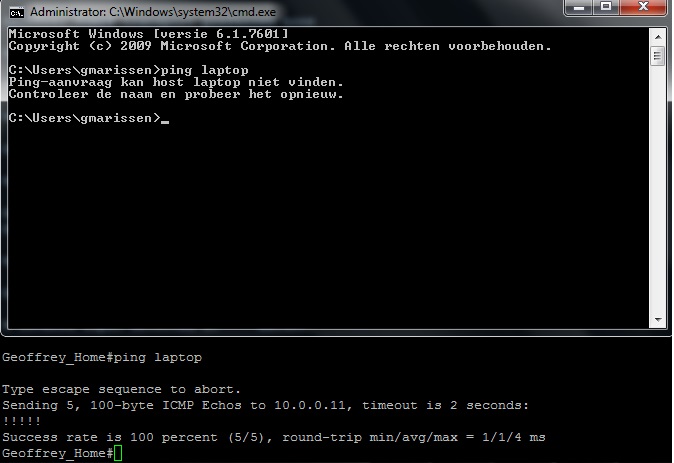
Translation of the text after the ping request: Ping-request cant find host laptop. Check the name and try again.
Solved! Go to Solution.
- Labels:
-
Other Switching
- Mark as New
- Bookmark
- Subscribe
- Mute
- Subscribe to RSS Feed
- Permalink
- Report Inappropriate Content
05-11-2013 11:12 AM
As you can see from the screenshot I added, I'm pinging the DNS name "laptop" what is refer to in the DNS as (10.0.0.11 client A).
- Mark as New
- Bookmark
- Subscribe
- Mute
- Subscribe to RSS Feed
- Permalink
- Report Inappropriate Content
05-11-2013 11:28 AM
Hello Geoffrey
That because as stated previously the ip host command is locally significant to the router so it will be able to ping the client however this will not be propagated outside that router
Res
Paul
Sent from Cisco Technical Support iPad App
Please rate and mark as an accepted solution if you have found any of the information provided useful.
This then could assist others on these forums to find a valuable answer and broadens the community’s global network.
Kind Regards
Paul
- Mark as New
- Bookmark
- Subscribe
- Mute
- Subscribe to RSS Feed
- Permalink
- Report Inappropriate Content
05-11-2013 12:14 PM
Ahh ok.. sorry I didnt see that. Ok... so it is not possible to make this work?
- Mark as New
- Bookmark
- Subscribe
- Mute
- Subscribe to RSS Feed
- Permalink
- Report Inappropriate Content
05-11-2013 12:29 PM
Hello Geoffrey
As far as I understand it No - unfortunately not without making the router an DNS server or the options stated previously
Res
Paul
Sent from Cisco Technical Support iPad App
Please rate and mark as an accepted solution if you have found any of the information provided useful.
This then could assist others on these forums to find a valuable answer and broadens the community’s global network.
Kind Regards
Paul
- Mark as New
- Bookmark
- Subscribe
- Mute
- Subscribe to RSS Feed
- Permalink
- Report Inappropriate Content
05-11-2013 12:39 PM
Ok.. I think I dont realy understand you... with this config i made the router a dns server isnt it?
- Mark as New
- Bookmark
- Subscribe
- Mute
- Subscribe to RSS Feed
- Permalink
- Report Inappropriate Content
05-11-2013 12:50 PM
Hello
No it's not its performing dns lookups on the IP address you are specifying with the ip dns server x.x.x.x
Please review this csc doc for actual dns server on cisco router
https://learningnetwork.cisco.com/servlet/JiveServlet/previewBody/6248-102-1-20340/DNS%20Configuration%20of%20Cisco%20Router%20as%20DNS%20Server.pdf
Res
Paul
Sent from Cisco Technical Support iPad App
Please rate and mark as an accepted solution if you have found any of the information provided useful.
This then could assist others on these forums to find a valuable answer and broadens the community’s global network.
Kind Regards
Paul
- Mark as New
- Bookmark
- Subscribe
- Mute
- Subscribe to RSS Feed
- Permalink
- Report Inappropriate Content
05-12-2013 11:43 PM
Thanks, and sorry for the late respons. But I did found this on google already but dont see which part I didn't use which I need to make it work....
Sorry for the lack of knowledge, as I said noob here!
- Mark as New
- Bookmark
- Subscribe
- Mute
- Subscribe to RSS Feed
- Permalink
- Report Inappropriate Content
05-13-2013 11:32 AM
Found it.... When I add this piece of DNS config:
ip host laptop 10.0.0.11
ip host router 10.0.0.254
ip host laptop.geoffrey.nl 10.0.0.11
ip host laptop1.geoffrey 10.0.0.11
ip host laptop2 10.0.0.11
ip host laptop2.x 10.0.0.11
ip host laptop2. 10.0.0.11
ip name-server 8.8.8.8
I get a error with the following command on my client 10.0.0.12:
ping laptop
ping router
ping laptop2
ping laptop2.
I get a good response with the folling command on my client 10.0.0.12:
ping laptop.geoffrey.nl
ping laptop1.geoffrey
ping laptop2.x
obviously you have to config a "text"dot"text" host name... but can someone tell my... Why???
- Mark as New
- Bookmark
- Subscribe
- Mute
- Subscribe to RSS Feed
- Permalink
- Report Inappropriate Content
05-11-2013 09:23 AM
apologies for the typos i have fat fingers on a very small android phone?
iam not that bad at spelling -honest!
Sent from Cisco Technical Support Android App
Please rate and mark as an accepted solution if you have found any of the information provided useful.
This then could assist others on these forums to find a valuable answer and broadens the community’s global network.
Kind Regards
Paul
- Mark as New
- Bookmark
- Subscribe
- Mute
- Subscribe to RSS Feed
- Permalink
- Report Inappropriate Content
05-11-2013 10:38 AM
hahaha recognizable
- « Previous
-
- 1
- 2
- Next »
Discover and save your favorite ideas. Come back to expert answers, step-by-step guides, recent topics, and more.
New here? Get started with these tips. How to use Community New member guide