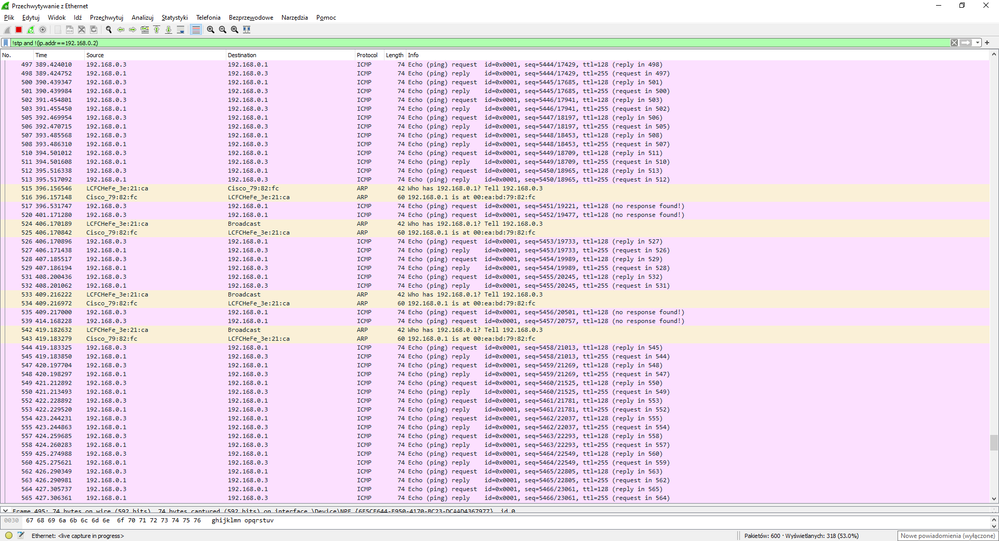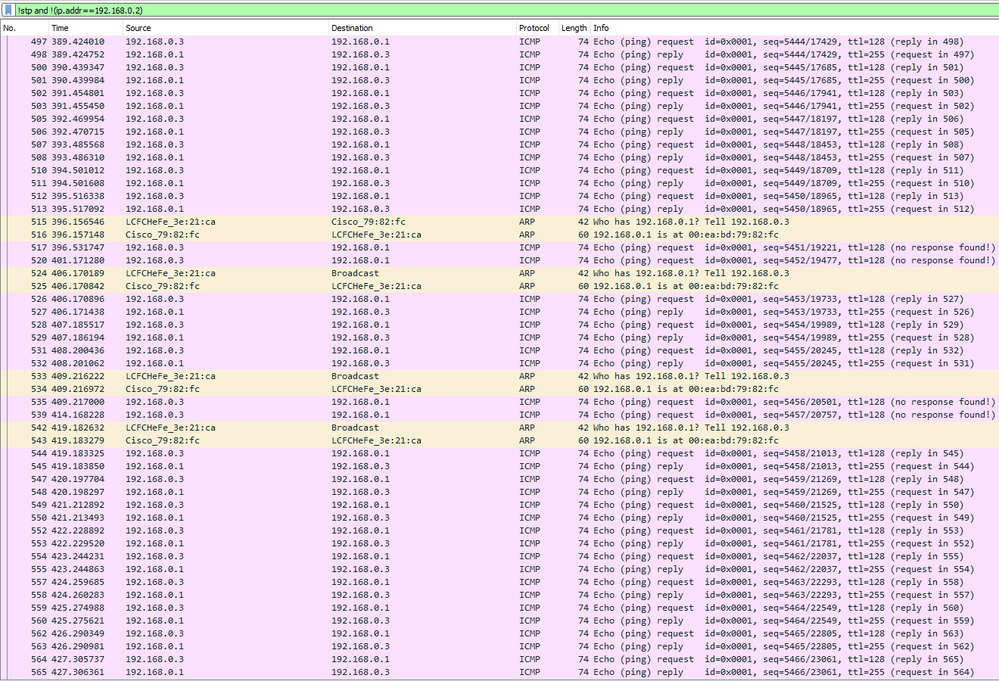- Cisco Community
- Technology and Support
- Networking
- Switching
- Re: ARP ping toggles cisco to accept/ignore packets
- Subscribe to RSS Feed
- Mark Topic as New
- Mark Topic as Read
- Float this Topic for Current User
- Bookmark
- Subscribe
- Mute
- Printer Friendly Page
ARP requests toggle cisco to accept/ignore packets
- Mark as New
- Bookmark
- Subscribe
- Mute
- Subscribe to RSS Feed
- Permalink
- Report Inappropriate Content
08-08-2021 12:59 AM - edited 08-08-2021 04:31 AM
The router is C897VA-K9.
I have a weird problem:
When I ping via windows cmd I get sometimes regular sometimes irregular patterns:
>ping 192.168.0.1 -t Pinging 192.168.0.1 with 32 bytes of data: Reply from 192.168.0.1: bytes=32 time=1ms TTL=255 Reply from 192.168.0.1: bytes=32 time<1ms TTL=255 Reply from 192.168.0.1: bytes=32 time<1ms TTL=255 Reply from 192.168.0.1: bytes=32 time<1ms TTL=255 Reply from 192.168.0.1: bytes=32 time<1ms TTL=255 Reply from 192.168.0.1: bytes=32 time<1ms TTL=255 Reply from 192.168.0.1: bytes=32 time<1ms TTL=255 Reply from 192.168.0.1: bytes=32 time<1ms TTL=255 Request timed out. Reply from 192.168.0.1: bytes=32 time<1ms TTL=255 Reply from 192.168.0.1: bytes=32 time<1ms TTL=255 Request timed out. Reply from 192.168.0.1: bytes=32 time<1ms TTL=255 Request timed out. Request timed out. Reply from 192.168.0.1: bytes=32 time<1ms TTL=255 Request timed out. Request timed out. Request timed out. Request timed out. Request timed out. Request timed out. Reply from 192.168.0.1: bytes=32 time<1ms TTL=255 Request timed out. Reply from 192.168.0.1: bytes=32 time<1ms TTL=255 Request timed out. Reply from 192.168.0.1: bytes=32 time<1ms TTL=255 Request timed out. Reply from 192.168.0.1: bytes=32 time<1ms TTL=255 Reply from 192.168.0.1: bytes=32 time<1ms TTL=255 Reply from 192.168.0.1: bytes=32 time=2ms TTL=255 Reply from 192.168.0.1: bytes=32 time=3ms TTL=255 Reply from 192.168.0.1: bytes=32 time<1ms TTL=255 Reply from 192.168.0.1: bytes=32 time<1ms TTL=255 Reply from 192.168.0.1: bytes=32 time<1ms TTL=255 Request timed out. Request timed out. Request timed out.
Usually if it is run long enough (~1min) it settles in this pattern:
Reply from 192.168.0.1: bytes=32 time<1ms TTL=255 Request timed out. Request timed out. Request timed out. Request timed out. Request timed out. Reply from 192.168.0.1: bytes=32 time<1ms TTL=255 Request timed out. Request timed out. Request timed out. Request timed out. Request timed out. Request timed out. Reply from 192.168.0.1: bytes=32 time<1ms TTL=255 Request timed out. Request timed out. Request timed out. Request timed out. Request timed out. Request timed out. Reply from 192.168.0.1: bytes=32 time<1ms TTL=255 Request timed out. Request timed out. Request timed out. Request timed out. Request timed out. Request timed out. Reply from 192.168.0.1: bytes=32 time<1ms TTL=255 Request timed out. Request timed out. Request timed out. Request timed out. Request timed out. Request timed out. Reply from 192.168.0.1: bytes=32 time<1ms TTL=255 Request timed out. Request timed out. Request timed out. Request timed out. Request timed out. Request timed out. Reply from 192.168.0.1: bytes=32 time<1ms TTL=255 Request timed out. Request timed out.
Now the weird part is when I monitor packets in Wireshark I see when the transition happens between successful ping and unsuccessful there is always ARP ping. And if I force ARP ping by arp -d 192.168.0.1 on windows it toggles ignore all packets/or receive them. This is very consistent. It reproduces 100% all the time.
I have never seen something likes this before. I tried config-register 0x2142, resetting configuration; nothing would resolve this problem.
How to fix this?
Router>en Router#sh ip int brie Interface IP-Address OK? Method Status Protocol ATM0 unassigned YES unset administratively down down BRI0 unassigned YES unset administratively down down BRI0:1 unassigned YES unset administratively down down BRI0:2 unassigned YES unset administratively down down Ethernet0 unassigned YES unset administratively down down GigabitEthernet0 unassigned YES unset down down GigabitEthernet1 unassigned YES unset down down GigabitEthernet2 unassigned YES unset down down GigabitEthernet3 unassigned YES unset up up GigabitEthernet4 unassigned YES unset down down GigabitEthernet5 unassigned YES unset up up GigabitEthernet6 unassigned YES unset down down GigabitEthernet7 unassigned YES unset down down GigabitEthernet8 192.168.1.77 YES manual down down Vlan1 192.168.0.1 YES manual up up
Router#sh int g3
GigabitEthernet3 is up, line protocol is up
Hardware is Gigabit Ethernet, address is 00ea.bd79.8300 (bia 00ea.bd79.8300)
MTU 1500 bytes, BW 1000000 Kbit/sec, DLY 10 usec,
reliability 255/255, txload 1/255, rxload 1/255
Encapsulation ARPA, loopback not set
Keepalive set (10 sec)
Full-duplex, 1000Mb/s
ARP type: ARPA, ARP Timeout 04:00:00
Last input 00:12:06, output never, output hang never
Last clearing of "show interface" counters never
Input queue: 0/75/0/0 (size/max/drops/flushes); Total output drops: 0
Queueing strategy: fifo
Output queue: 0/40 (size/max)
5 minute input rate 0 bits/sec, 0 packets/sec
5 minute output rate 0 bits/sec, 0 packets/sec
15975 packets input, 1740544 bytes, 0 no buffer
Received 475 broadcasts (290 multicasts)
0 runts, 0 giants, 0 throttles
0 input errors, 0 CRC, 0 frame, 0 overrun, 0 ignored
0 watchdog, 0 multicast, 0 pause input
0 input packets with dribble condition detected
55229 packets output, 4779117 bytes, 0 underruns
0 output errors, 0 collisions, 3 interface resets
18 unknown protocol drops
0 babbles, 0 late collision, 0 deferred
11 lost carrier, 0 no carrier, 0 pause output
0 output buffer failures, 0 output buffers swapped outRunning configuration is very simple: static ip address on vlan1 and giga8. You may spot some other changes to running-config on my show reports, but those changes did not affect the problem in any way.
- Labels:
-
Branch Router
-
Other Switching
- Mark as New
- Bookmark
- Subscribe
- Mute
- Subscribe to RSS Feed
- Permalink
- Report Inappropriate Content
08-08-2021 01:03 AM
what is your PC IP address (thinking it is 192.168.0.3 ?) 192.168.0.1 is your Router IP address correct ?
how is this connected ? Router and PC any other network device switch in place?
can you post-show run from the router? (Maybe thinking some Physical or speed negotiation issue)
- Mark as New
- Bookmark
- Subscribe
- Mute
- Subscribe to RSS Feed
- Permalink
- Report Inappropriate Content
08-08-2021 01:10 AM - edited 08-08-2021 04:21 AM
Nothing else is connected to the router. Yes, 192.168.0.1 is an ip of router's vlan1.I used giga8 for backing up '.bin' files. Its not needed for reproducing the issue. One thing to note that gi8 is working fine, no packet drops, that is if I ping it, all always I get ping replies.
The problem is reproducible on both PCs.
I've got PC (g5) and laptop (g3) connected to the router. PC is 192.168.0.2, laptop is 192.168.0.3. Masks are 255.255.255.0.
Router#sh run Building configuration... Current configuration : 1667 bytes ! ! Last configuration change at 06:29:03 UTC Sun Aug 8 2021 ! version 15.7 service timestamps debug datetime msec service timestamps log datetime msec no service password-encryption ! hostname Router ! boot-start-marker boot-end-marker ! ! ! no aaa new-model ! ! ! ! ! ! ! ! ! ! ! ! ! ! ! ! ! ! ! ! ! ip cef no ipv6 cef ! ! ! ! ! multilink bundle-name authenticated ! ! ! ! ! ! ! license udi pid C897VA-K9 sn FCZ22381163 ! ! ! redundancy ! ! ! ! ! controller VDSL 0 ! ! ! ! ! ! ! ! ! ! ! ! interface ATM0 no ip address shutdown no atm ilmi-keepalive ! interface BRI0 no ip address encapsulation hdlc shutdown isdn termination multidrop ! interface Ethernet0 no ip address shutdown ! interface GigabitEthernet0 no ip address ! interface GigabitEthernet1 no ip address ! interface GigabitEthernet2 no ip address ! interface GigabitEthernet3 switchport mode access no ip address ! interface GigabitEthernet4 no ip address ! interface GigabitEthernet5 no ip address ! interface GigabitEthernet6 no ip address ! interface GigabitEthernet7 no ip address ! interface GigabitEthernet8 ip address 192.168.1.77 255.255.255.0 duplex auto speed auto ! interface Vlan1 ip address 192.168.0.1 255.255.255.0 ! ip forward-protocol nd no ip http server no ip http secure-server ! ! ! ipv6 ioam timestamp ! ! control-plane ! ! ! mgcp behavior rsip-range tgcp-only mgcp behavior comedia-role none mgcp behavior comedia-check-media-src disable mgcp behavior comedia-sdp-force disable ! mgcp profile default ! ! ! ! ! ! vstack ! line con 0 no modem enable line aux 0 line vty 0 4 login transport input none ! scheduler allocate 20000 1000 ! ! ! ! ! ! ! end
Router#sh ver
Cisco IOS Software, C800 Software (C800-UNIVERSALK9-M), Version 15.7(3)M3, RELEASE SOFTWARE (fc2)
Technical Support: http://www.cisco.com/techsupport
Copyright (c) 1986-2018 by Cisco Systems, Inc.
Compiled Wed 01-Aug-18 21:25 by prod_rel_team
ROM: System Bootstrap, Version 15.2(3r)XC, RELEASE SOFTWARE (fc1)
Router uptime is 20 hours, 40 minutes
System returned to ROM by reload at 11:33:28 UTC Sat Aug 7 2021
System image file is "flash:c800-universalk9-mz.SPA.157-3.M3.bin"
Last reload type: Normal Reload
Last reload reason: Reload Command
This product contains cryptographic features and is subject to United
States and local country laws governing import, export, transfer and
use. Delivery of Cisco cryptographic products does not imply
third-party authority to import, export, distribute or use encryption.
Importers, exporters, distributors and users are responsible for
compliance with U.S. and local country laws. By using this product you
agree to comply with applicable laws and regulations. If you are unable
to comply with U.S. and local laws, return this product immediately.
A summary of U.S. laws governing Cisco cryptographic products may be found at:
http://www.cisco.com/wwl/export/crypto/tool/stqrg.html
If you require further assistance please contact us by sending email to
export@cisco.com.
Cisco C897VA-K9 (revision 1.0) with 488524K/35763K bytes of memory.
Processor board ID FCZ22381163
1 DSL controller
1 Ethernet interface
9 Gigabit Ethernet interfaces
1 ISDN Basic Rate interface
1 ATM interface
1 Virtual Private Network (VPN) Module
DRAM configuration is 32 bits wide
255K bytes of non-volatile configuration memory.
250880K bytes of ATA System CompactFlash (Read/Write)
License Info:
License UDI:
-------------------------------------------------
Device# PID SN
-------------------------------------------------
*1 C897VA-K9 FCZ22381163
License Information for 'c800'
License Level: advipservices Type: Permanent
Next reboot license Level: advipservices
Configuration register is 0x2142
- Mark as New
- Bookmark
- Subscribe
- Mute
- Subscribe to RSS Feed
- Permalink
- Report Inappropriate Content
08-08-2021 04:36 AM - edited 08-08-2021 04:45 AM
interface GigabitEthernet3 switchport
switchport mode access vlan 1 <-- by default it should be vlan 1, just make sure it in right vlan ! interface GigabitEthernet5 switchport
switchport mode access vlan 1 <-- by default it should be vlan 1, just make sure it in right vlan!
what is the Gateway for PC and Laptop? it should be 192.168.0.1 right ?(just checking)
post below information.
#show vlan-switch
#show ip route
#show interface GigabitEthernet3
#show interface GigabitEthernet5
not related to issue, the conf register should be
#config-register 0x2102
- Mark as New
- Bookmark
- Subscribe
- Mute
- Subscribe to RSS Feed
- Permalink
- Report Inappropriate Content
08-08-2021 05:05 AM
switchport mode access vlan 1 - doesn't work. Instead I did this:
Router(config-if)#switchport mode access Router(config-if)#switchport access vlan 1
Router#sh vlan-switch
VLAN Name Status Ports
---- -------------------------------- --------- -------------------------------
1 default active Gi0, Gi1, Gi2, Gi3, Gi4, Gi5
Gi6, Gi7
1002 fddi-default act/unsup
1003 token-ring-default act/unsup
1004 fddinet-default act/unsup
1005 trnet-default act/unsup
VLAN Type SAID MTU Parent RingNo BridgeNo Stp BrdgMode Trans1 Trans2
---- ----- ---------- ----- ------ ------ -------- ---- -------- ------ ------
1 enet 100001 1500 - - - - - 1002 1003
1002 fddi 101002 1500 - - - - - 1 1003
1003 tr 101003 1500 1005 0 - - srb 1 1002
1004 fdnet 101004 1500 - - 1 ibm - 0 0
1005 trnet 101005 1500 - - 1 ibm - 0 0Router#show ip route
Codes: L - local, C - connected, S - static, R - RIP, M - mobile, B - BGP
D - EIGRP, EX - EIGRP external, O - OSPF, IA - OSPF inter area
N1 - OSPF NSSA external type 1, N2 - OSPF NSSA external type 2
E1 - OSPF external type 1, E2 - OSPF external type 2
i - IS-IS, su - IS-IS summary, L1 - IS-IS level-1, L2 - IS-IS level-2
ia - IS-IS inter area, * - candidate default, U - per-user static route
o - ODR, P - periodic downloaded static route, H - NHRP, l - LISP
a - application route
+ - replicated route, % - next hop override, p - overrides from PfR
Gateway of last resort is not set
192.168.0.0/24 is variably subnetted, 2 subnets, 2 masks
C 192.168.0.0/24 is directly connected, Vlan1
L 192.168.0.1/32 is directly connected, Vlan1Router#sho int g3
GigabitEthernet3 is up, line protocol is up
Hardware is Gigabit Ethernet, address is 00ea.bd79.8300 (bia 00ea.bd79.8300)
MTU 1500 bytes, BW 1000000 Kbit/sec, DLY 10 usec,
reliability 255/255, txload 1/255, rxload 1/255
Encapsulation ARPA, loopback not set
Keepalive set (10 sec)
Full-duplex, 1000Mb/s
ARP type: ARPA, ARP Timeout 04:00:00
Last input never, output never, output hang never
Last clearing of "show interface" counters never
Input queue: 0/75/0/0 (size/max/drops/flushes); Total output drops: 0
Queueing strategy: fifo
Output queue: 0/40 (size/max)
5 minute input rate 0 bits/sec, 0 packets/sec
5 minute output rate 0 bits/sec, 0 packets/sec
10404 packets input, 1216967 bytes, 0 no buffer
Received 107 broadcasts (78 multicasts)
0 runts, 0 giants, 0 throttles
0 input errors, 0 CRC, 0 frame, 0 overrun, 0 ignored
0 watchdog, 0 multicast, 0 pause input
0 input packets with dribble condition detected
10623 packets output, 1233130 bytes, 0 underruns
0 output errors, 0 collisions, 3 interface resets
0 unknown protocol drops
0 babbles, 0 late collision, 0 deferred
0 lost carrier, 0 no carrier, 0 pause output
0 output buffer failures, 0 output buffers swapped out
Router#sho int g5
GigabitEthernet5 is up, line protocol is up
Hardware is Gigabit Ethernet, address is 00ea.bd79.8302 (bia 00ea.bd79.8302)
MTU 1500 bytes, BW 1000000 Kbit/sec, DLY 10 usec,
reliability 255/255, txload 1/255, rxload 1/255
Encapsulation ARPA, loopback not set
Keepalive set (10 sec)
Full-duplex, 1000Mb/s
ARP type: ARPA, ARP Timeout 04:00:00
Last input never, output never, output hang never
Last clearing of "show interface" counters never
Input queue: 0/75/0/0 (size/max/drops/flushes); Total output drops: 0
Queueing strategy: fifo
Output queue: 0/40 (size/max)
5 minute input rate 0 bits/sec, 0 packets/sec
5 minute output rate 0 bits/sec, 0 packets/sec
381 packets input, 39833 bytes, 0 no buffer
Received 129 broadcasts (76 multicasts)
0 runts, 0 giants, 0 throttles
0 input errors, 0 CRC, 0 frame, 0 overrun, 0 ignored
0 watchdog, 0 multicast, 0 pause input
0 input packets with dribble condition detected
534 packets output, 45699 bytes, 0 underruns
0 output errors, 0 collisions, 3 interface resets
0 unknown protocol drops
0 babbles, 0 late collision, 0 deferred
0 lost carrier, 0 no carrier, 0 pause output
0 output buffer failures, 0 output buffers swapped outRegarding 0x2102. I temporary did 0x2142 to see whether this would fix the issue
- Mark as New
- Bookmark
- Subscribe
- Mute
- Subscribe to RSS Feed
- Permalink
- Report Inappropriate Content
08-08-2021 05:55 AM
Maybe my mistake on the command syntax, what is the outcome ? after changing, is the Ping stable ? os still ping drops.
I was under the impression you using the right patch lead to connect to the device - please also consider check the cable as suggested by Paul.
- Mark as New
- Bookmark
- Subscribe
- Mute
- Subscribe to RSS Feed
- Permalink
- Report Inappropriate Content
08-08-2021 06:26 AM
Unfortunately, the problem still exists. I begin to this it's somehow hardware related
- Mark as New
- Bookmark
- Subscribe
- Mute
- Subscribe to RSS Feed
- Permalink
- Report Inappropriate Content
08-08-2021 01:38 PM
As per my understanding, you want to use 1 of the ports for WAN connectivity, the rest of the ports are used as switch ports to eliminate another switch. then the config you are doing correctly.
If you convert the port to Layer 3 Interface by issuing command no switchport, you can only use 1 device connect to the port as p2p (Hope that is not your objective here I guess). But good to have a test to confirm the interface working ok,
as per show ip route, i do not see your WAN IP address ? have you remove that routing information before you posting here ?
Can you post the below tests results ;
Are you able to ping PC to Laptop IP ? what is the outcome? (do you see Drops ?)
From the device, if you do self ping 192.168.0.1? do you see drops?
from PC and laptop can you post ipconfig /all output ?
- Mark as New
- Bookmark
- Subscribe
- Mute
- Subscribe to RSS Feed
- Permalink
- Report Inappropriate Content
08-08-2021 05:03 AM
Hello
Try changing the to a crossover cable and test again
Please rate and mark as an accepted solution if you have found any of the information provided useful.
This then could assist others on these forums to find a valuable answer and broadens the community’s global network.
Kind Regards
Paul
- Mark as New
- Bookmark
- Subscribe
- Mute
- Subscribe to RSS Feed
- Permalink
- Report Inappropriate Content
08-08-2021 04:45 AM - edited 08-17-2021 04:40 AM
So I have bought used ISR C897VA with an issue: when vlan1 is pinged from windows there are quite a lot of "Request timed out"s. Config-register 0x2142 has been done, as well as resetting startup-config. PC is just connected to gi5 and the router's configuration is:
int vlan ip address 192.168.0.1 255.255.255.0
ping 192.168.0.1 -t
Pinging 192.168.0.1 with 32 bytes of data: Reply from 192.168.0.1: bytes=32 time=1ms TTL=255 Reply from 192.168.0.1: bytes=32 time<1ms TTL=255 Reply from 192.168.0.1: bytes=32 time<1ms TTL=255 Reply from 192.168.0.1: bytes=32 time<1ms TTL=255 Reply from 192.168.0.1: bytes=32 time<1ms TTL=255 Reply from 192.168.0.1: bytes=32 time<1ms TTL=255 Reply from 192.168.0.1: bytes=32 time<1ms TTL=255 Reply from 192.168.0.1: bytes=32 time<1ms TTL=255 Request timed out. Reply from 192.168.0.1: bytes=32 time<1ms TTL=255 Reply from 192.168.0.1: bytes=32 time<1ms TTL=255 Request timed out. Reply from 192.168.0.1: bytes=32 time<1ms TTL=255 Request timed out. Request timed out. Reply from 192.168.0.1: bytes=32 time<1ms TTL=255 Request timed out. Request timed out. Request timed out. Request timed out. Request timed out. Request timed out. Reply from 192.168.0.1: bytes=32 time<1ms TTL=255 Request timed out. Reply from 192.168.0.1: bytes=32 time<1ms TTL=255 Request timed out. Reply from 192.168.0.1: bytes=32 time<1ms TTL=255 Request timed out. Reply from 192.168.0.1: bytes=32 time<1ms TTL=255 Reply from 192.168.0.1: bytes=32 time<1ms TTL=255 Reply from 192.168.0.1: bytes=32 time=2ms TTL=255 Reply from 192.168.0.1: bytes=32 time=3ms TTL=255 Reply from 192.168.0.1: bytes=32 time<1ms TTL=255 Reply from 192.168.0.1: bytes=32 time<1ms TTL=255 Reply from 192.168.0.1: bytes=32 time<1ms TTL=255 Request timed out. Request timed out. Request timed out. Reply from 192.168.0.1: bytes=32 time<1ms TTL=255 Request timed out. Request timed out. Request timed out. Request timed out. Request timed out. Reply from 192.168.0.1: bytes=32 time<1ms TTL=255 Request timed out. Request timed out. Request timed out. Request timed out. Request timed out. Request timed out. Reply from 192.168.0.1: bytes=32 time<1ms TTL=255 Request timed out. Request timed out. Request timed out. Request timed out. Request timed out. Request timed out. Reply from 192.168.0.1: bytes=32 time<1ms TTL=255 Request timed out. Request timed out. Request timed out. Request timed out. Request timed out. Request timed out. Reply from 192.168.0.1: bytes=32 time<1ms TTL=255 Request timed out. Request timed out. Request timed out. Request timed out. Request timed out. Request timed out. Reply from 192.168.0.1: bytes=32 time<1ms TTL=255 Request timed out. Request timed out. Request timed out. Request timed out. Request timed out. Request timed out. Reply from 192.168.0.1: bytes=32 time<1ms TTL=255 Request timed out. Request timed out.
If I run on PC >arp -d 192.168.0.1. It removes 192.168.0.1 and MAC from windows's arp table and therefore forces it to do arp request. If PC is currently receiving ping replies from Vlan1, by doing arp -d 192.168.0.1 the PC will stop receving those replies and vice versa, as seen on this Wireshard screenshot: olehana portugal
Why is it happening? Is it hardware issue?
- Mark as New
- Bookmark
- Subscribe
- Mute
- Subscribe to RSS Feed
- Permalink
- Report Inappropriate Content
08-08-2021 06:24 AM
I didn't have such a cable, so made this one: TIA/EIA 568-B . But unfortunately it didn't resolved the problem
- Mark as New
- Bookmark
- Subscribe
- Mute
- Subscribe to RSS Feed
- Permalink
- Report Inappropriate Content
08-08-2021 07:23 AM
Hello
1- test on another access port
2- take the ip off vlan1. make another port a routed port - apply the same ip address
Please rate and mark as an accepted solution if you have found any of the information provided useful.
This then could assist others on these forums to find a valuable answer and broadens the community’s global network.
Kind Regards
Paul
- Mark as New
- Bookmark
- Subscribe
- Mute
- Subscribe to RSS Feed
- Permalink
- Report Inappropriate Content
08-08-2021 09:48 AM
1 - the issue is reproducible on all ports Giga0-7
It is not reproducible though with Giga8, which is port designated for WAN.
2 - It won't allow me to assign an ip address to any of Giga0-7 ports. It does allow to assign ip to Giga8 port.
I need vlan to be set up, as it is needed for routing to work (as I understand)
- Mark as New
- Bookmark
- Subscribe
- Mute
- Subscribe to RSS Feed
- Permalink
- Report Inappropriate Content
08-08-2021 12:49 PM
Hello
no necessary to create svi vlan to enable routing for your lan you could use sub interfaces on a routed port
As for the ports that dont support ip addressing have your tried making those ports a routed port before appending an ip address
int gigx
no switchport
ip address x.x.x.
Please rate and mark as an accepted solution if you have found any of the information provided useful.
This then could assist others on these forums to find a valuable answer and broadens the community’s global network.
Kind Regards
Paul
Discover and save your favorite ideas. Come back to expert answers, step-by-step guides, recent topics, and more.
New here? Get started with these tips. How to use Community New member guide