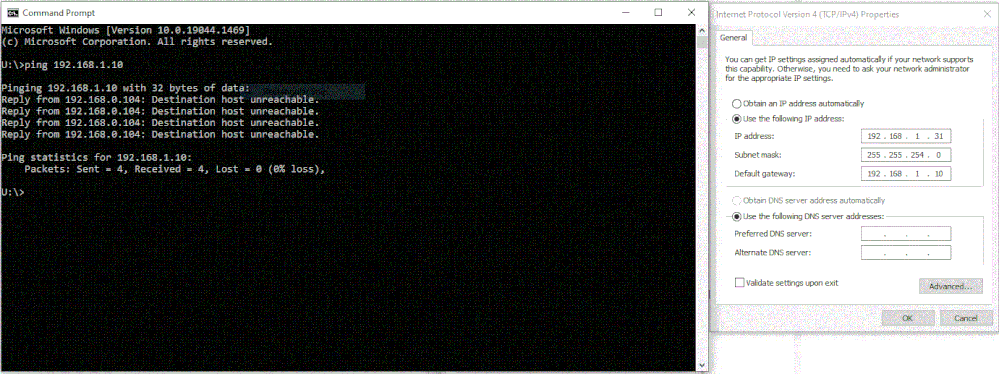- Cisco Community
- Technology and Support
- Networking
- Switching
- Re: Cannot Ping or SSH into any 2960s since redoing config
- Subscribe to RSS Feed
- Mark Topic as New
- Mark Topic as Read
- Float this Topic for Current User
- Bookmark
- Subscribe
- Mute
- Printer Friendly Page
- Mark as New
- Bookmark
- Subscribe
- Mute
- Subscribe to RSS Feed
- Permalink
- Report Inappropriate Content
01-24-2022 02:34 AM - edited 01-24-2022 03:05 AM
The only way I can connect anymore is via console. I thought I had left all the SSH config the same except for changing the passwords to secrets. Please help!
Solved! Go to Solution.
- Labels:
-
Catalyst 2000
-
LAN Switching
-
Other Switches
- Mark as New
- Bookmark
- Subscribe
- Mute
- Subscribe to RSS Feed
- Permalink
- Report Inappropriate Content
01-24-2022 05:25 AM
BB, I picked the IP 1.31 because it was the next available, but I can't ping my PC from the switch or SSH to it.
- Mark as New
- Bookmark
- Subscribe
- Mute
- Subscribe to RSS Feed
- Permalink
- Report Inappropriate Content
01-24-2022 06:16 AM
This looks bizzare, so we missing some basic config here -
you need to post below from switch -(complete config) let us know what port the PC connected ?
show run
show vlan
show ip interface brief
show ip route
- Mark as New
- Bookmark
- Subscribe
- Mute
- Subscribe to RSS Feed
- Permalink
- Report Inappropriate Content
01-24-2022 06:47 AM
BB,
Here is the output I was able to obtain. Sh ip route is not working for some reason. I tried to enable IP routing from config t, but I got an error on the word "routing".
SW-2060S-9012SR#sh run
Building configuration...
Current configuration : 10788 bytes
!
! Last configuration change at 17:25:21 MST Sun Jan 8 2006 by u@tuser
!
version 15.2
no service pad
service tcp-keepalives-in
service tcp-keepalives-out
service timestamps debug datetime msec localtime
service timestamps log datetime msec localtime
service password-encryption
service sequence-numbers
!
hostname SW-2060S-9012SR
!
boot-start-marker
boot-end-marker
!
no logging console
enable secret 5 $1$shGZ$uBpABMNcLJG6oxjU2vU/u.
!
username U@TUser secret 5 $1$uKyo$QPrPK9euAJxBjLqMa.Dby1
aaa new-model
!
!
aaa authentication login default local enable
!
!
!
!
!
!
aaa session-id common
clock timezone MST -7 0
switch 1 provision ws-c2960s-48fps-l
no ip source-route
!
!
no ip domain-lookup
ip domain-name tucson.com
vtp domain tucson.com
vtp mode transparent
!
!
!
!
!
!
!
crypto pki trustpoint TP-self-signed-3650157184
enrollment selfsigned
subject-name cn=IOS-Self-Signed-Certificate-3650157184
revocation-check none
rsakeypair TP-self-signed-3650157184
!
!
crypto pki certificate chain TP-self-signed-3650157184
!
spanning-tree mode pvst
spanning-tree loopguard default
spanning-tree logging
spanning-tree extend system-id
spanning-tree uplinkfast
spanning-tree backbonefast
errdisable recovery cause udld
errdisable recovery cause bpduguard
errdisable recovery cause security-violation
errdisable recovery cause channel-misconfig
errdisable recovery cause pagp-flap
errdisable recovery cause dtp-flap
errdisable recovery cause link-flap
errdisable recovery cause sfp-config-mismatch
errdisable recovery cause gbic-invalid
errdisable recovery cause psecure-violation
errdisable recovery cause port-mode-failure
errdisable recovery cause dhcp-rate-limit
errdisable recovery cause pppoe-ia-rate-limit
errdisable recovery cause mac-limit
errdisable recovery cause vmps
errdisable recovery cause storm-control
errdisable recovery cause inline-power
errdisable recovery cause arp-inspection
errdisable recovery cause loopback
errdisable recovery cause small-frame
errdisable recovery cause psp
errdisable recovery interval 60
!
!
!
!
vlan internal allocation policy ascending
!
!
!
!
!
!
!
!
!
!
!
interface Null0
no ip unreachables
!
interface FastEthernet0
no ip address
shutdown
!
interface GigabitEthernet1/0/1
description XXXXX WHAT TYPE OF DEVICE IS IT XXXXX
switchport mode access
!
interface GigabitEthernet1/0/2
description XXXXX WHAT TYPE OF DEVICE IS IT XXXXX
switchport mode access
!
interface GigabitEthernet1/0/3
description XXXXX WHAT TYPE OF DEVICE IS IT XXXXX
switchport mode access
!
interface GigabitEthernet1/0/4
description XXXXX WHAT TYPE OF DEVICE IS IT XXXXX
switchport mode access
!
interface GigabitEthernet1/0/5
description XXXXX WHAT TYPE OF DEVICE IS IT XXXXX
switchport mode access
!
interface GigabitEthernet1/0/6
description XXXXX WHAT TYPE OF DEVICE IS IT XXXXX
switchport mode access
!
interface GigabitEthernet1/0/7
description XXXXX WHAT TYPE OF DEVICE IS IT XXXXX
switchport mode access
!
interface GigabitEthernet1/0/8
description XXXXX WHAT TYPE OF DEVICE IS IT XXXXX
switchport mode access
!
interface GigabitEthernet1/0/9
description XXXXX WHAT TYPE OF DEVICE IS IT XXXXX
switchport mode access
!
interface GigabitEthernet1/0/10
description XXXXX WHAT TYPE OF DEVICE IS IT XXXXX
switchport mode access
!
interface GigabitEthernet1/0/11
description XXXXX WHAT TYPE OF DEVICE IS IT XXXXX
switchport mode access
!
interface GigabitEthernet1/0/12
description XXXXX WHAT TYPE OF DEVICE IS IT XXXXX
switchport mode access
!
interface GigabitEthernet1/0/13
description XXXXX WHAT TYPE OF DEVICE IS IT XXXXX
switchport mode access
!
interface GigabitEthernet1/0/14
description XXXXX WHAT TYPE OF DEVICE IS IT XXXXX
switchport mode access
!
interface GigabitEthernet1/0/15
description XXXXX WHAT TYPE OF DEVICE IS IT XXXXX
switchport mode access
!
interface GigabitEthernet1/0/16
description XXXXX WHAT TYPE OF DEVICE IS IT XXXXX
switchport mode access
!
interface GigabitEthernet1/0/17
description XXXXX WHAT TYPE OF DEVICE IS IT XXXXX
switchport mode access
!
interface GigabitEthernet1/0/18
description XXXXX WHAT TYPE OF DEVICE IS IT XXXXX
switchport mode access
!
interface GigabitEthernet1/0/19
description XXXXX WHAT TYPE OF DEVICE IS IT XXXXX
switchport mode access
!
interface GigabitEthernet1/0/20
description XXXXX WHAT TYPE OF DEVICE IS IT XXXXX
switchport mode access
!
interface GigabitEthernet1/0/21
description XXXXX WHAT TYPE OF DEVICE IS IT XXXXX
switchport mode access
!
interface GigabitEthernet1/0/22
description XXXXX WHAT TYPE OF DEVICE IS IT XXXXX
switchport mode access
!
interface GigabitEthernet1/0/23
description XXXXX WHAT TYPE OF DEVICE IS IT XXXXX
switchport mode access
!
interface GigabitEthernet1/0/24
description XXXXX WHAT TYPE OF DEVICE IS IT XXXXX
switchport mode access
!
interface GigabitEthernet1/0/25
description XXXXX WHAT TYPE OF DEVICE IS IT XXXXX
switchport mode access
!
interface GigabitEthernet1/0/26
description XXXXX WHAT TYPE OF DEVICE IS IT XXXXX
switchport mode access
!
interface GigabitEthernet1/0/27
description XXXXX WHAT TYPE OF DEVICE IS IT XXXXX
switchport mode access
!
interface GigabitEthernet1/0/28
description XXXXX WHAT TYPE OF DEVICE IS IT XXXXX
switchport mode access
!
interface GigabitEthernet1/0/29
description XXXXX WHAT TYPE OF DEVICE IS IT XXXXX
switchport mode access
!
interface GigabitEthernet1/0/30
description XXXXX WHAT TYPE OF DEVICE IS IT XXXXX
switchport mode access
!
interface GigabitEthernet1/0/31
description XXXXX WHAT TYPE OF DEVICE IS IT XXXXX
switchport mode access
!
interface GigabitEthernet1/0/32
description XXXXX WHAT TYPE OF DEVICE IS IT XXXXX
switchport mode access
!
interface GigabitEthernet1/0/33
description XXXXX WHAT TYPE OF DEVICE IS IT XXXXX
switchport mode access
!
interface GigabitEthernet1/0/34
description XXXXX WHAT TYPE OF DEVICE IS IT XXXXX
switchport mode access
!
interface GigabitEthernet1/0/35
description XXXXX WHAT TYPE OF DEVICE IS IT XXXXX
switchport mode access
!
interface GigabitEthernet1/0/36
description XXXXX WHAT TYPE OF DEVICE IS IT XXXXX
switchport mode access
!
interface GigabitEthernet1/0/37
description XXXXX WHAT TYPE OF DEVICE IS IT XXXXX
switchport mode access
!
interface GigabitEthernet1/0/38
description XXXXX WHAT TYPE OF DEVICE IS IT XXXXX
switchport mode access
!
interface GigabitEthernet1/0/39
description XXXXX WHAT TYPE OF DEVICE IS IT XXXXX
switchport mode access
!
interface GigabitEthernet1/0/40
description XXXXX WHAT TYPE OF DEVICE IS IT XXXXX
switchport mode access
!
interface GigabitEthernet1/0/41
description XXXXX WHAT TYPE OF DEVICE IS IT XXXXX
switchport mode access
!
interface GigabitEthernet1/0/42
description XXXXX WHAT TYPE OF DEVICE IS IT XXXXX
switchport mode access
!
interface GigabitEthernet1/0/43
description XXXXX WHAT TYPE OF DEVICE IS IT XXXXX
switchport mode access
!
interface GigabitEthernet1/0/44
description XXXXX WHAT TYPE OF DEVICE IS IT XXXXX
switchport mode access
!
interface GigabitEthernet1/0/45
description XXXXX WHAT TYPE OF DEVICE IS IT XXXXX
switchport mode access
!
interface GigabitEthernet1/0/46
description XXXXX WHAT TYPE OF DEVICE IS IT XXXXX
switchport mode access
!
interface GigabitEthernet1/0/47
description XXXXX WHAT TYPE OF DEVICE IS IT XXXXX
switchport mode access
!
interface GigabitEthernet1/0/48
description XXXXX WHAT TYPE OF DEVICE IS IT XXXXX
switchport mode access
!
interface GigabitEthernet1/0/49
description XXXXX SX Uplink to MDF XXXXX
switchport mode trunk
!
interface GigabitEthernet1/0/50
description XXXXX SX Uplink to MDF XXXXX
switchport mode trunk
!
interface GigabitEthernet1/0/51
description XXXXX SX Uplink to MDF XXXXX
switchport mode trunk
!
interface GigabitEthernet1/0/52
description XXXXX SX Uplink to MDF XXXXX
switchport mode trunk
!
interface Vlan1
ip address dhcp
no ip redirects
no ip unreachables
no ip proxy-arp
!
ip default-gateway 192.168.1.1
no ip http server
ip http secure-server
!
ip ssh version 2
!
!
snmp-server location 9012 Server Room
snmp-server enable traps snmp authentication linkdown linkup coldstart warmstart
snmp-server enable traps tty
snmp-server enable traps config
snmp-server enable traps entity
snmp-server enable traps bridge newroot topologychange
snmp-server enable traps stpx inconsistency root-inconsistency loop-inconsistency
snmp-server enable traps syslog
snmp-server enable traps vtp
snmp-server enable traps vlancreate
snmp-server enable traps vlandelete
snmp-server enable traps flash insertion removal
snmp-server enable traps port-security
snmp-server enable traps envmon fan shutdown supply temperature status
snmp-server enable traps mac-notification move threshold
!
!
banner motd ^C
****************************************************************************
* L E G A L N O T I C E -- Y O U M U S T R E A D *
****************************************************************************
* *
* You must have explicit permission to access or configure this *
* device. All activities performed on this device are logged and *
* violations of this policy may result in criminal prosecution. *
* *
****************************************************************************
* *
* This system is for the use of authorized users only. Individuals using *
* this computer system without authority, or in excess of their authority, *
* are subject to having all of their activities on this system monitored *
* and recorded by system personnel. *
* *
* Anyone using this system expressly consents to such monitoring and is *
* advised that if such monitoring reveals possible evidence of criminal *
* activity, system personnel may provide the evidence of such monitoring *
* to law enforcement officials. *
* *
****************************************************************************
* UNAUTHORIZED ACCESS TO THIS NETWORK DEVICE IS PROHIBITED *
****************************************************************************
^C
!
line con 0
exec-timeout 15 0
logging synchronous
transport output ssh
line vty 0 4
exec-timeout 15 0
logging synchronous
transport input ssh
transport output ssh
line vty 5 15
exec-timeout 15 0
logging synchronous
transport input ssh
transport output ssh
!
ntp server 132.163.4.101
end
_________________________________________________________________________________________________________________________________
SW-2060S-9012SR#sh vlan
VLAN Name Status Ports
---- -------------------------------- --------- -------------------------------
1 default active Gi1/0/1, Gi1/0/2, Gi1/0/3
Gi1/0/4, Gi1/0/5, Gi1/0/6
Gi1/0/7, Gi1/0/8, Gi1/0/9
Gi1/0/10, Gi1/0/11, Gi1/0/12
Gi1/0/13, Gi1/0/14, Gi1/0/15
Gi1/0/16, Gi1/0/17, Gi1/0/18
Gi1/0/19, Gi1/0/20, Gi1/0/21
Gi1/0/22, Gi1/0/23, Gi1/0/24
Gi1/0/25, Gi1/0/26, Gi1/0/27
Gi1/0/28, Gi1/0/29, Gi1/0/30
Gi1/0/31, Gi1/0/32, Gi1/0/33
Gi1/0/34, Gi1/0/35, Gi1/0/36
Gi1/0/37, Gi1/0/38, Gi1/0/39
Gi1/0/40, Gi1/0/41, Gi1/0/42
Gi1/0/43, Gi1/0/44, Gi1/0/45
Gi1/0/46, Gi1/0/47, Gi1/0/48
Gi1/0/49, Gi1/0/50
1002 fddi-default act/unsup
1003 token-ring-default act/unsup
1004 fddinet-default act/unsup
1005 trnet-default act/unsup
VLAN Type SAID MTU Parent RingNo BridgeNo Stp BrdgMode Trans1 Trans2
---- ----- ---------- ----- ------ ------ -------- ---- -------- ------ ------
1 enet 100001 1500 - - - - - 0 0
1002 fddi 101002 1500 - - - - - 0 0
1003 tr 101003 1500 - - - - - 0 0
1004 fdnet 101004 1500 - - - ieee - 0 0
1005 trnet 101005 1500 - - - ibm - 0 0
Remote SPAN VLANs
------------------------------------------------------------------------------
Primary Secondary Type Ports
------- --------- ----------------- ------------------------------------------
SW-2060S-9012SR#
_________________________________________________________________________________________________________________________
SW-2060S-9012SR#sh ip int br
Interface IP-Address OK? Method Status Protocol
Vlan1 192.168.0.11 YES DHCP up up
FastEthernet0 unassigned YES unset administratively down down
GigabitEthernet1/0/1 unassigned YES unset up up
GigabitEthernet1/0/2 unassigned YES unset up up
GigabitEthernet1/0/3 unassigned YES unset up up
GigabitEthernet1/0/4 unassigned YES unset up up
GigabitEthernet1/0/5 unassigned YES unset up up
GigabitEthernet1/0/6 unassigned YES unset up up
GigabitEthernet1/0/7 unassigned YES unset up up
GigabitEthernet1/0/8 unassigned YES unset down down
GigabitEthernet1/0/9 unassigned YES unset down down
GigabitEthernet1/0/10 unassigned YES unset up up
GigabitEthernet1/0/11 unassigned YES unset up up
GigabitEthernet1/0/12 unassigned YES unset down down
GigabitEthernet1/0/13 unassigned YES unset up up
GigabitEthernet1/0/14 unassigned YES unset up up
GigabitEthernet1/0/15 unassigned YES unset up up
GigabitEthernet1/0/16 unassigned YES unset down down
GigabitEthernet1/0/17 unassigned YES unset up up
GigabitEthernet1/0/18 unassigned YES unset up up
GigabitEthernet1/0/19 unassigned YES unset up up
GigabitEthernet1/0/20 unassigned YES unset up up
GigabitEthernet1/0/21 unassigned YES unset down down
GigabitEthernet1/0/22 unassigned YES unset down down
GigabitEthernet1/0/23 unassigned YES unset down down
GigabitEthernet1/0/24 unassigned YES unset down down
GigabitEthernet1/0/25 unassigned YES unset up up
GigabitEthernet1/0/26 unassigned YES unset up up
GigabitEthernet1/0/27 unassigned YES unset up up
GigabitEthernet1/0/28 unassigned YES unset up up
GigabitEthernet1/0/29 unassigned YES unset up up
GigabitEthernet1/0/30 unassigned YES unset up up
GigabitEthernet1/0/31 unassigned YES unset up up
GigabitEthernet1/0/32 unassigned YES unset down down
GigabitEthernet1/0/33 unassigned YES unset down down
GigabitEthernet1/0/34 unassigned YES unset down down
GigabitEthernet1/0/35 unassigned YES unset up up
GigabitEthernet1/0/36 unassigned YES unset up up
GigabitEthernet1/0/37 unassigned YES unset up up
GigabitEthernet1/0/38 unassigned YES unset up up
GigabitEthernet1/0/39 unassigned YES unset up up
GigabitEthernet1/0/40 unassigned YES unset up up
GigabitEthernet1/0/41 unassigned YES unset up up
GigabitEthernet1/0/42 unassigned YES unset up up
GigabitEthernet1/0/43 unassigned YES unset down down
GigabitEthernet1/0/44 unassigned YES unset up up
GigabitEthernet1/0/45 unassigned YES unset up up
GigabitEthernet1/0/46 unassigned YES unset down down
GigabitEthernet1/0/47 unassigned YES unset up up
GigabitEthernet1/0/48 unassigned YES unset down down
GigabitEthernet1/0/49 unassigned YES unset down down
GigabitEthernet1/0/50 unassigned YES unset down down
GigabitEthernet1/0/51 unassigned YES unset up up
GigabitEthernet1/0/52 unassigned YES unset up up
SW-2060S-9012SR#
- Mark as New
- Bookmark
- Subscribe
- Mute
- Subscribe to RSS Feed
- Permalink
- Report Inappropriate Content
01-24-2022 06:53 AM
Vlan1 192.168.0.11 YES DHCP up up
i see the switch IP address 192.168.0.11 (not 10 here)
try from PC ping 192.168.0.11
- Mark as New
- Bookmark
- Subscribe
- Mute
- Subscribe to RSS Feed
- Permalink
- Report Inappropriate Content
01-24-2022 07:03 AM
BB,
I assigned all my 2960s teh same VLAN1 IP address. Doh!!! Thanks for all your help!
- « Previous
-
- 1
- 2
- Next »
Discover and save your favorite ideas. Come back to expert answers, step-by-step guides, recent topics, and more.
New here? Get started with these tips. How to use Community New member guide