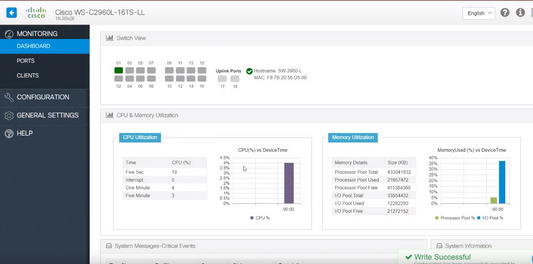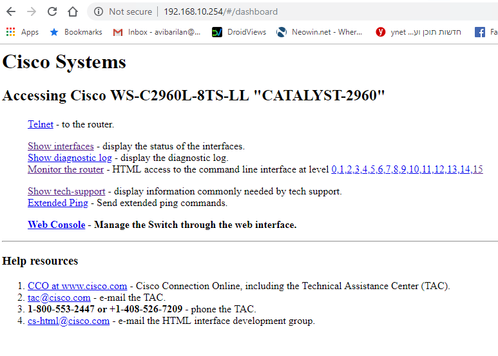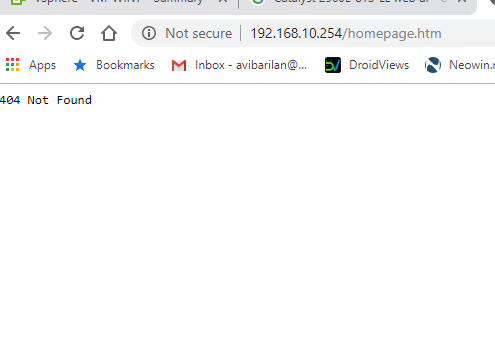- Cisco Community
- Technology and Support
- Networking
- Switching
- Re: Catalyst 2960-L Web ui broken
- Subscribe to RSS Feed
- Mark Topic as New
- Mark Topic as Read
- Float this Topic for Current User
- Bookmark
- Subscribe
- Mute
- Printer Friendly Page
Catalyst 2960-L Web ui broken
- Mark as New
- Bookmark
- Subscribe
- Mute
- Subscribe to RSS Feed
- Permalink
- Report Inappropriate Content
06-23-2019 04:39 AM - edited 06-23-2019 04:43 AM
Hi
i have just upgraded my switch firmware to: c2960l-universalk9-mz.152-7.E0a.
after the upgrade completed, the web ui is broken.
attached screenshots of before and after.
i have no idea how to fix this (i am a bit of a newby)
any help will be much appreciated.
this is the "before:"
this is after:
and this is what i see if i click on "web console":
- Labels:
-
Small Business Switches
- Mark as New
- Bookmark
- Subscribe
- Mute
- Subscribe to RSS Feed
- Permalink
- Report Inappropriate Content
06-23-2019 04:41 AM - edited 06-23-2019 04:43 AM
Thanks in advance!
- Mark as New
- Bookmark
- Subscribe
- Mute
- Subscribe to RSS Feed
- Permalink
- Report Inappropriate Content
06-23-2019 04:48 AM
- Mark as New
- Bookmark
- Subscribe
- Mute
- Subscribe to RSS Feed
- Permalink
- Report Inappropriate Content
06-23-2019 04:55 AM
Hi,
How did you upgrade switch? Did you upgrade a TAR file or bin file? When downloading the system image file from Cisco you need to choose a combined TAR file which includes both the IOS and web-based device manager. The simple indication whether you have downloaded (and extracted) the proper file is the presence (or absence) of "HTML" directory within your flash.
Check and share Show Flash: output for more information.
Deepak Kumar,
Don't forget to vote and accept the solution if this comment will help you!
- Mark as New
- Bookmark
- Subscribe
- Mute
- Subscribe to RSS Feed
- Permalink
- Report Inappropriate Content
08-04-2019 09:12 AM
I have the same problem. Here is the output of the dir command:
Directory of flash:/
261 drwx 2048 Aug 4 2019 14:57:22 +00:00 uploadFile
260 -rwx 2072 Aug 4 2019 14:38:33 +00:00 multiple-fs
771 -rwx 5 Aug 4 2019 14:38:33 +00:00 private-config.text
514 -rwx 1130 Aug 4 2019 14:38:33 +00:00 config.text
516 drwx 2048 Aug 4 2019 14:58:29 +00:00 c2960l-universalk9-mz152-6.E
707 drwx 2048 Apr 19 2018 19:26:37 +00:00 dc_profile_dir
258 -rwx 11482 Aug 1 2019 15:34:30 +00:00 pnp-cco-trustpool-bundle
259 -rwx 208 Aug 1 2019 16:03:15 +00:00 express_setup.debug
2 drwx 2048 Mar 1 1993 00:00:02 +00:00 lost+found
244711424 bytes total (199495680 bytes free)
I have used the bin file for the update, not the tar file.
Thanks for your help!
- Mark as New
- Bookmark
- Subscribe
- Mute
- Subscribe to RSS Feed
- Permalink
- Report Inappropriate Content
08-05-2019 12:26 AM
- Mark as New
- Bookmark
- Subscribe
- Mute
- Subscribe to RSS Feed
- Permalink
- Report Inappropriate Content
08-06-2019 05:12 AM
Here is the Output of the requested DIR command:
Directory of flash:/c2960l-universalk9-mz.152-6.E/ 262 -rwx 478 Apr 19 2018 19:24:10 +00:00 info 263 -rwx 15526912 Apr 19 2018 19:24:10 +00:00 c2960l-universalk9-mz.152-6.E.bin 265 drwx 2048 Apr 19 2018 19:26:31 +00:00 html.old 775 drwx 2048 Aug 4 2019 14:58:29 +00:00 html 244711424 bytes total (199495680 bytes free)
- Mark as New
- Bookmark
- Subscribe
- Mute
- Subscribe to RSS Feed
- Permalink
- Report Inappropriate Content
08-06-2019 06:08 AM
That ain't going to work.
Re-install the firmware by using the command "archive download-sw /overwrite tftp://TFTP_SERVER_IP_ADDRESS/IOS_filename.TAR".
- Mark as New
- Bookmark
- Subscribe
- Mute
- Subscribe to RSS Feed
- Permalink
- Report Inappropriate Content
08-06-2019 06:51 AM
Thank you very much for your help. But I am sorry, I am an absolute beginner in servicing a Cisco switch. Could you please tell me, what is a TFTP IP adress and what is the IOS Filename. Do I have download the new version of the IOS from the Cisco Server?
- Mark as New
- Bookmark
- Subscribe
- Mute
- Subscribe to RSS Feed
- Permalink
- Report Inappropriate Content
08-07-2019 11:13 AM
Thanks in advance!
- Mark as New
- Bookmark
- Subscribe
- Mute
- Subscribe to RSS Feed
- Permalink
- Report Inappropriate Content
08-09-2019 09:58 AM
I have installed a TFTP Server on my Windows computer and entered the command you mentioned. Probably it does not work. This is the output, where c2960l.tar is the name of the update file for the server:
examining image... %Error opening tftp://192.168.178.26/c2960l.tar (Timed out) %Error opening flash:update/info (No such file or directory) ERROR: Image is not a valid IOS image archive.
- Mark as New
- Bookmark
- Subscribe
- Mute
- Subscribe to RSS Feed
- Permalink
- Report Inappropriate Content
08-09-2019 10:35 AM
This is in the wrong discussion board. Will be moving it to the appropriate location.
- Mark as New
- Bookmark
- Subscribe
- Mute
- Subscribe to RSS Feed
- Permalink
- Report Inappropriate Content
08-09-2019 05:13 PM
Can the switch ping this IP address?
- Mark as New
- Bookmark
- Subscribe
- Mute
- Subscribe to RSS Feed
- Permalink
- Report Inappropriate Content
08-10-2019 01:35 AM
Type escape sequence to abort.
Sending 5, 100-byte ICMP Echos to 192.168.178.26, timeout is 2 seconds:
!!!!!
Success rate is 100 percent (5/5), round-trip min/avg/max = 1/2/5 ms
- Mark as New
- Bookmark
- Subscribe
- Mute
- Subscribe to RSS Feed
- Permalink
- Report Inappropriate Content
09-27-2019 12:00 AM
Hi,
examining image... %Error opening tftp://192.168.178.26/c2960l.tar (Timed out) %Error opening flash:update/info (No such file or directory) ERROR: Image is not a valid IOS image archive.
Can you check the IOS firmware version? Is it correct and matching with your hardware module number?
Deepak Kumar,
Don't forget to vote and accept the solution if this comment will help you!
Discover and save your favorite ideas. Come back to expert answers, step-by-step guides, recent topics, and more.
New here? Get started with these tips. How to use Community New member guide