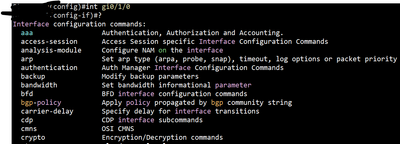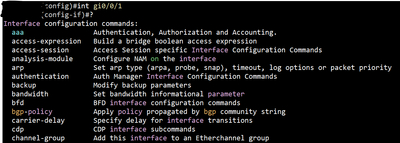- Cisco Community
- Technology and Support
- Networking
- Switching
- Re: Channel group command not available in switchport
- Subscribe to RSS Feed
- Mark Topic as New
- Mark Topic as Read
- Float this Topic for Current User
- Bookmark
- Subscribe
- Mute
- Printer Friendly Page
Channel group command not available in switchport
- Mark as New
- Bookmark
- Subscribe
- Mute
- Subscribe to RSS Feed
- Permalink
- Report Inappropriate Content
03-27-2024 05:14 AM
Hello All,
I have a Cisco 1121-4P router running IOS XE 17.9.4a and I dont see the channel group option under any of the 4 switchports. The option shows up in WAN port, but I would like to utilize two switchports for the same VLAN and keep it under the port channel. We are getting punt drop errors for having multiple connections to a switch.
Here, does configuring a port channel and keeping the connecting switchports as access/trunk ports work for this punt issue? Please advise.
Mar 27 00:09:11: %IOSXE-5-PLATFORM: R0/0: cpp_cp: QFP:0.0 Thread:000 TS:00004093261880457800 %PUNT_INJECT-5-DROP_PUNT_CAUSE: punt policer drops packets, cause: subnet-bcast (0x3c) from Vlan1 src ip: 192.168.19.69
Mar 27 01:16:41: %IOSXE-5-PLATFORM: R0/0: cpp_cp: QFP:0.0 Thread:000 TS:00004097312353004400 %PUNT_INJECT-5-DROP_PUNT_CAUSE: punt policer drops packets, cause: unknown-encap (0x3) from Vlan1
Mar 27 01:22:41: %IOSXE-5-PLATFORM: R0/0: cpp_cp: QFP:0.0 Thread:000 TS:00004097672317534840 %PUNT_INJECT-5-DROP_PUNT_CAUSE: punt policer drops packets, cause: arp (0x7) from Vlan1 src mac: 207B.D220.E6D4
Mar 27 01:22:50: %IOSXE_QFP-2-LOAD_EXCEED: Slot: 0, QFP:0, Load 81% exceeds the setting threshold 80%.
5 secs traffic rate on QFP: Total Input: 98801 pps (98.8 kpps), 112579784 bps (112.6 mbps), Total Output: 19 pps (0.0 kpps), 68000 bps (0.1 mbps).
System image file is "flash:c1100-universalk9.17.09.04a.SPA.bin"
Switchport gi0/1/0
vs WAN port Gi0/0/1
Host#sh vlan brief
VLAN Name Status Ports
---- -------------------------------- --------- -------------------------------
1 default active Gi0/1/0, Gi0/1/1
2 VLAN0002 active Gi0/1/3
3 VLAN0003 active Gi0/1/2
Host #sh run int po1
Building configuration...
Current configuration : 67 bytes
!
interface Port-channel1
switchport
switchport mode access
Number of channel-groups in use: 0
Number of aggregators: 0
Group Port-channel Protocol Ports
------+-------------+-----------+-----------------------------------------------
RU - L3 port-channel UP State
SU - L2 port-channel UP state
P/bndl - Bundled
S/susp - Suspended
@Rob Ingram If you could provide some inputs here, it will be really helpful.
- Labels:
-
Branch Router
-
LAN Switching
- Mark as New
- Bookmark
- Subscribe
- Mute
- Subscribe to RSS Feed
- Permalink
- Report Inappropriate Content
03-27-2024 06:17 AM
Sounds pretty strange. Can you default the interfaces that you are wanting to channel together to see if that makes a difference.
- Mark as New
- Bookmark
- Subscribe
- Mute
- Subscribe to RSS Feed
- Permalink
- Report Inappropriate Content
03-27-2024 06:20 AM
Hello @MriduD ,
on the ISR 1K, etherchannel is not supported on the switch ports. It's only supported on the L3 WAN ports. The only exception is the ISR 1131 series which has enhanced built-in switching hardware and capabilities.
Please see the link for more details: https://www.cisco.com/c/en/us/td/docs/routers/access/isr1100/software/configuration/xe-17/isr1100-sw-config-xe-17/configuring_ethernet_switchports.html#overview-of-ether-channel
*** Please Rate All Helpful Responses ***
- Mark as New
- Bookmark
- Subscribe
- Mute
- Subscribe to RSS Feed
- Permalink
- Report Inappropriate Content
03-27-2024 07:11 AM
Thank you @liviu.gheorghe and @Richard Pidcock for your replies!
I am pasting a rough topology here for reference. Since the customer wants a minimum of 2 connections between router and switch, do we have any alternative to prevent STP/routing loops?
- Mark as New
- Bookmark
- Subscribe
- Mute
- Subscribe to RSS Feed
- Permalink
- Report Inappropriate Content
03-27-2024 07:14 AM
Try
No switchport
Then do "?"
Share the option you get here let me check
MHM
- Mark as New
- Bookmark
- Subscribe
- Mute
- Subscribe to RSS Feed
- Permalink
- Report Inappropriate Content
03-27-2024 07:46 AM
Hi MHM,
Here is the output:
Host(config-if)#no switchport ?
access Set access mode characteristics of the interface
autostate Include or exclude this port from vlan link up calculation
block Disable forwarding of unknown uni/multi cast addresses
host Set port host
mode Set trunking mode of the interface
nonegotiate Device will not engage in negotiation protocol on this interface
port-security Security related command
priority Set appliance 802.1p priority
protected Configure an interface to be a protected port
trunk Set trunking characteristics of the interface
voice Voice appliance attributes
- Mark as New
- Bookmark
- Subscribe
- Mute
- Subscribe to RSS Feed
- Permalink
- Report Inappropriate Content
03-27-2024 07:49 AM
Friend two separate lines
1 line no switchport
2 line ?
MHM
- Mark as New
- Bookmark
- Subscribe
- Mute
- Subscribe to RSS Feed
- Permalink
- Report Inappropriate Content
03-27-2024 08:02 AM
Sorry, mate. Here you go
#sh vlan brief
VLAN Name Status Ports
---- -------------------------------- --------- -------------------------------
1 default active Gi0/1/0, Gi0/1/1
2 VLAN0002 active Gi0/1/3
3 VLAN0003 active Gi0/1/2
- Mark as New
- Bookmark
- Subscribe
- Mute
- Subscribe to RSS Feed
- Permalink
- Report Inappropriate Content
03-27-2024 10:27 AM
Let me check this in my lab
Thanks for waiting
MHM
- Mark as New
- Bookmark
- Subscribe
- Mute
- Subscribe to RSS Feed
- Permalink
- Report Inappropriate Content
03-27-2024 08:22 AM - edited 03-27-2024 08:23 AM
For clarity, I think @MHM Cisco World was suggesting that you enter the "no switchport" command on the interface, and then execute the ? to see what options you have.
I think I see it below now...sorry.
- Mark as New
- Bookmark
- Subscribe
- Mute
- Subscribe to RSS Feed
- Permalink
- Report Inappropriate Content
03-27-2024 08:20 AM
I don't see much option to allow this unless you're using different hardware that allows etherchannel, or has more physical interfaces. Sorry that's not really any help, but I don't know that you'll find a solution with what you have to work with.
Discover and save your favorite ideas. Come back to expert answers, step-by-step guides, recent topics, and more.
New here? Get started with these tips. How to use Community New member guide