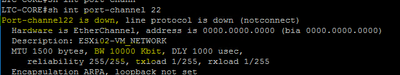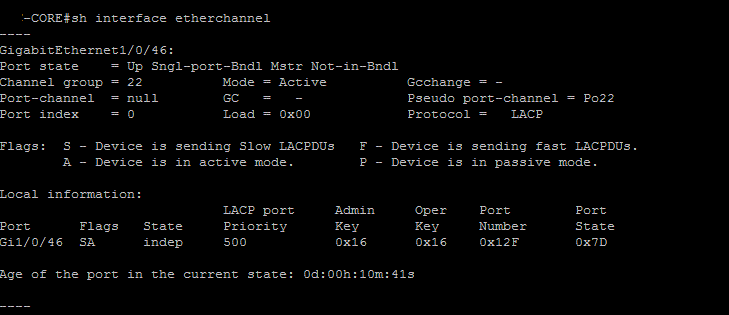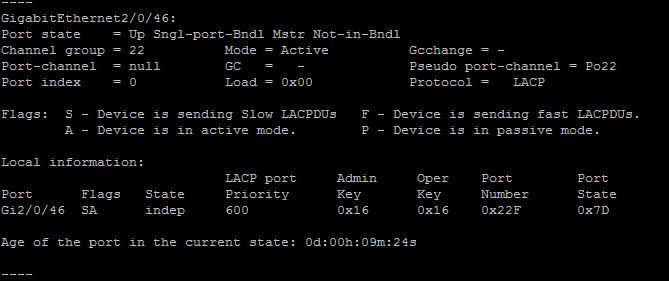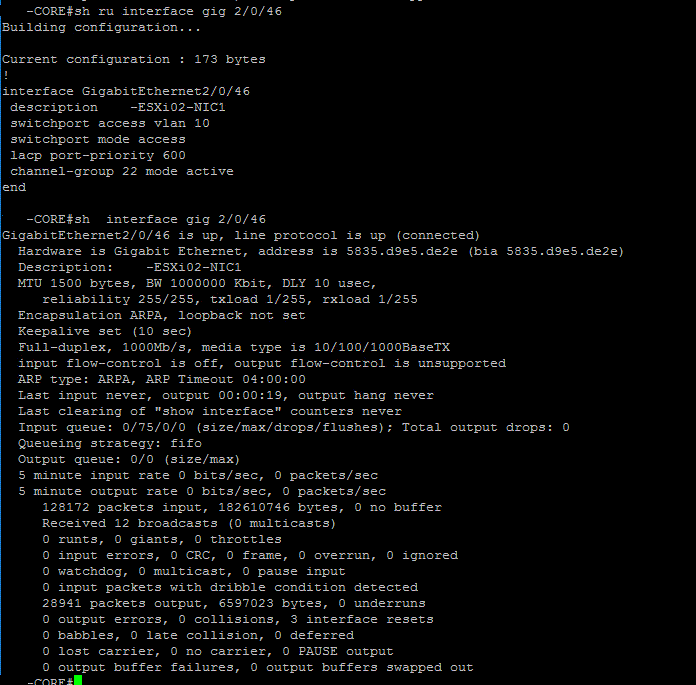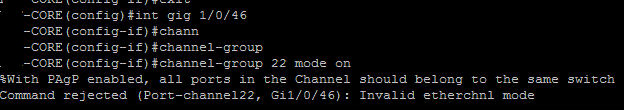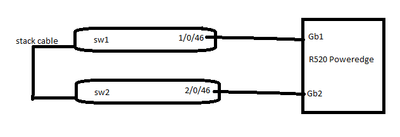- Cisco Community
- Technology and Support
- Networking
- Switching
- channel group mode error - Cisco 3750G
- Subscribe to RSS Feed
- Mark Topic as New
- Mark Topic as Read
- Float this Topic for Current User
- Bookmark
- Subscribe
- Mute
- Printer Friendly Page
- Mark as New
- Bookmark
- Subscribe
- Mute
- Subscribe to RSS Feed
- Permalink
- Report Inappropriate Content
10-29-2022 10:33 AM
Hi All,
I have a 2 cisco 3750G switch and it is connected via stackwise cables and i am trying to use a channel group for 2 uplink ports that are located in port 48 in each switch for my VMware ESXi and now when i tried the channel group modes below i got the same error always.
I tried:
channgel-group mode on
channgel-group mode desirable
channgel-group mode auto
and i got this error: With PAgP enabled, all ports in the Channel should belong to the same switch
Command rejected (Port-channel22, Gi1/0/46): Invalid etherchnl mode
but when i try these modes below:
channgel-group mode active
channgel-group mode passive
there is no error when i try these 2 modes above but when i check the port speed for the port-channel i only get 1Gb speed instead of 2GB and it says Port channe is down.
by the way both ports are using mode access (not mode trunk)
any ideas and suggestion are much appreciated.
Solved! Go to Solution.
- Labels:
-
Catalyst 3000
Accepted Solutions
- Mark as New
- Bookmark
- Subscribe
- Mute
- Subscribe to RSS Feed
- Permalink
- Report Inappropriate Content
11-17-2022 02:45 AM
Hi everyone i have finally solved the mystery. It just my mistake that i did not clear the current mode config from active before i change its mode config to on. Everything is doing well now.
- Mark as New
- Bookmark
- Subscribe
- Mute
- Subscribe to RSS Feed
- Permalink
- Report Inappropriate Content
10-29-2022 10:43 AM - edited 10-29-2022 10:43 AM
PAGP is a cisco proprietary, so it works between the Cisco switch and to cisco switch, if you looking to configure a port channel between the Cisco switch and VMWARE ESXi, suggest using Mode on, or Lacp port channel depending on the requirement.
(Port-channel22, Gi1/0/46): Invalid etherchnl mode
Can you post the configuration :
show run interface port-channel 22
show run interface gi1/0/48 and 1/0/46 (whatever port-channel members)
we need to see more output also below
show EtherChannel 22 details
show interface gi1/0/48 and 1/0/46 (part of port-channel)
Look at the VMWARE suggestion : (to build a port-channel on ESXi side)
- Mark as New
- Bookmark
- Subscribe
- Mute
- Subscribe to RSS Feed
- Permalink
- Report Inappropriate Content
10-29-2022 11:11 AM
- Mark as New
- Bookmark
- Subscribe
- Mute
- Subscribe to RSS Feed
- Permalink
- Report Inappropriate Content
10-29-2022 11:57 AM
Can you post the below information which i missed asking: ( I am thinking they are up as (I) individual
show EtherChannel summary
show switch
- Mark as New
- Bookmark
- Subscribe
- Mute
- Subscribe to RSS Feed
- Permalink
- Report Inappropriate Content
10-29-2022 11:02 AM
Hello,
PAgP is not supported on cross-stack EtherChannel, so in any case, LACP must be used (mode on).
That said, I am not really clear on what the channel is connecting to:
--> I have a 2 cisco 3750G switch and it is connected via stackwise cables and i am trying to use a channel group for 2 uplink ports that are located in port 48 in each switch for my VMware ESXi
What is the hypervisor running on ? What machine (dual NICs) ? Can you provide a schematic drawing of the physical setup ?
- Mark as New
- Bookmark
- Subscribe
- Mute
- Subscribe to RSS Feed
- Permalink
- Report Inappropriate Content
10-29-2022 11:17 AM - edited 10-29-2022 11:29 AM
I am running VMWare ESXi 7.0U3 with Dell R520Poweredge and with dual NICs configured NIC Teaming inside ESXi. even using the command Channel-group 22 mode on still gets me an error - With PAgP enabled, all ports in the Channel should belong to the same switch
Command rejected (Port-channel22, Gi1/0/46): Invalid etherchnl mode
- Mark as New
- Bookmark
- Subscribe
- Mute
- Subscribe to RSS Feed
- Permalink
- Report Inappropriate Content
10-29-2022 12:21 PM
Hello,
I think the config should look like this:
interface Port-channel22
switchport
switchport access vlan 10
switchport mode access
no ip address
!
interface GigabitEthernet1/0/46
switchport
switchport access vlan 10
switchport mode access
no ip address
channel-group 22 mode on
!
interface GigabitEthernet2/0/46
switchport
switchport access vlan 10
switchport mode access
no ip address
channel-group 22 mode on
- Mark as New
- Bookmark
- Subscribe
- Mute
- Subscribe to RSS Feed
- Permalink
- Report Inappropriate Content
11-17-2022 02:45 AM
Hi everyone i have finally solved the mystery. It just my mistake that i did not clear the current mode config from active before i change its mode config to on. Everything is doing well now.
Discover and save your favorite ideas. Come back to expert answers, step-by-step guides, recent topics, and more.
New here? Get started with these tips. How to use Community New member guide