- Cisco Community
- Technology and Support
- Networking
- Switching
- Configure public IP traffic from internal network to internal network itself and not to external net...
- Subscribe to RSS Feed
- Mark Topic as New
- Mark Topic as Read
- Float this Topic for Current User
- Bookmark
- Subscribe
- Mute
- Printer Friendly Page
- Mark as New
- Bookmark
- Subscribe
- Mute
- Subscribe to RSS Feed
- Permalink
- Report Inappropriate Content
05-28-2014 01:50 AM - edited 03-07-2019 07:33 PM
As of now server A is accesible from external network accessing it using the below mentioned IP and port in http browser
http://x.x.x.x:8080
For the same we have configured port forwarding (static NAT) in the cisco 1905 ISR.
Also from internal network the application is accessible via internal IP and port (ie. http://y.y.y.y:8080)
Is there any way I can configure my Cisco 1905 so that from internal network (ie. from machine B) I can access the application using public IP and port and not with the internal IP ? As of now I am not able to do the same.
The current configurations are as shown below:
access-list 1 permit y.y.y.0 0.0.0.255
ip nat inside source list 1 interface GigabitEthernet0/0 overload
ip nat inside source static tcp y.y.y.y 8080 interface GigabitEthernet0/0 8080
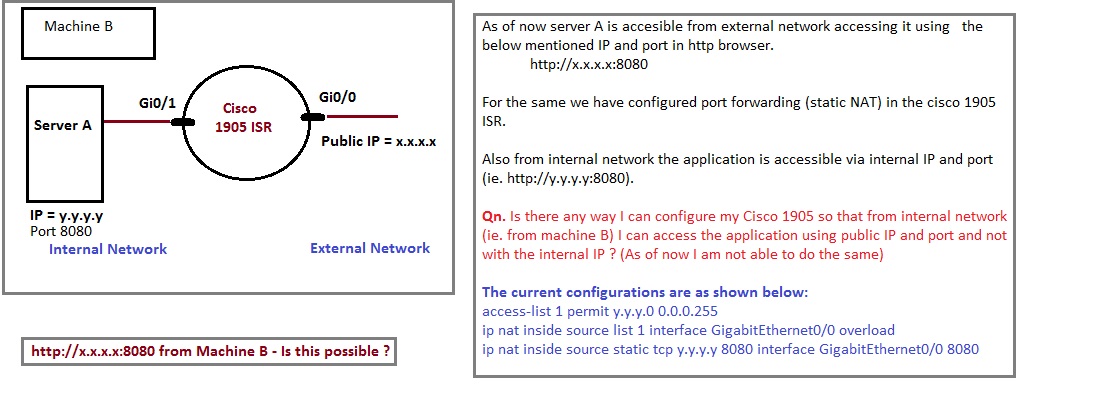
Solved! Go to Solution.
- Labels:
-
Other Switching
Accepted Solutions
- Mark as New
- Bookmark
- Subscribe
- Mute
- Subscribe to RSS Feed
- Permalink
- Report Inappropriate Content
05-28-2014 12:25 PM
Hello
You can try Domainless Nat .
no ip nat inside source list 1 interface GigabitEthernet0/0 overload
no ip nat inside source static tcp y.y.y.y 8080 interface GigabitEthernet0/0 8080
int gig0/0
no ip nat inside
ip nat enable
int gig0/1
no ip nat inside
ip nat enable
ip nat source list 1 interface GigabitEthernet0/0 overload
ip nat source static tcp y.y.y.y 8080 interface GigabitEthernet0/0 8080
res
Paul
Please rate and mark as an accepted solution if you have found any of the information provided useful.
This then could assist others on these forums to find a valuable answer and broadens the community’s global network.
Kind Regards
Paul
- Mark as New
- Bookmark
- Subscribe
- Mute
- Subscribe to RSS Feed
- Permalink
- Report Inappropriate Content
05-28-2014 12:25 PM
Hello
You can try Domainless Nat .
no ip nat inside source list 1 interface GigabitEthernet0/0 overload
no ip nat inside source static tcp y.y.y.y 8080 interface GigabitEthernet0/0 8080
int gig0/0
no ip nat inside
ip nat enable
int gig0/1
no ip nat inside
ip nat enable
ip nat source list 1 interface GigabitEthernet0/0 overload
ip nat source static tcp y.y.y.y 8080 interface GigabitEthernet0/0 8080
res
Paul
Please rate and mark as an accepted solution if you have found any of the information provided useful.
This then could assist others on these forums to find a valuable answer and broadens the community’s global network.
Kind Regards
Paul
- Mark as New
- Bookmark
- Subscribe
- Mute
- Subscribe to RSS Feed
- Permalink
- Report Inappropriate Content
05-28-2014 12:30 PM
Hi Paul,
Thank you for the commands. But still, will the router (Cisco 1905 ISR - IOS v15.4) be able to accept the command "ip nat enable", coz i couldn't find the same apart from the command options "ip nat outside" and "ip nat inside". Is this command (ip nat enable) limited to a set of IOS versions ?
Also in case of doing the above configuration will it affect the internet connectivity of inside network, which is nated and routed to the external network using default route and "ip nat inside/outside" command.
Thanks,
Thomas
- Mark as New
- Bookmark
- Subscribe
- Mute
- Subscribe to RSS Feed
- Permalink
- Report Inappropriate Content
05-28-2014 12:37 PM
Hello
Yes domainlees nat is ios version specific ( but Ive not checked what version is applicable)
Also yes it will cause an outage to change to this variant of NAT.
res
Paul
Please rate and mark as an accepted solution if you have found any of the information provided useful.
This then could assist others on these forums to find a valuable answer and broadens the community’s global network.
Kind Regards
Paul
- Mark as New
- Bookmark
- Subscribe
- Mute
- Subscribe to RSS Feed
- Permalink
- Report Inappropriate Content
05-29-2014 01:25 PM
Hi Paul,
The above mentioned configurations worked successfully. Thanks a lot for providing the exact path.
Also at the same time, it would be great if you could share the real concept of this, how it works while comparing it with the conventional NAT.
Thanks,
Thomas
- Mark as New
- Bookmark
- Subscribe
- Mute
- Subscribe to RSS Feed
- Permalink
- Report Inappropriate Content
05-29-2014 01:38 PM
Hello
Thanks for the rating
please review this http://blog.ine.com/tag/nat/
res
Paul
Please rate and mark as an accepted solution if you have found any of the information provided useful.
This then could assist others on these forums to find a valuable answer and broadens the community’s global network.
Kind Regards
Paul
- Mark as New
- Bookmark
- Subscribe
- Mute
- Subscribe to RSS Feed
- Permalink
- Report Inappropriate Content
09-16-2014 11:02 PM
Hello Paul,
I have the same issue and I have tried the suggested configuration with no luck.
Thomas said the commands worked for him however for me it looks a little strange. More precisely, I see your suggested command for Gig0/0 is "no ip nat inside". I assume the correct command is "no ip nat outside" (which I actually used in my scenario) since this is the external interface.
After using the suggested configuration, i see no change in router behavior. I can still access the "internal services of y.y.y.y" from Internet using the x.x.x.x public address and also i can access y.y.y.y from LAN. Still i can't access the services from LAN by using the public x.x.x.x address.
Any sugestions?
Thomas, maybe you can help by posting your router config as displayed by sho run command (ofcourse without any confidential parameters...)
now, my config looks like (full config attached):
interface GigabitEthernet0/0
ip address *********
ip nat enable
duplex auto
speed auto
interface Vlan1
ip address *******
ip nat enable
ip nat source list 1 interface GigabitEthernet0/0 overload
ip nat source static tcp 192.168.1.252 80 interface GigabitEthernet0/0 80
not sure how this works but i manage to solve the issue by adding on each interface (external/internal) the "no ip redirects" line
- Mark as New
- Bookmark
- Subscribe
- Mute
- Subscribe to RSS Feed
- Permalink
- Report Inappropriate Content
06-17-2019 12:48 AM
I'm no luck too. My configuration looks like:
interface GigabitEthernet0/0 description External ip address x.223.40.119 255.255.255.0 ip nat enable duplex auto speed auto ! interface GigabitEthernet0/1 description Internal ip address x.100.1.253 255.255.255.0 ip nat enable duplex auto speed auto ! ip nat source static x.100.1.202 x.223.40.154 ip nat source static x.100.1.204 x.223.40.155
The x.100.1.202 can't ping & rdp to x.223.40.155. How should I do?
Thank you very much.
- Mark as New
- Bookmark
- Subscribe
- Mute
- Subscribe to RSS Feed
- Permalink
- Report Inappropriate Content
05-28-2014 12:28 PM
Discover and save your favorite ideas. Come back to expert answers, step-by-step guides, recent topics, and more.
New here? Get started with these tips. How to use Community New member guide