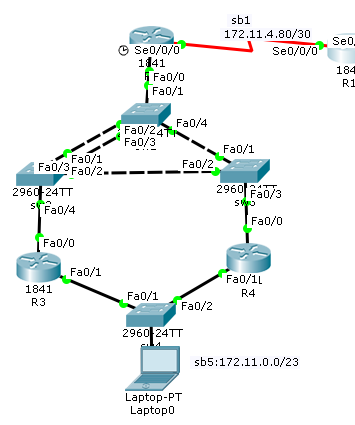- Cisco Community
- Technology and Support
- Networking
- Switching
- Re: DHCP for subnet between two router
- Subscribe to RSS Feed
- Mark Topic as New
- Mark Topic as Read
- Float this Topic for Current User
- Bookmark
- Subscribe
- Mute
- Printer Friendly Page
DHCP for subnet between two router
- Mark as New
- Bookmark
- Subscribe
- Mute
- Subscribe to RSS Feed
- Permalink
- Report Inappropriate Content
06-27-2018 08:12 AM - edited 03-08-2019 03:30 PM
Help me!
DHCP for laptop bet R3 and R4 in subnet 5, R1 is DHCP source
- Labels:
-
Other Switching
- Mark as New
- Bookmark
- Subscribe
- Mute
- Subscribe to RSS Feed
- Permalink
- Report Inappropriate Content
06-27-2018 08:49 AM
You just need to use the ip helper-address <R1 ip> command.
That way when a request is seen on either R3 or R4 it will forward it to R1 to handle the request.
- Mark as New
- Bookmark
- Subscribe
- Mute
- Subscribe to RSS Feed
- Permalink
- Report Inappropriate Content
06-27-2018 10:14 AM
I was use ip helper-address <r1 ip>, but it's fail ,when i remove connection F0/2 of Switch 4 and F0/1 of R4 and add ip helper-address in F0/0.10 of R2 (Vlan 10) it successfull , when i connect SW4 and R4 it fail :( , so sad
- Mark as New
- Bookmark
- Subscribe
- Mute
- Subscribe to RSS Feed
- Permalink
- Report Inappropriate Content
06-27-2018 09:29 AM
Hi hydakyo,
Please find below sample config when R1 is DHCP server and Laptop will get IP 172.16.1.100.
R3 and R4 will use helper address of R1 10.255.1.1 to get the DHCP IP for the laptop. Please ensure no blocking and proper routing in intermediary devices.
R1#
int loopback 0
10.255.1.1
ip dhcp pool LAPTOP
host 172.16.1.100 255.255.255.0
default-router 172.16.1.3 172.16.1.4
ip dhcp excluded-address 172.16.1.3
ip dhcp excluded-address 172.16.1.4
R3#
int fa0/1
ip address 172.16.1.3 255.255.255.0
ip helper-address 10.255.1.1
R4#
int fa0/1
ip address 172.16.1.4 255.255.255.0
ip helper-address 10.255.1.1
LAPTOP set to get DHCP IP 172.16.1.100 255.255.255.0
- Mark as New
- Bookmark
- Subscribe
- Mute
- Subscribe to RSS Feed
- Permalink
- Report Inappropriate Content
06-27-2018 10:21 AM - edited 06-27-2018 10:39 AM
ip dhcp pool LAPTOP
host 172.16.1.100 255.255.255.0
default-router 172.16.1.3 172.16.1.4
ip dhcp excluded-address 172.16.1.3
ip dhcp excluded-address 172.16.1.4
can't enter <default-router 172.16.1.3 172.16.1.4> in packet tracer ?
- Mark as New
- Bookmark
- Subscribe
- Mute
- Subscribe to RSS Feed
- Permalink
- Report Inappropriate Content
06-27-2018 11:41 PM
But in device the command still valid and works. Try only "default-router 172.16.1.3" see how it goes
BB
Discover and save your favorite ideas. Come back to expert answers, step-by-step guides, recent topics, and more.
New here? Get started with these tips. How to use Community New member guide