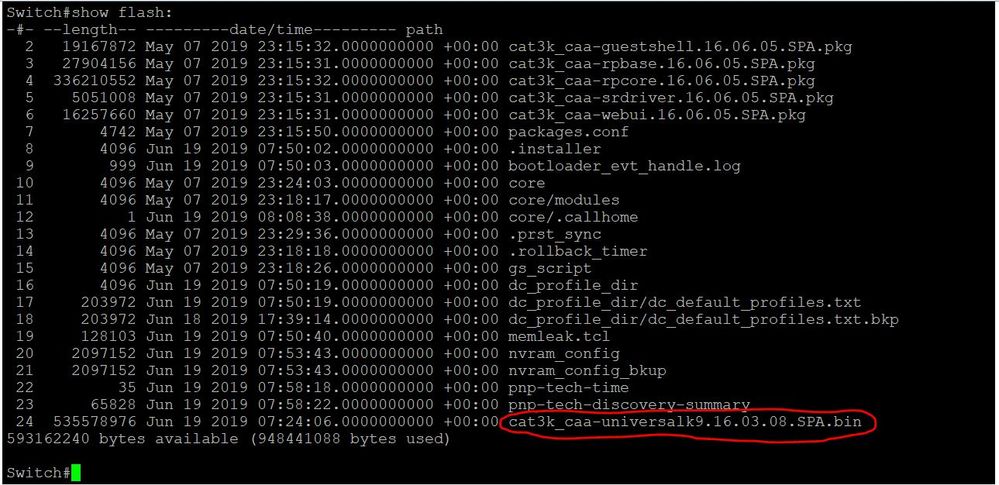- Cisco Community
- Technology and Support
- Networking
- Switching
- Re: Downgrading Cisco 3650 from 16.6.5 to 16.3.8
- Subscribe to RSS Feed
- Mark Topic as New
- Mark Topic as Read
- Float this Topic for Current User
- Bookmark
- Subscribe
- Mute
- Printer Friendly Page
- Mark as New
- Bookmark
- Subscribe
- Mute
- Subscribe to RSS Feed
- Permalink
- Report Inappropriate Content
06-18-2019 11:45 PM
Hi All;
I have WS-C3650-24PWD-S Switch. I put "cat3k_caa-universalk9.16.03.08.SPA.bin" to the flash unfortunately I am unable to install it.
What is right command to be used to install it and so that the switch can boot to this new IoS?
Remember, The switch is currently running 16.6.5 and I want to downgrade it to 16.3.8.
Regards;
Solved! Go to Solution.
- Labels:
-
Other Switches
Accepted Solutions
- Mark as New
- Bookmark
- Subscribe
- Mute
- Subscribe to RSS Feed
- Permalink
- Report Inappropriate Content
06-19-2019 12:31 AM
This is the exact guide if you want to follow it , see the steps for each downgrade upgrade option , read the notes so you dont get caught out , each step can be slightly different
Release Notes for Cisco Catalyst 3650 Series Switches, Cisco IOS XE Everest
Upgrading or Downgrading from Cisco IOS XE Everest 16.6.x to a Cisco IOS XE 16.x.x Release in Install Mode
https://www.cisco.com/c/en/us/td/docs/switches/lan/catalyst3650/software/release/16-6/release_notes/ol-16-6-3650.html#pgfId-1419735
- Mark as New
- Bookmark
- Subscribe
- Mute
- Subscribe to RSS Feed
- Permalink
- Report Inappropriate Content
06-18-2019 11:58 PM
Hi there,
The easiest way is to boot the 3850 into BUNDLE mode using the .bin file you have on flash.
Firstly you need to ensure you have copied the .bin file to all of the switches, then issue the following commands:
no boot system boot system switch all flash:cat3k_caa-universalk9.16.03.08.SPA.bin
wr mem
reload
cheers,
Seb.
- Mark as New
- Bookmark
- Subscribe
- Mute
- Subscribe to RSS Feed
- Permalink
- Report Inappropriate Content
06-19-2019 12:25 AM
Hi Seb Rupik;
Thank you for your response.
Do I need to enter in Global Configuration mode to use this command: boot system switch all flash:cat3k_caa-universalk9.16.03.08.SPA.bin because the switch is not accepting this command in Privileged EXEC Mode
There is another command (in Privileged EXEC Mode):
Switch# request platform software package install switch all file flash:cat3k_caa-universalk9.16.03.08.SPA.bin new auto-copy
What is the difference between those two commands?
Thank you.
- Mark as New
- Bookmark
- Subscribe
- Mute
- Subscribe to RSS Feed
- Permalink
- Report Inappropriate Content
06-19-2019 12:31 AM
This is the exact guide if you want to follow it , see the steps for each downgrade upgrade option , read the notes so you dont get caught out , each step can be slightly different
Release Notes for Cisco Catalyst 3650 Series Switches, Cisco IOS XE Everest
Upgrading or Downgrading from Cisco IOS XE Everest 16.6.x to a Cisco IOS XE 16.x.x Release in Install Mode
https://www.cisco.com/c/en/us/td/docs/switches/lan/catalyst3650/software/release/16-6/release_notes/ol-16-6-3650.html#pgfId-1419735
- Mark as New
- Bookmark
- Subscribe
- Mute
- Subscribe to RSS Feed
- Permalink
- Report Inappropriate Content
06-20-2019 01:55 AM
- Mark as New
- Bookmark
- Subscribe
- Mute
- Subscribe to RSS Feed
- Permalink
- Report Inappropriate Content
06-19-2019 12:54 AM
The boot system commands must be entered in configuration mode.
The commands I am suggesting are frankly the ones with the least number of pitfalls and will place the switch in BUNDLE mode. The second request platform command will place the switch in INSTALL mode which is the preferred state. Follow the links provided by @Mark Malone
cheers,
Seb.
Discover and save your favorite ideas. Come back to expert answers, step-by-step guides, recent topics, and more.
New here? Get started with these tips. How to use Community New member guide