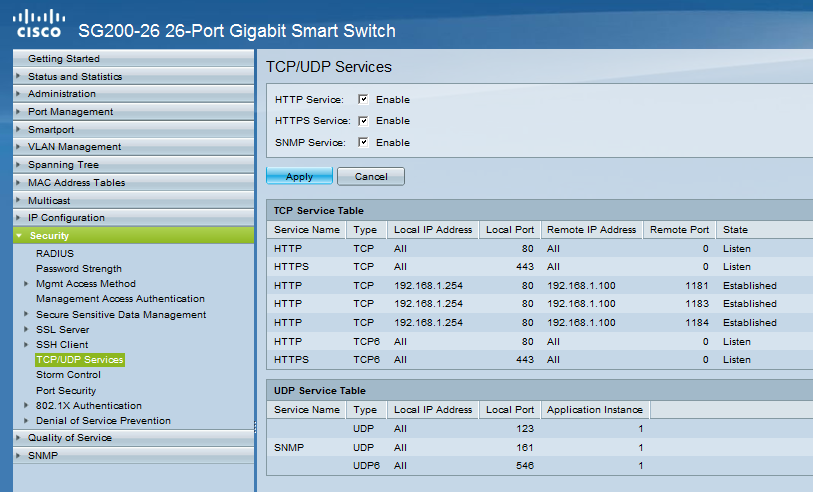- Cisco Community
- Technology and Support
- Networking
- Switching
- Enable SSH don't appear in my SG-200-26 Switch
- Subscribe to RSS Feed
- Mark Topic as New
- Mark Topic as Read
- Float this Topic for Current User
- Bookmark
- Subscribe
- Mute
- Printer Friendly Page
- Mark as New
- Bookmark
- Subscribe
- Mute
- Subscribe to RSS Feed
- Permalink
- Report Inappropriate Content
02-05-2019 06:10 AM - edited 03-08-2019 05:14 PM
Hi all,
I am trying to communicate with my cisco SG200-26, I have enable the ssh ( Security -> SSH Client -> SSH Server Authentication) and followed all the indication posted in the forum. But I cant connect with cisco neither by telnet or ssh.
As can you see I have no the option to enable SSH in the TCP/UDP Services.
Just tell me "Network error: Connection refused" each time I try to make a connection.
I am using the default IP and I have tried the port 22 23 24 etc. I cant see the connection in the port in the TCP/UDP Services
Can any one help me? any one have the same problem?
Thank you all.
Solved! Go to Solution.
- Labels:
-
LAN Switching
-
Other Switching
Accepted Solutions
- Mark as New
- Bookmark
- Subscribe
- Mute
- Subscribe to RSS Feed
- Permalink
- Report Inappropriate Content
02-05-2019 06:30 AM
HI there,
The SG200 does not support SSH for management.
Check and compare the 'management' sections from the SG200 ad SG300 datasheets (Table1):
cheers,
Seb.
- Mark as New
- Bookmark
- Subscribe
- Mute
- Subscribe to RSS Feed
- Permalink
- Report Inappropriate Content
02-05-2019 06:30 AM
HI there,
The SG200 does not support SSH for management.
Check and compare the 'management' sections from the SG200 ad SG300 datasheets (Table1):
cheers,
Seb.
- Mark as New
- Bookmark
- Subscribe
- Mute
- Subscribe to RSS Feed
- Permalink
- Report Inappropriate Content
01-27-2021 09:29 AM - edited 01-27-2021 09:30 AM
Sorry, posted in error.
Discover and save your favorite ideas. Come back to expert answers, step-by-step guides, recent topics, and more.
New here? Get started with these tips. How to use Community New member guide