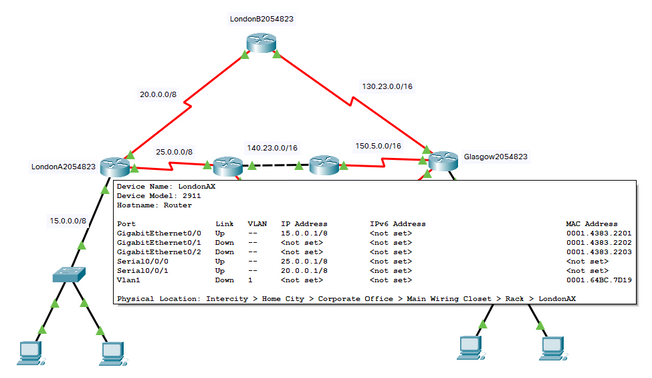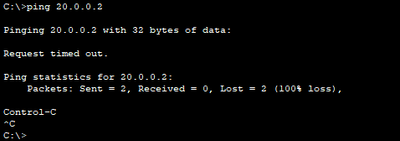- Cisco Community
- Technology and Support
- Networking
- Switching
- Re: Fail to receive ping back from router interface even though RIPv2
- Subscribe to RSS Feed
- Mark Topic as New
- Mark Topic as Read
- Float this Topic for Current User
- Bookmark
- Subscribe
- Mute
- Printer Friendly Page
Fail to receive ping back from router interface even though RIPv2 done
- Mark as New
- Bookmark
- Subscribe
- Mute
- Subscribe to RSS Feed
- Permalink
- Report Inappropriate Content
03-07-2022 05:27 PM - edited 03-07-2022 05:30 PM
I am attempting to ping a router interface from a PC in a different sub-net, however I am not receiving any pings back. The router connecting the two device has successful connection to both. Everything is assigned a correct IP address so I do not know where I am going wrong.
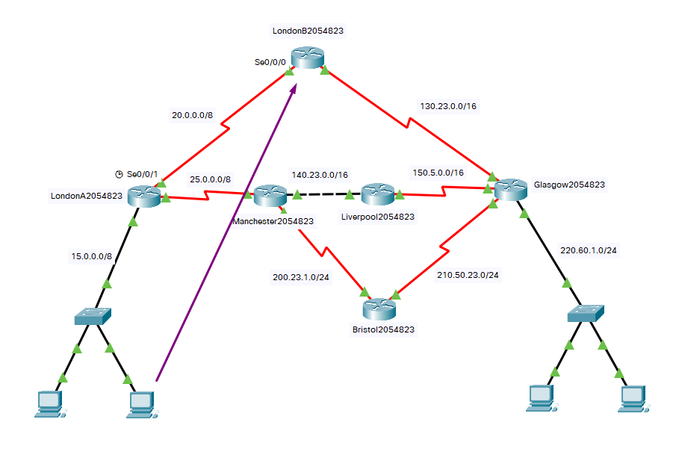
This screenshot below shows the IP addresses I have assigned the devices:
Successful connection between LondonA and LondonB:
Lastly, this screenshot shows a failure to receive a ping back from the router interface Se0/0/0:
- Labels:
-
Other Switches
-
WAN
- Mark as New
- Bookmark
- Subscribe
- Mute
- Subscribe to RSS Feed
- Permalink
- Report Inappropriate Content
03-07-2022 06:10 PM
Hi
Is it PacketTracer? If so, attach the .pkt file here. You may need to zip it first.
- Mark as New
- Bookmark
- Subscribe
- Mute
- Subscribe to RSS Feed
- Permalink
- Report Inappropriate Content
03-07-2022 06:21 PM
- Mark as New
- Bookmark
- Subscribe
- Mute
- Subscribe to RSS Feed
- Permalink
- Report Inappropriate Content
03-07-2022 06:56 PM - edited 03-07-2022 06:58 PM
In router B, i cannot see route towards PC's network 15.0.0.0/8. you must add static route or dynamic route between router A and B to advertise 15.0.0.0/8 route. in this case router B dont know how to send reply packet to where.
you can add below command in router B to configure static route.
#ip route 15.0.0.0 255.0.0.0 20.0.0.1
Good luck
KB
- Mark as New
- Bookmark
- Subscribe
- Mute
- Subscribe to RSS Feed
- Permalink
- Report Inappropriate Content
03-07-2022 07:10 PM
It works but I wanted to use the RIPV2 protocol to achieve my goal. In the IP route table it doesn't show it as R, rather L and C. As can be seen below:
- Mark as New
- Bookmark
- Subscribe
- Mute
- Subscribe to RSS Feed
- Permalink
- Report Inappropriate Content
03-07-2022 07:43 PM - edited 03-07-2022 07:51 PM
So you need to configure RIP in router A and B to share networks.
remove the static route added now and configure RIP in both routers. check below for configuration guide
Good luck
KB
- Mark as New
- Bookmark
- Subscribe
- Mute
- Subscribe to RSS Feed
- Permalink
- Report Inappropriate Content
03-07-2022 07:59 PM
Hi Kasun,
I highly appreciate your help. I am away from my PC right now, but will let you know how I get on when I'm back at it!
- Mark as New
- Bookmark
- Subscribe
- Mute
- Subscribe to RSS Feed
- Permalink
- Report Inappropriate Content
03-08-2022 12:52 PM - edited 03-08-2022 02:59 PM
I have configured RIP in both routers but it still doesn't show the route as R.
- Mark as New
- Bookmark
- Subscribe
- Mute
- Subscribe to RSS Feed
- Permalink
- Report Inappropriate Content
03-08-2022 11:41 PM
Hello,
what are the router passwords ?
Discover and save your favorite ideas. Come back to expert answers, step-by-step guides, recent topics, and more.
New here? Get started with these tips. How to use Community New member guide