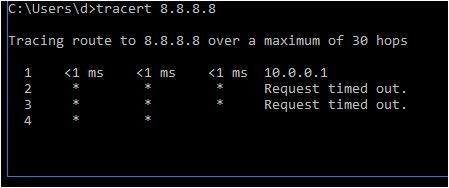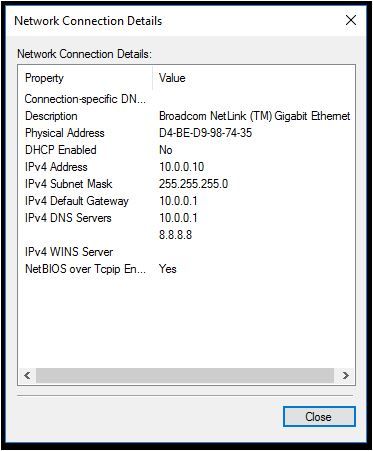- Cisco Community
- Technology and Support
- Networking
- Switching
- Re: how do you connect a cisco router to the internet through a
- Subscribe to RSS Feed
- Mark Topic as New
- Mark Topic as Read
- Float this Topic for Current User
- Bookmark
- Subscribe
- Mute
- Printer Friendly Page
- Mark as New
- Bookmark
- Subscribe
- Mute
- Subscribe to RSS Feed
- Permalink
- Report Inappropriate Content
04-27-2013 09:06 AM - edited 03-07-2019 01:04 PM
I have searched on here but can't find the exact answer i am looking for. I have a cisco 1760 router and a 2950 switch. The router has an ethernet wic card added so i have two ethernet connections available. I would like to connect the cable modem gatway to the router through one of the ethernet connections on the router and then to the switch. I cannot seem to get this setup to work. There are several different ways i have seen posted to accomlish this. dhcp, no dhcp, creating a seperate network, and giving the e0/0 an ip address within the range of the cable gateways network addresses. None of this has worked. Can anybody post the commands that need to be entered on the router to make this possible?
Solved! Go to Solution.
- Labels:
-
Other Switching
- Mark as New
- Bookmark
- Subscribe
- Mute
- Subscribe to RSS Feed
- Permalink
- Report Inappropriate Content
05-02-2013 11:27 AM
The ios is installed and working. I am able to ping everything on the network including 8.8.8.8
- Mark as New
- Bookmark
- Subscribe
- Mute
- Subscribe to RSS Feed
- Permalink
- Report Inappropriate Content
06-03-2013 05:49 PM
I'm having the same issue with no connectivity....I'm using a 2901 connecting directly to my PC...
BUT I think it has something to do with my ISP more than anything....I have Brighthouse and I had to clone my MAC Address to get connectivity before on my OLD Linksys WRT54G
I was able to ping 4.2.2.2 and 8.8.8.8
Even if I clone my MAC-Address from my laptop and reboot the modem it still does not get internet....
I feel like I am missing something simple...
SE_2901#sho run
Building configuration...
Current configuration : 2452 bytes
!
! Last configuration change at 00:40:25 UTC Tue Jun 4 2013
version 15.3
service timestamps debug datetime msec
service timestamps log datetime msec
no service password-encryption
!
hostname SE_2901
!
boot-start-marker
boot-end-marker
!
!
! card type command needed for slot/vwic-slot 0/1
no logging console
enable secret 4 NJLpwJfYchJs0GNgXWRcVid4ApT9T34xgDE86XDadU2
enable password cisco123
!
no aaa new-model
!
ip cef
!
!
!
ip dhcp excluded-address 192.168.1.0 192.168.1.99
!
ip dhcp pool MY_LAN
import all
network 192.168.1.0 255.255.255.0
default-router 192.168.1.1
!
!
!
no ip domain lookup
no ipv6 cef
!
multilink bundle-name authenticated
!
!
!
!
!
!
!
voice-card 0
!
!
!
!
!
!
!
!
license udi pid CISCO2901/K9 sn FTX164982S5
hw-module pvdm 0/0
!
!
!
!
redundancy
!
!
!
!
!
!
!
!
!
!
!
!
!
!
interface Embedded-Service-Engine0/0
no ip address
!
interface GigabitEthernet0/0
description WAN
ip address dhcp
ip access-group MY_WAN in
ip nat outside
ip virtual-reassembly in
duplex auto
speed auto
no mop enabled
!
interface GigabitEthernet0/1
description LAN
ip address 192.168.1.1 255.255.255.0
ip nat inside
ip virtual-reassembly in
duplex auto
speed auto
!
interface BRI0/0/0
no ip address
encapsulation hdlc
shutdown
!
interface BRI0/0/1
no ip address
encapsulation hdlc
shutdown
!
interface BRI0/0/2
no ip address
encapsulation hdlc
shutdown
!
interface BRI0/0/3
no ip address
encapsulation hdlc
shutdown
!
ip forward-protocol nd
!
no ip http server
no ip http secure-server
!
ip nat inside source list MY_LAN interface GigabitEthernet0/1 overload
ip route 0.0.0.0 0.0.0.0 192.168.0.1
!
ip access-list standard MY_LAN
permit 192.168.1.0 0.0.0.255
!
ip access-list extended MY_WAN
permit tcp any any established
deny tcp any any
permit ip any any
!
!
!
!
control-plane
!
!
!
!
!
!
mgcp behavior rsip-range tgcp-only
mgcp behavior comedia-role none
mgcp behavior comedia-check-media-src disable
mgcp behavior comedia-sdp-force disable
!
mgcp profile default
!
!
!
!
!
gatekeeper
shutdown
!
!
!
line con 0
line aux 0
line 2
no activation-character
no exec
transport preferred none
transport input all
transport output pad telnet rlogin lapb-ta mop udptn v120 ssh
stopbits 1
line vty 0 4
password C!sc0123
login
transport input all
!
scheduler allocate 20000 1000
!
end
Any help would be appreciated
- Mark as New
- Bookmark
- Subscribe
- Mute
- Subscribe to RSS Feed
- Permalink
- Report Inappropriate Content
06-03-2013 06:18 PM
It would be helpful if you would post the output of show ip interface brief. This will give us confirmation of the addresses being used and the status of the interfaces. And it will answer the first important question - is the interface to the Internet up and is the router learning an IP address?
I will point out a couple of things:
- your static default route is
ip route 0.0.0.0 0.0.0.0 192.168.0.1
so where is the next hop of 192.168.0.1? The next hop for the default route should be the ISP device. Is 192.168.0.1 the address of the ISP device?
- you have configured NAT and that is something that many people miss. However your NAT is using the address of the inside interface.ip nat inside source list MY_LAN interface GigabitEthernet0/1 overload
that would certainly be a problem that would prevent access to the Internet.
- your outside interface has this access list applied MY_WAN. But the logic of the access list is puzzling. It permits response traffic for TCP sessions initiated from inside but then denies any TCP session initiated from outside. That would prevent things like someone in the Internet sending Email into your network.
HTH
Rick
Rick
- Mark as New
- Bookmark
- Subscribe
- Mute
- Subscribe to RSS Feed
- Permalink
- Report Inappropriate Content
06-03-2013 06:56 PM
SE_2901#sho ip int brief
Interface IP-Address OK? Method Status Protocol
Embedded-Service-Engine0/0 unassigned YES NVRAM initializing down
GigabitEthernet0/0 184.90.95.175 YES DHCP up up
GigabitEthernet0/1 192.168.1.1 YES NVRAM up up
I have my GE0/0 plugged into my Cable modem...
- Mark as New
- Bookmark
- Subscribe
- Mute
- Subscribe to RSS Feed
- Permalink
- Report Inappropriate Content
06-03-2013 07:08 PM
Thanks for the additional information. the good news is that the interface to the ISP is up and is learning an address. Which should mean that when you have addressed the issues in your config that you should be able to get Internet access.
This information confirms my suggestion that your default route is not correct. That is a big issue preventing your Internet access. It also confirms my suggestion that your address translation is not right.
I think that the access list is odd. But it should not prevent Internet access.
HTH
Rick
Rick
- Mark as New
- Bookmark
- Subscribe
- Mute
- Subscribe to RSS Feed
- Permalink
- Report Inappropriate Content
06-05-2013 10:59 AM
Hello Joe,
There is a problem in that the router does not present its MAC address in the appropriate manner. You can see the last three posts here on this: https://supportforums.cisco.com/thread/2215481
Please follow this and change config to the below. Then let us know if it works for you.
hostname SE_2901
!
boot-start-marker
boot-end-marker
!
ip cef
!
!
!
ip dhcp excluded-address 192.168.1.0 192.168.1.99
!
ip dhcp pool MY_LAN
network 192.168.1.0 255.255.255.0
default-router 192.168.1.1
interface GigabitEthernet0/0
description WAN
ip address dhcp
ip dhcp client-id hex [YOUR INTERFACE MAC ADDRESS of your router]
ip access-group MY_WAN in
ip nat outside
ip virtual-reassembly in
duplex auto
speed auto
!
interface GigabitEthernet0/1
description LAN
ip address 192.168.1.1 255.255.255.0
ip nat inside
ip virtual-reassembly in
duplex auto
speed auto
!
interface BRI0/0/0
no ip address
encapsulation hdlc
shutdown
!
interface BRI0/0/1
no ip address
encapsulation hdlc
shutdown
!
interface BRI0/0/2
no ip address
encapsulation hdlc
shutdown
!
interface BRI0/0/3
no ip address
encapsulation hdlc
shutdown
!
ip forward-protocol nd
!
no ip http server
no ip http secure-server
!
ip nat inside source list MY_LAN interface GigabitEthernet0/0 overload
ip route 0.0.0.0 0.0.0.0 dhcp
!
ip access-list standard MY_LAN
permit 192.168.1.0 0.0.0.255
!
ip access-list extended MY_WAN
permit tcp any any established
deny tcp any any
permit ip any any
Hope this helps
Please rate useful posts & remember to mark any solved questions as answered. Thank you.
- Mark as New
- Bookmark
- Subscribe
- Mute
- Subscribe to RSS Feed
- Permalink
- Report Inappropriate Content
06-05-2013 01:21 PM
Here is my current confi with the changes....
Still not able to get an IP Address, I get a 169.xx even after doing a reboot etc...
SE_2901#sho run
Building configuration...
Current configuration : 3189 bytes
!
! Last configuration change at 19:53:32 UTC Wed Jun 5 2013
version 15.3
service timestamps debug datetime msec
service timestamps log datetime msec
no service password-encryption
!
hostname SE_2901
!
boot-start-marker
boot-end-marker
!
!
! card type command needed for slot/vwic-slot 0/1
no logging console
enable password C!sc0123
!
no aaa new-model
!
no ip cef
!
!
!
!
ip dhcp pool MY_LAN
network 192.168.1.0 255.255.255.0
default-router 192.168.1.1
!
!
!
no ipv6 cef
!
multilink bundle-name authenticated
!
!
!
!
!
!
!
voice-card 0
!
!
!
!
!
!
!
!
license udi pid CISCO2901/K9 sn FTX164982S5
hw-module pvdm 0/0
!
!
!
!
redundancy
!
!
!
!
!
!
!
!
!
!
!
!
!
!
interface Embedded-Service-Engine0/0
no ip address
shutdown
!
interface GigabitEthernet0/0
description LAN
ip address 192.168.1.1 255.255.255.0
ip access-group MY_LAN in
ip nat inside
ip virtual-reassembly in
duplex auto
speed auto
!
interface GigabitEthernet0/1
description WAN
mac-address d4be.d985.1d75
ip address dhcp
ip access-group MY_WAN in
ip nat outside
ip virtual-reassembly in
duplex auto
speed auto
!
interface BRI0/0/0
no ip address
encapsulation hdlc
shutdown
!
interface BRI0/0/1
no ip address
encapsulation hdlc
shutdown
!
interface BRI0/0/2
no ip address
encapsulation hdlc
shutdown
!
interface BRI0/0/3
no ip address
encapsulation hdlc
shutdown
!
ip forward-protocol nd
!
no ip http server
no ip http secure-server
!
ip nat inside source list MY_LAN interface GigabitEthernet0/1 overload
ip route 0.0.0.0 0.0.0.0 dhcp
!
ip access-list standard MY_LAN
permit 192.168.1.0 0.0.0.255
!
ip access-list extended MY_WAN
permit tcp any any established
permit ip any any
!
!
!
!
control-plane
!
!
!
!
!
!
mgcp behavior rsip-range tgcp-only
mgcp behavior comedia-role none
mgcp behavior comedia-check-media-src disable
mgcp behavior comedia-sdp-force disable
!
mgcp profile default
!
!
!
!
!
gatekeeper
shutdown
!
!
banner login ^C
*************************************************
________4$$$$`_____________________________,,,_
_______4$$$$$$$`_________________________4$$$`
________`$$$$$$$`______,,________,,_______4$$$$4
_________`$$$$$$$`____4$$`_____4$$`____4$$$$$4
__________`$$$$$$$`_4$$$$$`_4$$$$$`__4$$$$$$$4
___________`$$$$$$$_$$$$$$$_$$$$$$$_4$$$$$$$4_
____________`$$$$$$_$$$$$$$_$$$$$$$`4$$$$$$4_
___,,,,,,______`$$$$$$_$$$$$$$_$$$$$$$_$$$$$$4_
_4$$$$$`____`$$$$$$_$$$$$$$_$$$$$$$_$$$$$$4_
4$$$$$$$$$`4$$$$$$$_$$$$$$$_$$$$$$$_$$$$$4_
4$$$$$$$$$$$$$$$$$$_$$$$$$$_$$$$$$$_$$$$$4_
___`$$$$$$$$$$$$$$$_$$$$$$$_$$$$$$_$$$$$$4_
______`$$$$$$$$$$$$$_$$$$$__$$_$$$$$$_$$4_
_______`$$$$$$$$$$$$,___,$$$$,_____,$$$$$4_
_________`$$$$$$$$$$$$$$$$$$$$$$$$$$$$$4_
__________`$$$$$$$$$$$$$$$$$$$$$$$$$$$4_
____________`$$$$$$$$$$$$$$$$$$$$$$$$4_
_______________`$$$$$$$$$$$$$$$$$$$$4_
2901 Likes to Party
************************************************
^C
!
line con 0
password C!sc0123
login
line aux 0
line 2
no activation-character
no exec
transport preferred none
transport input all
transport output pad telnet rlogin lapb-ta mop udptn v120 ssh
stopbits 1
line vty 0 4
password C!sc0123
login
transport input all
!
scheduler allocate 20000 1000
!
end
- Mark as New
- Bookmark
- Subscribe
- Mute
- Subscribe to RSS Feed
- Permalink
- Report Inappropriate Content
06-05-2013 04:12 PM
I am not clear why you are not getting an IP address and perhaps that is the first problem to solve. Can you tell us the details about how your PC is connected to the router? Is it a direct connection PC to router or is it connected through a switch?
Can you post the output of show ip interface brief from the router?
HTH
Rick
Rick
- Mark as New
- Bookmark
- Subscribe
- Mute
- Subscribe to RSS Feed
- Permalink
- Report Inappropriate Content
06-06-2013 12:23 AM
Hello Joe - I've realised you have changed your interfaces around (LAN and WAN), please stick with one configuration so we do not confuse matters.
Also you didn't complete my request to change the configuration to exactly the way I requested for you to change it.
Another thing I'd like to mention is you are using the wrong MAC address for your interface. The MAC address you have specified is for a DELL device and not the Cisco interface.
And its the wrong command anyway so it's pretty useless.
As I stated previously please see my other post to which I gave a link to. You also stated that GE0/0 was connected to your cable modem. But your latest configuration suggests its connected to the LAN.
I stated this:
interface GigabitEthernet0/0
description WAN
ip address dhcp
ip dhcp client-id hex [YOUR INTERFACE MAC ADDRESS of your router in hex format i.e. no dots]
ip access-group MY_WAN in
ip nat outside
ip virtual-reassembly in
duplex auto
speed auto
You configured this:
interface GigabitEthernet0/1
description WAN
mac-address d4be.d985.1d75 - remove this
ip address dhcp
ip access-group MY_WAN in
ip nat outside
ip virtual-reassembly in
duplex auto
speed auto
Please rate useful posts & remember to mark any solved questions as answered. Thank you.
- Mark as New
- Bookmark
- Subscribe
- Mute
- Subscribe to RSS Feed
- Permalink
- Report Inappropriate Content
06-06-2013 06:10 AM
Thank you,
I am still getting a 169.XX but I can ping out to 8.8.8.8 on the router at least, so it has to still be an internal thing...
Here is my config and my sho ip int brief as well as my pings
SE_2901#sho run
Building configuration...
Current configuration : 2244 bytes
!
! Last configuration change at 13:03:57 UTC Thu Jun 6 2013
version 15.3
service timestamps debug datetime msec
service timestamps log datetime msec
no service password-encryption
!
hostname SE_2901
!
boot-start-marker
boot-end-marker
!
!
! card type command needed for slot/vwic-slot 0/1
no logging console
!
no aaa new-model
!
ip cef
!
!
!
!
ip dhcp pool MY_LAN
network 192.168.1.0 255.255.255.0
default-router 192.168.1.1
!
!
!
no ipv6 cef
!
multilink bundle-name authenticated
!
!
!
!
!
!
!
voice-card 0
!
!
!
!
!
!
!
!
license udi pid CISCO2901/K9 sn FTX164982S5
hw-module pvdm 0/0
!
!
!
!
redundancy
!
!
!
!
!
!
!
!
!
!
!
!
!
!
interface Embedded-Service-Engine0/0
no ip address
shutdown
!
interface GigabitEthernet0/0
description WAN
ip dhcp client client-id hex E4D3F1459CD0
ip address dhcp
ip access-group MY_WAN in
ip nat outside
ip virtual-reassembly in
duplex auto
speed auto
!
interface GigabitEthernet0/1
description LAN
ip address 192.168.1.1 255.255.255.0
ip access-group MY_LAN in
ip nat inside
ip virtual-reassembly in
duplex auto
speed auto
!
interface BRI0/0/0
no ip address
encapsulation hdlc
shutdown
!
interface BRI0/0/1
no ip address
encapsulation hdlc
shutdown
!
interface BRI0/0/2
no ip address
encapsulation hdlc
shutdown
!
interface BRI0/0/3
no ip address
encapsulation hdlc
shutdown
!
ip forward-protocol nd
!
no ip http server
no ip http secure-server
!
ip nat inside source list MY_LAN interface GigabitEthernet0/0 overload
ip route 0.0.0.0 0.0.0.0 dhcp
!
ip access-list standard MY_LAN
permit 192.168.1.0 0.0.0.255
!
ip access-list extended MY_WAN
permit tcp any any established
permit ip any any
!
!
!
!
control-plane
!
!
!
!
!
!
mgcp behavior rsip-range tgcp-only
mgcp behavior comedia-role none
mgcp behavior comedia-check-media-src disable
mgcp behavior comedia-sdp-force disable
!
mgcp profile default
!
!
!
!
!
gatekeeper
shutdown
!
!
!
line con 0
exec-timeout 2 0
password C!sc0123
login
line aux 0
line 2
no activation-character
no exec
transport preferred none
transport input all
transport output pad telnet rlogin lapb-ta mop udptn v120 ssh
stopbits 1
line vty 0 4
password C!sc0123
login
transport input all
!
scheduler allocate 20000 1000
!
end
SE_2901#sho ip int brief
Interface IP-Address OK? Method Status Protocol
Embedded-Service-Engine0/0 unassigned YES NVRAM administratively down down
GigabitEthernet0/0 184.90.79.176 YES DHCP up up
GigabitEthernet0/1 192.168.1.1 YES NVRAM up up
BRI0/0/0 unassigned YES NVRAM administratively down down
BRI0/0/1 unassigned YES NVRAM administratively down down
BRI0/0/2 unassigned YES NVRAM administratively down down
BRI0/0/3 unassigned YES NVRAM administratively down down
BRI0/0/0:1 unassigned YES unset administratively down down
BRI0/0/0:2 unassigned YES unset administratively down down
BRI0/0/1:1 unassigned YES unset administratively down down
BRI0/0/1:2 unassigned YES unset administratively down down
BRI0/0/2:1 unassigned YES unset administratively down down
BRI0/0/2:2 unassigned YES unset administratively down down
BRI0/0/3:1 unassigned YES unset administratively down down
BRI0/0/3:2 unassigned YES unset administratively down down
NVI0 unassigned YES unset administratively down down
SE_2901#ping 8.8.8.8
Type escape sequence to abort.
Sending 5, 100-byte ICMP Echos to 8.8.8.8, timeout is 2 seconds:
!!!!!
Success rate is 100 percent (5/5), round-trip min/avg/max = 24/24/28 ms
SE_2901#
SE_2901#ping 192.168.1.1
Type escape sequence to abort.
Sending 5, 100-byte ICMP Echos to 192.168.1.1, timeout is 2 seconds:
!!!!!
Success rate is 100 percent (5/5), round-trip min/avg/max = 1/1/1 ms
SE_2901#
SE_2901#ping 4.2.2.2
Type escape sequence to abort.
Sending 5, 100-byte ICMP Echos to 4.2.2.2, timeout is 2 seconds:
!!!!!
Success rate is 100 percent (5/5), round-trip min/avg/max = 32/36/40 ms
SE_2901#
- Mark as New
- Bookmark
- Subscribe
- Mute
- Subscribe to RSS Feed
- Permalink
- Report Inappropriate Content
06-06-2013 06:19 AM
So I think you mean you got access to the internet now on your router and you have picked up an IP address.
Its your PC/Laptop that is not getting IP from DHCP..... right?
interface GigabitEthernet0/1
description LAN
ip address 192.168.1.1 255.255.255.0
ip access-group MY_LAN in <----------------Remove this please
ip nat inside
ip virtual-reassembly in
duplex auto
speed auto
ip dhcp pool MY_LAN
network 192.168.1.0 255.255.255.0
default-router 192.168.1.1
dns-server 4.2.2.2 8.8.8.8 <------------------ Add this please
ip dhcp excluded-address 192.168.1.0 192.168.1.100 <--------------------- Add this please
================================================
So the actions are here:
Conf t
!
interface GigabitEthernet0/1
no ip access-group MY_LAN in
!
ip dhcp pool MY_LAN
dns-server 4.2.2.2 8.8.8.8
!
ip dhcp excluded-address 192.168.1.0 192.168.1.100
!
end
copy run start
Then try to get an ip address again. Perhaps take out the cable for the LAN and reconnect.
Hope this helps
Please rate useful posts & remember to mark any solved questions as answered. Thank you.
- Mark as New
- Bookmark
- Subscribe
- Mute
- Subscribe to RSS Feed
- Permalink
- Report Inappropriate Content
06-06-2013 07:12 AM
As I look at the config that was posted I realize why the PC was not getting an IP address from DHCP. The access list applied was permitting only traffic from source addresses in the network 192.168.1.0, which seems logical since that would be the address of hosts on that network segment. However the DHCP request would have source address of 0.0.0.0 and that would be denied by the ACL. So Bilal's suggestion to remove the ACL will allow DHCP. I might suggest modifying the ACL rather than removing it. If you add a permit host 0.0.0.0 it would enforce some security on the traffic arriving on the interface and would allow DHCP to work.
HTH
Rick
Rick
- Mark as New
- Bookmark
- Subscribe
- Mute
- Subscribe to RSS Feed
- Permalink
- Report Inappropriate Content
06-06-2013 07:15 AM
That worked removing the access group on the LAN interface - I'm online now
Thanks for all your help!!
- Mark as New
- Bookmark
- Subscribe
- Mute
- Subscribe to RSS Feed
- Permalink
- Report Inappropriate Content
12-18-2018 04:38 PM
Hello!, My conf looks similar but I cannot connect to the internet
I get an External IP address via DHCP from the Cable modem
Clients inside the network get an IP address from Router's DHCP server
I can ping that the external IP address from a client inside my network
I cannot ping 8.8.8.8
Did a traceroute and ping dies at router's internal IP (GigabitEthernet0/1)
I think the issue might be at the NAT configuration, any ideas are very welcome!
This is my config:
ip dhcp excluded-address 10.0.0.1 10.0.0.25
ip dhcp pool 10
network 10.0.0.0 255.255.255.0
default-router 10.0.0.1
dns-server 10.0.0.1
interface GigabitEthernet0/0
ip address dhcp
ip nat outside
duplex auto
speed auto
!
interface GigabitEthernet0/1
ip address 10.0.0.1 255.255.255.0
ip nat inside
duplex auto
speed auto
ip classless
ip route 0.0.0.0 0.0.0.0 GigabitEthernet0/0
ip nat inside source list LAN interface GigabitEthernet0/0 overload
ip route 0.0.0.0 0.0.0.0 GigabitEthernet0/0
!
ip access-list standard LAN
permit 10.0.0.0 0.0.255.255
!
ip access-list extended WAN
permit tcp any any established
permit ip any any
- Mark as New
- Bookmark
- Subscribe
- Mute
- Subscribe to RSS Feed
- Permalink
- Report Inappropriate Content
12-18-2018 04:39 PM
Hello!, My conf looks similar but I cannot connect to the internet
I get an External IP address via DHCP from the Cable modem
Clients inside the network get an IP address from Router's DHCP server
I can ping that the external IP address from a client inside my network
I cannot ping 8.8.8.8
Did a traceroute and ping dies at router's internal IP (GigabitEthernet0/1)
I think the issue might be at the NAT configuration, any ideas are very welcome!
This is my config:
ip dhcp excluded-address 10.0.0.1 10.0.0.25
ip dhcp pool 10
network 10.0.0.0 255.255.255.0
default-router 10.0.0.1
dns-server 10.0.0.1
interface GigabitEthernet0/0
ip address dhcp
ip nat outside
duplex auto
speed auto
!
interface GigabitEthernet0/1
ip address 10.0.0.1 255.255.255.0
ip nat inside
duplex auto
speed auto
ip classless
ip route 0.0.0.0 0.0.0.0 GigabitEthernet0/0
ip nat inside source list LAN interface GigabitEthernet0/0 overload
ip route 0.0.0.0 0.0.0.0 GigabitEthernet0/0
!
ip access-list standard LAN
permit 10.0.0.0 0.0.255.255
!
ip access-list extended WAN
permit tcp any any established
permit ip any any
Discover and save your favorite ideas. Come back to expert answers, step-by-step guides, recent topics, and more.
New here? Get started with these tips. How to use Community New member guide