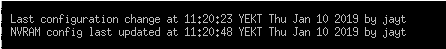- Cisco Community
- Technology and Support
- Networking
- Switching
- Re: HSRP question?
- Subscribe to RSS Feed
- Mark Topic as New
- Mark Topic as Read
- Float this Topic for Current User
- Bookmark
- Subscribe
- Mute
- Printer Friendly Page
- Mark as New
- Bookmark
- Subscribe
- Mute
- Subscribe to RSS Feed
- Permalink
- Report Inappropriate Content
02-15-2014 12:28 AM - edited 03-07-2019 06:13 PM
I started learining CCNP swtiching
1)If we give same priority value in active and stand by device ,how redundcy will work ?
2)How Preempt works in HSRP?
Thanks in advance
Solved! Go to Solution.
- Labels:
-
Other Switching
Accepted Solutions
- Mark as New
- Bookmark
- Subscribe
- Mute
- Subscribe to RSS Feed
- Permalink
- Report Inappropriate Content
02-15-2014 04:21 AM
Dear All,
HSRP is a cisco propriotary protocol created in 1994.Uses multicast address 224.0.0.2 with UDP port 1985 to communicate with HSRP routers within the group.HSRP uses a virtual IP and virtual mac 0000.0c07.acXX where XX is the HSRP group number.Basically all the FHRP's are ment to provide Gateway redundacy for end devices.
The higher priority router will act as a Active or who has the highest physical interface IP address will be the Active,lower priority/IP address router will act as Standby.And to Take Over from lower enable "PREEMPT".Simply the HSRP group routers sends periodic Hello's after 3 seconds on multicast address 224.0.0.2 udp 1985 to check the Active router's availability and if Active goes the standby will take over ...........Here is the scoope.......what if Active router is up and running and your ISP link is down ......In that case the standby will not take over however it is configured to preempt............I am writing all configuration for the HSRP below have a look and that's it....you are done with HSRP.................... ...configure interface IP schemes on your own Ok.......
R1(config)#int f0/0
R1(config-if)#standby 10 ip 192.168.10.3
R1(config-if)#standby 10 preempt
R1(config-if)#standby 10 priority 150
R1(config-if)#standby 10 track serial 0/0 60
NOTE :-
1. The last command will decrement the actual priority of 150 by 60 which is 90.That means now standby will now take over however the R1is up.As it has now decremented priority of 90.............but the R1's serial 0/0 is down(the link to ISP cloud is down).
Once the R1's serial 0/0 interface will come up the R1 will be the active router again as the priority will become 150 again automatically.
2.You can use IP SLA as well to track the interface.
------------------------------------------------------------------------------------------------------------
R2(config)#int f0/0
R2(config-if)#standby 10 ip 192.168.10.3
R2(config-if)#standby 10 preempt
R2(config-if)#standby 10 priority 110
NOTE :- Normal configuration would be applied on R2 with "preempt enable, keep in mind"if want failover.
- Mark as New
- Bookmark
- Subscribe
- Mute
- Subscribe to RSS Feed
- Permalink
- Report Inappropriate Content
02-15-2014 08:31 AM
- Mark as New
- Bookmark
- Subscribe
- Mute
- Subscribe to RSS Feed
- Permalink
- Report Inappropriate Content
02-15-2014 11:01 PM
100
P.S. Sorry, I didn't see Joseph's reply due to quirk of the Android app display.
Sent from Cisco Technical Support Android App
- Mark as New
- Bookmark
- Subscribe
- Mute
- Subscribe to RSS Feed
- Permalink
- Report Inappropriate Content
02-15-2014 01:21 AM
Praveen,
If you do not give priority in HSRP than the device which comes live first or which receives configuration first will become active and the other will become standby..
the use of preempt is like, if you have two routers and R1 is active and R2 is standby.. if R1 fails than standby R2 will takeover and will become active.. but if after sometime, R1 is back, it will take priority over R2 and will become active again.. if you do not use preempt, R2 will continue to be active unless R2 reboots or fails..
I hope it would be clear.. please rate the answer if it is helpful.
- Mark as New
- Bookmark
- Subscribe
- Mute
- Subscribe to RSS Feed
- Permalink
- Report Inappropriate Content
02-15-2014 03:58 AM
Disclaimer
The Author of this posting offers the information contained within this posting without consideration and with the reader's understanding that there's no implied or expressed suitability or fitness for any purpose. Information provided is for informational purposes only and should not be construed as rendering professional advice of any kind. Usage of this posting's information is solely at reader's own risk.
Liability Disclaimer
In no event shall Author be liable for any damages whatsoever (including, without limitation, damages for loss of use, data or profit) arising out of the use or inability to use the posting's information even if Author has been advised of the possibility of such damage.
Posting
#1
If standby fails, nothing changes. If standby recovers, nothing changes.
If active fails, standby becomes active. If previous active recovers, it becomes standby.
#2
When a "new" HSRP member becomes active, if its priority is higher than current active, it becomes new active.
- Mark as New
- Bookmark
- Subscribe
- Mute
- Subscribe to RSS Feed
- Permalink
- Report Inappropriate Content
02-15-2014 04:21 AM
Dear All,
HSRP is a cisco propriotary protocol created in 1994.Uses multicast address 224.0.0.2 with UDP port 1985 to communicate with HSRP routers within the group.HSRP uses a virtual IP and virtual mac 0000.0c07.acXX where XX is the HSRP group number.Basically all the FHRP's are ment to provide Gateway redundacy for end devices.
The higher priority router will act as a Active or who has the highest physical interface IP address will be the Active,lower priority/IP address router will act as Standby.And to Take Over from lower enable "PREEMPT".Simply the HSRP group routers sends periodic Hello's after 3 seconds on multicast address 224.0.0.2 udp 1985 to check the Active router's availability and if Active goes the standby will take over ...........Here is the scoope.......what if Active router is up and running and your ISP link is down ......In that case the standby will not take over however it is configured to preempt............I am writing all configuration for the HSRP below have a look and that's it....you are done with HSRP.................... ...configure interface IP schemes on your own Ok.......
R1(config)#int f0/0
R1(config-if)#standby 10 ip 192.168.10.3
R1(config-if)#standby 10 preempt
R1(config-if)#standby 10 priority 150
R1(config-if)#standby 10 track serial 0/0 60
NOTE :-
1. The last command will decrement the actual priority of 150 by 60 which is 90.That means now standby will now take over however the R1is up.As it has now decremented priority of 90.............but the R1's serial 0/0 is down(the link to ISP cloud is down).
Once the R1's serial 0/0 interface will come up the R1 will be the active router again as the priority will become 150 again automatically.
2.You can use IP SLA as well to track the interface.
------------------------------------------------------------------------------------------------------------
R2(config)#int f0/0
R2(config-if)#standby 10 ip 192.168.10.3
R2(config-if)#standby 10 preempt
R2(config-if)#standby 10 priority 110
NOTE :- Normal configuration would be applied on R2 with "preempt enable, keep in mind"if want failover.
- Mark as New
- Bookmark
- Subscribe
- Mute
- Subscribe to RSS Feed
- Permalink
- Report Inappropriate Content
02-15-2014 07:31 AM
Thank you to all
What is the default priority number in HSRP
- Mark as New
- Bookmark
- Subscribe
- Mute
- Subscribe to RSS Feed
- Permalink
- Report Inappropriate Content
02-15-2014 08:31 AM
100
- Mark as New
- Bookmark
- Subscribe
- Mute
- Subscribe to RSS Feed
- Permalink
- Report Inappropriate Content
02-19-2014 01:26 AM
It is 100 but you can play with it..............the loveliest part is set priorities on your own on both routers......with tacking.
One more thing if you want to load balance through HSRP.......you can do that as well by creating two different groups of HSRP......and assign the interfaces/vlan into that ......will do the load balancing for your end system devices based on round robin method........................................But you know what I will recomend GLBP if you are using 4500 or 6500 switches.............it will do load balancing as well and you would have more load balancing methods like round robin, Host dependent and Weighted....................awesome GLBP fall in love......................
One more key information guys................On layer 3 always the Highest IP or Priority wins.................and if you talk about layer 2 Lowest Mac address wins......keep in mind always..........whatever you implement or configure............
- Mark as New
- Bookmark
- Subscribe
- Mute
- Subscribe to RSS Feed
- Permalink
- Report Inappropriate Content
01-10-2019 11:48 PM
WHAT HAPPEND IF TWO ROUTERS HAS SAME PRIORITY?
- Mark as New
- Bookmark
- Subscribe
- Mute
- Subscribe to RSS Feed
- Permalink
- Report Inappropriate Content
01-11-2019 03:10 AM - edited 01-11-2019 03:11 AM
Hi Parvin
in that case tof equal priority he router with the highest address for the respective group is elected as active.
https://www.cisco.com/c/en/us/support/docs/ip/hot-standby-router-protocol-hsrp/9281-3.html#q4
Please don’t forget to rate if this is helpful.
FA
- Mark as New
- Bookmark
- Subscribe
- Mute
- Subscribe to RSS Feed
- Permalink
- Report Inappropriate Content
01-14-2019 09:34 PM
HI Felipe i have a second question. which kind of configuration i need to save last my entry in router. like this picture
- Mark as New
- Bookmark
- Subscribe
- Mute
- Subscribe to RSS Feed
- Permalink
- Report Inappropriate Content
01-16-2019 06:50 AM
Hi Parvin,
I hope I understand your question correctly but I will give it a shot. you probably need to configure the clock or NTP on your device in question in order to display it. Please make sure that you have either an NTP server or the clock set.
ntp server 192.162.1.254 prefer
or
Set the clock on the device itself locally.
Also make sure that your time zone's are configured correctly to reflect your area.
!
clock timezone EST -5 0 (your timezone)
clock summer-time EDT recurring
!
Hope this helps,
FA
- Mark as New
- Bookmark
- Subscribe
- Mute
- Subscribe to RSS Feed
- Permalink
- Report Inappropriate Content
01-16-2019 08:33 PM
Hi FELIPE, thank you for support i done it by another way
i made one user
AAA new-model
aaa authentication login default local-case
it work
- Mark as New
- Bookmark
- Subscribe
- Mute
- Subscribe to RSS Feed
- Permalink
- Report Inappropriate Content
01-17-2019 12:47 AM
Hi devdeep98 i have question in one router how many sub interface we can made
- Mark as New
- Bookmark
- Subscribe
- Mute
- Subscribe to RSS Feed
- Permalink
- Report Inappropriate Content
01-17-2019 04:07 AM
@Mlex1 greetings,
Maximum Number of Interfaces
Every interface uses an IDB. Therefore, the IDB limit indicates the maximum number of interfaces a router can handle.
The IDB limit is, therefore, the answer to the common question "How many (sub)interfaces can be configured on this platform?"
Maximum Number of VLANs
Each Virtual LAN (VLAN) requires one IDB. Any Cisco IOS software release can support up to 4096 VLANs (0-4095, where the number range is 1 to 4094 and in which 0, 4095 are reserved), if the platform supports at least 4000 IDBs
There is a limitation of 256 bridge groups in the Cisco IOS software release if you use VLAN bridging.
"Maximum Number of Interfaces and Subinterfaces for Cisco IOS Routers: IDB Limits"
If you are alluding to a router on a stick scenario (?) then it will depend on how many IDBs the platform can handle. A SWIDB represents a logical sub-interface and you can use the IOS command 'show idb' for existing allocations and the memory consumed.
Each interface uses an IDB and the limit therefore indicates the maximum number of interfaces a router can handle.
You need to know how many IDBs your particular platorm can configure (see above). Commonly this can correlate to the max number of vlans configurable because each vlan will require 1 IDB (normally 4094 in cisco IOS).
Please don't forget to rate all helpful responses and mark solutions!
Bst Rgds,
Andrew Khalil
- Mark as New
- Bookmark
- Subscribe
- Mute
- Subscribe to RSS Feed
- Permalink
- Report Inappropriate Content
02-15-2014 11:01 PM
100
P.S. Sorry, I didn't see Joseph's reply due to quirk of the Android app display.
Sent from Cisco Technical Support Android App
Discover and save your favorite ideas. Come back to expert answers, step-by-step guides, recent topics, and more.
New here? Get started with these tips. How to use Community New member guide