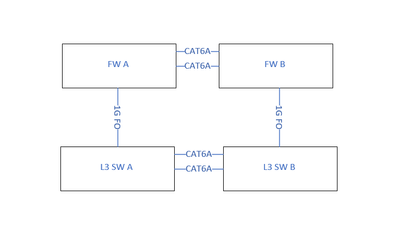- Cisco Community
- Technology and Support
- Networking
- Switching
- Re: L3 Switches connecting to Firewalls
- Subscribe to RSS Feed
- Mark Topic as New
- Mark Topic as Read
- Float this Topic for Current User
- Bookmark
- Subscribe
- Mute
- Printer Friendly Page
L3 Switches connecting to Firewalls
- Mark as New
- Bookmark
- Subscribe
- Mute
- Subscribe to RSS Feed
- Permalink
- Report Inappropriate Content
04-19-2024 02:04 AM
Hi All,
I have a topology as shown below:
The Firewalls A & B are running as active/standby. I have an etherchannel configured between L3 Switch A and Switch B. The switches also have HSRP running for various VLANs.
The link between Switch and Firewalls are routed ports. I have the following issues:
1) The routed port of Sw A isnt pinging routed port of Sw B
2)The switches dont detect topology change (Active/Standby change) in the Firewall level. The switch connected to the active firewall alone works while the switch connected to standby firewall isnt able to reach the FW IP.
Ideally I should have had redundant links between the switches and firewalls,unfortunately this was overlooked.
Could someone please explain what is happening in both the cases mentioned above?
Thanks.
- Labels:
-
LAN Switching
- Mark as New
- Bookmark
- Subscribe
- Mute
- Subscribe to RSS Feed
- Permalink
- Report Inappropriate Content
04-21-2024 12:18 PM
Hello @Ranjita
When two Layer 3 switches with routed ports are not able to ping each other, this might be du.e to a few reasons:
Routed Ports Not Pinging Between Switch A and Switch B:
May be Configuration Mismatch, EtherChannel Misconfiguration, Routing Table Issues, Physical Link Problems.
Switches Don't Detect Topology Changes in Firewalls:
Missing Redundancy, HSRP Failover Configuration, Firewall Failover Communication, Routing Issues.
To address these issues, consider the following recommendations:
Add Redundancy: Redundant links between switches and firewalls can ensure continuous connectivity when the active/standby status changes.
Reconfigure EtherChannel and HSRP: Double-check the configuration to ensure correct setup. Confirm there are no misconfigurations in the channel groups, protocols, HSRP group numbers, or priorities.
Monitor and Test: Implement monitoring to detect topology changes and test failover scenarios to ensure proper behavior. Use tools like SNMP and syslog to monitor for failures and alert when topology changes occur.
Consult Firewall Documentation: Check the firewall's documentation for specific details about the high-availability setup and ensure it is correctly configured.
Regards
if you get idea then click the helpful for more support like this.
Discover and save your favorite ideas. Come back to expert answers, step-by-step guides, recent topics, and more.
New here? Get started with these tips. How to use Community New member guide