- Cisco Community
- Technology and Support
- Networking
- Switching
- I did find a way to get the
- Subscribe to RSS Feed
- Mark Topic as New
- Mark Topic as Read
- Float this Topic for Current User
- Bookmark
- Subscribe
- Mute
- Printer Friendly Page
- Mark as New
- Bookmark
- Subscribe
- Mute
- Subscribe to RSS Feed
- Permalink
- Report Inappropriate Content
08-08-2017 07:10 AM - edited 03-08-2019 11:39 AM
Hello all!
First discussion post here...
I have two 3750E switches in my home lab with gigE (1000mbps) ports. The ports on switch1 are connected to to ports on switch2 with gigE cables.
When I create the Port channel, it works fine and the layer 2 status is "up/up" (on both sides). However, when I issue the "speed 100" command, the Port channel (and all corresponding ports bundled within the Port channel) immediately transition to "down/down". The reason I would strongly prefer the links to act as FastEthernet ports is to match the INE lab workbook I purchased. Everything in the Switch lab is all FastE including show commands, screenshots, etc..
I don't have my home lab's screenshots with me right now. I'd be happy to share more later today, but the best I can do right now is offer this general description. I feel like I've exhausted all the troubleshooting techniques I can think of... I've flapped the individual links. I've flapped the Port channels. I've swapped cables. I've tried entering the commands in different ways (in case this was related to an order of operations).
Does the 3750E switch even support the "speed 100" command on Port channels? It lets me enter the command, but I have not had any luck getting it to work.
Solved! Go to Solution.
- Labels:
-
LAN Switching
- Mark as New
- Bookmark
- Subscribe
- Mute
- Subscribe to RSS Feed
- Permalink
- Report Inappropriate Content
08-08-2017 05:30 PM
Can you enable debugging and try? Example below...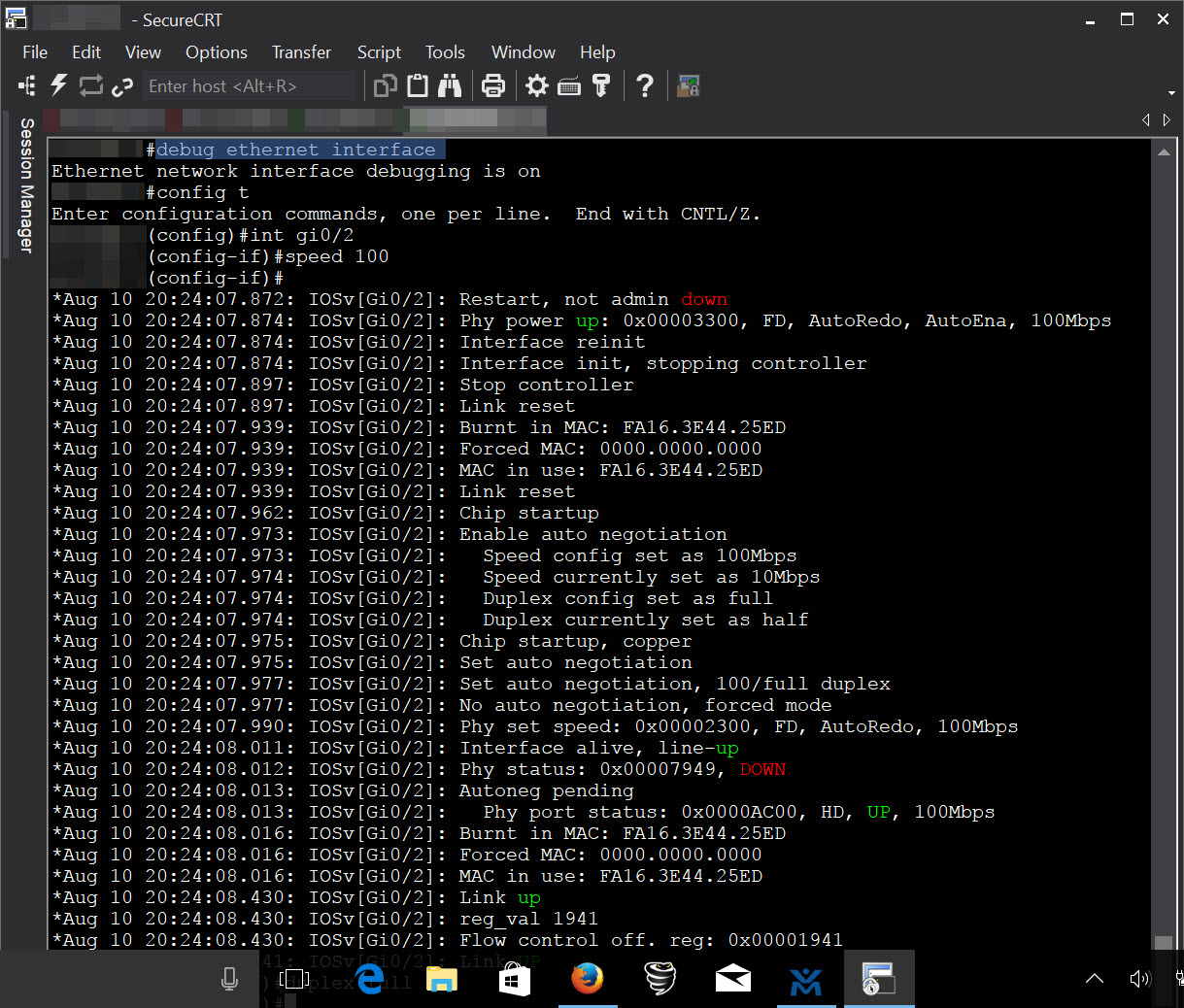
- Mark as New
- Bookmark
- Subscribe
- Mute
- Subscribe to RSS Feed
- Permalink
- Report Inappropriate Content
08-08-2017 03:42 PM
I have an old "category 5" cable with a maximum speed of 100mbps. When I plug in this cable, my switches communicate successfully at FastEthernet speed in an "up/up" state. Again, I believe this lends itself to the theory that my 3750E gig ports do not support the "speed 100" command. What do you think about this?
"old" cable. Uh-huh. I've heard of this so many times.
3750E has one of the best TDR function programmed and, depending on the IOS version running, it is very accurate.
I'd run a TDR test first to make sure Pair "D" isn't faulty.
- Mark as New
- Bookmark
- Subscribe
- Mute
- Subscribe to RSS Feed
- Permalink
- Report Inappropriate Content
08-08-2017 03:57 PM
There is no Layer 1 issue in my network. The gigE cables I'm using work fine and ports respond with "up/up" Layer 2 connectivity. I recently ordered 10 of them, they all work. The fastE cable I referred to in the post above also works fine. Same result - "up/up". I could run a TDR test if you're really curious, but I don't see why this would be useful when I've successfully reached Layer 2 connectivity on that particular cable.
- Mark as New
- Bookmark
- Subscribe
- Mute
- Subscribe to RSS Feed
- Permalink
- Report Inappropriate Content
08-08-2017 05:08 PM
There is no Layer 1 issue in my network.
If you're running 100 Mbps, then you're correct and there's no Layer 1 issue. However if the ports won't work at 1 Gbps then there could be a potential fault with the cable. Pair "D" of cable will dictate if the port will negotiate to 100 Mbps or 1 Gbps.
- Mark as New
- Bookmark
- Subscribe
- Mute
- Subscribe to RSS Feed
- Permalink
- Report Inappropriate Content
08-08-2017 06:15 PM
Out of curiosity, I did go ahead and run the TDR test. Yeah, my cables are okay. It came back "1000" and "Normal" on the GigE cables. I'd never used that feature before... I learned something new! I may run it on my FastE cables, as well, just to look at the results as it may come in handy for future reference. Thanks!
- Mark as New
- Bookmark
- Subscribe
- Mute
- Subscribe to RSS Feed
- Permalink
- Report Inappropriate Content
08-08-2017 10:38 PM
If you set both ends to speed 100 / duplex full, save the config and then reload one switch, does it come to life once switch boots?
It's an interesting issue. i will try and recreate with a couple of 3750e later at work.
- Mark as New
- Bookmark
- Subscribe
- Mute
- Subscribe to RSS Feed
- Permalink
- Report Inappropriate Content
08-09-2017 07:38 AM
I did find a way to get the ports to operate "up/up" with the "speed 100" command on both sides late last night. While I'm not certain, I believe it has to do with the fact that the basic "category 5" cables I used are not capable of 1000mpbs (they max out at 100mpbs). This is true for 2 cables that I own.
The Port channel I created also formed successfully in an "up/up" state. All that being said, I've been making changes on the boxes, so it's hard to say at what point the switches started accepting the "speed 100" command. I'm still planning to do some of the debugs to try to figure out why these switches behave this way.
- Mark as New
- Bookmark
- Subscribe
- Mute
- Subscribe to RSS Feed
- Permalink
- Report Inappropriate Content
08-08-2017 08:00 AM
Forgetting the port channel first of all, I would remove the channel group config on the individual physical ports on each switch and also remove the logical port channel interface at each end.
Get the physical ports set to the speed you want then look at re configuring the port channel afterwards. When you are not using auto-negotiation as you are in this case, make sure it is switched off at both ends of the link.
I tested the following commands on a 3750G. Duplex can be used if required.
RU-B-SW-SVR-01#conf t
Enter configuration commands, one per line. End with CNTL/Z.
RU-B-SW-SVR-01(config)#int gigabitEthernet 1/0/15
RU-B-SW-SVR-01(config-if)#speed 100
RU-B-SW-SVR-01(config-if)#duplex full
RU-B-SW-SVR-01(config-if)#do sh run int gi1/0/15
Building configuration...
Current configuration : 596 bytes
!
interface GigabitEthernet1/0/15
speed 100
duplex full
en
- Mark as New
- Bookmark
- Subscribe
- Mute
- Subscribe to RSS Feed
- Permalink
- Report Inappropriate Content
08-08-2017 01:27 PM
Okay, with port channels removed and all port channel configuration commands removed from interface level. This is just plain, old ports with "duplex full" and "speed 100" commands at the interface level.
==== Switch1 ====
Sw1#sh ip int bri
.
GigabitEthernet1/0/10 unassigned YES unset down down
GigabitEthernet1/0/11 unassigned YES unset down down
GigabitEthernet1/0/12 unassigned YES unset down down
.
Sw1_Rt3#sh run | s interface GigabitEthernet1/0/1
.
interface GigabitEthernet1/0/10
description Connection-from-Sw1_Rt3-Gi1/0/10-->to-->Sw2-Gi2/0/10
switchport access vlan 2
switchport trunk encapsulation dot1q
switchport trunk native vlan 3
switchport mode dynamic desirable
speed 100
duplex full
interface GigabitEthernet1/0/11
description Connection-from-Sw1_Rt3-Gi1/0/11-->to-->Sw2-Gi2/0/11
switchport access vlan 2
switchport trunk encapsulation dot1q
switchport trunk native vlan 3
switchport mode dynamic desirable
speed 100
duplex full
interface GigabitEthernet1/0/12
description Connection-from-Sw1_Rt3-Gi1/0/12-->to-->Sw2-Gi2/0/12
switchport access vlan 2
switchport trunk encapsulation dot1q
switchport trunk native vlan 3
switchport mode dynamic desirable
speed 100
duplex full
==== Switch2 ====
Sw2#sh ip int bri
.
GigabitEthernet2/0/10 unassigned YES unset down down
GigabitEthernet2/0/11 unassigned YES unset down down
GigabitEthernet2/0/12 unassigned YES unset down down
.
Sw2#sh run | s interface GigabitEthernet2/0/1
.
.
interface GigabitEthernet2/0/10
description Connection-from-Sw2-Gi2/0/10-->to-->Sw1_Rt3-Gi1/0/10
switchport access vlan 2
switchport trunk encapsulation dot1q
switchport trunk native vlan 3
switchport mode dynamic desirable
speed 100
duplex full
interface GigabitEthernet2/0/11
description Connection-from-Sw2-Gi2/0/11-->to-->Sw1_Rt3-Gi1/0/11
switchport access vlan 2
switchport trunk encapsulation dot1q
switchport trunk native vlan 3
switchport mode dynamic desirable
speed 100
duplex full
interface GigabitEthernet2/0/12
description Connection-from-Sw2-Gi2/0/12-->to-->Sw1_Rt3-Gi1/0/12
switchport access vlan 2
switchport trunk encapsulation dot1q
switchport trunk native vlan 3
switchport mode dynamic desirable
speed 100
duplex full
....
So this is why I'm wondering if what I'm try to do is not supported. I know my layer 1 connectivity is good. But the "speed 100" command and/or the "duplex full" command is where I seem to lose my layer 2 connectivity. As you can see, above, the result is "down/down". After I remove both of these commands from both switches, connectivity is restored to "up/up". Still not sure why.
- Mark as New
- Bookmark
- Subscribe
- Mute
- Subscribe to RSS Feed
- Permalink
- Report Inappropriate Content
08-08-2017 01:44 PM
Remove the "speed 100" and "duplex full" commands such that it's in an up/up state then run a "show run all" command. Post the results for just the interfaces.
- Mark as New
- Bookmark
- Subscribe
- Mute
- Subscribe to RSS Feed
- Permalink
- Report Inappropriate Content
08-08-2017 01:55 PM
Sw1#sh run all
.
interface GigabitEthernet1/0/10
description Connection-from-Sw1_Rt3-Gi1/0/10-->to-->Sw2-Gi2/0/10
switchport
switchport access vlan 2
switchport trunk encapsulation dot1q
switchport trunk native vlan 3
switchport private-vlan trunk encapsulation dot1q
switchport private-vlan trunk native vlan tag
switchport mode dynamic desirable
no switchport nonegotiate
no switchport protected
no switchport block multicast
no switchport block unicast
switchport port-security maximum 1
switchport port-security violation shutdown
no switchport port-security mac-address sticky
switchport port-security aging time 0
switchport port-security aging type absolute
no switchport port-security aging static
no switchport port-security
no ip arp inspection trust
ip arp inspection limit rate 15 burst interval 1
ip arp inspection limit rate 15
load-interval 300
ipv6 mld snooping tcn flood
snmp trap mac-notification change added
snmp trap mac-notification change removed
snmp trap link-status
mls qos cos 0
rsu active
rsu standby
cdp tlv location
cdp tlv server-location
cdp tlv app
arp arpa
arp timeout 14400
spanning-tree port-priority 128
spanning-tree cost 0
hold-queue 75 in
hold-queue 0 out
ip igmp snooping tcn flood
no bgp-policy accounting input
no bgp-policy accounting output
no bgp-policy accounting input source
no bgp-policy accounting output source
no bgp-policy source ip-prec-map
no bgp-policy source ip-qos-map
no bgp-policy destination ip-prec-map
no bgp-policy destination ip-qos-map
!
interface GigabitEthernet1/0/11
description Connection-from-Sw1_Rt3-Gi1/0/11-->to-->Sw2-Gi2/0/11
switchport
switchport access vlan 2
switchport trunk encapsulation dot1q
switchport trunk native vlan 3
switchport private-vlan trunk encapsulation dot1q
switchport private-vlan trunk native vlan tag
switchport mode dynamic desirable
no switchport nonegotiate
no switchport protected
no switchport block multicast
no switchport block unicast
switchport port-security maximum 1
switchport port-security violation shutdown
no switchport port-security mac-address sticky
switchport port-security aging time 0
switchport port-security aging type absolute
no switchport port-security aging static
no switchport port-security
no ip arp inspection trust
ip arp inspection limit rate 15 burst interval 1
ip arp inspection limit rate 15
load-interval 300
ipv6 mld snooping tcn flood
snmp trap mac-notification change added
snmp trap mac-notification change removed
snmp trap link-status
mls qos cos 0
rsu active
rsu standby
cdp tlv location
cdp tlv server-location
cdp tlv app
arp arpa
arp timeout 14400
spanning-tree port-priority 128
spanning-tree cost 0
hold-queue 75 in
hold-queue 0 out
ip igmp snooping tcn flood
no bgp-policy accounting input
no bgp-policy accounting output
no bgp-policy accounting input source
no bgp-policy accounting output source
no bgp-policy source ip-prec-map
no bgp-policy source ip-qos-map
no bgp-policy destination ip-prec-map
no bgp-policy destination ip-qos-map
!
interface GigabitEthernet1/0/12
description Connection-from-Sw1_Rt3-Gi1/0/12-->to-->Sw2-Gi2/0/12
switchport
switchport access vlan 2
switchport trunk encapsulation dot1q
switchport trunk native vlan 3
switchport private-vlan trunk encapsulation dot1q
switchport private-vlan trunk native vlan tag
switchport mode dynamic desirable
no switchport nonegotiate
no switchport protected
no switchport block multicast
no switchport block unicast
switchport port-security maximum 1
switchport port-security violation shutdown
no switchport port-security mac-address sticky
switchport port-security aging time 0
switchport port-security aging type absolute
no switchport port-security aging static
no switchport port-security
no ip arp inspection trust
ip arp inspection limit rate 15 burst interval 1
ip arp inspection limit rate 15
load-interval 300
ipv6 mld snooping tcn flood
snmp trap mac-notification change added
snmp trap mac-notification change removed
snmp trap link-status
mls qos cos 0
rsu active
rsu standby
cdp tlv location
cdp tlv server-location
cdp tlv app
arp arpa
arp timeout 14400
spanning-tree port-priority 128
spanning-tree cost 0
hold-queue 75 in
hold-queue 0 out
ip igmp snooping tcn flood
no bgp-policy accounting input
no bgp-policy accounting output
no bgp-policy accounting input source
no bgp-policy accounting output source
no bgp-policy source ip-prec-map
no bgp-policy source ip-qos-map
no bgp-policy destination ip-prec-map
no bgp-policy destination ip-qos-map
===================================
Sw2#sh run all
.
interface GigabitEthernet2/0/10
description Connection-from-Sw2-Gi2/0/10-->to-->Sw1_Rt3-Gi1/0/10
switchport
switchport access vlan 2
switchport trunk encapsulation dot1q
switchport trunk native vlan 3
switchport private-vlan trunk encapsulation dot1q
switchport private-vlan trunk native vlan tag
switchport mode dynamic desirable
no switchport nonegotiate
no switchport protected
no switchport block multicast
no switchport block unicast
switchport port-security maximum 1
switchport port-security violation shutdown
no switchport port-security mac-address sticky
switchport port-security aging time 0
switchport port-security aging type absolute
no switchport port-security aging static
no switchport port-security
no ip arp inspection trust
ip arp inspection limit rate 15 burst interval 1
ip arp inspection limit rate 15
load-interval 300
ipv6 mld snooping tcn flood
snmp trap mac-notification change added
snmp trap mac-notification change removed
snmp trap link-status
mls qos cos 0
rsu active
rsu standby
cdp tlv location
cdp tlv server-location
cdp tlv app
arp arpa
arp timeout 14400
spanning-tree port-priority 128
spanning-tree cost 0
hold-queue 75 in
hold-queue 0 out
ip igmp snooping tcn flood
no bgp-policy accounting input
no bgp-policy accounting output
no bgp-policy accounting input source
no bgp-policy accounting output source
no bgp-policy source ip-prec-map
no bgp-policy source ip-qos-map
no bgp-policy destination ip-prec-map
no bgp-policy destination ip-qos-map
!
interface GigabitEthernet2/0/11
description Connection-from-Sw2-Gi2/0/11-->to-->Sw1_Rt3-Gi1/0/11
switchport
switchport access vlan 2
switchport trunk encapsulation dot1q
switchport trunk native vlan 3
switchport private-vlan trunk encapsulation dot1q
switchport private-vlan trunk native vlan tag
switchport mode dynamic desirable
no switchport nonegotiate
no switchport protected
no switchport block multicast
no switchport block unicast
switchport port-security maximum 1
switchport port-security violation shutdown
no switchport port-security mac-address sticky
switchport port-security aging time 0
switchport port-security aging type absolute
no switchport port-security aging static
no switchport port-security
no ip arp inspection trust
ip arp inspection limit rate 15 burst interval 1
ip arp inspection limit rate 15
load-interval 300
ipv6 mld snooping tcn flood
snmp trap mac-notification change added
snmp trap mac-notification change removed
snmp trap link-status
mls qos cos 0
rsu active
rsu standby
cdp tlv location
cdp tlv server-location
cdp tlv app
arp arpa
arp timeout 14400
spanning-tree port-priority 128
spanning-tree cost 0
hold-queue 75 in
hold-queue 0 out
ip igmp snooping tcn flood
no bgp-policy accounting input
no bgp-policy accounting output
no bgp-policy accounting input source
no bgp-policy accounting output source
no bgp-policy source ip-prec-map
no bgp-policy source ip-qos-map
no bgp-policy destination ip-prec-map
no bgp-policy destination ip-qos-map
!
interface GigabitEthernet2/0/12
description Connection-from-Sw2-Gi2/0/12-->to-->Sw1_Rt3-Gi1/0/12
switchport
switchport access vlan 2
switchport trunk encapsulation dot1q
switchport trunk native vlan 3
switchport private-vlan trunk encapsulation dot1q
switchport private-vlan trunk native vlan tag
switchport mode dynamic desirable
no switchport nonegotiate
no switchport protected
no switchport block multicast
no switchport block unicast
switchport port-security maximum 1
switchport port-security violation shutdown
no switchport port-security mac-address sticky
switchport port-security aging time 0
switchport port-security aging type absolute
no switchport port-security aging static
no switchport port-security
no ip arp inspection trust
ip arp inspection limit rate 15 burst interval 1
ip arp inspection limit rate 15
load-interval 300
ipv6 mld snooping tcn flood
snmp trap mac-notification change added
snmp trap mac-notification change removed
snmp trap link-status
mls qos cos 0
rsu active
rsu standby
cdp tlv location
cdp tlv server-location
cdp tlv app
arp arpa
arp timeout 14400
spanning-tree port-priority 128
spanning-tree cost 0
hold-queue 75 in
hold-queue 0 out
ip igmp snooping tcn flood
no bgp-policy accounting input
no bgp-policy accounting output
no bgp-policy accounting input source
no bgp-policy accounting output source
no bgp-policy source ip-prec-map
no bgp-policy source ip-qos-map
no bgp-policy destination ip-prec-map
no bgp-policy destination ip-qos-map
==============================
And again, this is with the standard, GigEthernet speed (1000mpbs) which is default for the ports. Layer 2 status is "up/up". Connectivity is currently established.
- Mark as New
- Bookmark
- Subscribe
- Mute
- Subscribe to RSS Feed
- Permalink
- Report Inappropriate Content
08-08-2017 02:17 PM
It's strange that we don't see...
negotiation auto
or
speed 1000
duplex full
- « Previous
-
- 1
- 2
- Next »
Discover and save your favorite ideas. Come back to expert answers, step-by-step guides, recent topics, and more.
New here? Get started with these tips. How to use Community New member guide
