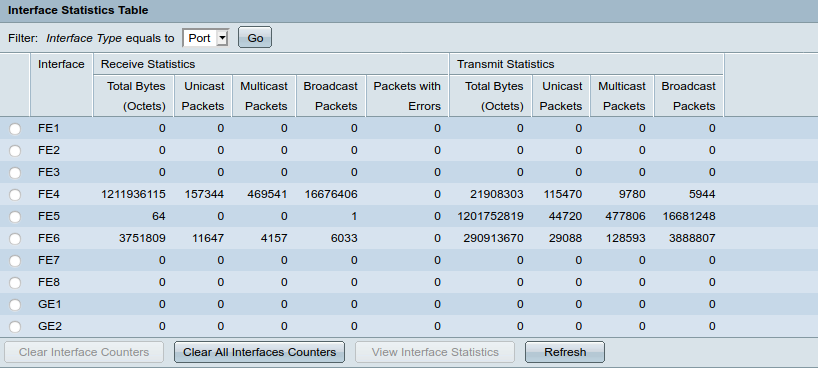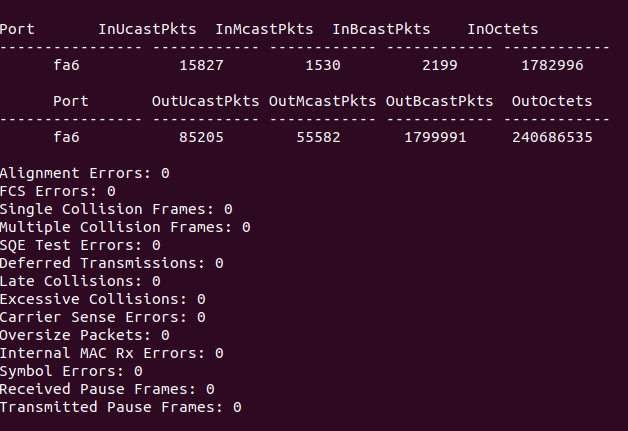- Cisco Community
- Technology and Support
- Networking
- Switching
- Re: monitoring port packets
- Subscribe to RSS Feed
- Mark Topic as New
- Mark Topic as Read
- Float this Topic for Current User
- Bookmark
- Subscribe
- Mute
- Printer Friendly Page
- Mark as New
- Bookmark
- Subscribe
- Mute
- Subscribe to RSS Feed
- Permalink
- Report Inappropriate Content
09-15-2020 03:36 AM
Hello,
How we can get the information presented in this image through command line (the target switch is cisco sf302-08pp)
Thanks in advance.
Solved! Go to Solution.
- Labels:
-
Other Switches
Accepted Solutions
- Mark as New
- Bookmark
- Subscribe
- Mute
- Subscribe to RSS Feed
- Permalink
- Report Inappropriate Content
09-15-2020 03:50 AM
Hello,
the CLI is limited on the SF302. Use the command:
show interfaces counters
Page 10 (Section 23) of the attached guide shows the available commands.
- Mark as New
- Bookmark
- Subscribe
- Mute
- Subscribe to RSS Feed
- Permalink
- Report Inappropriate Content
09-15-2020 03:47 AM
- Try show interfaces status Gigabitethernet 1 (e.g.)
M.
-- Let everything happen to you
Beauty and terror
Just keep going
No feeling is final
Reiner Maria Rilke (1899)
- Mark as New
- Bookmark
- Subscribe
- Mute
- Subscribe to RSS Feed
- Permalink
- Report Inappropriate Content
09-15-2020 03:48 AM
There are SMB Switches with Limited command line access : you can refer below admin guide :
- Mark as New
- Bookmark
- Subscribe
- Mute
- Subscribe to RSS Feed
- Permalink
- Report Inappropriate Content
09-15-2020 03:50 AM
Hello,
the CLI is limited on the SF302. Use the command:
show interfaces counters
Page 10 (Section 23) of the attached guide shows the available commands.
- Mark as New
- Bookmark
- Subscribe
- Mute
- Subscribe to RSS Feed
- Permalink
- Report Inappropriate Content
09-15-2020 04:59 AM
thanks for your help,
I have another question, how can I get the data of Packets with Errors column in Receive Statistics part.
- Mark as New
- Bookmark
- Subscribe
- Mute
- Subscribe to RSS Feed
- Permalink
- Report Inappropriate Content
09-15-2020 05:40 AM
Hello,
show interfaces counters [interface-id | detailed
- Mark as New
- Bookmark
- Subscribe
- Mute
- Subscribe to RSS Feed
- Permalink
- Report Inappropriate Content
09-15-2020 10:59 PM
Hello,
After running this command (show interfaces counters [interface-id | detailed ) we got the output as shown in the image below, can you tell us which attribute/s specifically represents Packets with Errors column.
Thanks in advance.
Discover and save your favorite ideas. Come back to expert answers, step-by-step guides, recent topics, and more.
New here? Get started with these tips. How to use Community New member guide