- Cisco Community
- Technology and Support
- Networking
- Switching
- Multicast Over Vlans - Not Working
- Subscribe to RSS Feed
- Mark Topic as New
- Mark Topic as Read
- Float this Topic for Current User
- Bookmark
- Subscribe
- Mute
- Printer Friendly Page
Multicast Over Vlans - Not Working
- Mark as New
- Bookmark
- Subscribe
- Mute
- Subscribe to RSS Feed
- Permalink
- Report Inappropriate Content
08-02-2017 03:34 AM - edited 03-08-2019 11:34 AM
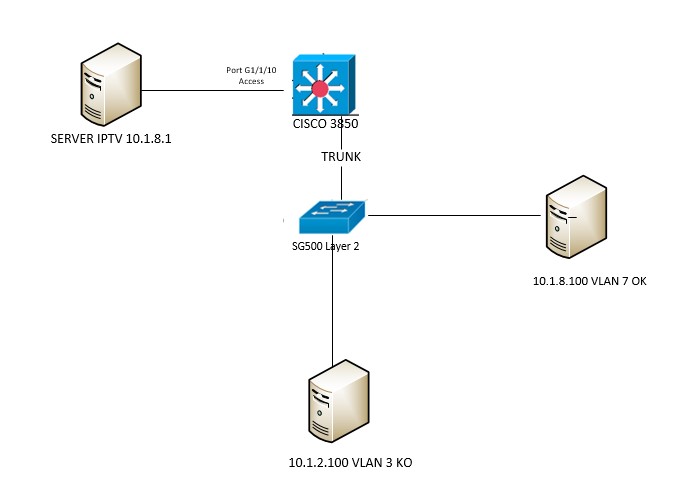
Hello All,
I've multicast issue, when i use different vlan.
The group adress is 239.192.1.1
On 3850 :
I've enable IP PIM sparse mode enable on INT VLAN 7 ET VLAN 3
RP adresse10.1.8.254
On SG500 L2 :
Ip igmp snooping only enable
here is the config on the 3850 and some multicast command in order to debug:
CORE#sh ip int brief
Interface IP-Address OK? Method Status Protocol
Vlan1 unassigned YES NVRAM up up
Vlan2 10.1.1.254 YES NVRAM up up
Vlan3 10.1.2.254 YES NVRAM up up
Vlan4 10.1.5.254 YES NVRAM up up
Vlan5 10.1.6.254 YES NVRAM up up
Vlan6 10.1.7.254 YES NVRAM up up
Vlan7 10.1.8.254 YES NVRAM up up
Vlan8 10.1.9.254 YES NVRAM up up
Vlan9 10.1.10.254 YES NVRAM up up
Vlan10 10.1.11.254 YES NVRAM up up
GigabitEthernet0/0 unassigned YES unset down down
GigabitEthernet1/0/1 unassigned YES unset down down
GigabitEthernet1/0/2 unassigned YES unset administratively down down
GigabitEthernet1/0/3 unassigned YES unset administratively down down
GigabitEthernet1/0/4 unassigned YES unset administratively down down
GigabitEthernet1/0/5 unassigned YES unset administratively down down
GigabitEthernet1/0/6 unassigned YES unset administratively down down
GigabitEthernet1/0/7 unassigned YES unset administratively down down
GigabitEthernet1/0/8 unassigned YES unset administratively down down
GigabitEthernet1/0/9 unassigned YES unset administratively down down
GigabitEthernet1/0/10 unassigned YES unset up up
Te1/1/1 10.92.255.22 YES NVRAM up up
Te1/1/2 unassigned YES unset up up
Te1/1/3 unassigned YES unset up up
Te1/1/4 unassigned YES unset administratively down down
Tunnel0 10.1.8.254 YES unset up up
Tunnel1 10.1.8.254 YES unset up up
CORE#sh ip route
Codes: L - local, C - connected, S - static, R - RIP, M - mobile, B - BGP
D - EIGRP, EX - EIGRP external, O - OSPF, IA - OSPF inter area
N1 - OSPF NSSA external type 1, N2 - OSPF NSSA external type 2
E1 - OSPF external type 1, E2 - OSPF external type 2
i - IS-IS, su - IS-IS summary, L1 - IS-IS level-1, L2 - IS-IS level-2
ia - IS-IS inter area, * - candidate default, U - per-user static route
o - ODR, P - periodic downloaded static route, H - NHRP, l - LISP
+ - replicated route, % - next hop override
Gateway of last resort is 10.92.255.21 to network 0.0.0.0
S* 0.0.0.0/0 [1/0] via 10.92.255.21
10.0.0.0/8 is variably subnetted, 20 subnets, 4 masks
C 10.1.1.0/24 is directly connected, Vlan2
L 10.1.1.254/32 is directly connected, Vlan2
C 10.1.2.0/24 is directly connected, Vlan3
L 10.1.2.254/32 is directly connected, Vlan3
C 10.1.4.0/23 is directly connected, Vlan4
L 10.1.5.254/32 is directly connected, Vlan4
C 10.1.6.0/24 is directly connected, Vlan5
L 10.1.6.254/32 is directly connected, Vlan5
C 10.1.7.0/24 is directly connected, Vlan6
L 10.1.7.254/32 is directly connected, Vlan6
C 10.1.8.0/24 is directly connected, Vlan7
L 10.1.8.254/32 is directly connected, Vlan7
C 10.1.9.0/24 is directly connected, Vlan8
L 10.1.9.254/32 is directly connected, Vlan8
C 10.1.10.0/24 is directly connected, Vlan9
L 10.1.10.254/32 is directly connected, Vlan9
C 10.1.11.0/24 is directly connected, Vlan10
L 10.1.11.254/32 is directly connected, Vlan10
C 10.92.255.20/30 is directly connected, TenGigabitEthernet1/1/1
L 10.92.255.22/32 is directly connected, TenGigabitEthernet1/1/1
CORE#sh int vlan 7
Vlan7 is up, line protocol is up
Hardware is Ethernet SVI, address is cc5a.5383.1067 (bia cc5a.5383.1067)
Internet address is 10.1.8.254/24
MTU 1500 bytes, BW 1000000 Kbit/sec, DLY 10 usec,
reliability 255/255, txload 1/255, rxload 7/255
Encapsulation ARPA, loopback not set
Keepalive not supported
ARP type: ARPA, ARP Timeout 04:00:00
Last input 00:00:00, output never, output hang never
Last clearing of "show interface" counters never
Input queue: 0/75/20/0 (size/max/drops/flushes); Total output drops: 0
Queueing strategy: fifo
Output queue: 0/40 (size/max)
5 minute input rate 30277000 bits/sec, 2789 packets/sec
5 minute output rate 28000 bits/sec, 1 packets/sec
370430248 packets input, 503272111747 bytes, 0 no buffer
Received 0 broadcasts (10 IP multicasts)
0 runts, 0 giants, 0 throttles
0 input errors, 0 CRC, 0 frame, 0 overrun, 0 ignored
416819 packets output, 95619968 bytes, 0 underruns
0 output errors, 2 interface resets
0 unknown protocol drops
0 output buffer failures, 0 output buffers swapped out
CORE#sh int vlan 3
Vlan3 is up, line protocol is up
Hardware is Ethernet SVI, address is cc5a.5383.1067 (bia cc5a.5383.1067)
Internet address is 10.1.2.254/24
MTU 1500 bytes, BW 1000000 Kbit/sec, DLY 10 usec,
reliability 255/255, txload 1/255, rxload 1/255
Encapsulation ARPA, loopback not set
Keepalive not supported
ARP type: ARPA, ARP Timeout 04:00:00
Last input 00:00:03, output never, output hang never
Last clearing of "show interface" counters never
Input queue: 0/75/0/0 (size/max/drops/flushes); Total output drops: 0
Queueing strategy: fifo
Output queue: 0/40 (size/max)
5 minute input rate 0 bits/sec, 0 packets/sec
5 minute output rate 57000 bits/sec, 4 packets/sec
3435540 packets input, 1945286581 bytes, 0 no buffer
Received 0 broadcasts (3 IP multicasts)
0 runts, 0 giants, 0 throttles
0 input errors, 0 CRC, 0 frame, 0 overrun, 0 ignored
4778213 packets output, 6015209728 bytes, 0 underruns
0 output errors, 2 interface resets
0 unknown protocol drops
0 output buffer failures, 0 output buffers swapped out
CORE#
CORE#
CORE#
CORE#sh ip pim rp
Group: 239.192.1.1, RP: 10.1.8.254, next RP-reachable never
Group: 239.255.255.255, RP: 10.1.8.254, next RP-reachable never
Group: 239.255.255.254, RP: 10.1.8.254, next RP-reachable never
Group: 239.255.255.250, RP: 10.1.8.254, next RP-reachable never
Group: 239.192.0.1, RP: 10.1.8.254, next RP-reachable never
Group: 224.0.1.40, RP: 10.1.8.254, next RP-reachable never
CORE#
CORE#
CORE#sh int trunk
Port Mode Encapsulation Status Native vlan
Gi1/0/47 on 802.1q trunking 1
Gi1/0/48 on 802.1q trunking 999
Te1/1/2 on 802.1q trunking 999
Te1/1/3 on 802.1q trunking 999
Port Vlans allowed on trunk
Gi1/0/47 1-10,30,999
Gi1/0/48 1-10,30,999
Te1/1/2 1-10,30,999
Te1/1/3 1-10,30,999
Port Vlans allowed and active in management domain
Gi1/0/47 1-10,30,999
Gi1/0/48 1-10,30,999
Te1/1/2 1-10,30,999
Te1/1/3 1-10,30,999
Port Vlans in spanning tree forwarding state and not pruned
Gi1/0/47 1-10,30,999
Gi1/0/48 1-10,30,999
Te1/1/2 1-10,30,999
Te1/1/3 1-10,30,999
CORE#
CORE#
CORE#sh ip mroute
IP Multicast Routing Table
Flags: D - Dense, S - Sparse, B - Bidir Group, s - SSM Group, C - Connected,
L - Local, P - Pruned, R - RP-bit set, F - Register flag,
T - SPT-bit set, J - Join SPT, M - MSDP created entry, E - Extranet,
X - Proxy Join Timer Running, A - Candidate for MSDP Advertisement,
U - URD, I - Received Source Specific Host Report,
Z - Multicast Tunnel, z - MDT-data group sender,
Y - Joined MDT-data group, y - Sending to MDT-data group,
G - Received BGP C-Mroute, g - Sent BGP C-Mroute,
N - Received BGP Shared-Tree Prune, n - BGP C-Mroute suppressed,
Q - Received BGP S-A Route, q - Sent BGP S-A Route,
V - RD & Vector, v - Vector, p - PIM Joins on route,
x - VxLAN group
Outgoing interface flags: H - Hardware switched, A - Assert winner, p - PIM Join
Timers: Uptime/Expires
Interface state: Interface, Next-Hop or VCD, State/Mode
239.192.1.1), 13:49:06/00:02:29, RP 10.1.8.254, flags: SJCL
Incoming interface: Null, RPF nbr 0.0.0.0
Outgoing interface list:
Vlan3, Forward/Sparse, 01:36:32/00:02:29
Vlan7, Forward/Sparse, 13:20:02/00:02:08
(*, 239.255.255.255), 1d08h/stopped, RP 10.1.8.254, flags: SJC
Incoming interface: Null, RPF nbr 0.0.0.0
Outgoing interface list:
Vlan3, Forward/Sparse, 01:59:29/00:02:30
Vlan7, Forward/Sparse, 1d07h/00:02:10
(10.1.2.100, 239.255.255.255), 01:59:02/00:01:09, flags: T
Incoming interface: Vlan3, RPF nbr 0.0.0.0
Outgoing interface list:
Vlan7, Forward/Sparse, 01:59:02/00:02:10
(10.1.8.1, 239.255.255.255), 1d07h/00:02:45, flags: T
Incoming interface: Vlan7, RPF nbr 0.0.0.0
Outgoing interface list:
Vlan3, Forward/Sparse, 01:59:29/00:02:30
(10.1.8.100, 239.255.255.255), 1d07h/00:01:06, flags: JT
Incoming interface: Vlan7, RPF nbr 0.0.0.0
Outgoing interface list:
Vlan3, Forward/Sparse, 01:59:29/00:02:30
(*, 239.255.255.254), 01:59:30/00:02:35, RP 10.1.8.254, flags: SJC
Incoming interface: Null, RPF nbr 0.0.0.0
Outgoing interface list:
Vlan3, Forward/Sparse, 01:59:29/00:02:35
(*, 239.255.255.250), 1d08h/00:02:52, RP 10.1.8.254, flags: SJC
Incoming interface: Null, RPF nbr 0.0.0.0
Outgoing interface list:
Vlan3, Forward/Sparse, 01:59:29/00:02:33
Vlan6, Forward/Sparse, 1d08h/00:02:52
(*, 239.192.0.1), 01:59:27/00:02:36, RP 10.1.8.254, flags: SJCL
Incoming interface: Null, RPF nbr 0.0.0.0
Outgoing interface list:
Vlan3, Forward/Sparse, 01:59:27/00:02:36
(*, 224.0.1.40), 1d08h/00:02:51, RP 10.1.8.254, flags: SJCL
Incoming interface: Null, RPF nbr 0.0.0.0
Outgoing interface list:
Vlan6, Forward/Sparse, 1d08h/00:02:51
CORE#sh ip igmp membership
Flags: A - aggregate, T - tracked
L - Local, S - static, V - virtual, R - Reported through v3
I - v3lite, U - Urd, M - SSM (S,G) channel
1,2,3 - The version of IGMP, the group is in
Channel/Group-Flags:
/ - Filtering entry (Exclude mode (S,G), Include mode (G))
Reporter:
<mac-or-ip-address> - last reporter if group is not explicitly tracked
<n>/<m> - <n> reporter in include mode, <m> reporter in exclude
Channel/Group Reporter Uptime Exp. Flags Interface
*,239.192.1.1 10.1.2.254 01:37:06 02:56 2LA Vl3
*,239.192.1.1 10.1.8.100 13:20:36 02:39 2A Vl7
*,239.255.255.255 10.1.2.11 02:00:04 02:56 2A Vl3
*,239.255.255.255 10.1.8.100 1d07h 02:33 2A Vl7
*,239.255.255.254 10.1.2.20 02:00:04 02:56 2A Vl3
*,239.255.255.250 10.1.2.100 02:00:04 02:59 2A Vl3
*,239.255.255.250 10.1.7.2 1d08h 02:18 2A Vl6
*,239.192.0.1 10.1.2.254 02:00:01 02:03 2LA Vl3
*,224.0.1.40 10.1.7.254 1d08h 02:17 2LA Vl6
I noticed that in the sh ip mroute i've (*,G) and not (S,G):
(*, 239.192.1.1), 13:49:06/00:02:29, RP 10.1.8.254, flags: SJCL
Incoming interface: Null, RPF nbr 0.0.0.0
Outgoing interface list:
Vlan3, Forward/Sparse, 01:36:32/00:02:29
Vlan7, Forward/Sparse, 13:20:02/00:02:08
BUT NOT
( IP player, 239.192.1.1) 13:49:06/00:02:29, RP 10.1.8.254, flags: SJCL
Incoming interface: VLAN 7, RPF nbr 0.0.0.0
Outgoing interface list:
Vlan3, Forward/Sparse, 01:36:32/00:02:29
Vlan7, Forward/Sparse, 13:20:02/00:02:08
Thanks for your help.
- Labels:
-
Other Switching
- Mark as New
- Bookmark
- Subscribe
- Mute
- Subscribe to RSS Feed
- Permalink
- Report Inappropriate Content
08-02-2017 04:29 AM
Hi Abdel,
can you send the outputs below?
sh ip arp vlan 7
sh run int vlan 7
sh ip pim interfaces
Also can you confirm that your source is sending multicast traffic for that group with pkt cap?
Thank you.
Norberto
- Mark as New
- Bookmark
- Subscribe
- Mute
- Subscribe to RSS Feed
- Permalink
- Report Inappropriate Content
08-02-2017 05:15 AM
Hello Noberto,
thanks for your answer.
About my issue i'll give you more details.
The player 10.1.7.100 on Vlan 7 receive the IPTV flow group 239.192.1.1 its' working fine.
I've the issue with the Vlan 3 on the player 10.1.2.100.
I can confirm that the source is sending multicast traffic because i can see the TV channel up on 10.1.7.100.
below the commande you asked me, you can noticed that i've try to force to join in vlan 3 with join-group 239.192.1.1 command.
CORE#sh ip arp vlan 7
Protocol Address Age (min) Hardware Addr Type Interface
Internet 10.1.8.254 - cc5a.5383.1067 ARPA Vlan7
Internet 10.1.8.1 153 0018.1c00.94f3 ARPA Vlan7
Internet 10.1.8.100 216 0018.1c00.aaa1 ARPA Vlan7
CORE#sh run
CORE#sh run int vlan 7
Building configuration...
Current configuration : 80 bytes
!
interface Vlan7
ip address 10.1.8.254 255.255.255.0
ip pim sparse-mode
end
CORE#sh ip arp vlan 3
Protocol Address Age (min) Hardware Addr Type Interface
Internet 10.1.2.254 - cc5a.5383.1067 ARPA Vlan3
Internet 10.1.2.20 0 b499.ba5c.e87e ARPA Vlan3
Internet 10.1.2.1 20 1866.da98.3e26 ARPA Vlan3
Internet 10.1.2.2 184 000c.29e8.9f6f ARPA Vlan3
Internet 10.1.2.3 230 000c.29fc.46af ARPA Vlan3
Internet 10.1.2.10 8 1866.da98.3e4a ARPA Vlan3
Internet 10.1.2.11 0 000c.2977.7214 ARPA Vlan3
Internet 10.1.2.100 40 0018.1c00.ac7e ARPA Vlan3
CORE#sh run int vlan 3
Building configuration...
Current configuration : 144 bytes
!
interface Vlan3
ip address 10.1.2.254 255.255.255.0
ip pim sparse-mode
ip igmp join-group 239.192.1.1
ip igmp join-group 239.192.0.1
end
CORE#sh ip pim inter
CORE#sh ip pim interface
Address Interface Ver/ Nbr Query DR DR
Mode Count Intvl Prior
10.1.7.254 Vlan6 v2/S 0 30 1 10.1.7.254
10.1.8.254 Vlan7 v2/S 0 30 1 10.1.8.254
10.1.1.254 Vlan2 v2/S 0 30 1 10.1.1.254
10.1.2.254 Vlan3 v2/S 0 30 1 10.1.2.254
CORE#
In my SG500 (L2):
here is the command about IGMP:
SW-EST-1#sh ip igmp snooping groups
Vlan Group Source Include Ports Exclude Ports Comp.
Address Address Mode
---- ------------ ------------ -------------------- -------------------- -----
3 239.192.0.1 * gi1/1/50 v2
3 239.192.1.1 * gi1/1/6,gi1/1/50 v2
3 239.255.255. * gi1/1/6 v2
250
3 239.255.255. * gi1/1/6 v2
255
6 224.0.1.40 * gi1/1/50 v2
7 239.192.1.1 * gi1/1/24 v2
7 239.255.255. * gi1/1/24 v2
255
IGMP Reporters that are forbidden statically:
Vlan Group Source Ports
Address Address
---- ------------ ------------ -----------------------------------------------
3 239.192.0.1 * No Forbidden ports
SW-EST-1#sh ip igmp snooping
cpe customer premises equipment.
groups Group of multicast addresses learned by IGMP snooping
interface IGMP snooping interface information
mrouter IGMP snooping multicast routers interfaces
multicast-tv multicast transmissions from a vlan
SW-EST-1#sh ip igmp snooping mrouter
Vlan Dynamic Static Forbidden
----- -------------------- -------------------- --------------------
1
2
3 gi1/1/50
4
5
6 gi1/1/50 gi1/1/50
7 gi1/1/50
8
9
10
666
999
SW-EST-1#sh ip igmp snooping interface 3
IGMP Snooping is globally enabled
IGMP Snooping Querier is globally enabled
VLAN 3
IGMP Snooping is enabled
IGMP snooping last immediate leave: disable
Automatic learning of Multicast router ports is enabled
IGMP Snooping Querier is disabled
IGMP Snooping Querier operation state: is not running
IGMP Snooping Querier version: 2
IGMP Snooping Querier election is enabled
IGMP Snooping Querier address :
IGMP snooping robustness: admin 2 oper 2
IGMP snooping query interval: admin 125 sec oper 125 sec
IGMP snooping query maximum response: admin 10 sec oper 10 sec
IGMP snooping last member query counter: admin 2 (default) oper 2
IGMP snooping last member query interval: admin 1000 msec oper 1000 msec
Groups that are in IGMP version 2 compatibility mode:
Groups that are in IGMP version 1 compatibility mode:
SW-EST-1#sh ip igmp snooping interface 7
IGMP Snooping is globally enabled
IGMP Snooping Querier is globally enabled
VLAN 7
IGMP Snooping is enabled
IGMP snooping last immediate leave: disable
Automatic learning of Multicast router ports is enabled
IGMP Snooping Querier is disabled
IGMP Snooping Querier operation state: is not running
IGMP Snooping Querier version: 2
IGMP Snooping Querier election is enabled
IGMP Snooping Querier address :
IGMP snooping robustness: admin 2 oper 2
IGMP snooping query interval: admin 125 sec oper 125 sec
IGMP snooping query maximum response: admin 10 sec oper 10 sec
IGMP snooping last member query counter: admin 2 (default) oper 2
IGMP snooping last member query interval: admin 1000 msec oper 1000 msec
Groups that are in IGMP version 2 compatibility mode:
Groups that are in IGMP version 1 compatibility mode:
thanks for your help
- Mark as New
- Bookmark
- Subscribe
- Mute
- Subscribe to RSS Feed
- Permalink
- Report Inappropriate Content
08-02-2017 07:23 AM
Can you confirm the multicast stream has a TTL > 1.
Jon
- Mark as New
- Bookmark
- Subscribe
- Mute
- Subscribe to RSS Feed
- Permalink
- Report Inappropriate Content
08-02-2017 10:56 AM
Hello Jon,
Thanks for your help.
The multicast stream settings on my IPTV server multicast?
if yes, the settings is :10 (see my attachment)
I saw many post where you help about multicast issue. I follow all these post and the only thing i dont understand is why i dont have:
I noticed that in the sh ip mroute i've (*,G) and not (S,G):
(*, 239.192.1.1), 13:49:06/00:02:29, RP 10.1.8.254, flags: SJCL
Incoming interface: Null, RPF nbr 0.0.0.0
Outgoing interface list:
Vlan3, Forward/Sparse, 01:36:32/00:02:29
Vlan7, Forward/Sparse, 13:20:02/00:02:08
BUT NOT
( IP player, 239.192.1.1) 13:49:06/00:02:29, RP 10.1.8.254, flags: SJCL
Thanks
- Mark as New
- Bookmark
- Subscribe
- Mute
- Subscribe to RSS Feed
- Permalink
- Report Inappropriate Content
08-02-2017 11:14 AM
You are right, there should be another entry for that stream unless you have told it never to switch over which would have required extra configuration and that was why I asked about the TTL.
This may not be relevant but if you are using VLC some versions have a bug in the GUI where it does not accept the TTL value you enter and you have to run it for the command prompt for it to work.
If possible you could try capturing packets to check the TTL.
Jon
- Mark as New
- Bookmark
- Subscribe
- Mute
- Subscribe to RSS Feed
- Permalink
- Report Inappropriate Content
08-02-2017 11:42 AM
Thks Jon,
The ip 10.1.2.100 is a box player IPTV not a VLC.
in the player web interface i can noticed that the SAP (session annoncment protocol) can get the 4 IPTV channel (see my attachement).
But the channel is not working and we have no bandwith in the port of the switch
When i use the IP 10.1.2.200 in the same VLAN with VLC the SAP detect the channel but same issue the channel doesnt works.
you will find in attachement the pcap of vlc and you can noticed the IGMP traffic.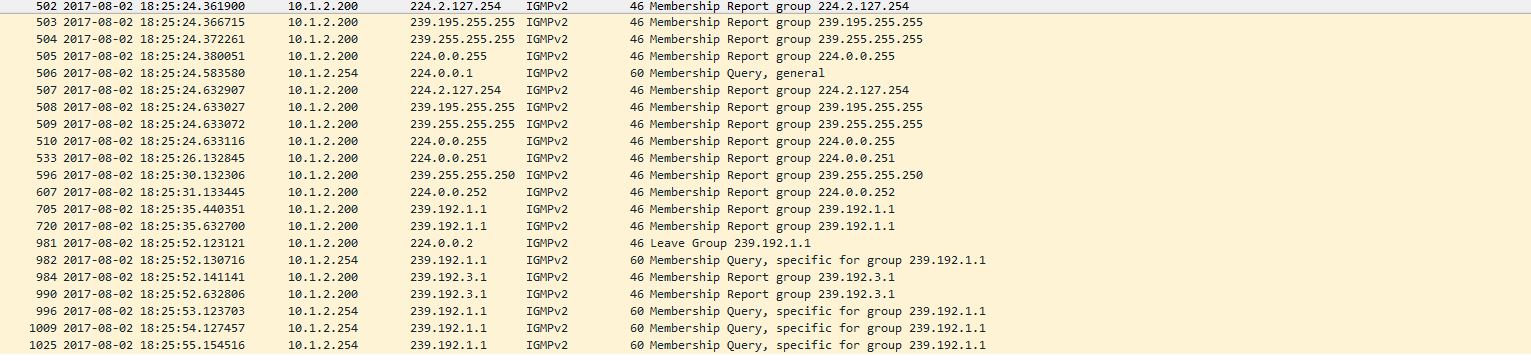
in the player (SAP 239.255.255.255)detect the channel
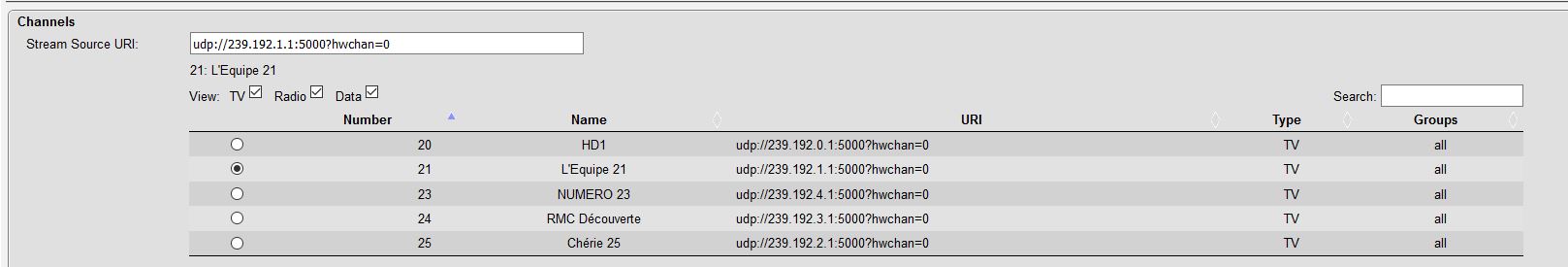
Regards
- Mark as New
- Bookmark
- Subscribe
- Mute
- Subscribe to RSS Feed
- Permalink
- Report Inappropriate Content
08-02-2017 12:02 PM
Only have iphone access at the moment but will look at the attachments properly when I get to work tomorrow.
Jon
- Mark as New
- Bookmark
- Subscribe
- Mute
- Subscribe to RSS Feed
- Permalink
- Report Inappropriate Content
08-02-2017 12:43 PM
Thanks for your help John
Regards
- Mark as New
- Bookmark
- Subscribe
- Mute
- Subscribe to RSS Feed
- Permalink
- Report Inappropriate Content
08-04-2017 02:21 AM
Hello Guys,
I've done some test and i think i've found something, here is the result:
If i'm connect directly to core with VLC I can get the stream from the all VLAN i want.
Therefore the issue is just on the SG-500(L2), where only VLAN 7 working.
In the SG-500 i've just enable IGMP snooping, do i need to change something in the settings?
when i enable IGMP snooping all the settings below is mounted automaticly.

You can download 2 pcap in the link below:
Where you will find :
mirroring.pcap -> port mirroring on the server
Core port direct -> VLC connected direclty on CORE on vlan 3 working
Thanks for your help
- Mark as New
- Bookmark
- Subscribe
- Mute
- Subscribe to RSS Feed
- Permalink
- Report Inappropriate Content
08-05-2017 12:23 AM
Hello Guys,
Any ideas? i've search an all post on community forum and doesnt find anything on my issue.
Thanks for your help
- Mark as New
- Bookmark
- Subscribe
- Mute
- Subscribe to RSS Feed
- Permalink
- Report Inappropriate Content
08-05-2017 04:27 AM
Hello
Is the RP 10.1.8.254 reachable from host 10.1.2.100
Sh ip mroute count
res
Paul
Please rate and mark as an accepted solution if you have found any of the information provided useful.
This then could assist others on these forums to find a valuable answer and broadens the community’s global network.
Kind Regards
Paul
- Mark as New
- Bookmark
- Subscribe
- Mute
- Subscribe to RSS Feed
- Permalink
- Report Inappropriate Content
08-05-2017 09:51 AM
Hello Paul,
Yes from 10.1.2.100 i can join the RP 10.1.18.254
Something strange about the mroute count, i can noticed that group 239.192.1.1 no packet is sent, but i can confirm that the stream is working. (player on same VLAN to Server VLAN 7)
Hope this helps.
Thks for your help
CORE#sh ip mroute
IP Multicast Routing Table
Flags: D - Dense, S - Sparse, B - Bidir Group, s - SSM Group, C - Connected,
L - Local, P - Pruned, R - RP-bit set, F - Register flag,
T - SPT-bit set, J - Join SPT, M - MSDP created entry, E - Extranet,
X - Proxy Join Timer Running, A - Candidate for MSDP Advertisement,
U - URD, I - Received Source Specific Host Report,
Z - Multicast Tunnel, z - MDT-data group sender,
Y - Joined MDT-data group, y - Sending to MDT-data group,
G - Received BGP C-Mroute, g - Sent BGP C-Mroute,
N - Received BGP Shared-Tree Prune, n - BGP C-Mroute suppressed,
Q - Received BGP S-A Route, q - Sent BGP S-A Route,
V - RD & Vector, v - Vector, p - PIM Joins on route,
x - VxLAN group
Outgoing interface flags: H - Hardware switched, A - Assert winner, p - PIM Join
Timers: Uptime/Expires
Interface state: Interface, Next-Hop or VCD, State/Mode
(*, 239.192.1.1), 00:02:50/00:02:29, RP 10.1.8.254, flags: SJC
Incoming interface: Null, RPF nbr 0.0.0.0
Outgoing interface list:
Vlan7, Forward/Sparse, 00:02:50/00:02:29
(*, 239.255.255.255), 2d02h/stopped, RP 10.1.8.254, flags: SJCL
Incoming interface: Null, RPF nbr 0.0.0.0
Outgoing interface list:
Vlan3, Forward/Sparse, 2d02h/00:02:47
Vlan7, Forward/Sparse, 2d02h/00:02:35
(10.1.2.100, 239.255.255.255), 2d02h/00:02:45, flags: LT
Incoming interface: Vlan3, RPF nbr 0.0.0.0
Outgoing interface list:
Vlan7, Forward/Sparse, 2d02h/00:02:35
(10.1.8.100, 239.255.255.255), 2d02h/00:02:02, flags: LT
Incoming interface: Vlan7, RPF nbr 0.0.0.0
Outgoing interface list:
Vlan3, Forward/Sparse, 2d02h/00:02:47
(10.1.8.1, 239.255.255.255), 2d02h/00:01:03, flags: LT
Incoming interface: Vlan7, RPF nbr 0.0.0.0
Outgoing interface list:
Vlan3, Forward/Sparse, 2d02h/00:02:47
(*, 239.255.255.254), 2d02h/00:02:53, RP 10.1.8.254, flags: SJC
Incoming interface: Null, RPF nbr 0.0.0.0
Outgoing interface list:
Vlan3, Forward/Sparse, 2d02h/00:02:53
(*, 239.255.255.250), 2d02h/00:02:48, RP 10.1.8.254, flags: SJC
Incoming interface: Null, RPF nbr 0.0.0.0
Outgoing interface list:
Vlan3, Forward/Sparse, 2d02h/00:02:48
(*, 239.192.0.1), 08:45:38/00:02:49, RP 10.1.8.254, flags: SJC
Incoming interface: Null, RPF nbr 0.0.0.0
Outgoing interface list:
Vlan3, Forward/Sparse, 08:45:38/00:02:49
(*, 224.2.127.254), 2d02h/00:02:52, RP 10.1.8.254, flags: SJCL
Incoming interface: Null, RPF nbr 0.0.0.0
Outgoing interface list:
Vlan3, Forward/Sparse, 2d02h/00:02:52
Vlan7, Forward/Sparse, 2d02h/00:02:35
(*, 224.0.1.40), 2d02h/00:02:49, RP 10.1.8.254, flags: SJCL
Incoming interface: Null, RPF nbr 0.0.0.0
Outgoing interface list:
Vlan3, Forward/Sparse, 2d02h/00:02:49
CORE#sh ip mroute count
Use "show ip mfib count" to get better response time for a large number of mroutes.
IP Multicast Statistics
10 routes using 6220 bytes of memory
7 groups, 0.42 average sources per group
Forwarding Counts: Pkt Count/Pkts per second/Avg Pkt Size/Kilobits per second
Other counts: Total/RPF failed/Other drops(OIF-null, rate-limit etc)
Group: 239.192.1.1, Source count: 0, Packets forwarded: 0, Packets received: 0
Group: 239.255.255.255, Source count: 3, Packets forwarded: 78900, Packets received: 78900
RP-tree: Forwarding: 0/0/0/0, Other: 0/0/0
Source: 10.1.2.100/32, Forwarding: 10442/0/68/0, Other: 10442/0/0
Source: 10.1.8.100/32, Forwarding: 10562/0/69/0, Other: 10562/0/0
Source: 10.1.8.1/32, Forwarding: 57896/0/164/0, Other: 57896/0/0
Group: 239.255.255.254, Source count: 0, Packets forwarded: 0, Packets received: 0
Group: 239.255.255.250, Source count: 0, Packets forwarded: 0, Packets received: 31
RP-tree: Forwarding: 0/0/0/0, Other: 31/31/0
Group: 239.192.0.1, Source count: 0, Packets forwarded: 0, Packets received: 0
Group: 224.2.127.254, Source count: 0, Packets forwarded: 0, Packets received: 0
Group: 224.0.1.40, Source count: 0, Packets forwarded: 0, Packets received: 0
CORE#sh ip mroute count
Use "show ip mfib count" to get better response time for a large number of mroutes.
IP Multicast Statistics
10 routes using 6220 bytes of memory
7 groups, 0.42 average sources per group
Forwarding Counts: Pkt Count/Pkts per second/Avg Pkt Size/Kilobits per second
Other counts: Total/RPF failed/Other drops(OIF-null, rate-limit etc)
Group: 239.192.1.1, Source count: 0, Packets forwarded: 0, Packets received: 0
Group: 239.255.255.255, Source count: 3, Packets forwarded: 78913, Packets received: 78913
RP-tree: Forwarding: 0/0/0/0, Other: 0/0/0
Source: 10.1.2.100/32, Forwarding: 10444/0/68/0, Other: 10444/0/0
Source: 10.1.8.100/32, Forwarding: 10563/0/69/0, Other: 10563/0/0
Source: 10.1.8.1/32, Forwarding: 57906/0/164/0, Other: 57906/0/0
Group: 239.255.255.254, Source count: 0, Packets forwarded: 0, Packets received: 0
Group: 239.255.255.250, Source count: 0, Packets forwarded: 0, Packets received: 31
RP-tree: Forwarding: 0/0/0/0, Other: 31/31/0
Group: 239.192.0.1, Source count: 0, Packets forwarded: 0, Packets received: 0
Group: 224.2.127.254, Source count: 0, Packets forwarded: 0, Packets received: 0
Group: 224.0.1.40, Source count: 0, Packets forwarded: 0, Packets received: 0
CORE#
- Mark as New
- Bookmark
- Subscribe
- Mute
- Subscribe to RSS Feed
- Permalink
- Report Inappropriate Content
08-05-2017 10:01 AM
Hello
the mroute count shows rpf failures
check the ip rpf ( RP )
res
paul
Please rate and mark as an accepted solution if you have found any of the information provided useful.
This then could assist others on these forums to find a valuable answer and broadens the community’s global network.
Kind Regards
Paul
- Mark as New
- Bookmark
- Subscribe
- Mute
- Subscribe to RSS Feed
- Permalink
- Report Inappropriate Content
08-05-2017 10:13 AM
Thanks for your help.
Here is the result of the command:
RP is 10.1.8.254 (SVI of CORE VLAN 7)
Server :10.1.8.1 (VLAN7)
CORE#sh ip rpf 10.1.8.254
RPF information for ? (10.1.8.254)
RPF interface: Vlan7
RPF neighbor: ? (10.1.8.254) - directly connected
RPF route/mask: 10.1.8.254/32
RPF type: multicast (connected)
Doing distance-preferred lookups across tables
RPF topology: ipv4 multicast base
CORE#sh ip rpf 10.1.8.1
RPF information for ? (10.1.8.1)
RPF interface: Vlan7
RPF neighbor: ? (10.1.8.1) - directly connected
RPF route/mask: 10.1.8.0/24
RPF type: multicast (connected)
Doing distance-preferred lookups across tables
RPF topology: ipv4 multicast base
CORE#sh ip pim rp
Group: 239.192.1.1, RP: 10.1.8.254, next RP-reachable never
Group: 239.255.255.255, RP: 10.1.8.254, next RP-reachable never
Group: 239.255.255.254, RP: 10.1.8.254, next RP-reachable never
Group: 239.255.255.250, RP: 10.1.8.254, next RP-reachable never
Group: 239.192.0.1, RP: 10.1.8.254, next RP-reachable never
Group: 224.2.127.254, RP: 10.1.8.254, next RP-reachable never
Group: 224.0.1.40, RP: 10.1.8.254, next RP-reachable never
CORE#
Thanks Paul
Discover and save your favorite ideas. Come back to expert answers, step-by-step guides, recent topics, and more.
New here? Get started with these tips. How to use Community New member guide