- Cisco Community
- Technology and Support
- Networking
- Switching
- not able to create vlan on cisco4500
- Subscribe to RSS Feed
- Mark Topic as New
- Mark Topic as Read
- Float this Topic for Current User
- Bookmark
- Subscribe
- Mute
- Printer Friendly Page
- Mark as New
- Bookmark
- Subscribe
- Mute
- Subscribe to RSS Feed
- Permalink
- Report Inappropriate Content
08-28-2013 02:58 AM - edited 03-07-2019 03:10 PM
while creating a vlan why i'm not allowed to create vlans and keep on getting this below message
VTP VLAN configuration not allowed when device is not the primary server for vlan database.
need a solution on urgent basis
thanks
salman
Solved! Go to Solution.
- Labels:
-
LAN Switching
Accepted Solutions
- Mark as New
- Bookmark
- Subscribe
- Mute
- Subscribe to RSS Feed
- Permalink
- Report Inappropriate Content
08-28-2013 09:05 AM
HI Salman,
Kindly configure vtp primary vlan on primary switch and then add new vlan.
In vtp ver3 there must be one primary server in vtp domain so you can add new vlan
Thanks
Asim
- Mark as New
- Bookmark
- Subscribe
- Mute
- Subscribe to RSS Feed
- Permalink
- Report Inappropriate Content
08-28-2013 03:04 AM
salman
Are you perhaps running VTP version 3? One of its features is that it has a primary server for VTP updates. If you are running this version then you need to make these changes on the primary server.
What is the output of the command show vtp status?
HTH
Rick
Rick
- Mark as New
- Bookmark
- Subscribe
- Mute
- Subscribe to RSS Feed
- Permalink
- Report Inappropriate Content
08-28-2013 03:35 AM

show vtp status output
but i can see in this output primary switch is the local switch
isn't it?????
- Mark as New
- Bookmark
- Subscribe
- Mute
- Subscribe to RSS Feed
- Permalink
- Report Inappropriate Content
08-28-2013 04:54 AM
I Tottaly agree with Richard
VTP Version 3
One of its features is that it has a primary server for VTP updates. If you are running this version then you need to make these changes on the primary server.
http://www.cisco.com/en/US/prod/collateral/switches/ps5718/ps708/solution_guide_c78_508010.html
this will help you to configure ,
Please Rate it ,
- Mark as New
- Bookmark
- Subscribe
- Mute
- Subscribe to RSS Feed
- Permalink
- Report Inappropriate Content
08-28-2013 04:57 AM
Hi aman,
i just need to add a new vlan 888
every thing is already configured
- Mark as New
- Bookmark
- Subscribe
- Mute
- Subscribe to RSS Feed
- Permalink
- Report Inappropriate Content
08-28-2013 05:05 AM
Hi salman,,
#vtp primary vlan
configure this first then you can create vlan
Rate it
- Mark as New
- Bookmark
- Subscribe
- Mute
- Subscribe to RSS Feed
- Permalink
- Report Inappropriate Content
01-19-2017 03:09 PM
Hi Syed, is there any interruption is apply "vtp primary vlan" command?
- Mark as New
- Bookmark
- Subscribe
- Mute
- Subscribe to RSS Feed
- Permalink
- Report Inappropriate Content
08-28-2013 04:56 AM
Hello Salman,
Like VTP version 1 and VTP version 2, VTP version 3 uses the concept of device roles. As for the Server role VTP3 expands and enhances the concept of the server role. The default server role will be the secondary server subtype.
It produces the sh vlan status output as "VTP Operating Mode : Server"
To use the current device as VTP3 primary server you need to execute the "vtp primary vlan" command in EXEC mode.
It produces the sh vlan status output as "VTP Operating Mode : Primary Server"
BR,
Peter
- Mark as New
- Bookmark
- Subscribe
- Mute
- Subscribe to RSS Feed
- Permalink
- Report Inappropriate Content
08-28-2013 04:58 AM
it seems you havent assigned any primary server yet.
set vtp primary in enable mode and check.
- Mark as New
- Bookmark
- Subscribe
- Mute
- Subscribe to RSS Feed
- Permalink
- Report Inappropriate Content
08-28-2013 05:07 AM
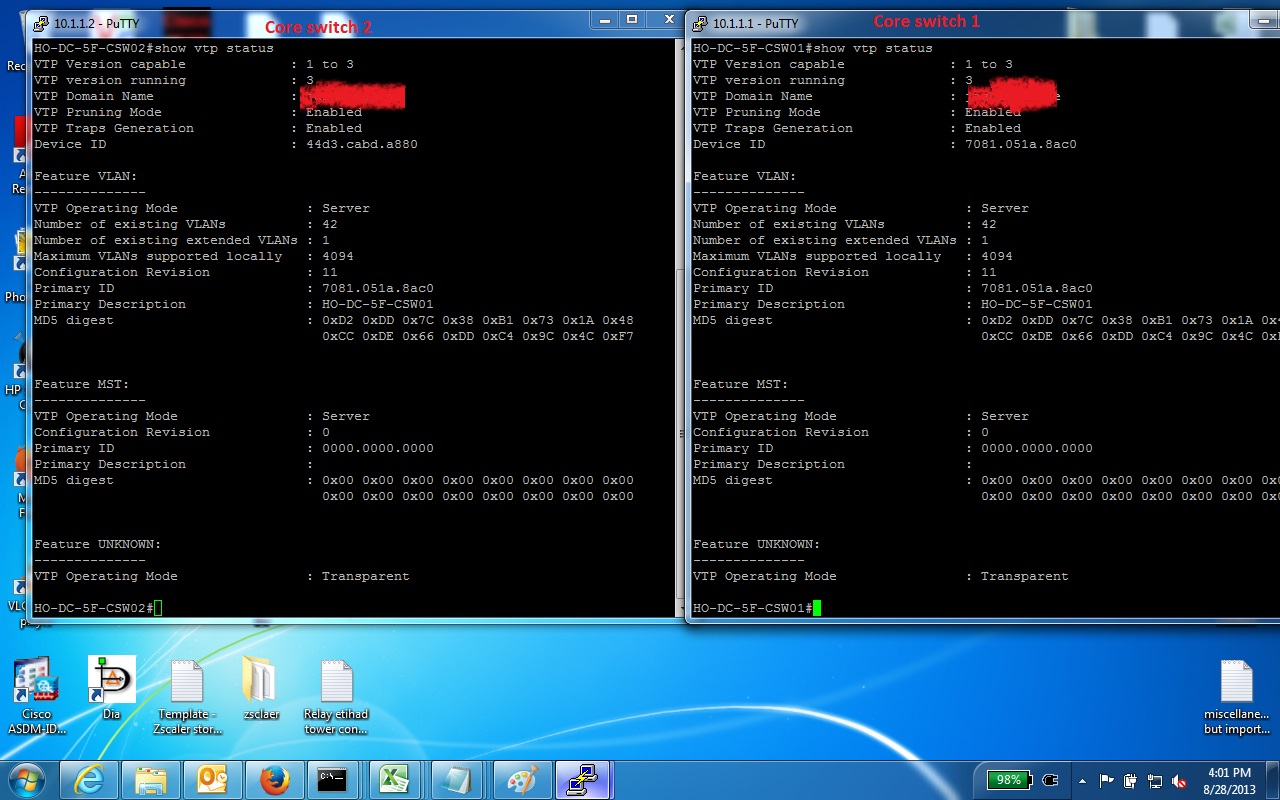
above is the show vtp status output for both core switches
- Mark as New
- Bookmark
- Subscribe
- Mute
- Subscribe to RSS Feed
- Permalink
- Report Inappropriate Content
08-28-2013 05:22 AM
hi salman,
still the vtp operating mode is in "Server" for both switches.
pls apply "vtp primary vlan" and "vtp primary mst" in enable mode in your CSW01
and then check whether the vtp operating mode has changed to "Primary Server" for both vlan and for mst
- Mark as New
- Bookmark
- Subscribe
- Mute
- Subscribe to RSS Feed
- Permalink
- Report Inappropriate Content
08-28-2013 05:27 AM
hi aman
that what my confussion is
as u can see in above snapshots that core switch1 is already showing as primary switch then why I'm not able to create vlan on that switch too
as i cant do such changes in production without having complete info
one more question
vtp primary vlan
this is one time command or every time i have to put this command while adding a new vlan????
Sent from Cisco Technical Support Android App
- Mark as New
- Bookmark
- Subscribe
- Mute
- Subscribe to RSS Feed
- Permalink
- Report Inappropriate Content
08-28-2013 05:41 AM
vtp primary vlan is a one time command to make your switch CSW01 as primary.
in case of primary switch failure CSW01 you can assign the primary status to CSW02 for vlan creation.
- Mark as New
- Bookmark
- Subscribe
- Mute
- Subscribe to RSS Feed
- Permalink
- Report Inappropriate Content
08-28-2013 09:05 AM
HI Salman,
Kindly configure vtp primary vlan on primary switch and then add new vlan.
In vtp ver3 there must be one primary server in vtp domain so you can add new vlan
Thanks
Asim
- Mark as New
- Bookmark
- Subscribe
- Mute
- Subscribe to RSS Feed
- Permalink
- Report Inappropriate Content
08-30-2013 02:34 PM
Hi asim,
after adding vtp primary vlan command on primary switch i was able to create vlans but my confussion was not this. As it is already mentioned by Vasanth Kumar in above comment that it is a one time command but you are already aware that due to some activity on last week we restarted our all the devices including core switched so it menas this command will remain effective unless you restarted core switch.
M i right or wrong???????
Discover and save your favorite ideas. Come back to expert answers, step-by-step guides, recent topics, and more.
New here? Get started with these tips. How to use Community New member guide
