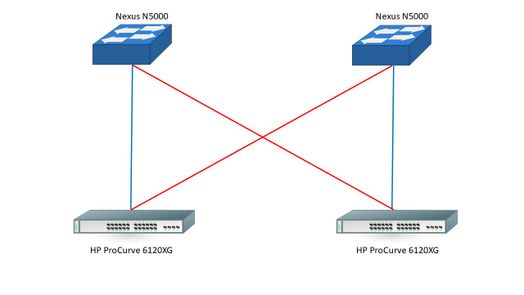- Cisco Community
- Technology and Support
- Networking
- Switching
- Re: Redunancy with Nexus to HP Procurve
- Subscribe to RSS Feed
- Mark Topic as New
- Mark Topic as Read
- Float this Topic for Current User
- Bookmark
- Subscribe
- Mute
- Printer Friendly Page
Redunancy with Nexus to HP Procurve
- Mark as New
- Bookmark
- Subscribe
- Mute
- Subscribe to RSS Feed
- Permalink
- Report Inappropriate Content
07-02-2019 02:19 PM
Dear all,
In our data center are two HP ProCurve 6120XG Blade Switches connected to two Nexus 5000 switches.
Hp procurve switch no.1 is connected to Nexus switch no.1 with one link (blue)
HP procurve switch no.2 is connected to Nexus switch no.2 with one link (blue)
Current connection is without red links, only with blue links.
I'd like to add another two links (red) for 100% redunancy.
What is the best way for best redunancy connection and what do I need to configure on the switches ?
I guess it would be possible with vPC .... ??
Sorry for my english ...
Thank you for your reply.
- Labels:
-
LAN Switching
- Mark as New
- Bookmark
- Subscribe
- Mute
- Subscribe to RSS Feed
- Permalink
- Report Inappropriate Content
07-02-2019 03:59 PM - edited 07-02-2019 04:02 PM
Hi @JakubMalik1782,
Yes, you can make use of the vPC feature on your Cisco Nexus 5000. The advantage of vPC is that you can utilize all your uplinks (100% bandwidth capacity) instead of having Spanning-Tree (STP) blocking your redundant links (50% bandwidth capacity).
Here a good whitepaper that can start helping you with the configuration Virtual PortChannel Quick Configuration Guide.
Once you have configured the following on both or your Nexus 5000:
- enable the vPC feature
- configured a vPC domain
- configured the vPC keepalive link
- configured the vPC peer-link
You can enable LACP on your HP Switches and in your bundle of vPC lins on your Nexus 5000s.
I hope this helps.
- Mark as New
- Bookmark
- Subscribe
- Mute
- Subscribe to RSS Feed
- Permalink
- Report Inappropriate Content
07-02-2019 04:08 PM
Hello
Are the nxos vCP peered together - meaning are they multi-chassis ether-channeled together - If so you can create vPC members of the hp switches so resiliency is introduced for them just like you have shown in your topology.
Please rate and mark as an accepted solution if you have found any of the information provided useful.
This then could assist others on these forums to find a valuable answer and broadens the community’s global network.
Kind Regards
Paul
- Mark as New
- Bookmark
- Subscribe
- Mute
- Subscribe to RSS Feed
- Permalink
- Report Inappropriate Content
07-03-2019 12:31 AM
As long as both the nexus configured in vPC domain (in the picture not shown as connected) - that is the best practice, then add the red link as per your requirement for the resilience connection for high availability.
- Mark as New
- Bookmark
- Subscribe
- Mute
- Subscribe to RSS Feed
- Permalink
- Report Inappropriate Content
07-03-2019 02:47 AM
Yes, nexus switches are configured in vPC domain.
Here is config:
N5K-1# sh running-config interface po1
!Command: show running-config interface port-channel1
!Time: Wed Jul 3 13:50:11 2019
version 7.1(0)N1(1b)
interface port-channel1
description vPC peer-link
switchport mode trunk
spanning-tree port type network
vpc peer-link
N5K-1# sh running-config interface eth1/47
!Command: show running-config interface Ethernet1/47
!Time: Wed Jul 3 13:50:56 2019
version 7.1(0)N1(1b)
interface Ethernet1/47
description vPC peer-link #1
switchport mode trunk
channel-group 1 mode active
N5K-1# sh running-config interface eth1/48
!Command: show running-config interface Ethernet1/48
!Time: Wed Jul 3 13:50:59 2019
version 7.1(0)N1(1b)
interface Ethernet1/48
description vPC peer-link #2
switchport mode trunk
channel-group 1 mode active
So, how should be configured interfaces with red and blue links ? Same as po1 or eth1/48 ?
Thanks
- Mark as New
- Bookmark
- Subscribe
- Mute
- Subscribe to RSS Feed
- Permalink
- Report Inappropriate Content
07-03-2019 02:54 AM
on Cisco side use a vpc PO on HP side use standard port-channel
example Cisco side config ,e1/1 on both switches , po4 needs to be on both sides too so iyt forms the VPC between the switches
interface port-channel4
description xxxxxxxxxxxxxxxxxxxxxxxxxxx
switchport mode trunk
no lacp suspend-individual
switchport trunk allowed vlan 2,10-11,17-18,20,28,31,33-34,36-39,48,50,64-65,70,72,74,76,78,80,90-96,102-103,105,107,226,400,1226,2224,2512,3020,3025-3028
logging event port link-status
logging event port trunk-status
speed 10000
vpc 4
interface Ethernet1/1
description xxxxxxxxxxxxxxxx
switchport mode trunk
switchport trunk allowed vlan 2,10-11,17-18,20,28,31,33-34,36-39,48,50,64-65,70,72,74,76,78,80,90-96,102-103,105,107,226,400,1226,2224,2512,3020,3025-3028
channel-group 4 mode active
interface Ethernet1/1
description
switchport mode trunk
switchport trunk allowed vlan 2,10-11,17-18,20,28,31,33-34,36-39,48,50,64-65,70,72,74,76,78,80,90-96,102-103,105,107,226,400,1226,2224,2512,3020,3025-3028
channel-group 4 mode active
##################################################
sh vpc 4
vPC status
----------------------------------------------------------------------------
id Port Status Consistency Reason Active vlans
------ ----------- ------ ----------- -------------------------- -----------
4 Po4 up success success 2,10-11,17-
18,20,28,31
,33-34,36-3
9,48,50,64-
65,70,72....
- Mark as New
- Bookmark
- Subscribe
- Mute
- Subscribe to RSS Feed
- Permalink
- Report Inappropriate Content
07-03-2019 03:03 AM
Hello Mark,
Is this config OK ?
interface port-channel4
description HP_c7000_Blade vPC peer-link #2
switchport mode trunk
no lacp suspend-individual
switchport trunk allowed vlan 1,20,43-44,61,80,100,127,413-415,419,503,505-506
logging event port link-status
logging event port trunk-status
speed 10000
vpc 4
interface Ethernet1/37
description HP_c7000_Blade_SW1
switchport mode trunk
switchport trunk allowed vlan 1,20,43-44,61,80,100,127,413-415,419,503,505-506
channel-group 4 mode active
interface Ethernet1/38
description HP_c7000_Blade_SW2
switchport mode trunk
switchport trunk allowed vlan 1,20,43-44,61,80,100,127,413-415,419,503,505-506
channel-group 4 mode active
- Mark as New
- Bookmark
- Subscribe
- Mute
- Subscribe to RSS Feed
- Permalink
- Report Inappropriate Content
07-03-2019 03:24 AM
yes looks good , this would be all ports , each server would have a link back to each 5k under its own VPC
identical config on both sides , best to match the ports , so 37 on each side for serverA and port 38 on each side for serverB
#############################################################################
5KA
interface port-channel4
description HP_c7000_Blade vPC 4
switchport mode trunk
no lacp suspend-individual
switchport trunk allowed vlan 1,20,43-44,61,80,100,127,413-415,419,503,505-506
logging event port link-status
logging event port trunk-status
speed 10000
vpc 4
interface Ethernet1/37
description HP_c7000_Blade_SW1 vpc4
switchport mode trunk
switchport trunk allowed vlan 1,20,43-44,61,80,100,127,413-415,419,503,505-506
channel-group 4 mode active
interface port-channel5
description HP_c7000_Blade vPC 5
switchport mode trunk
no lacp suspend-individual
switchport trunk allowed vlan 1,20,43-44,61,80,100,127,413-415,419,503,505-506
logging event port link-status
logging event port trunk-status
speed 10000
vpc 5
interface Ethernet1/38
description HP_c7000_Blade_SW2 VPC5
switchport mode trunk
switchport trunk allowed vlan 1,20,43-44,61,80,100,127,413-415,419,503,505-506
channel-group 5 mode active
#############################################################################
5KB
interface port-channel4
description HP_c7000_Blade vPC 4
switchport mode trunk
no lacp suspend-individual
switchport trunk allowed vlan 1,20,43-44,61,80,100,127,413-415,419,503,505-506
logging event port link-status
logging event port trunk-status
speed 10000
vpc 4
interface Ethernet1/37
description HP_c7000_Blade_SW1 vpc4
switchport mode trunk
switchport trunk allowed vlan 1,20,43-44,61,80,100,127,413-415,419,503,505-506
channel-group 4 mode active
interface port-channel5
description HP_c7000_Blade vPC 5
switchport mode trunk
no lacp suspend-individual
switchport trunk allowed vlan 1,20,43-44,61,80,100,127,413-415,419,503,505-506
logging event port link-status
logging event port trunk-status
speed 10000
vpc 5
interface Ethernet1/38
description HP_c7000_Blade_SW2 VPC5
switchport mode trunk
switchport trunk allowed vlan 1,20,43-44,61,80,100,127,413-415,419,503,505-506
channel-group 5 mode active
- Mark as New
- Bookmark
- Subscribe
- Mute
- Subscribe to RSS Feed
- Permalink
- Report Inappropriate Content
07-03-2019 04:22 AM - edited 07-03-2019 05:12 AM
Hello,
On HP Procurve switch should be turn on feauture LACP ?
- Mark as New
- Bookmark
- Subscribe
- Mute
- Subscribe to RSS Feed
- Permalink
- Report Inappropriate Content
07-03-2019 05:26 AM
Discover and save your favorite ideas. Come back to expert answers, step-by-step guides, recent topics, and more.
New here? Get started with these tips. How to use Community New member guide