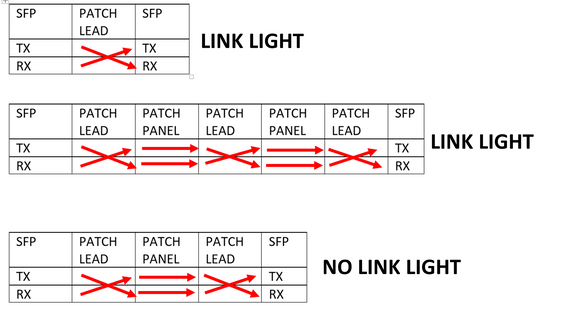- Cisco Community
- Technology and Support
- Networking
- Switching
- SFP Fibre Connection not comming up
- Subscribe to RSS Feed
- Mark Topic as New
- Mark Topic as Read
- Float this Topic for Current User
- Bookmark
- Subscribe
- Mute
- Printer Friendly Page
- Mark as New
- Bookmark
- Subscribe
- Mute
- Subscribe to RSS Feed
- Permalink
- Report Inappropriate Content
09-28-2022 04:15 AM
Hello everyone,
first of thank you all for your ideas and help beforehand.
Devices:
- two Cisco Catalyst 2960-X WS-C2960X-48LPS-L (names: SW1, SW2)
- one Cisco Catalyst 2960-X WS-C2960X-24PS-L (name: SW3)
Situation:
I want to connect SW1 to SW3 via SFP fibre and SW2 to SW3 via SFP fibre; but the status stays Link down Protocol down.
Configuration:
=====SW3======| 15.2(7)E4 |=====| C2960X-UNIVERSALK9-M |=====
interface GigabitEthernet1/0/25
switchport trunk allowed vlan 3,9,18,81
switchport mode trunk
switchport nonegotiate
interface GigabitEthernet1/0/26
switchport trunk allowed vlan 3,9,18,81
switchport mode trunk
switchport nonegotiate
=====SW2======| 15.2(7)E3 |=====| C2960X-UNIVERSALK9-M |=====
interface GigabitEthernet1/0/52
switchport trunk allowed vlan 3,9,18,81
switchport mode trunk
switchport nonegotiate
=====SW1======| 15.2(7)E3 |=====| C2960X-UNIVERSALK9-M |=====
interface GigabitEthernet1/0/52
switchport trunk allowed vlan 3,9,18,81
switchport mode trunk
switchport nonegotiate
What I tried so far:
- Donkey ear on SW3 via port 25 and 26; worked fine and came up directly
- Connection from SW1 P52 to SW2 P52; worked fine and came up directly
- Fibre cable test and check; all clean and fully working
- Interface inventory check on all three switches; all SFPs are shown up (had to be, since point 1 and 2 worked out but I still checked it)
- Connection from SW1 P52 to SW3 P25; not working
- Connection from SW1 P52 to SW3 P26; not working
- Connection from SW2 P52 to SW3 P25; not working
- Connection from SW2 P52 to SW3 P26; not working
- Setting all 4 interfaces on default and reconfigure them; no changes to previous points.
Additonal information:
There are also cupper connections between the switches as trunks and running rstp; these connections working fine and with no issues.
So has anyone an idea why the SFP connections / interfaces are acting so weirdly? Or do I miss anything? I am sitting on that issue since two days now, searching the internet, trying out step by step configurations/test and i still can't wrap my mind around it.
Also if you need more information I would be glad to provide you with those.
Kind regards and take care all of you,
Gabor
Solved! Go to Solution.
- Labels:
-
Catalyst 2000
Accepted Solutions
- Mark as New
- Bookmark
- Subscribe
- Mute
- Subscribe to RSS Feed
- Permalink
- Report Inappropriate Content
10-05-2022 03:22 AM
Hi
If I'm reading this right, you get a link light when you do a loop test but not when you connect via your fibre patch panels??
If so, this could be an mdix issue - see below:
The documentation states that auto-mdix isn't supported on SX/LX SFP interfaces. In this case, try crossing over one of your fibre patch leads.
hth
Andy
- Mark as New
- Bookmark
- Subscribe
- Mute
- Subscribe to RSS Feed
- Permalink
- Report Inappropriate Content
10-05-2022 05:45 AM
I think it still could be a "crossover" issue - from what you've tested, you get a link light in the first 2 scenarios below but no link light for the third. To resolve the third, crossover one of the patch leads.
hth
Andy
- Mark as New
- Bookmark
- Subscribe
- Mute
- Subscribe to RSS Feed
- Permalink
- Report Inappropriate Content
09-28-2022 05:11 AM
Loop the fibre connection and see if the port goes up or not.
- Mark as New
- Bookmark
- Subscribe
- Mute
- Subscribe to RSS Feed
- Permalink
- Report Inappropriate Content
09-28-2022 06:00 AM
Thanks for the fast reply. Tried with loops, works fine.
In addition to that, i also swapped the SFPs between the device but i got the same result as in my original post.
- Mark as New
- Bookmark
- Subscribe
- Mute
- Subscribe to RSS Feed
- Permalink
- Report Inappropriate Content
09-28-2022 05:39 PM
Wait, what?
You looped the fibre and none of the SFP don't work?
Please send us a photo of this loop?
- Mark as New
- Bookmark
- Subscribe
- Mute
- Subscribe to RSS Feed
- Permalink
- Report Inappropriate Content
10-05-2022 01:10 AM
@Leo Laohoo wrote:Wait, what?
You looped the fibre and none of the SFP don't work?
Please send us a photo of this loop?
Well, why shouldn't a loop work? The situation of everything working other than the SFP connection between SW1/SW3 or SW2/SW3 is more a case of 'why is it not working'. I wish i would have another device switch / router with SFPs here to check if it has something to do with the devices.
Sure I can give you the pictures of it, please find below.
Kind regards.
- Mark as New
- Bookmark
- Subscribe
- Mute
- Subscribe to RSS Feed
- Permalink
- Report Inappropriate Content
10-05-2022 01:36 AM
I can see two green LEDs. That means the optics are working.
- Mark as New
- Bookmark
- Subscribe
- Mute
- Subscribe to RSS Feed
- Permalink
- Report Inappropriate Content
09-28-2022 07:10 AM
Hi
Is the sfp:s the same sort? For example all of them singlemode, or all of them multimode.
Because you can't get the singlemode sfp talk to a multimode sfp.
/Mikael
- Mark as New
- Bookmark
- Subscribe
- Mute
- Subscribe to RSS Feed
- Permalink
- Report Inappropriate Content
10-05-2022 12:19 AM
Hi there,
yes, they are all the same bought all together. Type is singlemode sfp.
Kind regards
- Mark as New
- Bookmark
- Subscribe
- Mute
- Subscribe to RSS Feed
- Permalink
- Report Inappropriate Content
10-05-2022 01:49 AM - edited 10-05-2022 01:57 AM
https://community.cisco.com/t5/switching/optical-attenuator-for-lx-lh/td-p/682803
friend sorry my little ACK.
SM SFP is high power and need specific cable length to work or use attenuator (see above link) if the cable is shorter than cisco recommend length.
also if there is other link connect both SW may be STP BLK the port, also check this note.
this MY opinion, make review and decide later.
- Mark as New
- Bookmark
- Subscribe
- Mute
- Subscribe to RSS Feed
- Permalink
- Report Inappropriate Content
10-05-2022 02:27 AM
@MHM Cisco World wrote:https://community.cisco.com/t5/switching/optical-attenuator-for-lx-lh/td-p/682803
friend sorry my little ACK.
SM SFP is high power and need specific cable length to work or use attenuator (see above link) if the cable is shorter than cisco recommend length.
also if there is other link connect both SW may be STP BLK the port, also check this note.
this MY opinion, make review and decide later.
Hey MHM thanks for your reply, regarding the length I follow the Cisco recommendations also changed the fibre patchcable.
Your other tip to check for the connection because of STP blocking the port is worth checking out, so thank you for it.
Even though I don't experience this issue between SW1 and SW2, they running a copper connection as well and the SFP fibre still comes up.
Also if it should be blocked by STP, shouldn't the show interface status provide this kind of information?
Don't get me wrong, I like your idea and I will try it out as soon as I can sh the connections copper wise.
Kind regards.
- Mark as New
- Bookmark
- Subscribe
- Mute
- Subscribe to RSS Feed
- Permalink
- Report Inappropriate Content
10-05-2022 03:07 AM
what is both SFP you use ? can I know exact the SFP number?
for STP Yes it L2,
the L1 must first UP then the status show err-disable.
anyway share the SFP number.
- Mark as New
- Bookmark
- Subscribe
- Mute
- Subscribe to RSS Feed
- Permalink
- Report Inappropriate Content
10-05-2022 03:49 AM
The SFPs in use are third party, BO05C15640D (GLC-EX-SMD-BO) should be compatible to Cisco GLC-EX-SMD=
Regarding the status; that is what I thought too and so i get even more confused when i get the connection up as a loop or from SW1 to SW2, so line UP protocl UP but connecting SW3 to either SW1 or SW2 doesn't work at all just down down.
Thanks for your help and quick replies.
- Mark as New
- Bookmark
- Subscribe
- Mute
- Subscribe to RSS Feed
- Permalink
- Report Inappropriate Content
10-05-2022 03:22 AM
Hi
If I'm reading this right, you get a link light when you do a loop test but not when you connect via your fibre patch panels??
If so, this could be an mdix issue - see below:
The documentation states that auto-mdix isn't supported on SX/LX SFP interfaces. In this case, try crossing over one of your fibre patch leads.
hth
Andy
- Mark as New
- Bookmark
- Subscribe
- Mute
- Subscribe to RSS Feed
- Permalink
- Report Inappropriate Content
10-05-2022 05:05 AM
Hi,
I also did a test running a loop via patch panels, including the far end patch panel, that worked too.
But thank you for your thoughts.
Have a nice one.
- Mark as New
- Bookmark
- Subscribe
- Mute
- Subscribe to RSS Feed
- Permalink
- Report Inappropriate Content
10-05-2022 05:45 AM
I think it still could be a "crossover" issue - from what you've tested, you get a link light in the first 2 scenarios below but no link light for the third. To resolve the third, crossover one of the patch leads.
hth
Andy
Discover and save your favorite ideas. Come back to expert answers, step-by-step guides, recent topics, and more.
New here? Get started with these tips. How to use Community New member guide