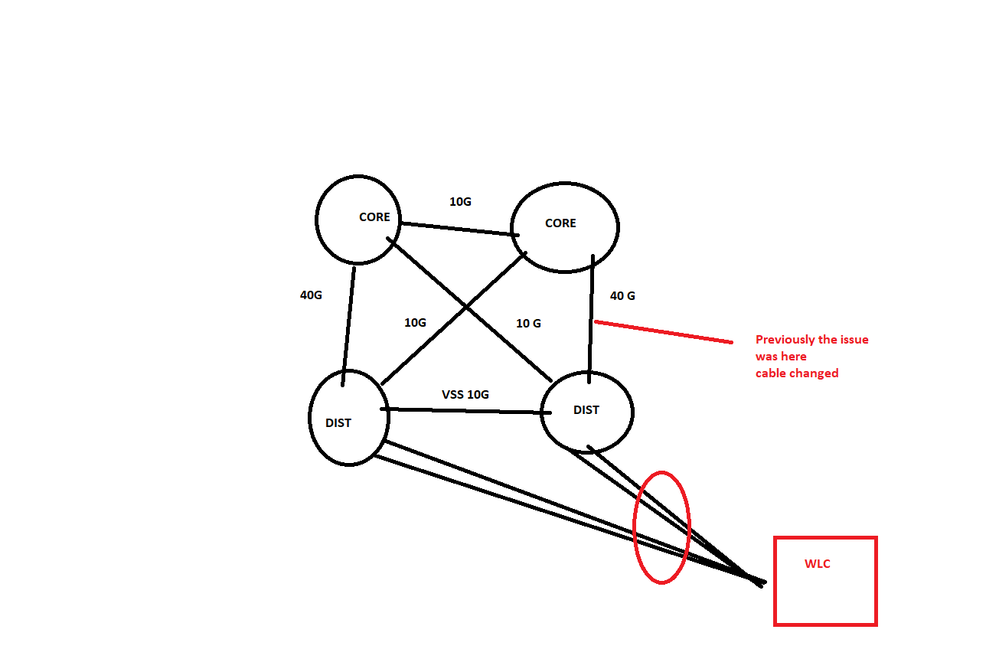- Cisco Community
- Technology and Support
- Networking
- Switching
- slow browsing
- Subscribe to RSS Feed
- Mark Topic as New
- Mark Topic as Read
- Float this Topic for Current User
- Bookmark
- Subscribe
- Mute
- Printer Friendly Page
slow browsing
- Mark as New
- Bookmark
- Subscribe
- Mute
- Subscribe to RSS Feed
- Permalink
- Report Inappropriate Content
12-02-2021 07:49 PM
Hi,
The client cannot see all SSID. If there are 5 SSID 4 will be shown.
I am using a cisco 5760 controller.
and also for some clients, even local websites are slowly loading. others it works fine.
Before I had a slow browsing experience, then I changed the fiber cable from the distribution to core. It worked fine.
Wired users do not have any issues.
How to check it is EtherChannel or a physical cable issue.
topology is the core edge access layer, LLC is in the distribution layer
Thanks
- Labels:
-
Catalyst 6000
-
LAN Switching
- Mark as New
- Bookmark
- Subscribe
- Mute
- Subscribe to RSS Feed
- Permalink
- Report Inappropriate Content
12-03-2021 01:58 AM - edited 12-03-2021 02:48 AM
Since you mentioned Wired users not having issue if this issue only Wireless users ? (please confirm)
If Wired users all good, then i do not see any issue on the cables which you mentioned to check.
then you need to investigate on the wireless users, how the routing path ? is the DNS resolution correct ?
check where WLC connected, is there any errors in the interface ? check AP connected is there any Interface errors ?
is this slow all the AP across your company only Certain areas ?
what AP Models ? what WLC version code running ?
Do you have any Local web Service, is that working ok ?
=====Preenayamo Vasudevam=====
***** Rate All Helpful Responses *****
- Mark as New
- Bookmark
- Subscribe
- Mute
- Subscribe to RSS Feed
- Permalink
- Report Inappropriate Content
12-03-2021 02:32 AM
Hello,
what band are the wireless clients operating on, 2.4 or 5Ghz ? Sometimes changing the channel also helps.
Release 3.6.10E MD is the recommended release for the 5760, make sure you have that installed.
Also, post the output of 'sh interfaces x' where 'x' is the port the 5760 is connected to...
- Mark as New
- Bookmark
- Subscribe
- Mute
- Subscribe to RSS Feed
- Permalink
- Report Inappropriate Content
12-03-2021 07:59 AM
If the slowness issue is just seen on wireless, but not wired, there are many issues that will "slow" wireless. (Some of which might be mitigated by the WLC if configured to do so. [Some mitigation techniques, if supported on WLC, are on by default, some are not.)
Doing wireless right or well is basically a sub-specially in itself. Without knowing your background, in wireless, difficult to make suggestions. If you're inexperienced with wireless you might consider bring in a local wireless expert for consultation.
- Mark as New
- Bookmark
- Subscribe
- Mute
- Subscribe to RSS Feed
- Permalink
- Report Inappropriate Content
12-03-2021 08:52 AM
Hi @Joseph W. Doherty @Georg Pauwen @balaji.bandi
Thanks for the reply
The reason I posted the issue in switching was when I experienced slowness before also, the wired users did not have any problem.
but when I change the link, the issue has resolved.
Please see the diagram
Thanks
- Mark as New
- Bookmark
- Subscribe
- Mute
- Subscribe to RSS Feed
- Permalink
- Report Inappropriate Content
12-03-2021 09:42 AM
Hello,
in order to really get to the bottom of this, more information is needed:
--> which Vlan are the wireless users using, and which switch is the root for this Vlan
--> post the output of 'sh interfaces x' where 'x' is the interface that connects to the WLC
- Mark as New
- Bookmark
- Subscribe
- Mute
- Subscribe to RSS Feed
- Permalink
- Report Inappropriate Content
12-03-2021 11:29 PM - edited 12-03-2021 11:33 PM
Here is the output
Dist#sh int te2/7/23
TenGigabitEthernet2/7/23 is up, line protocol is up (connected)
Hardware is C6k 10000Mb 802.3, address is 74a2.e6d6.d3a3 (bia 74a2.e6d6.d3a3)
Description: Connected wlc
MTU 1500 bytes, BW 10000000 Kbit/sec, DLY 10 usec,
reliability 255/255, txload 1/255, rxload 1/255
Encapsulation ARPA, loopback not set
Keepalive set (10 sec)
Full-duplex, 10Gb/s, media type is 10Gbase-SR
input flow-control is on, output flow-control is off
Clock mode is auto
ARP type: ARPA, ARP Timeout 04:00:00
Last input never, output never, output hang never
Last clearing of "show interface" counters 3y10w
Input queue: 0/2000/0/0 (size/max/drops/flushes); Total output drops: 0
Queueing strategy: fifo
Output queue: 0/40 (size/max)
5 minute input rate 61852000 bits/sec, 6879 packets/sec
5 minute output rate 35976000 bits/sec, 3637 packets/sec
68274370980 packets input, 52961431261250 bytes, 0 no buffer
Received 917547088 broadcasts (736395259 multicasts)
0 runts, 0 giants, 0 throttles
2 input errors, 2 CRC, 1 frame, 0 overrun, 0 ignored
0 watchdog, 0 multicast, 0 pause input
0 input packets with dribble condition detected
49525428382 packets output, 31194208650124 bytes, 0 underruns
0 output errors, 0 collisions, 7 interface resets
0 unknown protocol drops
0 babbles, 0 late collision, 0 deferred
0 lost carrier, 0 no carrier, 0 pause output
0 output buffer failures, 0 output buffers swapped out
Dist#sh int te2/7/24
TenGigabitEthernet2/7/24 is up, line protocol is up (connected)
Hardware is C6k 10000Mb 802.3, address is 74a2.e6d6.d3a4 (bia 74a2.e6d6.d3a4)
Description: Connected to wlc
MTU 1500 bytes, BW 10000000 Kbit/sec, DLY 10 usec,
reliability 255/255, txload 1/255, rxload 1/255
Encapsulation ARPA, loopback not set
Keepalive set (10 sec)
Full-duplex, 10Gb/s, media type is 10Gbase-SR
input flow-control is on, output flow-control is off
Clock mode is auto
ARP type: ARPA, ARP Timeout 04:00:00
Last input never, output never, output hang never
Last clearing of "show interface" counters 3y10w
Input queue: 0/2000/2/0 (size/max/drops/flushes); Total output drops: 0
Queueing strategy: fifo
Output queue: 0/40 (size/max)
5 minute input rate 1825000 bits/sec, 1226 packets/sec
5 minute output rate 25305000 bits/sec, 4715 packets/sec
63967261295 packets input, 50993157744707 bytes, 0 no buffer
Received 530772975 broadcasts (449402359 multicasts)
2 runts, 0 giants, 0 throttles
951 input errors, 949 CRC, 92 frame, 0 overrun, 0 ignored
0 watchdog, 0 multicast, 0 pause input
0 input packets with dribble condition detected
48863933804 packets output, 31586279300694 bytes, 0 underruns
0 output errors, 0 collisions, 5 interface resets
0 unknown protocol drops
0 babbles, 0 late collision, 0 deferred
0 lost carrier, 0 no carrier, 0 pause output
0 output buffer failures, 0 output buffers swapped out
The root is the active switch of vss
Dist#sh spanning-tree vlan 72
VLAN0072
Spanning tree enabled protocol rstp
Root ID Priority 72
Address f44e.0507.7380
This bridge is the root
Hello Time 2 sec Max Age 20 sec Forward Delay 15 sec
Bridge ID Priority 72 (priority 0 sys-id-ext 72)
Address f44e.0507.7380
Hello Time 2 sec Max Age 20 sec Forward Delay 15 sec
Aging Time 480
Interface Role Sts Cost Prio.Nbr Type
------------------- ---- --- --------- -------- --------------------------------
Te1/1/5 Desg FWD 4 128.2053 P2p Peer(STP)
Te1/1/7 Desg FWD 4 128.2055 P2p
Te1/6/1 Desg FWD 2 128.2689 P2p
Te1/6/3 Desg FWD 2 128.2691 P2p
Te1/6/8 Desg FWD 2 128.2696 P2p
Te1/6/21 Desg FWD 4 128.2709 P2p Peer(STP)
Te1/6/23 Desg FWD 4 128.2711 P2p Peer(STP)
Te1/6/27 Desg FWD 2 128.2715 P2p
Te1/6/31 Desg FWD 2 128.2719 P2p
Te1/7/3 Desg FWD 2 128.2819 P2p
Te1/7/8 Desg FWD 2 128.2824 P2p Peer(STP)
Te1/7/9 Desg FWD 2 128.2825 P2p
Te1/7/11 Desg FWD 2 128.2827 P2p
Te1/7/12 Desg FWD 2 128.2828 P2p
Te1/7/13 Desg FWD 2 128.2829 P2p
Te1/7/14 Desg FWD 2 128.2830 P2p
Te1/7/16 Desg FWD 2 128.2832 P2p
Te1/7/17 Desg FWD 2 128.2833 P2p
Te1/7/18 Desg FWD 2 128.2834 P2p
Te1/7/19 Desg FWD 2 128.2835 P2p
Te1/7/20 Desg FWD 2 128.2836 P2p Peer(STP)
Te1/7/27 Desg FWD 2 128.2843 P2p Peer(STP)
Te1/7/32 Desg FWD 2 128.2848 P2p
Te2/6/1 Desg FWD 2 128.4737 P2p
Te2/6/5 Desg FWD 2 128.4741 P2p
Te2/6/6 Desg FWD 2 128.4742 P2p
Te2/6/7 Desg FWD 2 128.4743 P2p
Te2/6/8 Desg FWD 2 128.4744 P2p
Te2/6/9 Desg FWD 2 128.4745 P2p
Te2/6/10 Desg FWD 2 128.4746 P2p
Te2/6/26 Desg FWD 2 128.4762 P2p
Te2/6/27 Desg FWD 2 128.4763 P2p
Te2/6/28 Desg FWD 4 128.4764 P2p Peer(STP)
Te2/6/29 Desg FWD 2 128.4765 P2p
Te2/6/30 Desg FWD 4 128.4766 P2p Peer(STP)
Te2/6/31 Desg FWD 2 128.4767 P2p Peer(STP)
Te2/6/32 Desg FWD 2 128.4768 P2p
Te2/7/2 Desg FWD 2 128.4866 P2p
Te2/7/17 Desg FWD 2 128.4881 P2p Peer(STP)
Te2/7/18 Desg FWD 4 128.4882 P2p Peer(STP)
Te2/7/26 Desg FWD 2 128.4890 P2p Peer(STP)
Te2/7/28 Desg FWD 2 128.4892 P2p
Te2/7/29 Desg FWD 2 128.4893 P2p
Te2/7/31 Desg FWD 4 128.4895 P2p
Po11 Desg FWD 1 128.5764 P2p
Thanks
- Mark as New
- Bookmark
- Subscribe
- Mute
- Subscribe to RSS Feed
- Permalink
- Report Inappropriate Content
12-03-2021 05:26 PM - edited 12-03-2021 05:27 PM
If your users are connected to the same distribution switch and there is no issue as wired users, then its time to review the Wireless config and best practices here, what AP Models is, what is WLC code running?
Has this Wireless worked before best any time? or always the same issue?
is this issue for all users? Is only any device specific ?
So you need to break down and start collecting information also review below :
best practice config : ( for guidance)
Config analyzer:
Do the Local performance :
https://mrncciew.com/2014/08/08/how-fast-is-your-network-iperf/
Note : this could be a small config issue, but this required to follow some process to get there to tweak, suggest to do 1 tweak at a time.
=====Preenayamo Vasudevam=====
***** Rate All Helpful Responses *****
Discover and save your favorite ideas. Come back to expert answers, step-by-step guides, recent topics, and more.
New here? Get started with these tips. How to use Community New member guide